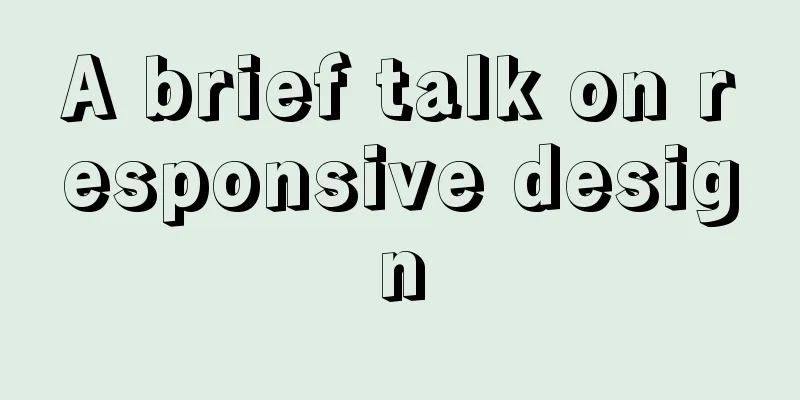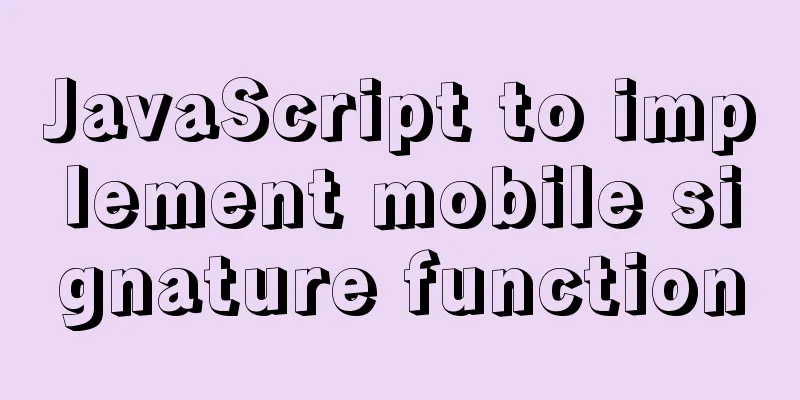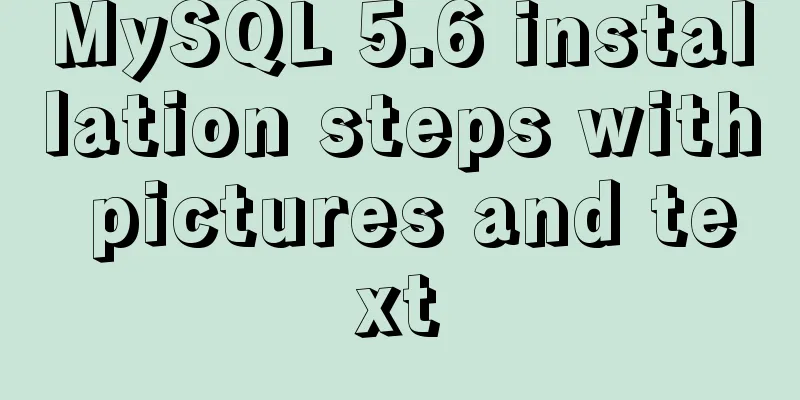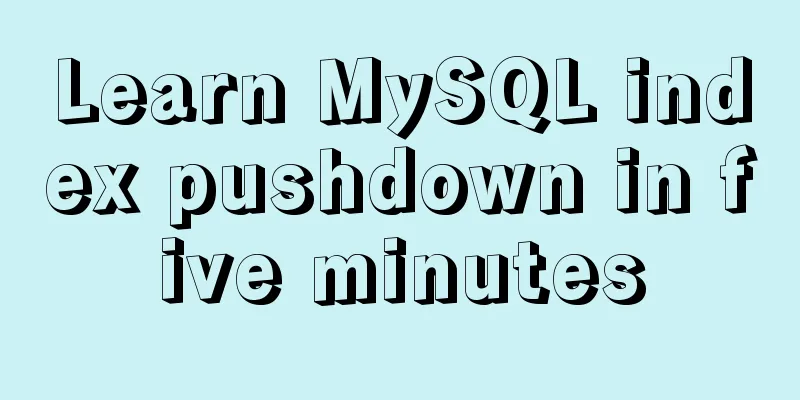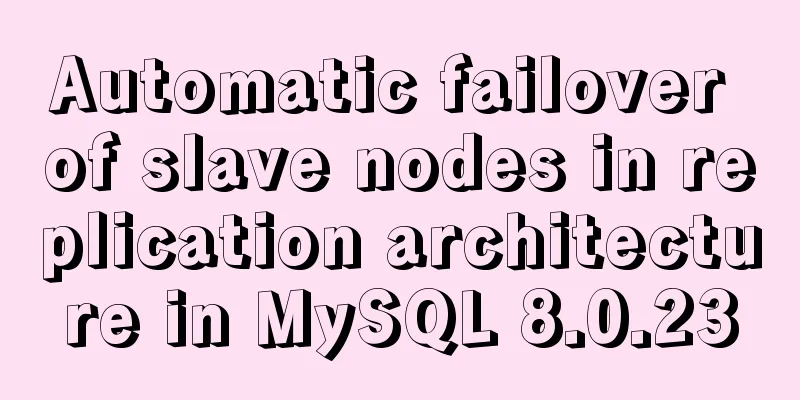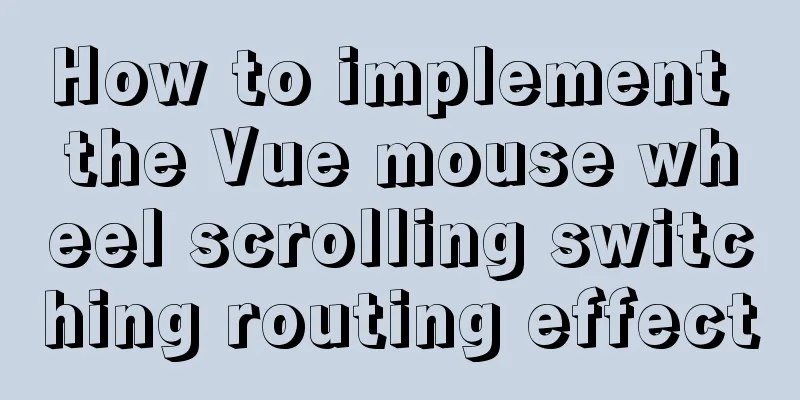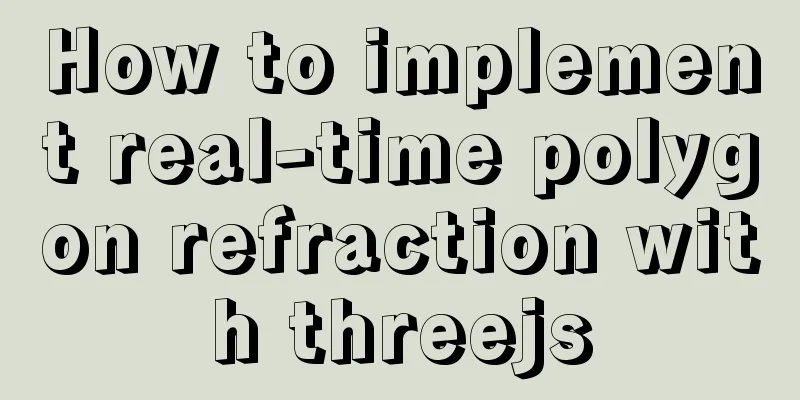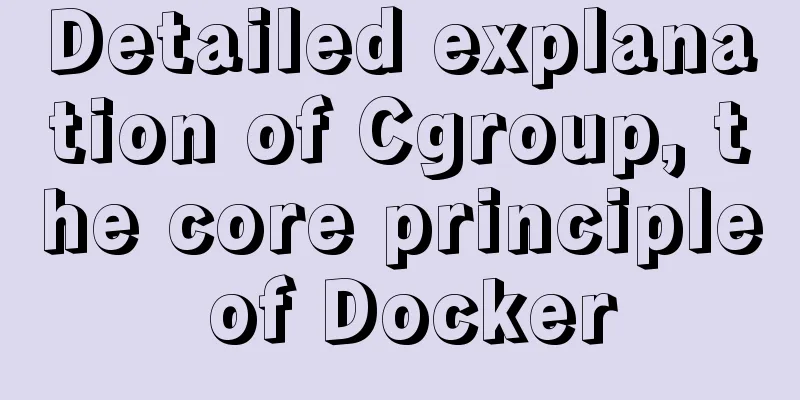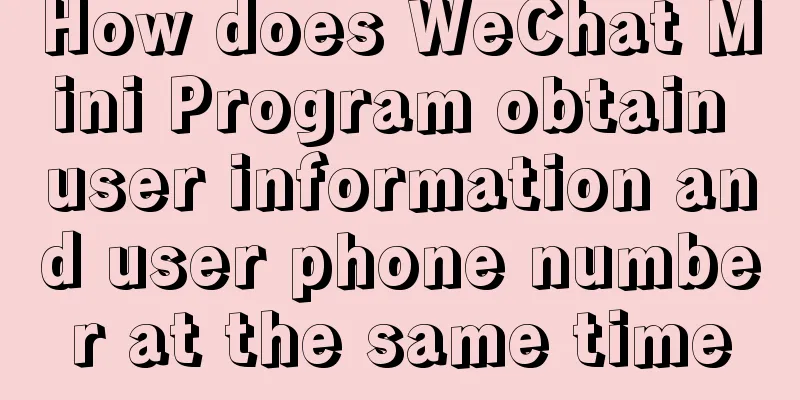How to monitor the running status of docker container shell script
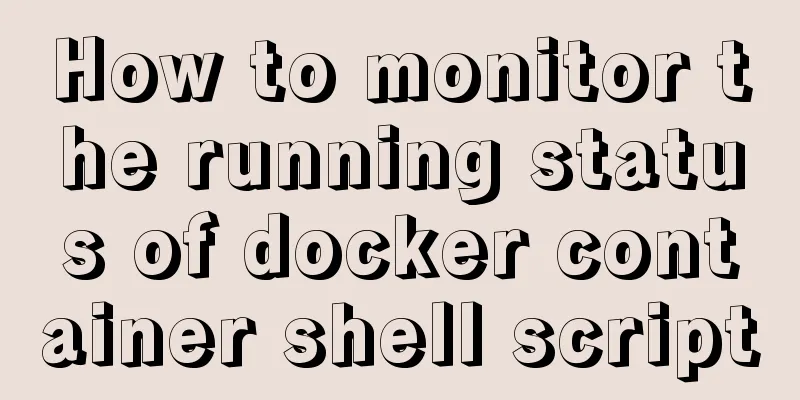
ScenarioThe company project is deployed in Docker. Due to unknown reasons, the container occasionally stops. It is necessary to write a script to monitor the running status of the container. If the container stops, start the container again. Shell Script
#!/bin/bash
# Pass in the container name containerName=$1
currTime=`date +"%Y-%m-%d %H:%M:%S"`
# Check if the process exists=`docker inspect --format '{{.State.Running}}' ${containerName}`
if [ "${exist}" != "true" ]; then
docker start ${containerName}
# Record echo "${currTime} restart docker container, container name: ${containerName}" >> /mnt/xvde1/ms_ctynyd/scripts/wbwf_monitor.log
fi
Scheduled tasks crontabcrontab -e to edit Linux scheduled tasks # Monitor docker 8081 container*/1 * * * * sh /mnt/xvde1/ms_ctynyd/scripts/wbwf_monitor.sh server_wbwf_wbwf-app_1 # Monitor docker 7081 container*/1 * * * * sh /mnt/xvde1/ms_ctynyd/scripts/wbwf_monitor.sh server_hb_hb-test-app_1 Supplement: Shell script determines whether a service is running Shell script to determine whether a service is enabled The script is as follows:
#!/bin/bash
#Check the service status to see if it is installed read -p "Please enter the service to be tested:" SERVICE
netstat -anp | grep $SERVICE &> /dev/null
if [ $? -eq 0 ]
then
echo "$SERVICE service has been started!"
else
rpm -q $SERVICE &> /dev/null
if [ $? -eq 0 ]
then
echo "$SERVICE service has been installed and is starting...."
service $SERVICE start
else
echo "The service is not installed!"
fi
fiThe results are as follows:
The above is my personal experience. I hope it can give you a reference. I also hope that you will support 123WORDPRESS.COM. If there are any mistakes or incomplete considerations, please feel free to correct me. You may also be interested in:
|
<<: Web development tutorial cross-domain solution detailed explanation
>>: The difference between html block-level tags and inline tags
Recommend
Vue storage contains a solution for Boolean values
Vue stores storage with Boolean values I encounte...
How to set up scheduled tasks in Linux and Windows
Table of contents Linux 1. Basic use of crontab 2...
Solution to the error message "java.sql.SQLException: Incorrect string value:'\xF0\x9F\x92\xA9\x0D\x0A...'" when storing emoticons in MySQL
Preface This article mainly introduces the soluti...
Solution to the initialization error when installing mysql5.7 from rpm package in centos6.5
1. Upload rz to the server and decompress it rz [...
Solve the problem that Docker must use sudo operations
The steps are as follows 1. Create a docker group...
Detailed explanation of homology and cross-domain required for front-end interviews
Preface As we all know, the browser's homolog...
About WSL configuration and modification issues in Docker
https://docs.microsoft.com/en-us/windows/wsl/wsl-...
CSS removes the background color of elements generated when they are clicked on the mobile terminal (recommended)
Add the following code to the CSS style of the el...
JS implements random roll call system
Use JS to implement a random roll call system for...
Navicat for MySql Visual Import CSV File
This article shares the specific code of Navicat ...
JS implements a detailed plan for the smooth version of the progress bar
The progress bar is not smooth I believe that mos...
javascript implements web version of pinball game
The web pinball game implemented using javeScript...
Detailed explanation of the solution to the problem of Ubuntu system interface being too small in vmware14Pro
1. Operating Environment vmware14pro Ubuntu 16.04...
How to configure MySQL on Ubuntu 16.04 server and enable remote connection
background I am learning nodejs recently, and I r...
Examples of using MySQL pessimistic locking and optimistic locking
Pessimistic Lock Pessimistic lock, considers the ...