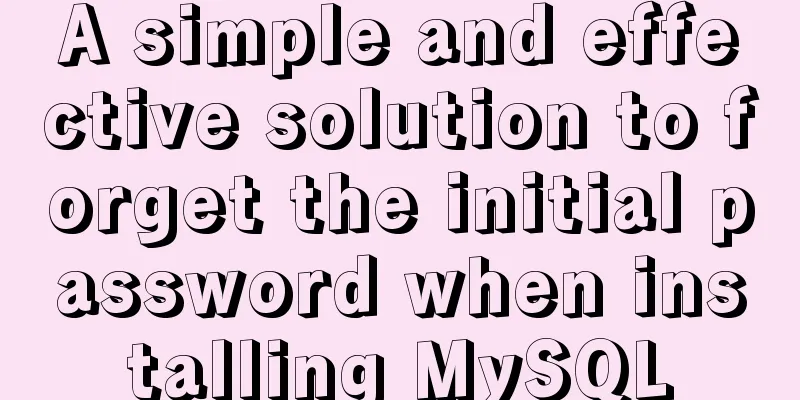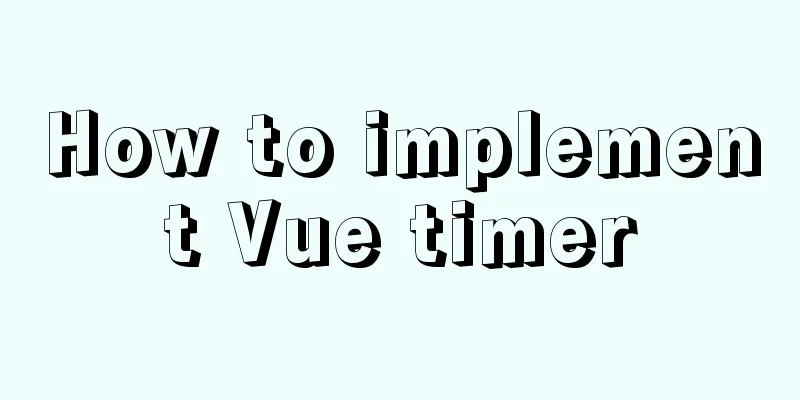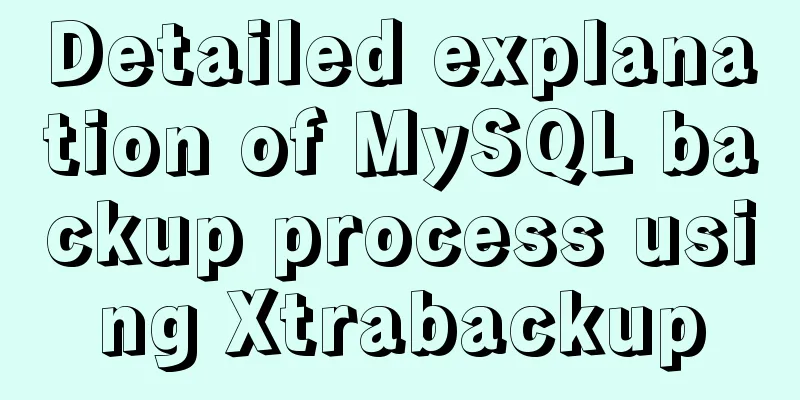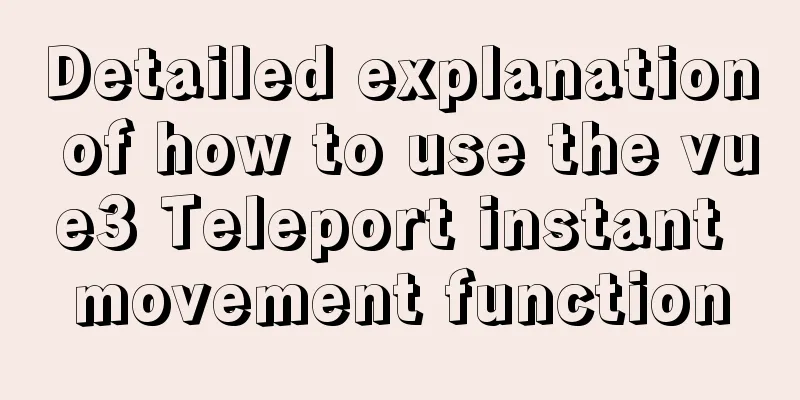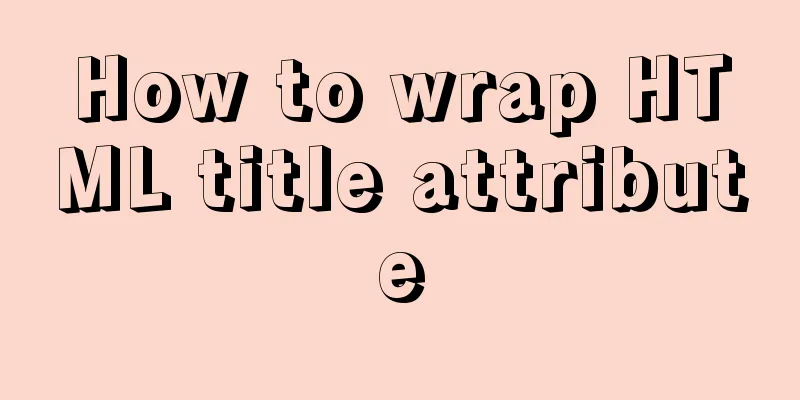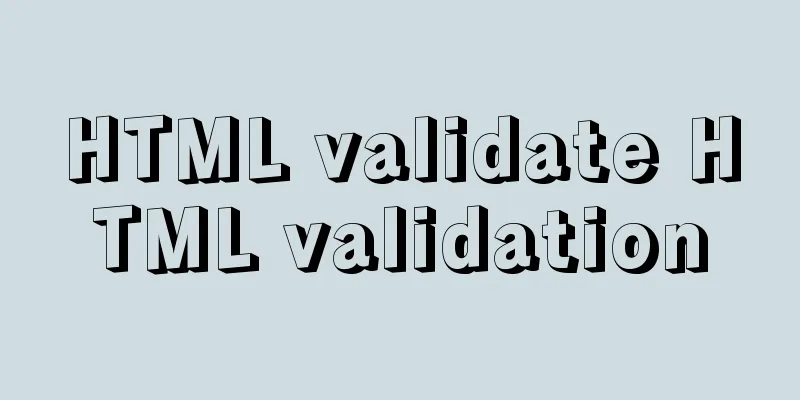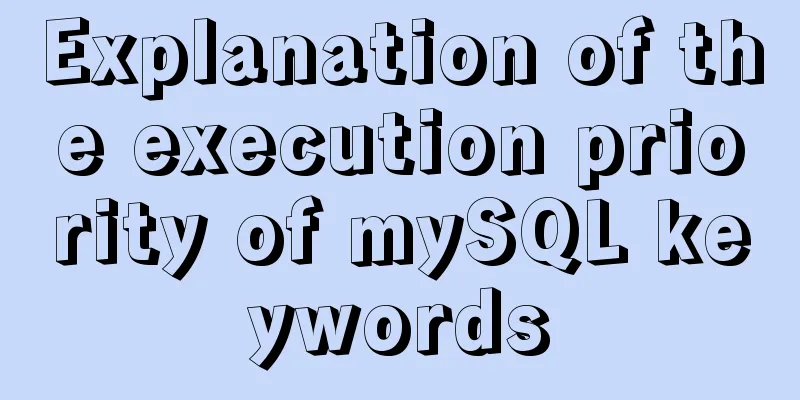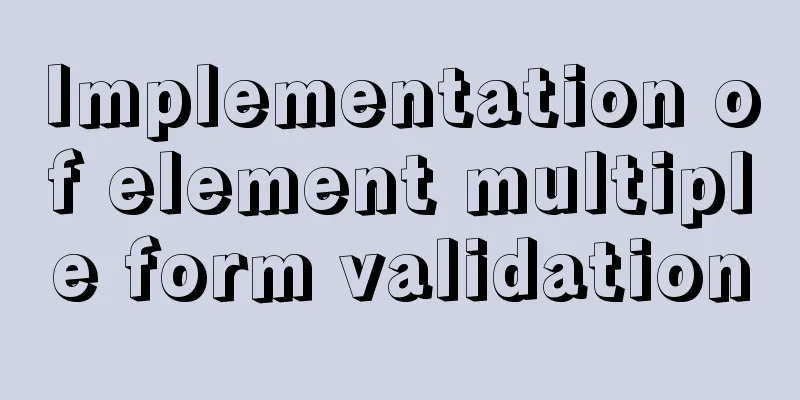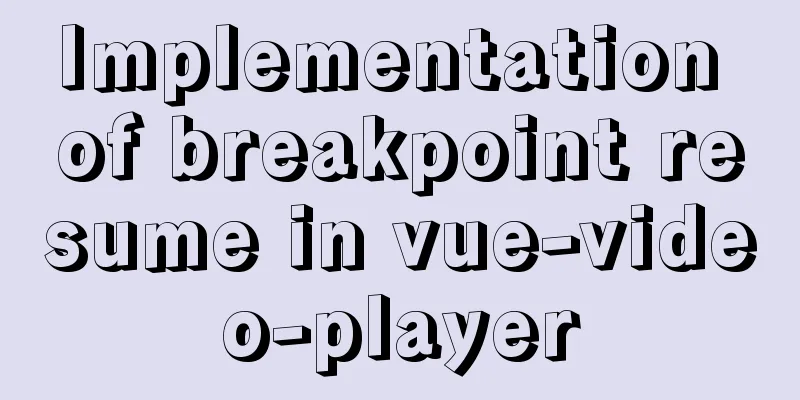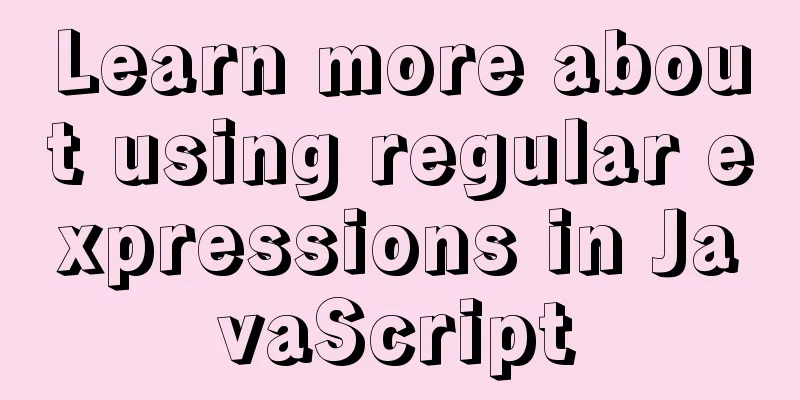The difference between html block-level tags and inline tags
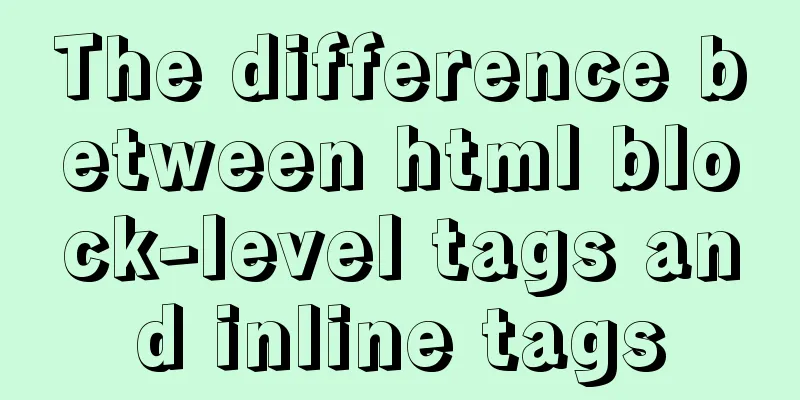
|
1. Block-level element: refers to the ability to exist independently. Generally, block-level elements are separated by line breaks (such as starting a new line after a paragraph ends). Commonly used block-level elements include: p, h1~h6, div, ul, etc.; 2. Inline element: refers to an element that exists in conjunction with other block-level elements and is displayed immediately between the linked elements without wrapping. Commonly used inline elements include: img, span, li, br, etc.; 3. Top-level element: includes html, body, frameset, behaves like a Block-level element, and is a high-level block-level element. |
<<: How to monitor the running status of docker container shell script
>>: Realize the CSS loading effect after clicking the button
Recommend
Detailed explanation of Nginx status monitoring and log analysis
1. Nginx status monitoring Nginx provides a built...
Docker file storage path, get container startup command operation
The container has already been created, how to kn...
Example analysis of mysql user rights management
This article describes the MySQL user rights mana...
Detailed configuration of Nginx supporting both Http and Https
It is almost a standard feature for websites nowa...
How to use native JS to implement touch sliding monitoring events
Preface I wrote a small demo today. There is a pa...
A detailed introduction to the three installation methods of rpm, yum and source code under Linux
Chapter 1 Source Code Installation The installati...
How to use multi-core CPU to speed up your Linux commands (GNU Parallel)
Have you ever had the need to compute a very larg...
Implementation of HTML sliding floating ball menu effect
CSS Styles html,body{ width: 100%; height: 100%; ...
HTML Tutorial: title attribute and alt attribute
XHTML is the basis of CSS layout. jb51.net has al...
How to connect to MySQL database using Node-Red
To connect Node-red to the database (mysql), you ...
WeChat applet implements a simple calculator
A simple calculator written in WeChat applet for ...
A brief analysis of different ways to configure static IP addresses in RHEL8
While working on a Linux server, assigning static...
CSS clear float clear:both example code
Today I will talk to you about clearing floats. B...
Tutorial on installing mysql5.7.36 database in Linux environment
Download address: https://dev.mysql.com/downloads...