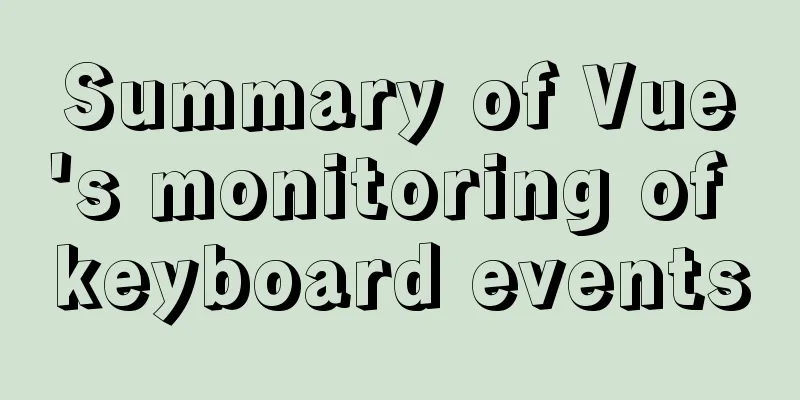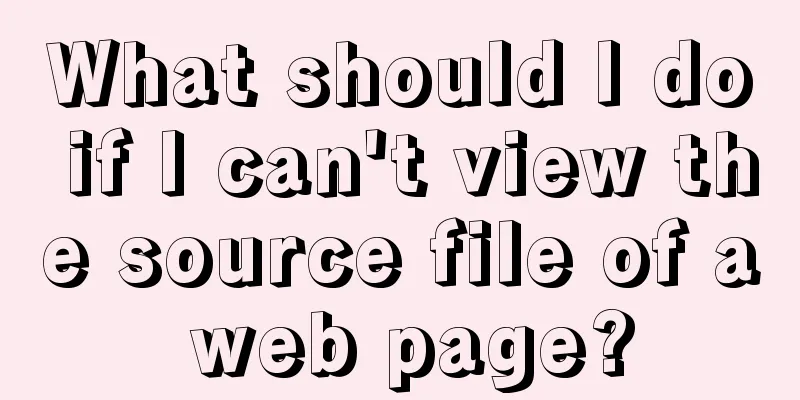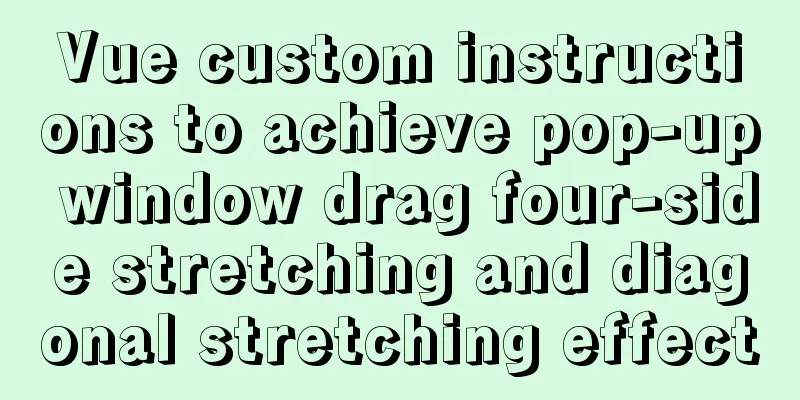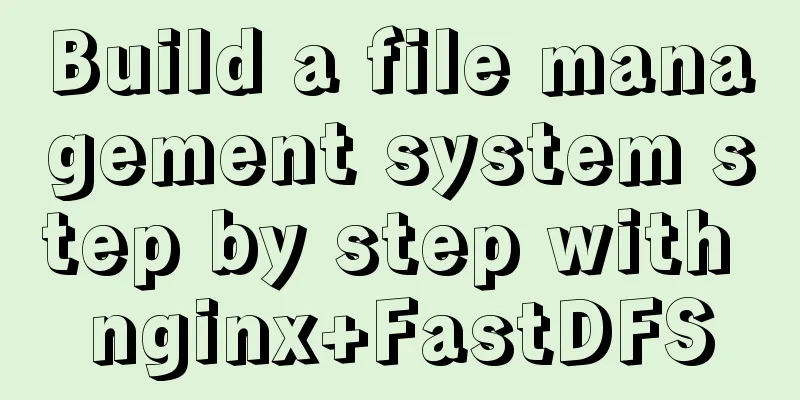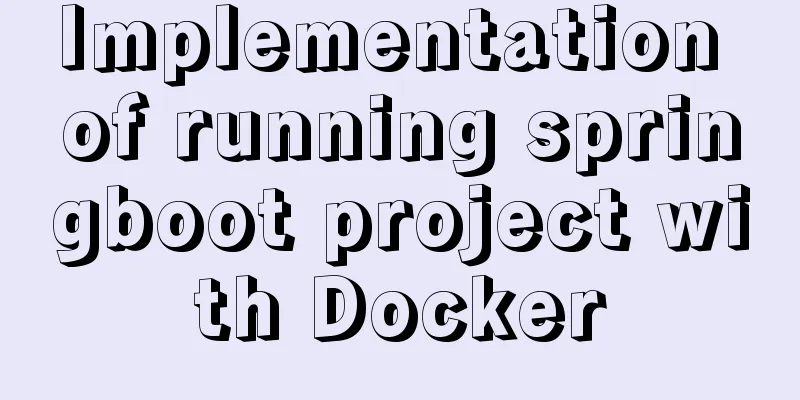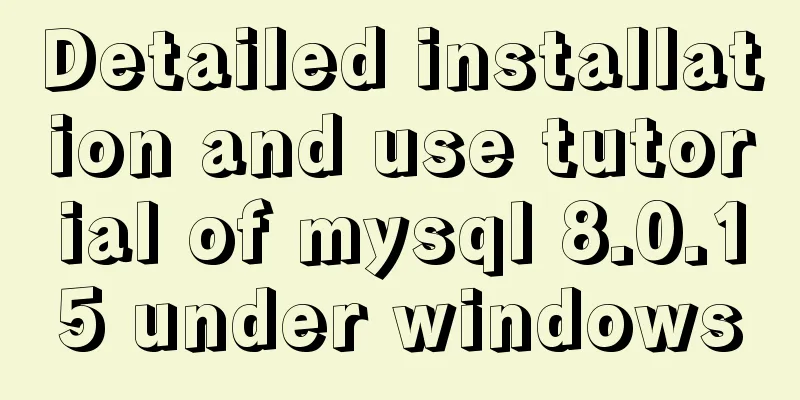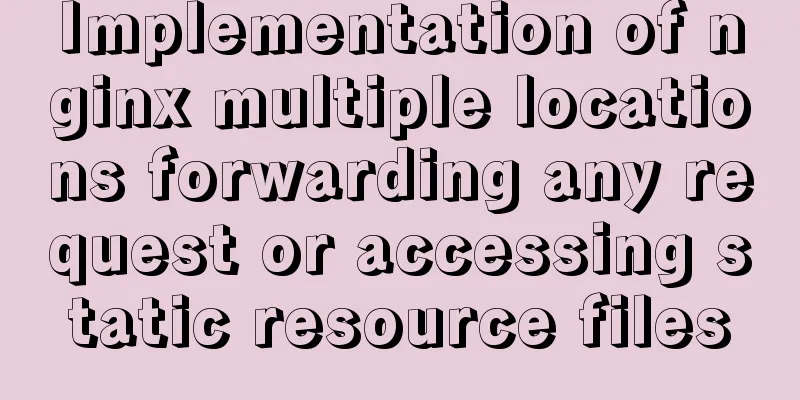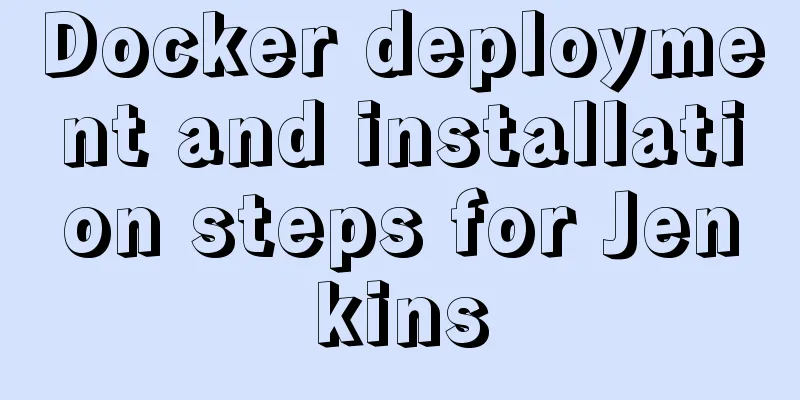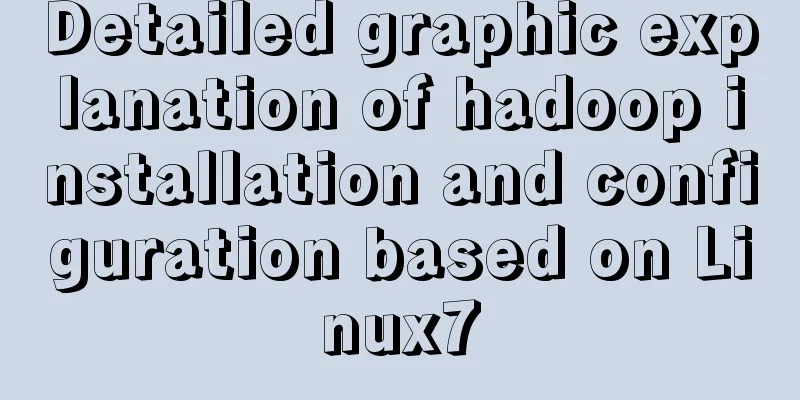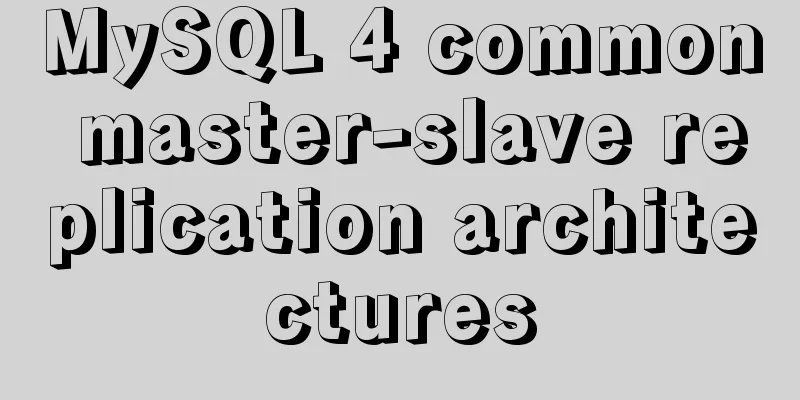Docker file storage path, get container startup command operation
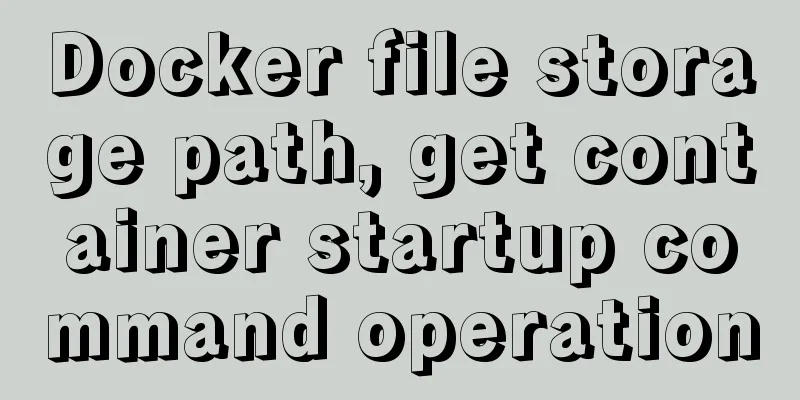
|
The container has already been created, how to know its startup parameters (where the data is mounted)
#Suppose a container is started by the following command docker run -d --name mysql\
-p 3306:3306\
-e MYSQL_ROOT_PASSWORD=123456\
--restart=always\
mysql:5.5 --character-set-server=utf8
#How to get the startup parameters through the container name [root@jenkins ~]# docker inspect mysql_cdh
[
{
"Id": "fbc3fba81b57bc5b5871746098b5f1f7ef0ed7716a786584a5effbb88ba156e6",
"Created": "2019-09-25T01:43:37.720505875Z",
"Path": "docker-entrypoint.sh",
"Args": [
"--character-set-server=utf8"
],
"HostConfig": {
"Binds": [
"mysql-data:/var/lib/mysql"
],
"ContainerIDFile": "",
"LogConfig": {
"Type": "json-file",
"Config": {}
},
"NetworkMode": "default",
"PortBindings": {
"3306/tcp": [{ "HostIp": "", "HostPort": "3306"}
]
},
"RestartPolicy": {
"Name": "always",
"MaximumRetryCount": 0
},
"Mounts": [
{
"Type": "volume",
"Name": "mysql-data",
"Source": "/var/lib/docker/volumes/mysql-data/_data",
"Destination": "/var/lib/mysql",
"Driver": "local",
"Mode": "z",
"RW": true,
"Propagation": ""
}
],
1. Image layer: file storage path
[root@master ~]# docker image inspect nginx | tail -n 22
"GraphDriver": {
"Data": {
"LowerDir": "/var/lib/docker/overlay2/bf20cf788cc053f00ff1467525d50e19bd1cf07a2167f72511bdfcb28918a472/diff:/var/lib/docker/overlay2/317d80bb7ae58ed288be9ebd84aeb5b4b3a1c06f3211f5d1f32d89b629d1876e/diff",
"MergedDir": "/var/lib/docker/overlay2/7782d0eb292fdc8bbd73bf9bae2d65468e8aba0bcd6baed55ac348618b80ae16/merged",
"UpperDir": "/var/lib/docker/overlay2/7782d0eb292fdc8bbd73bf9bae2d65468e8aba0bcd6baed55ac348618b80ae16/diff",
"WorkDir": "/var/lib/docker/overlay2/7782d0eb292fdc8bbd73bf9bae2d65468e8aba0bcd6baed55ac348618b80ae16/work"
},
"Name": "overlay2"
},2. Container layer: file storage path
#1, Start the container [root@master ~]# docker run -d --name nginx2 nginx
a9c9f31cdccf13c3385f3de33443325d2e14d69458e6d679e54c8cf9e5ff24c8
#2, Get the container id
[root@master ~]# docker inspect nginx2 | grep -i id
[root@master ~]# docker inspect nginx2 | grep -i id
"Id": "a9c9f31cdccf13c3385f3de33443325d2e14d69458e6d679e54c8cf9e5ff24c8",
"Pid": 2069,
"ExecIDs": null,
"ContainerIDFile": "",
#View container temporary files--randomly generated files each time they are created (container layer)
[root@master ~]# docker inspect nginx2 | grep -i path
"Path": "nginx",
"ResolvConfPath": "/var/lib/docker/containers/a9c9f31cdccf13c3385f3de33443325d2e14d69458e6d679e54c8cf9e5ff24c8/resolv.conf",
"HostnamePath": "/var/lib/docker/containers/a9c9f31cdccf13c3385f3de33443325d2e14d69458e6d679e54c8cf9e5ff24c8/hostname",
"HostsPath": "/var/lib/docker/containers/a9c9f31cdccf13c3385f3de33443325d2e14d69458e6d679e54c8cf9e5ff24c8/hosts",
"LogPath": "/var/lib/docker/containers/a9c9f31cdccf13c3385f3de33443325d2e14d69458e6d679e54c8cf9e5ff24c8/a9c9f31cdccf13c3385f3de33443325d2e14d69458e6d679e54c8cf9e5ff24c8-json.log",
#Use container id to find the directory where container data is stored: /var/lib/docker/overlay2/containerid
######
#Compared with the above "Image layer: file storage path", you can see that the container maps the image layer files through the LowerDir mounting method######
[root@master ~]# docker inspect nginx2 | grep -i dir
"LowerDir": "/var/lib/docker/overlay2/d37ff828e63081be6fcfefc73891e7b455596cb921c8021fbf9571f330c0599b-init/diff:/var/lib/docker/overlay2/7782d0eb292fdc8bbd73bf9bae2d65468e8aba0bcd6baed55ac348618b80ae16/diff:/var/lib/docker/overlay2/bf20cf788cc053f00ff1467525d50e19bd1cf07a2167f72511bdfcb28918a472/diff:/var/lib/docker/overlay2/317d80bb7ae58ed288be9ebd84aeb5b4b3a1c06f3211f5d1f32d89b629d1876e/diff",
"MergedDir": "/var/lib/docker/overlay2/d37ff828e63081be6fcfefc73891e7b455596cb921c8021fbf9571f330c0599b/merged",
"UpperDir": "/var/lib/docker/overlay2/d37ff828e63081be6fcfefc73891e7b455596cb921c8021fbf9571f330c0599b/diff",
"WorkDir": "/var/lib/docker/overlay2/d37ff828e63081be6fcfefc73891e7b455596cb921c8021fbf9571f330c0599b/work"
Modify the container port the day after tomorrow Find the configuration file hostconfig.json through the container layer file and modify the port mapped by the container
[root@docker d93185e3a0....2e544ccfa]# pwd
/var/lib/docker/containers/d93185e3a0....2e544ccfa
[root@docker d93185e3a0....2e544ccfa]# cat hostconfig.json
{"Binds":["/dockersuperset:/home/superset"],"ContainerIDFile":"",
"LogConfig":{"Type":"json-file","Config":{}},"NetworkMode":"default",
"PortBindings":{"8088/tcp":[{"HostIp":"","HostPort":"8099"}]}......3. Enter the mirror container file storage directory and modify the configuration file # Enter the mirror container file storage directory and modify the configuration file [root@master ~]# cd /var/lib/docker/overlay2/d37ff828e63081be6fcfefc73891e7b455596cb921c8021fbf9571f330c0599b [root@master d37ff828e63081be6fcfefc73891e7b455596cb921c8021fbf9571f330c0599b]# ls diff link lower merged work [root@master d37ff828e63081be6fcfefc73891e7b455596cb921c8021fbf9571f330c0599b]# ls diff /run/ nginx.pid [root@master d37ff828e63081be6fcfefc73891e7b455596cb921c8021fbf9571f330c0599b]# ls diff /var/cache/nginx/ client_temp fastcgi_temp proxy_temp scgi_temp uwsgi_temp [root@master d37ff828e63081be6fcfefc73891e7b455596cb921c8021fbf9571f330c0599b]# ls merged/ bin/ dev/ etc/ lib/ media/ opt/ root/ sbin/ sys/ usr/ boot/ .dockerenv home/ lib64/ mnt/ proc/ run/ srv/ tmp/ var/ [root@master d37ff828e63081be6fcfefc73891e7b455596cb921c8021fbf9571f330c0599b]# ls merged/etc/nginx/ conf.d fastcgi_params koi-utf koi-win mime.types modules nginx.conf scgi_params uwsgi_params win-utf [root@master d37ff828e63081be6fcfefc73891e7b455596cb921c8021fbf9571f330c0599b]# head merged/etc/nginx/nginx.conf user nginx; worker_processes 1; #Modify the configuration file here, remove the semicolons of the two lines user nginx; worker_process 1; to see if the configuration in the container has changed [root@master d37ff828e63081be6fcfefc73891e7b455596cb921c8021fbf9571f330c0599b]# head merged/etc/nginx/nginx.conf -n 3 user nginx worker_processes 1 #Log in to the container and view the modified configuration: Verify whether it is effective [root@master d37ff828e63081be6fcfefc73891e7b455596cb921c8021fbf9571f330c0599b]# docker exec -it nginx2 bash root@a9c9f31cdccf:/# head /etc/nginx/nginx.conf -n 3 user nginx worker_processes 1 4. Modify the default storage path a, Rebuild the /var/lib/docker directory #Backup data to the new storage path service docker stop mkdir /docker.bak mv /var/lib/docker/* /docker.bak #Create a soft link mkdir /home/docker-data mv /docker.bak/* /home/docker-data/ && rmdir /docker.bak ln -s /home/docker-data /var/lib/docker b. Modify the configuration vi /usr/lib/systemd/system/docker.service ExecStart=/usr/bin/dockerd --graph /new-path/docker #reload configuration file systemctl daemon-reload #Restart Docker systemctl restart docker.service Additional knowledge: Docker specifies the data storage directory Docker specifies the storage directory (the original parameter --graph is invalid.) Method 1 1. Configure /etc/docker/daemon.json in the Docker configuration file The following command is added when the daemon.json file has no content. If there is content, you need
cat << EOF >>/etc/docker/daemon.json
{
"data-root": "/mnt/docker-data"
}
EOF
systemctl restart dockerMethod 2 2. Configure in startup parameters
Add the following after EXECStart: ExecStart=/usr/bin/dockerd --data-root='/home/docker' systemctl daemon-reload systemctl restart docker The above article about docker file storage path and getting container startup command operation is all the content that the editor shares with you. I hope it can give you a reference. I also hope that you will support 123WORDPRESS.COM. You may also be interested in:
|
<<: Solutions to the Problem of Creating XHTML and CSS Web Pages
>>: Analysis of Mysql transaction characteristics and level principles
Recommend
How to install nginx on win10
Because the company asked me to build a WebServic...
How to purchase and install Alibaba Cloud servers
1. Purchase a server In the example, the server p...
VMware + Ubuntu18.04 Graphic Tutorial on Building Hadoop Cluster Environment
Table of contents Preface VMware clone virtual ma...
What are the benefits of using B+ tree as index structure in MySQL?
Preface In MySQL, both Innodb and MyIsam use B+ t...
Detailed explanation of the default values of width and height in CSS: auto and %
in conclusion % of width: defines the percentage ...
Solution to the problem that the page is blank when opening the page with source file in IE7
question: My blog encoding is utf-8. Sometimes whe...
Sequence implementation method based on MySQL
The team replaced the new frame. All new business...
Detailed explanation of how to migrate a MySQL database to another machine
1. First find the Data file on the migration serv...
MySQL encoding utf8 and utf8mb4 utf8mb4_unicode_ci and utf8mb4_general_ci
Reference: MySQL character set summary utf8mb4 ha...
Javascript to achieve the drag effect of the login box
This article shares the specific code of Javascri...
Implementation of multi-environment configuration (.env) of vue project
Table of contents What is multi-environment confi...
Linux sftp command usage
Concept of SFTP sftp is the abbreviation of Secur...
How to dynamically modify container port mapping in Docker
Preface: Docker port mapping is often done by map...
Implementation of breakpoint resume in Node.js
Preface Normal business needs: upload pictures, E...
MySQL takes out the comma-separated values from a field to form a new field
1For example: To split the fields shown in Figure...