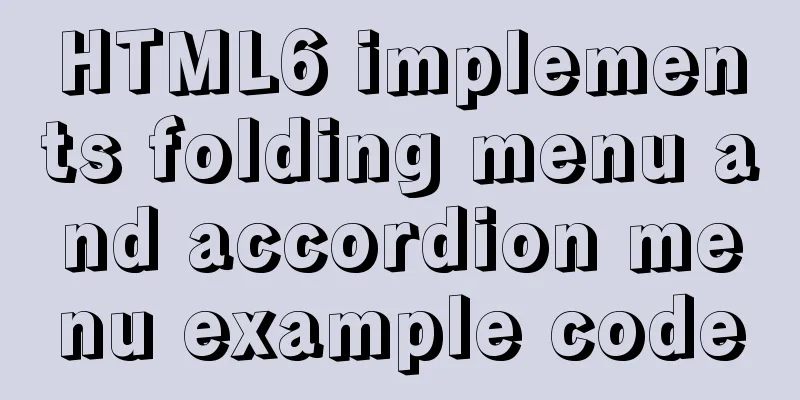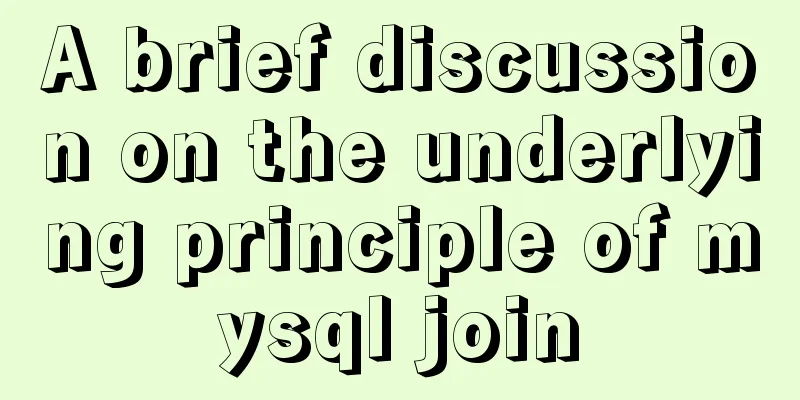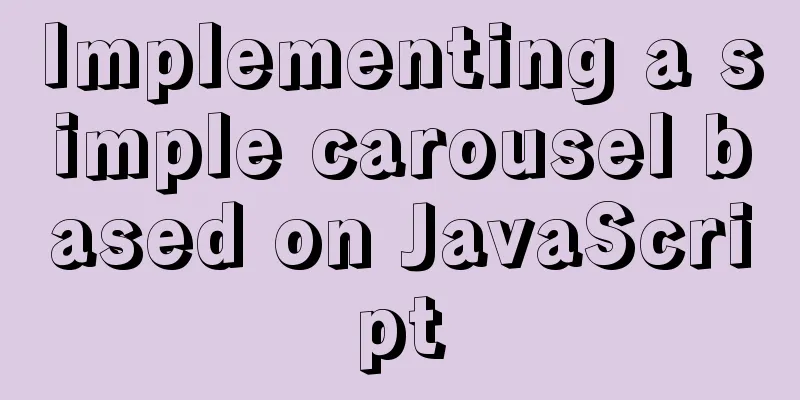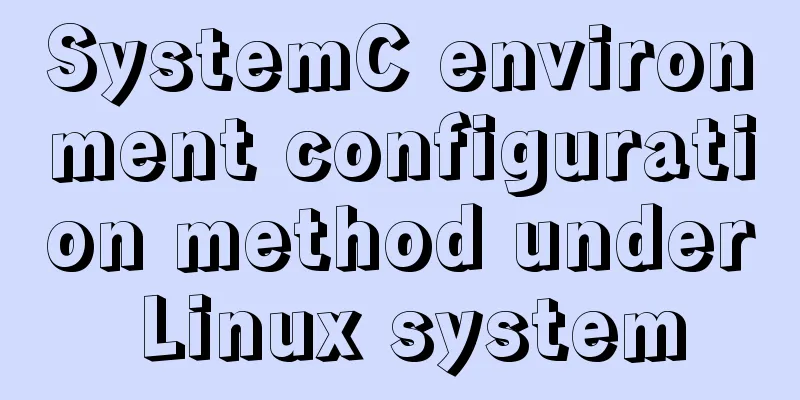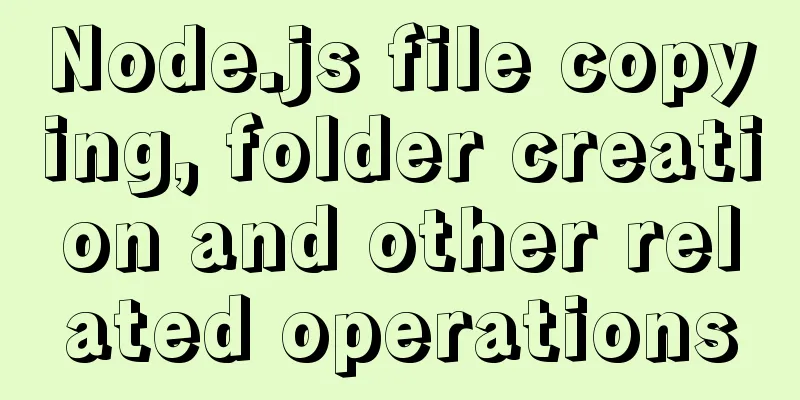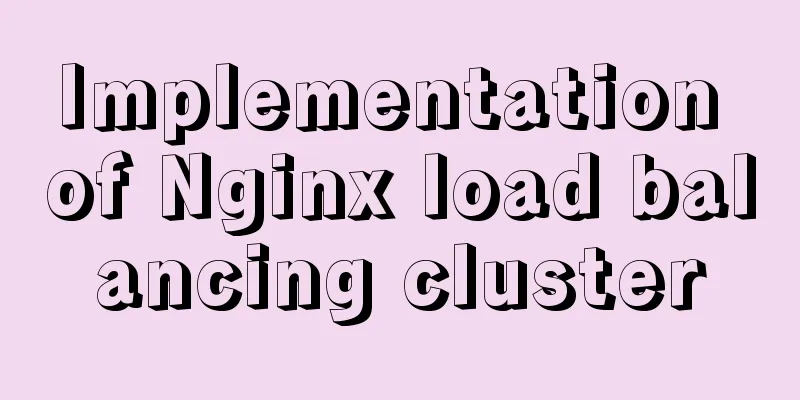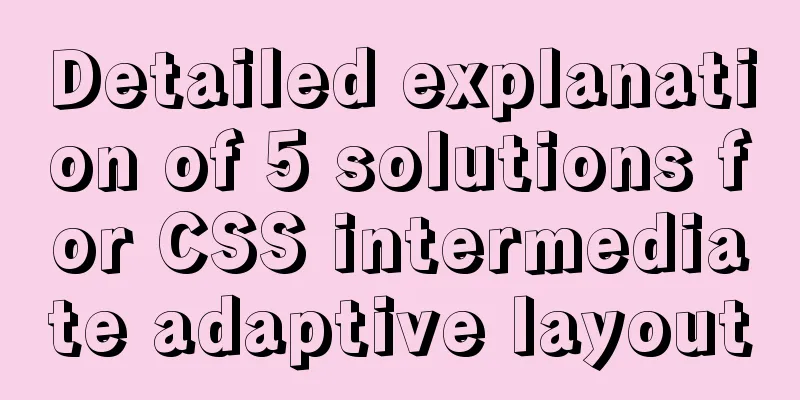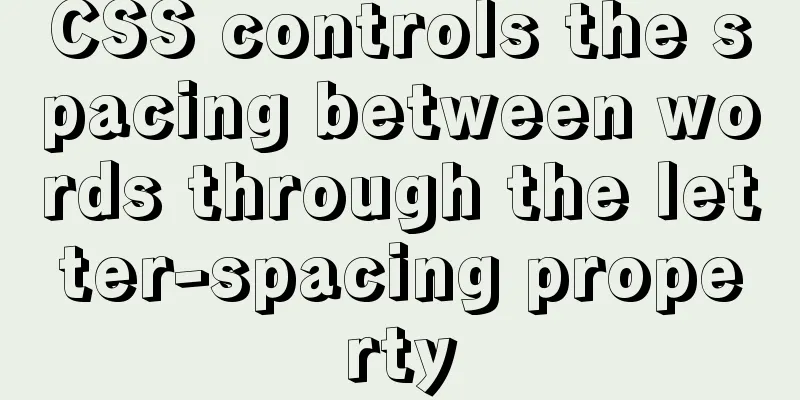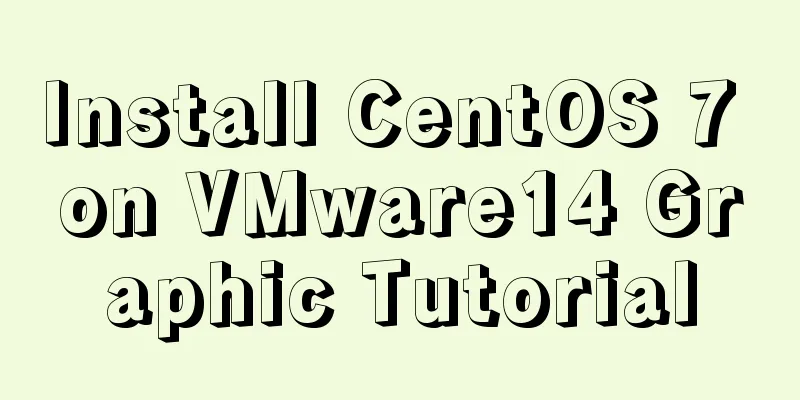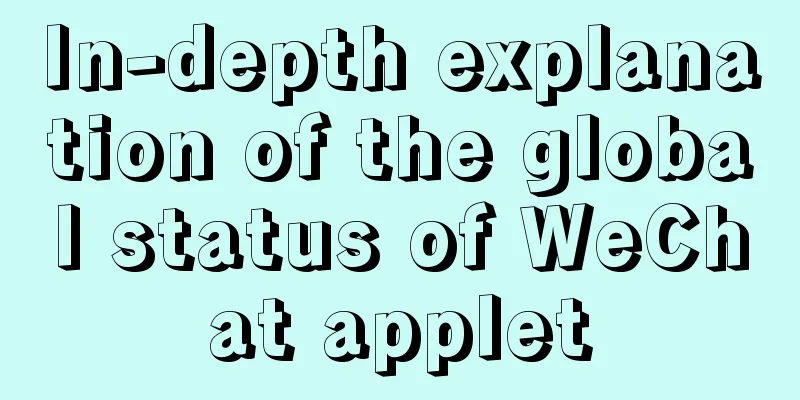How to dynamically modify container port mapping in Docker
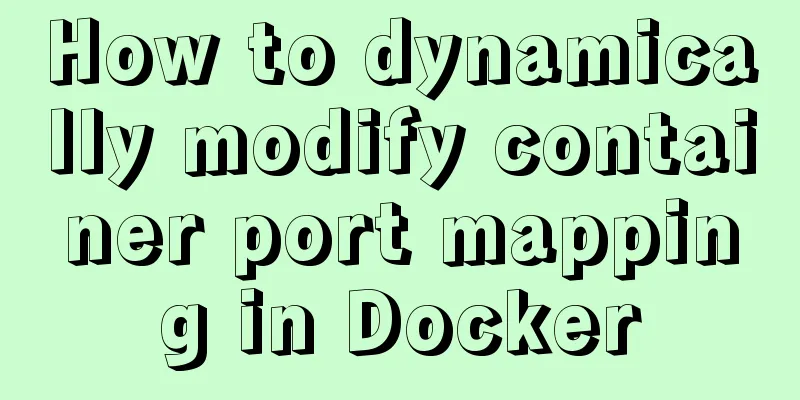
|
Preface: Docker port mapping is often done by mapping the internal port of the container to the specified port of the host machine through -p during the Docker Run command. Generally speaking, the port corresponding to the container port is determined in advance to be mapped. However, in some cases, you have to temporarily map ports. For example, when running a MySQL container in Docker, the default port is not open. So is there any way to expose the specified port in the running container? Please read below---> Method 1: Change the Docker configuration file (risky) To achieve our goal, we need to modify the Docker configuration file. Generally speaking, we need to modify the following files: config.v2.json and hostconfig.json. The default path is First, shut down the Docker service through After completing the above configuration, restart the Docker service
"Config": {
"ExposedPorts": {
// Add internal port 5432 mapping "5432/tcp": {},
"8080/tcp": {}
},s
...
},
"PortBindings":{
// Add internal port and external port 15432
"5432/tcp":[
{
"HostIp":"",
"HostPort":"15432"
}
],
"8080/tcp":[
{
"HostIp":"",
"HostPort":"28080"
}
]
},Method 2: Iptables port forwardingThe principle of Docker's network port mapping is to achieve port forwarding through Iptables. Based on this principle, we can directly use iptables to forward the port to the target container IP. Port forwarding can be achieved by using the following command. This method relies on Iptables rules. In some scenarios, it may cause Iptables rule conflicts and affect the effective startup of the container. # Port mapping iptables -t nat -A DOCKER -p tcp --dport <container external port> -j DNAT --to-destination <container ip>:<container internal port> # Cancel the port mapping rule iptables -t nat -D DOCKER -p tcp -d 0/0 --dport <container external port> -j DNAT --to-destination <container ip>:<container internal port> This is the end of this article about how to dynamically modify container port mapping in Docker. For more information about how to modify container port mapping in Docker, please search for previous articles on 123WORDPRESS.COM or continue to browse the following related articles. I hope you will support 123WORDPRESS.COM in the future! You may also be interested in:
|
<<: Optimizing the slow query of MySQL aggregate statistics data
>>: JavaScript ES6 Module Detailed Explanation
Recommend
CSS3 uses transform to create a moving 2D clock
Now that we have finished the transform course, l...
JavaScript to achieve simple drag effect
This article shares the specific code of JavaScri...
A brief introduction to MySQL storage engine
1. MySql Architecture Before introducing the stor...
Detailed deployment of Alibaba Cloud Server (graphic tutorial)
I have recently learned web development front-end...
Detailed explanation of the definition and function of delimiter in MySQL
When you first learn MySQL, you may not understan...
Implementation of CSS3 3D cool cube transformation animation
I love coding, it makes me happy! Hello everyone,...
Database query which object contains which field method statement
The database queries which object contains which ...
Detailed explanation of deploying MySQL using Docker (data persistence)
This article briefly describes how to use Docker ...
Detailed explanation of Vue options
Table of contents 1. What are options? 2. What at...
Detailed explanation of the use and difference between relative and absolute in HTML
The difference between relative and absolute in H...
Graphic tutorial on installing Mac system in virtual machine under win10
1. Download the virtual machine version 15.5.1 I ...
Detailed explanation of three methods of JS interception string
JS provides three methods for intercepting string...
Vue+video.js implements video playlist
This article shares the specific code of vue+vide...
Several ways to use require/import keywords to import local images in v-for loop
Table of contents Problem Description Method 1 (b...
JS realizes picture digital clock
This article example shares the specific code of ...