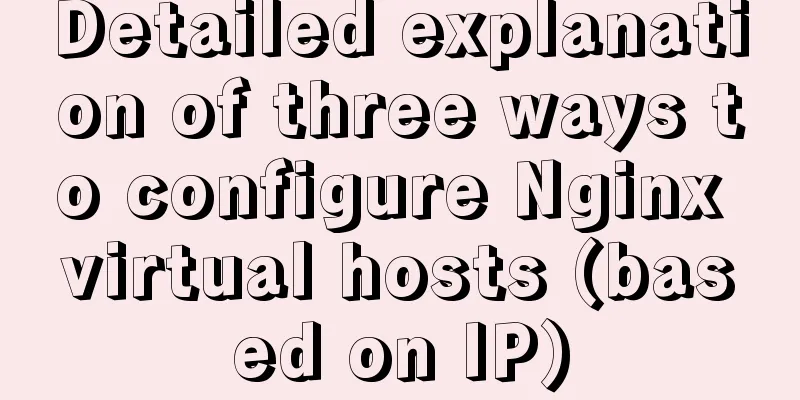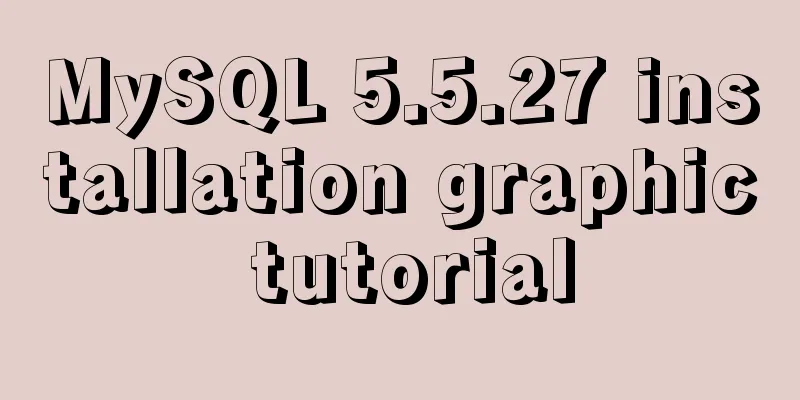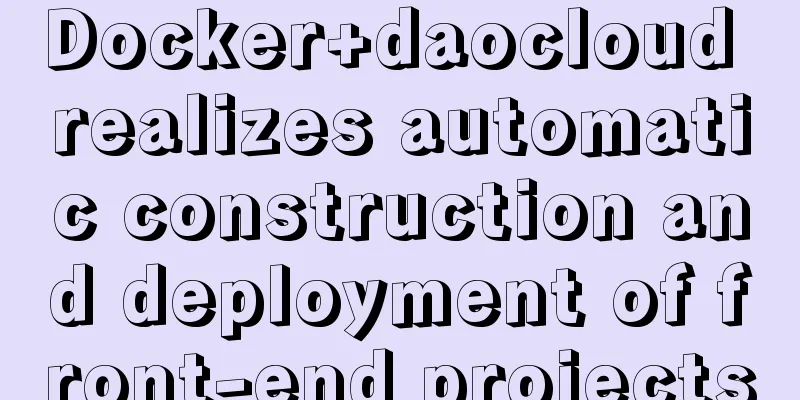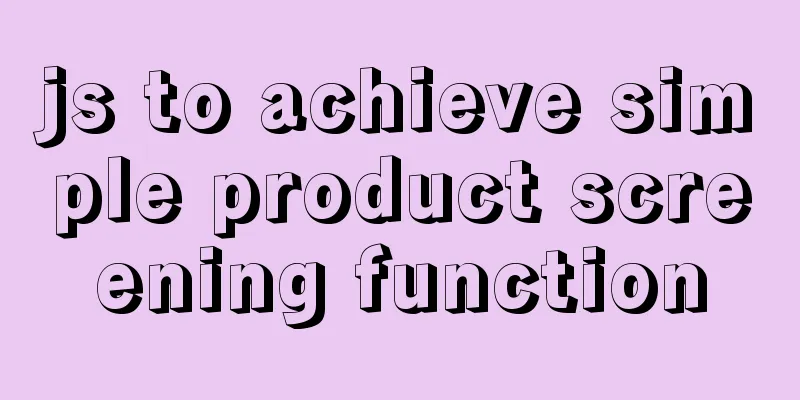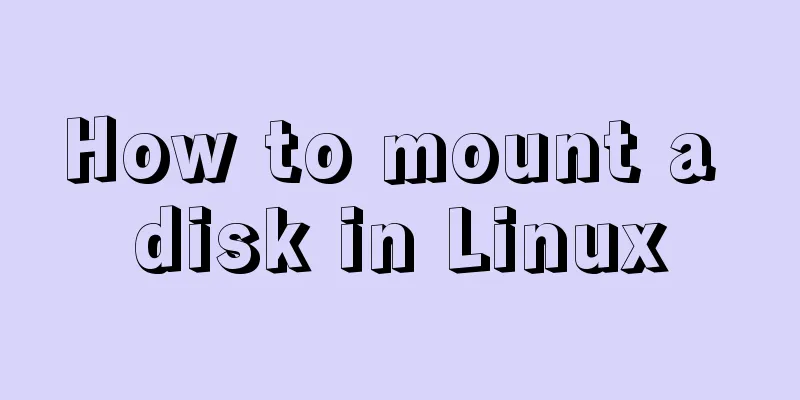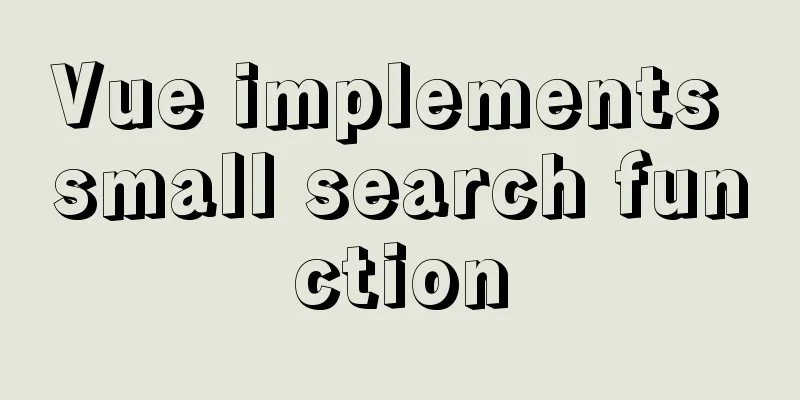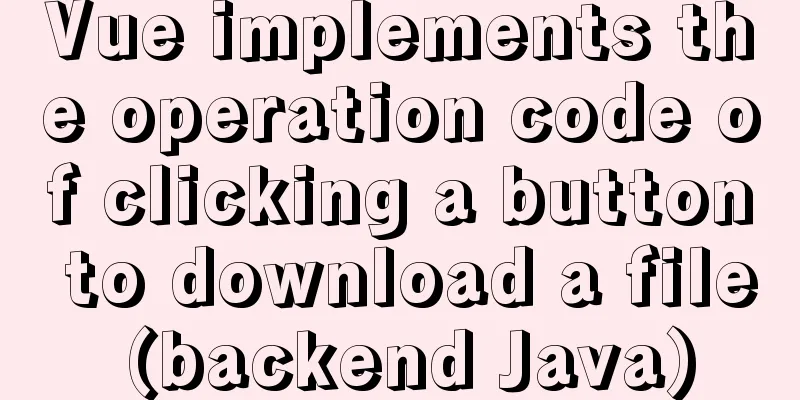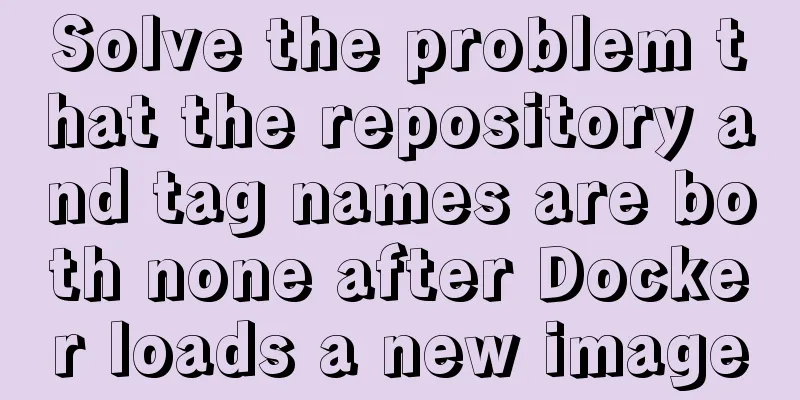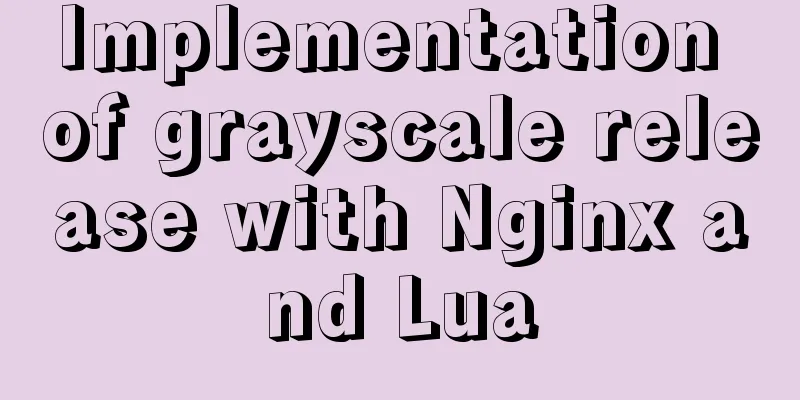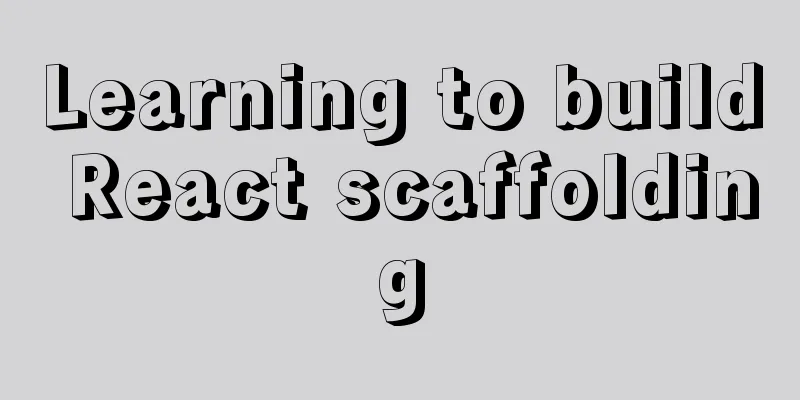Detailed explanation of deploying MySQL using Docker (data persistence)
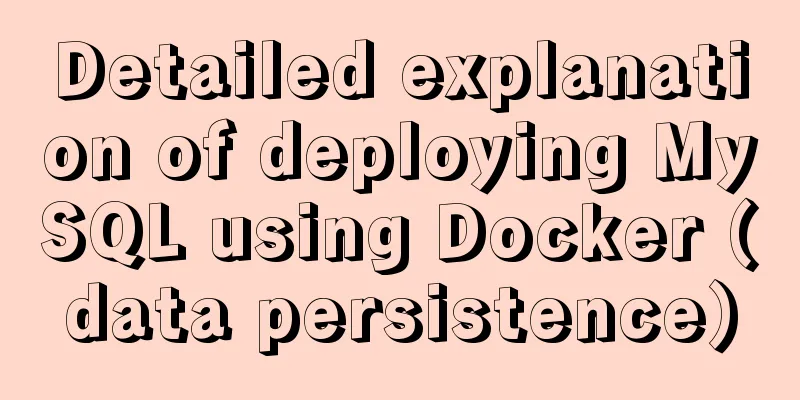
|
This article briefly describes how to use Docker to deploy MySQL and persist data. We will use the tutum-docker-mysql project to build a MySQL server, saving the time of rewriting the Dockerfile. First we run tutum-docker-mysql. docker run -d -p 3306:3306 --name mysql tutum/mysql If you don't have the tutum/mysql image locally, Docker will download its image first. This step may take some time. After the execution is completed, we check that it should look like this
tutum-docker-mysql will automatically create a random password for us to access, which can be viewed through the log.
We log in to mysql through the password in the log mysql -uadmin -pi6k5USp9Km9G -h127.0.0.1 Theoretically, we have successfully logged into MySQL at this point. You can create a database, a table, and then exit. But when the container is stopped and restarted, your data will be lost. How can you really save your data? The solution is to mount a local file to the Container (Mount a local folder from the host on the container to store the database files). First, we stop the previous Container docker stop mysql We specify a local mountable path and restart tutum-docker-mysql. We specify /home/walter/softwares/tutum-docker-mysql/data to be mounted to the /var/lib/mysql directory in the Container (-v Bind mount a volume). In this way, we can persist the data in the directory of the host. sudo docker run -d -p 3306:3306 -v /home/walter/softwares/tutum-docker-mysql/data:/var/lib/mysql -e MYSQL_PASS="mypass" tutum/mysql When we started it above, we specified the password to create it as mypass. Now let's log in to MySQL and create some data to see if it will be saved. shell>mysql -uadmin -pmypass -h127.0.0.1 mysql>create database test; Exit mysql and restart the Container. The operations we have performed will be retained. Each time we start mysql, we can use the following command docker run -d -p 127.0.0.1:3306:3306 -v /home/walter/softwares/tutum-docker-mysql/data:/var/lib/mysql tutum/mysql The above is the full content of this article. I hope it will be helpful for everyone’s study. I also hope that everyone will support 123WORDPRESS.COM. You may also be interested in:
|
<<: Nodejs implements intranet penetration service
>>: MySQL 8.0.12 decompression version installation graphic tutorial under Windows 10
Recommend
Detailed tutorial on installing Docker and docker-compose suite on Windows
Table of contents Introduction Download and insta...
Shell script to monitor MySQL master-slave status
Share a Shell script under Linux to monitor the m...
The implementation process of ECharts multi-chart linkage function
When there is a lot of data to be displayed, the ...
MySQL character types are case sensitive
By default, MySQL character types are not case-se...
Use MySQL master-slave configuration to achieve read-write separation and reduce database pressure
In order to handle a large number of concurrent v...
Sample code for making a drop-down menu using pure CSS
Introduction: When I looked at interview question...
Teach you how to make cool barcode effects
statement : This article teaches you how to imple...
Why is the disk space still occupied after deleting table data in MySQL?
Table of contents 1. Mysql data structure 2. The ...
Echarts Basic Introduction: General Configuration of Bar Chart and Line Chart
1Basic steps of echarts Four Steps 1 Find the DOM...
Differences between Windows Server 2008R2, 2012, 2016, and 2019
Table of contents Common version introduction Com...
Summary of data interaction between Docker container and host
Preface When using Docker in a production environ...
How to build a new image based on an existing image in Docker
Building new images from existing images is done ...
How to view available network interfaces in Linux
Preface The most common task after we install a L...
Getting Started with Vue 3.0 Custom Directives
Table of contents 1. Custom instructions 1. Regis...
Mysql 8.0 installation and password reset issues
Mysql 8.0 installation problems and password rese...