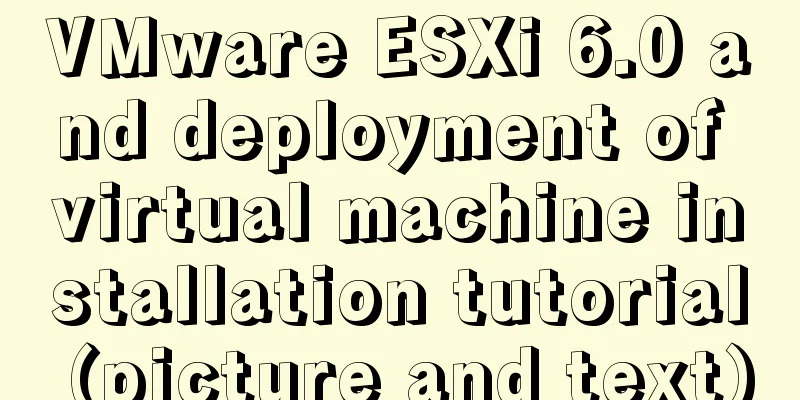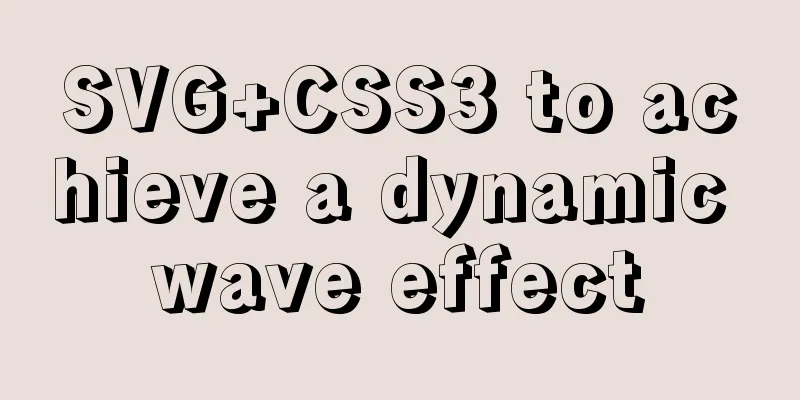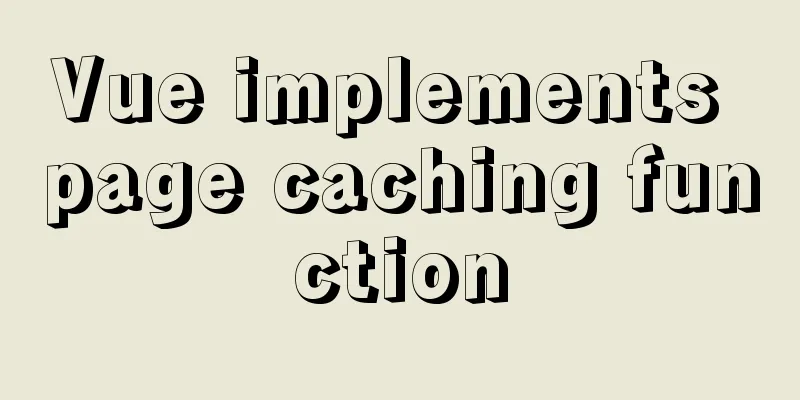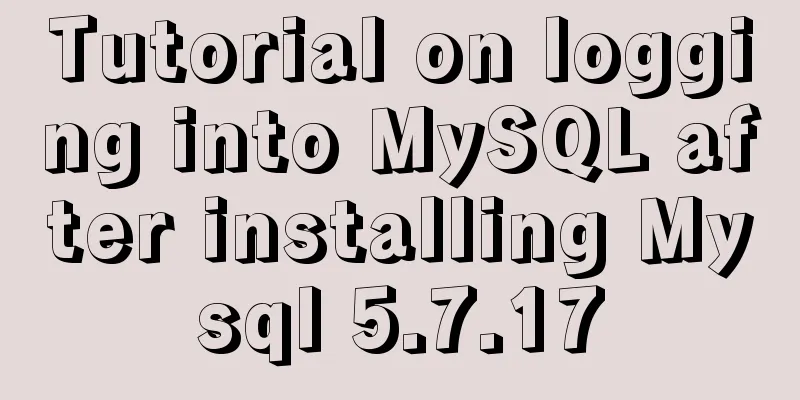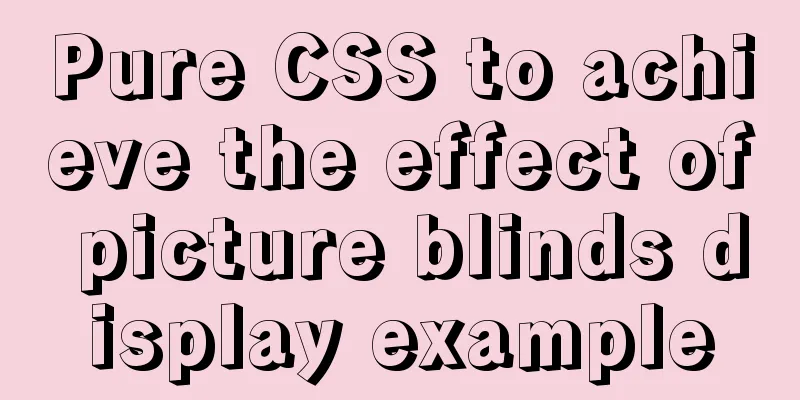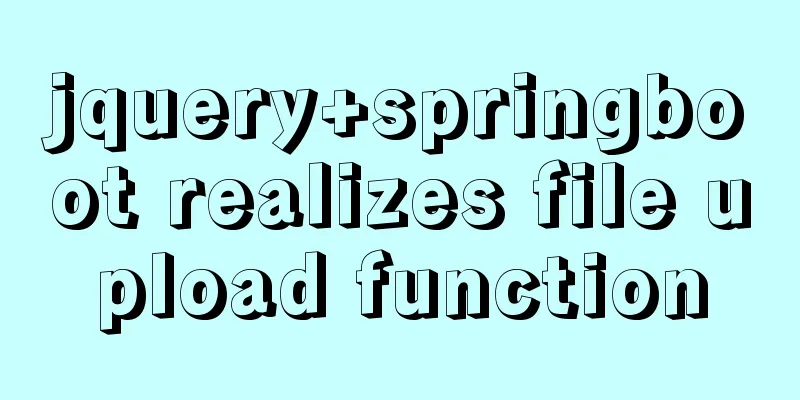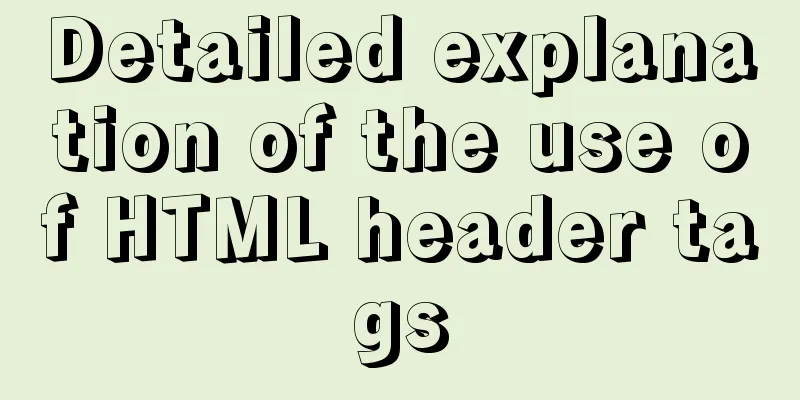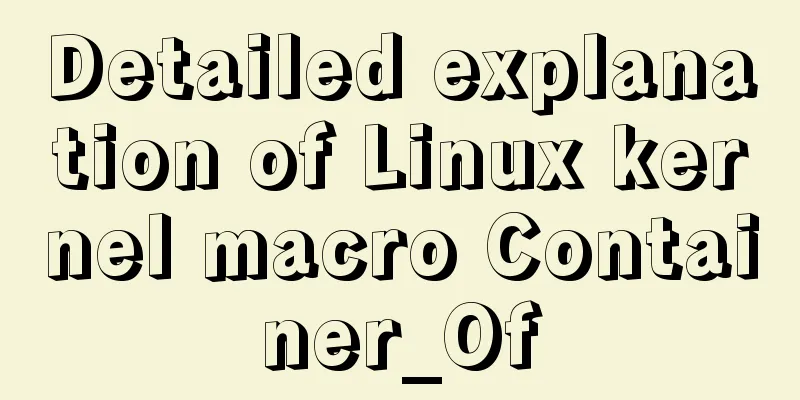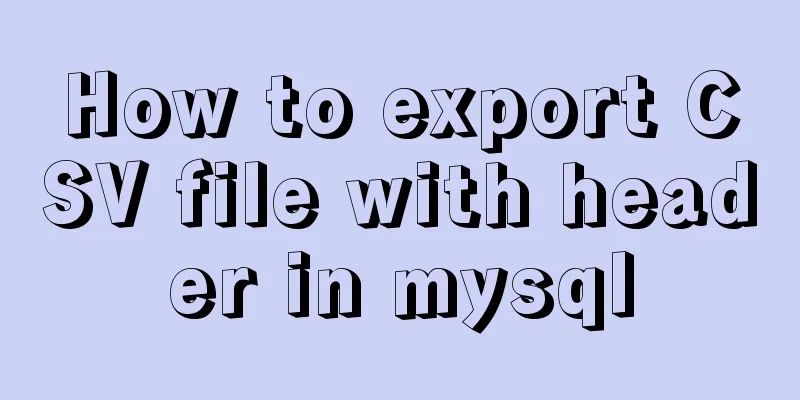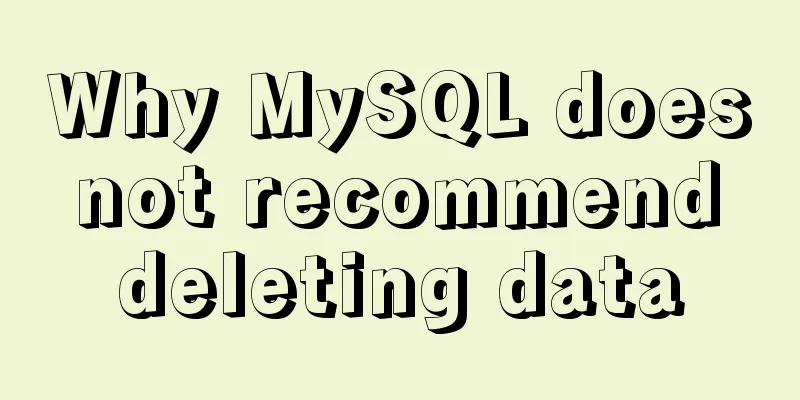js to achieve simple product screening function
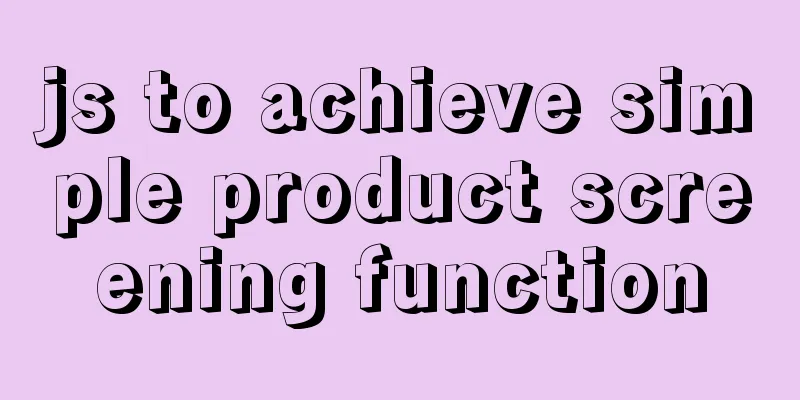
|
This article example shares the specific code of js to implement the product screening function for your reference. The specific content is as follows Application scenario: Product screening
<!DOCTYPE html>
<html lang="en">
<head>
<meta charset="UTF-8">
<title>Document</title>
<style type="text/css">
* {
margin: 0;
padding: 0;
list-style: none;
text-decoration: none;
}
.choose {
width: 500px;
height: auto;
margin: auto;
}
.choose nav {
height: 50px;
background-color: red;
}
.choose nav span {
margin: 0 5px;
}
.choose .show {
color: red;
}
.choose ul li {
border: 1px solid black;
}
.choose ul li a {
box-sizing: border-box;
display: inline-block;
width: 40px;
border-left: 1px solid black;
margin: 5px;
padding-left: 5px;
}
</style>
</head>
<body>
<div class="choose">
<nav></nav>
<ul>
<li>
<strong>Mobile:</strong>
<a href="javascript:;">Xiaomi</a>
<a href="javascript:;">Huawei</a>
<a href="javascript:;">apple</a>
<a href="javascript:;">OPPO</a>
<a href="javascript:;">vivo</a>
</li>
<li>
<strong>Price:</strong>
<a href="javascript:;">3200</a>
<a href="javascript:;">2600</a>
<a href="javascript:;">899</a>
<a href="javascript:;">2799</a>
<a href="javascript:;">2299</a>
</li>
<li>
<strong>Screen:</strong>
<a href="javascript:;">399</a>
<a href="javascript:;">600</a>
<a href="javascript:;">800</a>
<a href="javascript:;">1200</a>
</li>
</ul>
</div>
</body>
</html>
<script type="text/javascript">
var li = document.querySelectorAll('li');
var stack = []; //Store three types of options
for (var i = 0; i < li.length; i++) {
// Get the option in each li for processing var options = li[i].querySelectorAll("a");
for (var j = 0; j < options.length; j++) {
//When an option is clicked, the category of the click is passed in. // options[j].onclick = Aclick.bind(options[j], [i]); //1. Separate the click event options[j].onclick = Bclick(i); //2. Separate the click event }
}
</script>When writing this, I want to separate this event function, but it has parameters. So the problem arises How to separate an event function with parameters? ? ? So: there are two methods 1. Use bind to change this pointer and return a non-executed function
function Aclick(index) {
// Delete nav
var choose = document.querySelector('.choose');
var nav = document.querySelector(".choose nav");
choose.removeChild(nav);
// Re-add using stack stack[index] = this.innerHTML;
var nav = document.createElement("nav");
for (k = 0; k < stack.length; k++) {
if (stack[k] != "" && stack[k] != undefined) { // Skip the empty items in the stack and add span to nav again
var span = document.createElement("span");
var a = document.createElement("a");
a.innerHTML = "X";
a.href = "javascript:void(0);";
span.innerHTML = stack[k];
a.onclick = function() {
stack[index] = "";
nav.removeChild(this.parentNode);
}
span.appendChild(a);
nav.appendChild(span);
}
}
choose.insertBefore(nav, choose.children[0]);
}2. Add a function outside the registration function to return the registration function
function Bclick(index) {
return function() {
// Delete nav
var choose = document.querySelector('.choose');
var nav = document.querySelector(".choose nav");
choose.removeChild(nav);
// Re-add using stack stack[index] = this.innerHTML;
var nav = document.createElement("nav");
for (k = 0; k < stack.length; k++) {
if (stack[k] != "" && stack[k] != undefined) { // Skip the empty items in the stack and add span to nav again
var span = document.createElement("span");
var a = document.createElement("a");
a.innerHTML = "X";
a.href = "javascript:void(0);";
span.innerHTML = stack[k];
a.onclick = function() {
stack[index] = "";
nav.removeChild(this.parentNode);
}
span.appendChild(a);
nav.appendChild(span);
}
}
choose.insertBefore(nav, choose.children[0]);
}
}The above is the full content of this article. I hope it will be helpful for everyone’s study. I also hope that everyone will support 123WORDPRESS.COM. You may also be interested in:
|
<<: A universal nginx interface to implement reverse proxy configuration
>>: MySQL slow query: Enable slow query
Recommend
Detailed explanation of referential integrity in SQL (one-to-one, one-to-many, many-to-many)
1. Referential Integrity Referential integrity re...
Detailed explanation of the use of React.cloneElement
Table of contents The role of cloneElement Usage ...
11 Linux KDE applications you didn't know about
KDE Abbreviation for Kool Desktop Environment. A ...
Tutorial diagram of installing CentOS and Qt in Vmware virtual machine
Vmware Installation Installing Packages Download ...
How to quickly deploy Redis as a Docker container
Table of contents getting Started Data storage Co...
JavaScript ECharts Usage Explanation
I used ECharts when doing a project before. Today...
Implementation of Docker deployment of MySQL cluster
Disadvantages of single-node database Large-scale...
Use of Linux ifconfig command
1. Command Introduction The ifconfig (configure a...
Sample code for implementing markdown automatic numbering with pure CSS
The origin of the problem The first time I paid a...
Solve the problem of garbled data in MySQL database migration
Under the instructions of my leader, I took over ...
Vue routing relative path jump method
Table of contents Vue routing relative path jump ...
Detailed explanation of Docker Swarm concepts and usage
Docker Swarm is a container cluster management se...
win10 mysql 5.6.35 winx64 free installation version configuration tutorial
mysql 5.6.35 winx64 free installation version con...
MySQL table auto-increment id overflow fault review solution
Problem: The overflow of the auto-increment ID in...
Difference and implementation of JavaScript anti-shake and throttling
Table of contents 1. Anti-shake 2. Throttling 3. ...