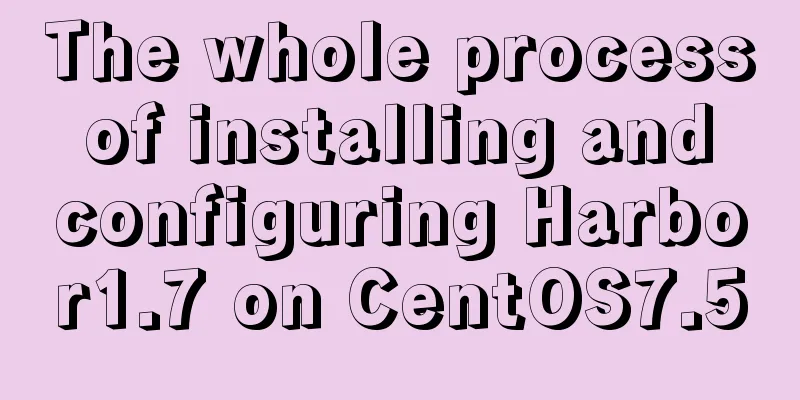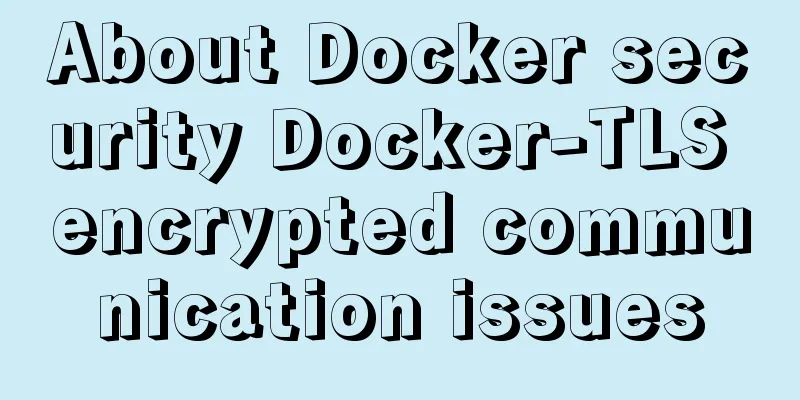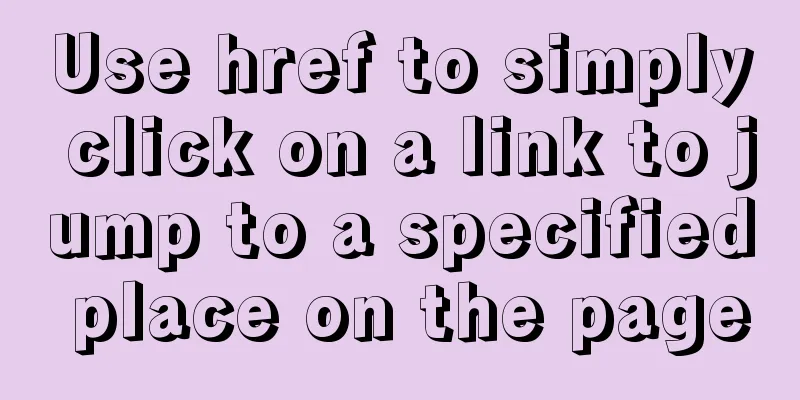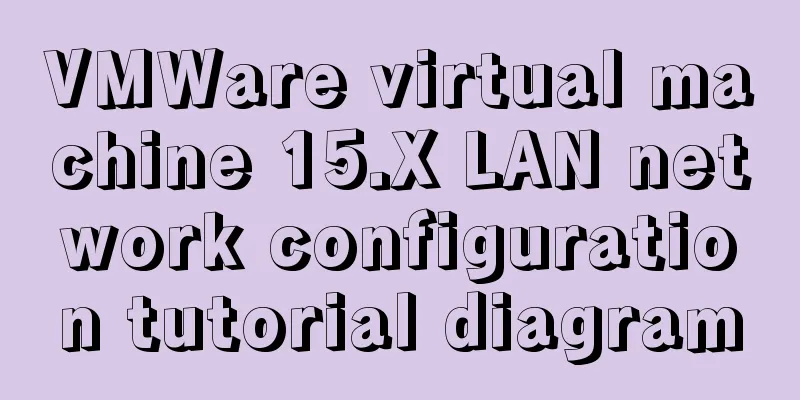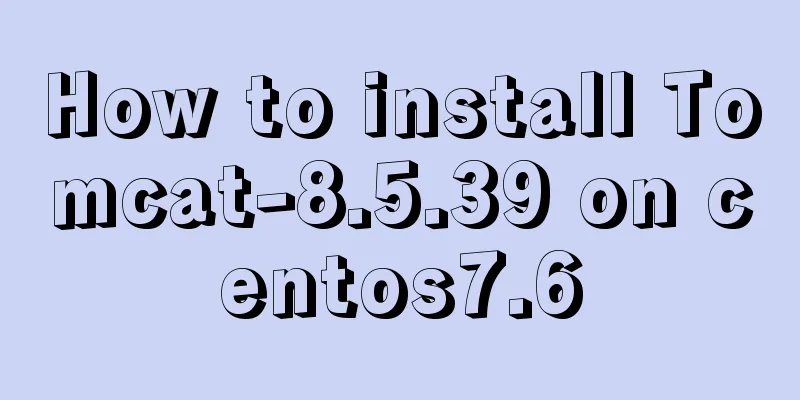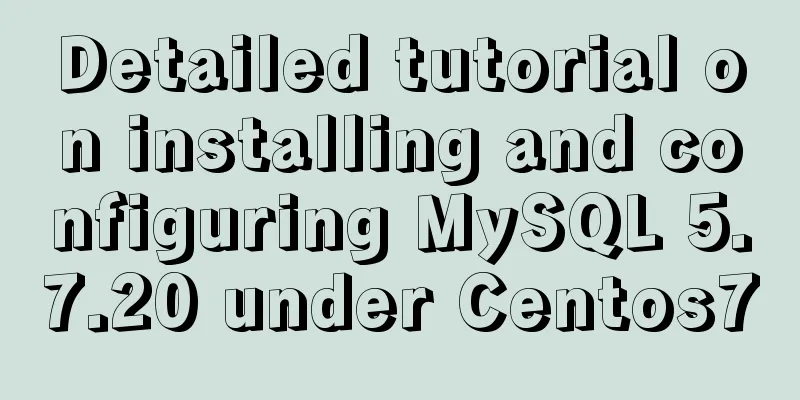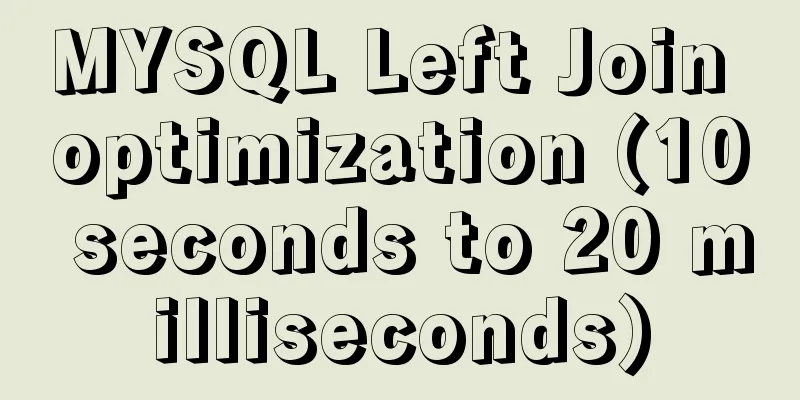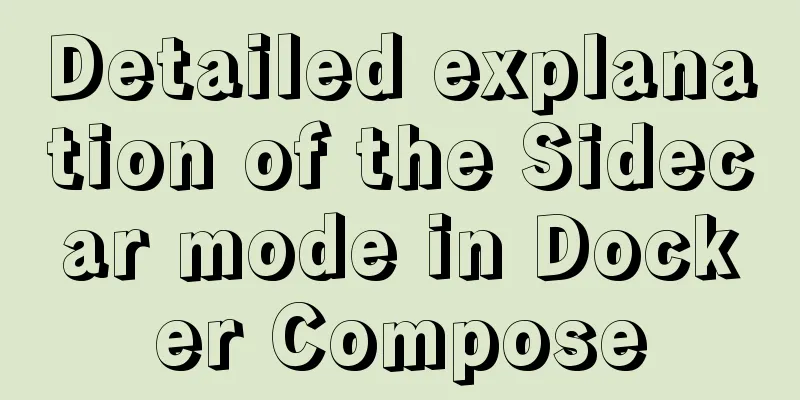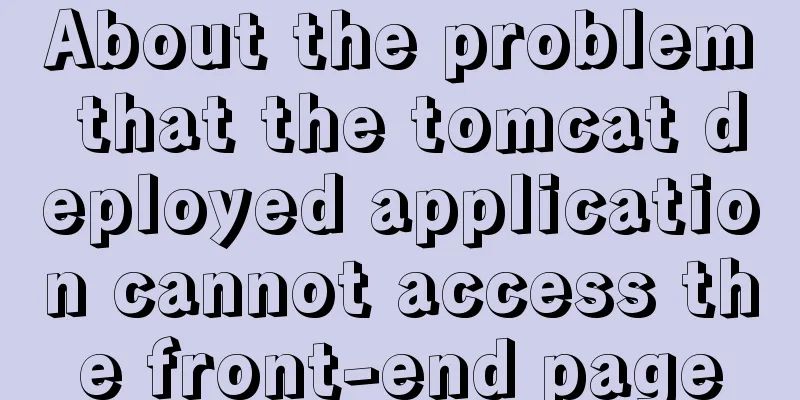Tutorial on logging into MySQL after installing Mysql 5.7.17
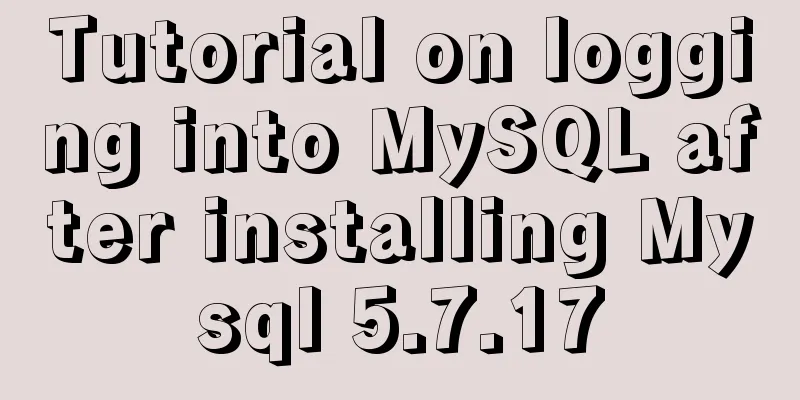
|
The installation of mysql-5.7.17 is introduced below the article, you can refer to it. Here I will introduce to you the tutorial on how to log in to MySQL after installing MySQL 5.7.17. Let’s take a look. When you run ./bin/mysqld –initialize to initialize the database, a random password is generated. For example: [Note] A temporary password is generated for root@localhost: Wtng#?e&S5,- The password in the example is Wtng#?e&S5,- . Use this password when you log in to MySQL for the first time. $ /usr/local/mysql/bin/mysql -uroot -p'Wtng#?e&S5,-' After logging into mysql, set a new password to "mypassword".
mysql> set password = password('mypassword');There is another way. Don't worry about the initial password. Under the root user, modify the my.cnf file and skip the password to log in directly. After logging into mysql, use the mysql command line to change the password. This method is also suitable for situations where you forget your MySQL password and need to change it. $ vi /etc/my.cnf [mysqld] Configuration area added: skip-grant-tables $ service mysqld restart You can log in directly and then change your password.
$ /usr/local/mysql/bin/mysql -uroot
mysql> update user set authentication_string=password('mypassword') where user='root';
mysql> quitLog out of mysql, modify my.cnf, remove the added skip-grant-tables, restart the mysqld service, and log in with the new password. How to install mysql-5.7.17 (centos-6.8-minimal) from source code Official Documentation http://dev.mysql.com/doc/refman/5.7/en/installing-source-distribution.html Preparation 1. Install wget, gcc, gcc-c++, bison, ncurses, ncurses-devel $ yum install –y wget gcc gcc-c++ bison ncurses ncurses-devel 2. Install cmake $ cd /usr/local/src/ $ wget https://cmake.org/files/v3.7/cmake-3.7.1.tar.gz $ tar zxvf cmake-3.7.1.tar.gz $ cd cmake-3.7.1 $ ./bootstrap && gmake && gmake install 3. This version requires boost_1_59_0, download and unzip it to a certain directory, which needs to be specified when installing MySQL. In addition, the MySQL official website provides MySQL source code packages containing boost. $ wget https://nchc.dl.sourceforge.net/project/boost/boost/1.59.0/boost_1_59_0.tar.gz $ tar zxf boost_1_59_0.tar.gz $ mv boost_1_59_0 /usr/local/ 4. Download the MySQL source package (excluding boost) and unzip it $ cd /usr/local/src/ $ wget https://cdn.mysql.com//Downloads/MySQL-5.7/mysql-5.7.17.tar.gz $ tar zxvf mysql-5.7.17.tar.gz Installation Process 1. Create user and group mysql:mysql $ groupadd mysql $ useradd -r -g mysql -s /sbin/nologin mysql 2. Compile and install mysql $ cd /usr/local/src/mysql-5.7.17 $ mkdir build $ cd build $ cmake .. \ -DCMAKE_INSTALL_PREFIX=/usr/local/mysql \ -DSYSCONFDIR=/etc \ -DMYSQL_DATADIR=/data/mysql \ -DMYSQL_USER=mysql \ -DMYSQL_UNIX_ADDR=/tmp/mysql.sock \ -DMYSQL_TCP_PORT=3306 \ -DWITH_MYISAM_STORAGE_ENGINE=1 \ -DWITH_INNOBASE_STORAGE_ENGINE=1 \ -DWITH_MEMORY_STORAGE_ENGINE=1 \ -DWITH_PARTITION_STORAGE_ENGINE=1 \ -DDEFAULT_CHARSET=utf8 \ -DDEFAULT_COLLATION=utf8_general_ci \ -DEXTRA_CHARSETS=all \ -DENABLED_LOCAL_INFILE=1 \ -DWITH_BOOST=/usr/local/boost_1_59_0 $ make && make install 3. Initialization $ cd /usr/local/mysql $ chown -R mysql:mysql . $ mkdir -p /data/mysql $ chown -R mysql.mysql /data/mysql $ ./bin/mysqld --initialize \ --user=mysql \ --basedir=/usr/local/mysql \ --datadir=/data/mysql $ ./bin/mysql_ssl_rsa_setup --datadir=/data/mysql For versions 5.7.6 and above, use ./bin/mysqld --initialize to initialize the database. 4. Configuration File $ cp support-files/my-default.cnf /etc/my.cnf $ vim !$ Modified part: basedir = /usr/local/mysql datadir = /data/mysql port = 3306 socket = /tmp/mysql.sock 5. Start the script $ cp support-files/mysql.server /etc/init.d/mysqld $ vim !$ Modified part: basedir = /usr/local/mysql datadir = /data/mysql There are two startup scripts, namely /usr/local/mysql/bin/mysqld_safe and /usr/local/mysql/support-files/mysql.server (that is, /etc/init.d/mysqld). When you start mysqld, mysqld_safe is started at the same time. mysqld_safe monitors the mysqld service, records error logs, and restarts mysqld if it stops due to a failure. 6. Start the mysqld service /etc/init.d/mysqld start To set it to start at boot: $ chkconfig --add mysqld $ chkconfig mysqld on $ service mysqld start The above is the tutorial on how to log in to MySQL after installing Mysql 5.7.17. I hope it will be helpful to you. If you have any questions, please leave me a message and I will reply to you in time. I would also like to thank everyone for their support of the 123WORDPRESS.COM website! You may also be interested in:
|
<<: WeChat applet canvas implements signature function
>>: A brief introduction to the simple use of CentOS7 firewall and open ports
Recommend
WeChat applet learning notes: page configuration and routing
I have been studying and reviewing the developmen...
Steps for installing MySQL 8.0.16 on Windows and solutions to errors
1. Introduction: I think the changes after mysql8...
Summary of commonly used operators and functions in MySQL
Let’s build the data table first. use test; creat...
An article to give you a deep understanding of Mysql triggers
Table of contents 1. When inserting or modifying ...
In-depth understanding of Vue's data responsiveness
Table of contents 1. ES syntax getter and setter ...
Detailed explanation of CSS3 rotating cube problem
3D coordinate concept When an element rotates, it...
Example of how to set up a Linux system to automatically run a script at startup
Preface Hello everyone, I am Liang Xu. At work, w...
JS+Canvas draws a lucky draw wheel
This article shares the specific code of JS+Canva...
Some tips on deep optimization to improve website access speed
Some tips for deep optimization to improve websit...
Nginx reverse proxy and load balancing practice
Reverse Proxy Reverse proxy refers to receiving t...
Introduction to the role of HTML doctype
Document mode has the following two functions: 1. ...
CSS sets Overflow to hide the scroll bar while allowing scrolling
CSS sets Overflow to hide the scroll bar while al...
How to implement scheduled backup of MySQL database
1. Create a shell script vim backupdb.sh Create t...
Using cursor loop to read temporary table in Mysql stored procedure
cursor A cursor is a method used to view or proce...
Common methods and problems of Docker cleaning
If you use docker for large-scale development but...