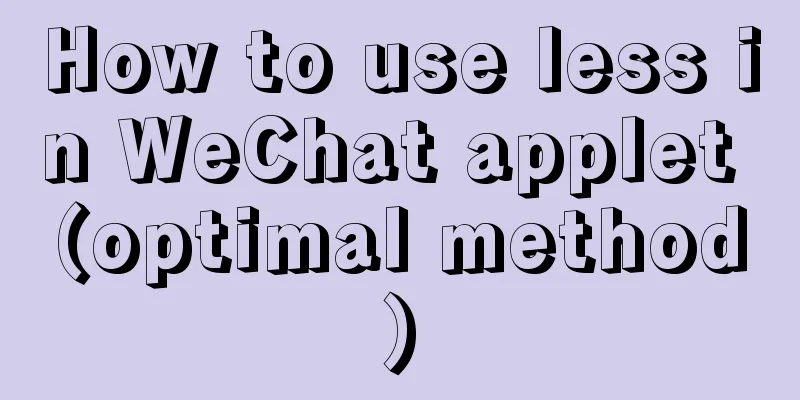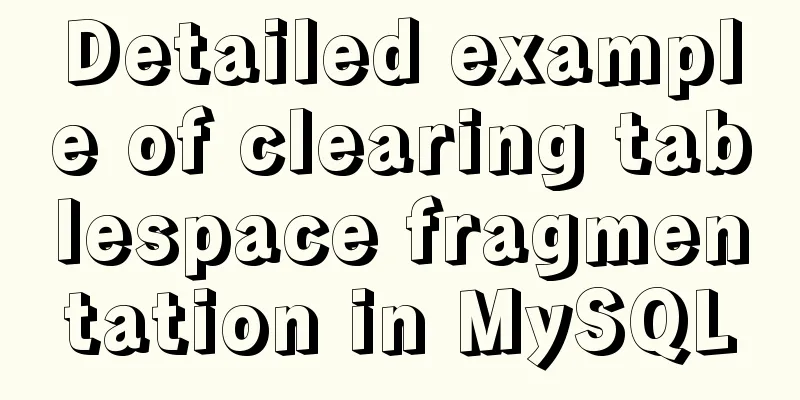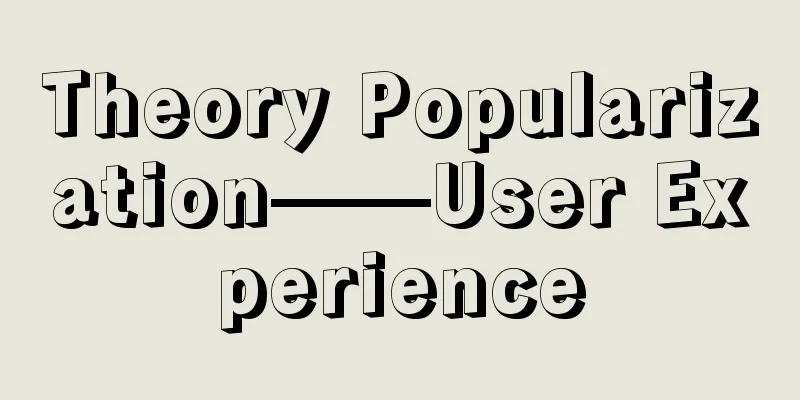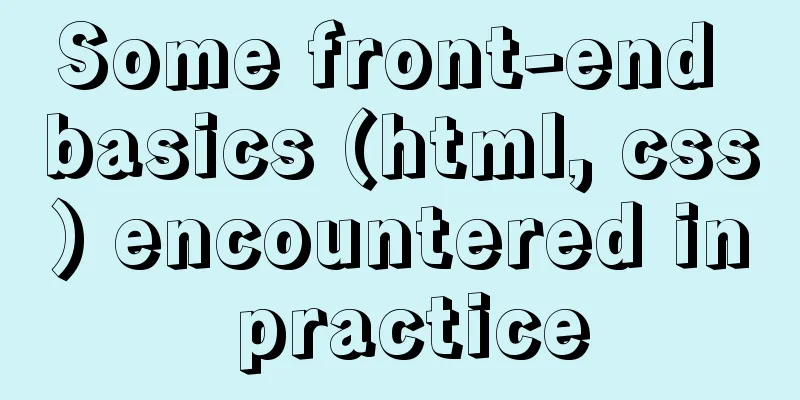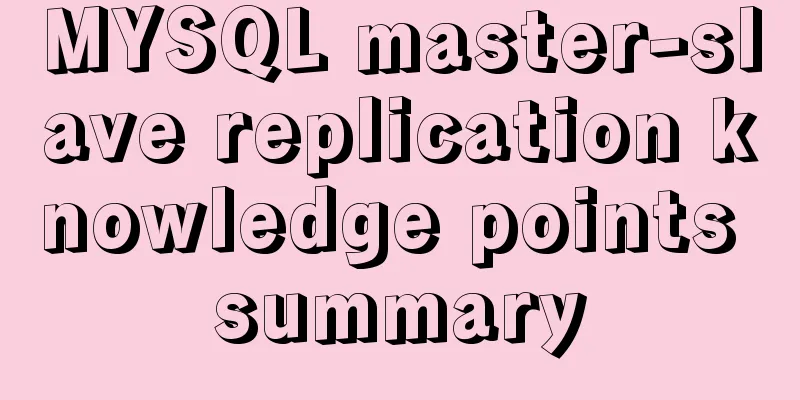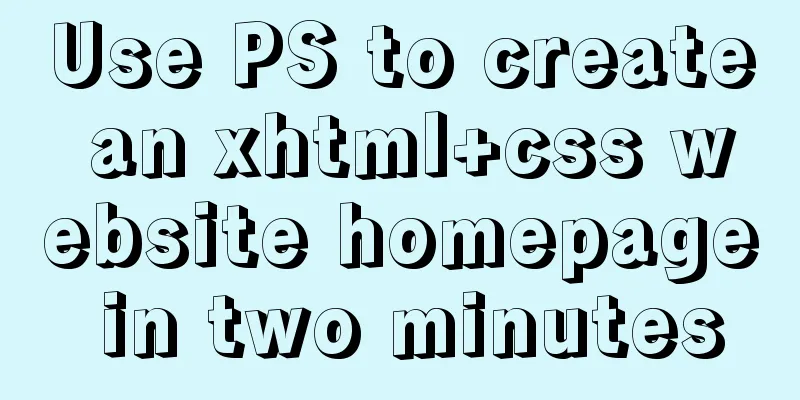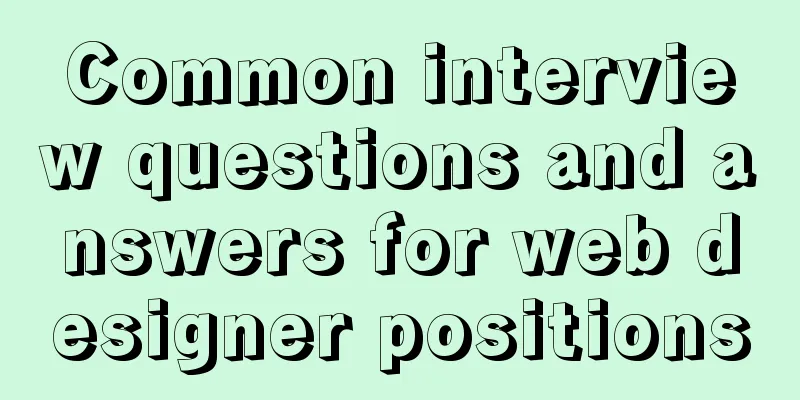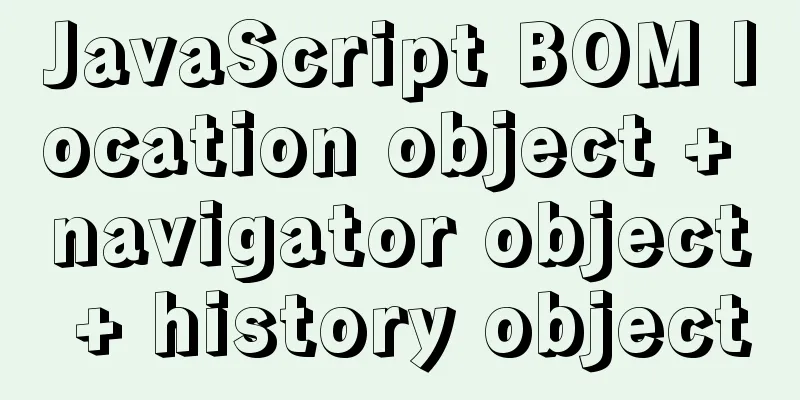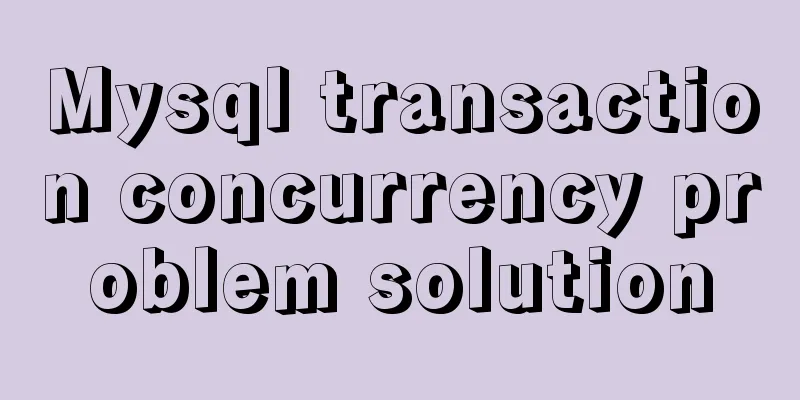About Docker security Docker-TLS encrypted communication issues
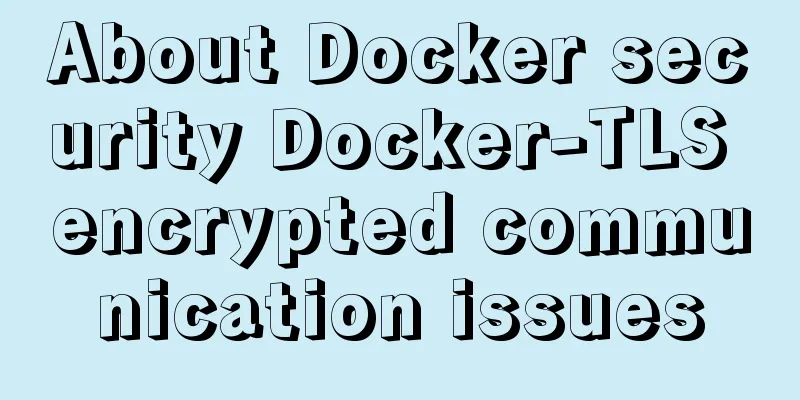
1. Security issues with DockerDocker’s own vulnerabilities As an application, Docker itself has code defects in its implementation. CVE officially records more than 20 vulnerabilities in historical versions of Docker. Common attack methods used by hackers include code execution, privilege escalation, information leakage, and privilege bypass. Currently, Docker versions are updated very quickly, so Docker users are advised to upgrade Docker to the latest version. Docker source code problem Docker provides a Docker hub that allows users to upload images they create so that other users can download them and quickly build an environment. But it also brings some security issues. (2) Images use vulnerable software. Among the images available for download on Docker Hub, 75% of them have vulnerable software installed. Therefore, after downloading the image, you need to check the version information of the software in it to see if there are any vulnerabilities in the corresponding version, and update and patch it in time. (3) Man-in-the-middle attack: Image tampering may occur during transmission. The new version of Docker has provided a corresponding verification mechanism to prevent this problem. 2. Docker architecture defects and security mechanismsProblems may arise from the architecture and mechanisms of Docker itself, such as an attack scenario in which a hacker has taken control of some containers on the host machine, or has gained access to a way to build containers on a public cloud, and then attacks the host machine or other containers. LAN attacks between containers The containers on the host can form a local area network, so attacks such as ARP spoofing, sniffing, and broadcast storms against the local area network can be used. Therefore, deploying multiple containers on a host requires reasonable network configuration and setting iptable rules. DDoS attacks exhaust resources The cgroups security mechanism is designed to prevent such attacks. This problem can be avoided by not allocating too many resources to a single container. Vulnerable system call An important difference between Docker and a virtual machine is that Docker and the host machine share the same operating system kernel. Once the host kernel has a vulnerability that can lead to privilege escalation or privilege escalation, even if Docker is executed as a normal user, when the container is invaded, the attacker can still exploit the kernel vulnerability to jump to the host machine and do more things. Shared root user permissions If you run the container with root user privileges, the root user in the container also has root privileges on the host machine. 3. The difference between docker container and virtual machineIsolation and Sharing The virtual machine adds a Hypervisor layer to virtualize virtual hardware such as network cards, memory, and CPU, and then creates virtual machines on top of them. Each virtual machine has its own system kernel. Docker containers isolate file systems, processes, devices, networks and other resources, and then control permissions, CPU resources, etc., so that containers do not affect each other and cannot affect the host machine. The container shares the kernel, file system, hardware and other resources with the host. Performance and loss Compared with virtual machines, containers consume less resources. On the same host machine, the number of containers that can be created is greater than that of virtual machines. However, the security of virtual machines is slightly better than that of containers. To break into the host machine or other virtual machines from the virtual machine, you need to break into the Hypervisor layer first, which is extremely difficult. The Docker container shares the kernel, file system and other resources with the host machine, and is more likely to have an impact on other containers and the host machine. Docker security baseline standardsThe following summarizes the Docker security baseline standards from six aspects: kernel, host, network, image, container and others. Kernel level (1) Update the kernel in a timely manner. Host level (1) Create independent partitions for containers. (File descriptor: The kernel uses file descriptors to access files. File descriptors are non-negative integers. When opening an existing file or creating a new file, the kernel returns a file descriptor. Reading and writing files also requires the use of file descriptors to specify the files to be read and written) (6) The access permissions of Docker-related files with user permissions of root should be 644 or lower. Network Level (1) Set rules through iptables to prohibit or allow network traffic between containers. Image level (1) Create a local image repository server. Container level (1) Minimize the container and the minimum set of operating system images. Other settings (1) Regularly conduct security audits on the host system and containers. Docker-TLS encrypted communication In order to prevent link hijacking, session hijacking and other problems from causing man-in-the-middle attacks during Docker communication, both ends of the c/s should communicate in an encrypted manner. Create a folder and modify the host name (for subsequent use) [root@server1 ~]# mkdir /tls [root@server1 ~]# cd /tls [root@server1 tls]# hostnamectl set-hostname master [root@server1 tls]# bash [root@master tls]# Client Additions: [root@client ~]# vim /etc/hosts
Create a ca key and set the key password [root@master tls]# openssl genrsa -aes256 -out ca-key.pem 4096 Generating RSA private key, 4096 bit long modulus ...........................................++ ...................................................................................................................................................................................++ e is 65537 (0x10001) Enter pass phrase for ca-key.pem: Verifying - Enter pass phrase for ca-key.pem: Create a CA certificate [root@master tls]# openssl req -new -x509 -days 1000 -key ca-key.pem -sha256 -subj "/CN=liuwei" -out ca.pem Enter pass phrase for ca-key.pem: ###Enter password Create a server private key [root@master tls]# openssl genrsa -out server-key.pem 4096 Generating RSA private key, 4096 bit long modulus ...............................++ ................................++ e is 65537 (0x10001)
Signature private key [root@master tls]# openssl req -subj "/CN=lw" -sha256 -new -key server-key.pem -out server.csr Use CA certificate and private key certificate to sign, enter 123456 [root@master tls]# openssl x509 -req -days 1000 -sha256 -in server.csr -CA ca.pem -CAkey ca-key.pem -CAcreateserial -out server-cert.pem Signature ok subject=/CN=lw Getting CA Private Key Enter pass phrase for ca-key.pem:
Generate client key [root@master tls]# openssl genrsa -out key.pem 4096
Signature Client [root@master tls]# openssl req -subj "/CN=client" -new -key key.pem -out client.csr Create a configuration file echo extendedKeyUsage=clientAuth > extfile.cnf Signature certificate, enter 123456, required (signature client, CA certificate, CA key) [root@master tls]# openssl x509 -req -days 1000 -sha256 -in client.csr -CA ca.pem -CAkey ca-key.pem -CAcreateserial -out cert.pem -extfile extfile.cnf Signature ok subject=/CN=client Getting CA Private Key Enter pass phrase for ca-key.pem:
Modify the docker configuration file and restart the service ExecStart=/usr/bin/dockerd --tlsverify --tlscacert=/tls/ca.pem --tlscert=/tls/server-cert.pem --tlskey=/tls/server-key.pem -H tcp://0.0.0.0:2388 -H unix:///var/run/docker.sock
Restart Docker [root@master tls]# systemctl daemon-reload [root@master tls]# systemctl restart docker Copy the three files /tls/ca.pem /tls/cert.pem /tls/key.pem to the client [root@master tls]# scp ca.pem [email protected]:/etc/docker
[root@master tls]# scp cert.pem [email protected]:/etc/docker
[root@master tls]# scp key.pem [email protected]:/etc/docker
When verifying tls, you need to use the ID set by the private key, so the above host names must be changed to lw
Local Authentication [root@lw tls]# docker --tlsverify --tlscacert=ca.pem --tlscert=cert.pem --tlskey=key.pem -H tcp://lw:2388 version
Download the NGINX image [root@lw tls]# docker pull nginx Deploy the client environment and verify TLS Enter the /etc/docker directory Check the docker version on the client side [root@client docker]# docker --tlsverify --tlscacert=ca.pem --tlscert=cert.pem --tlskey=key.pem -H tcp://lw:2388 version
Deployment environment, verify tls
View the client images [root@client docker]# docker --tlsverify --tlscacert=ca.pem --tlscert=cert.pem --tlskey=key.pem -H tcp://lw:2388 images
This is the end of this article about Docker security and Docker-TLS encrypted communication. For more information about Docker TLS encrypted communication, please search for previous articles on 123WORDPRESS.COM or continue to browse the following related articles. I hope you will support 123WORDPRESS.COM in the future! You may also be interested in:
|
<<: Detailed explanation of the difference between uniapp and vue
>>: Quick solution for forgetting MySQL8 password
Recommend
Summary of the knowledge of embedding instructions that Vue engineers must encapsulate
Table of contents Preface Instruction Basics Hook...
The simplest MySQL data backup and restore tutorial in history (Part 2) (Part 36)
Data backup and restoration part 2, as follows Ba...
An Incomplete Guide to JavaScript Toolchain
Table of contents Overview Static type checking C...
Use nginx to dynamically convert image sizes to generate thumbnails
The Nginx ngx_http_image_filter_module module (ng...
Implementation of MySQL GRANT user authorization
Authorization is to grant certain permissions to ...
MySQL query statement simple operation example
This article uses examples to illustrate the simp...
The principle and implementation of js drag effect
The drag function is mainly used to allow users t...
Getting Started with CSS3 Animation in 10 Minutes
Introduction Animation allows you to easily imple...
Detailed explanation of HTML body tag and commonly used control tags in HTML
1. <body> tag: Used to mark the main body o...
Practical method of deleting a row in a MySql table
First, you need to determine which fields or fiel...
MYSQL Left Join optimization (10 seconds to 20 milliseconds)
Table of contents 【Function Background】 [Raw SQL]...
Vue handwriting loading animation project
When the page is not responding, displaying the l...
Detailed configuration steps for installing Linux (CentOS) under VMware virtual machine
Download CentOS7 The image I downloaded is CentOS...
How to view files in Docker image
How to view files in a docker image 1. If it is a...
Brief introduction and usage of Table and div
Web front end 1 Student ID Name gender age 01 Zha...