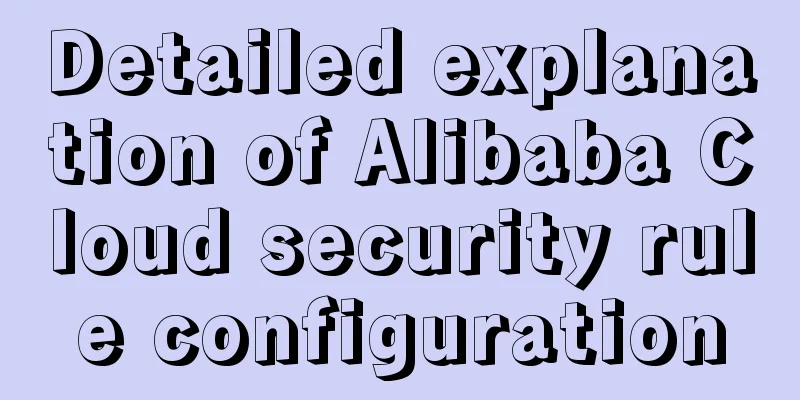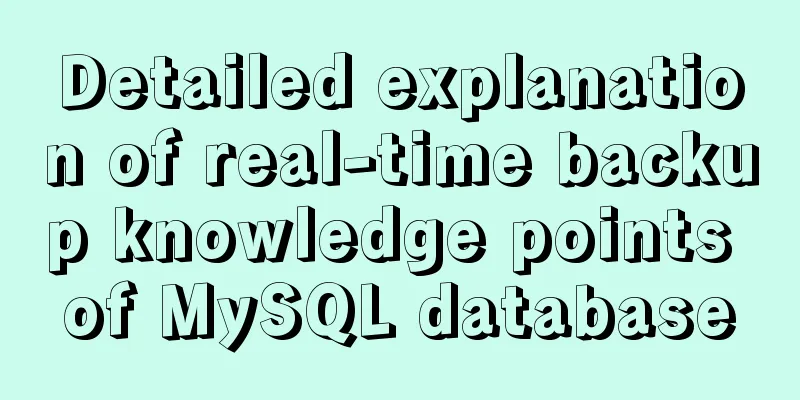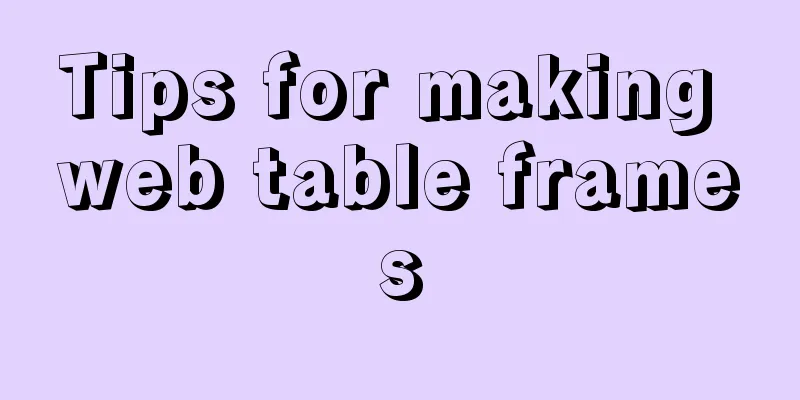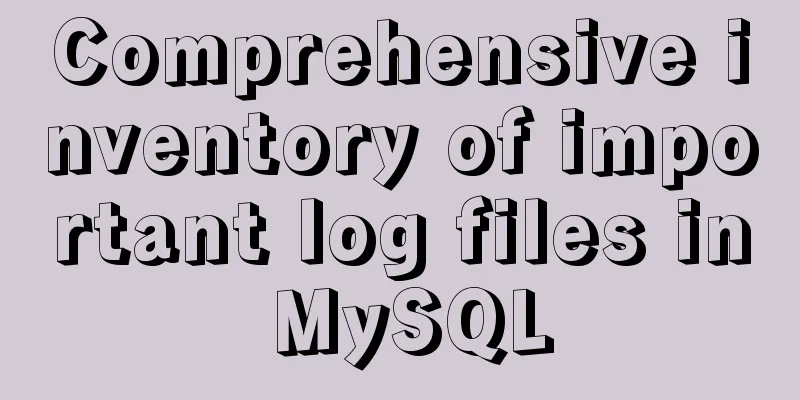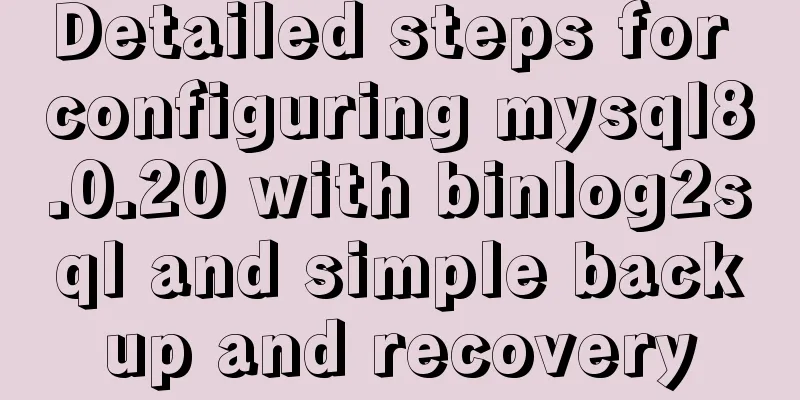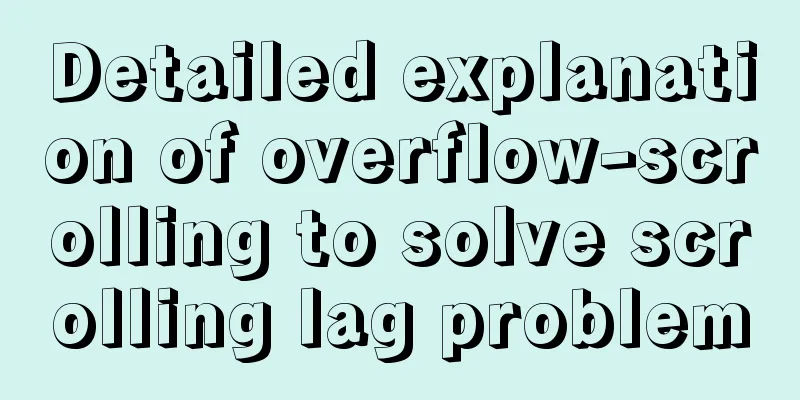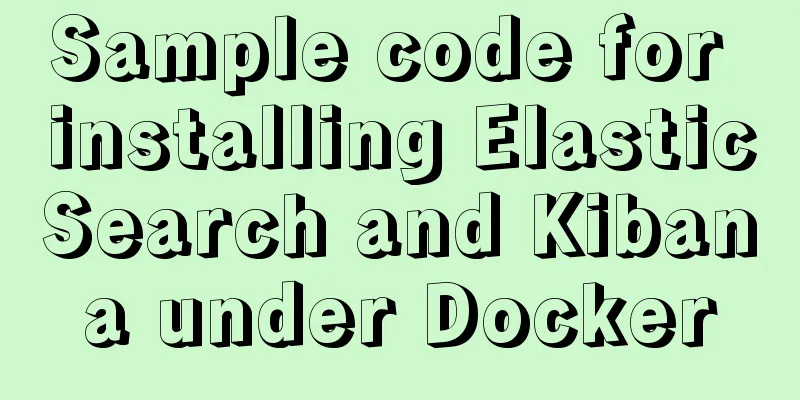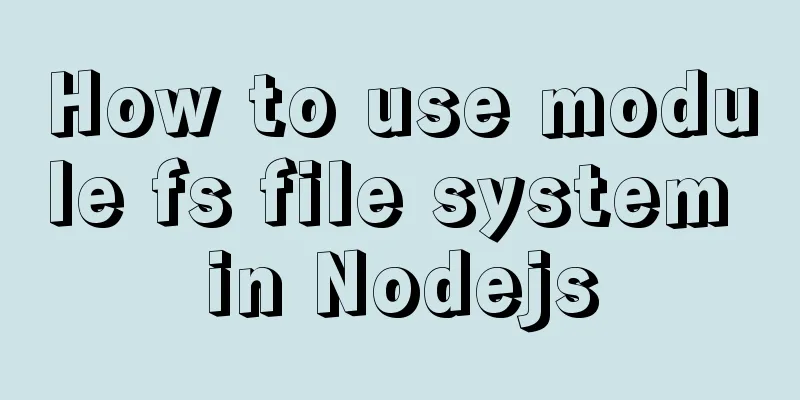How to use less in WeChat applet (optimal method)
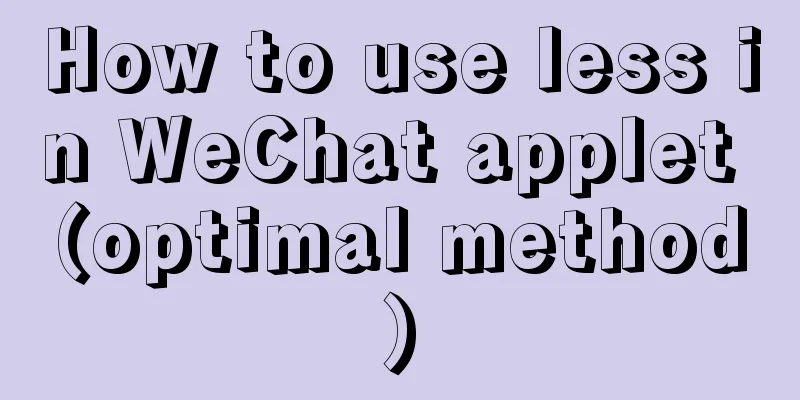
Preface I am used to writing less/sass, but now I am still lacking css when developing small programs, which I am not used to. The tutorials I searched online were either about gulp or the Easy-less plug-in for vscode. Traditional method Let's compare the advantages and disadvantages of these two methods. Gulp The former requires a basic understanding of gulp, but for the now popular webpack, fewer and fewer people use gulp, and it has a certain learning cost, but fortunately it has a high degree of customization and you can add take at will. Esay-less plugin by VScodd Without saying anything, it's pretty good. Just install the easy-less plugin in vscode, then seting.json, and you can use less happily. Save it and you can generate a .wxss file in the same directory. The disadvantage is that it must be used in vscode, which means you have to open two editors during development, one to write less in vscode, and the other to use WeChat developer tools to preview... emmmmm, the picture is too beautiful to imagine A new approachBy chance, I saw a screenshot on the Internet in Do you want to use less in your mini program? (VScode version)
Easy-less, which can be used directly in WeChat Developer Tools, has the same functions as those used in vscode. I was so amazed that I went to the official documentation to find out that WeChat Developer Tools started to support extension tools as early as version 1.03.2004271. And you can just use the extension of vscode, which is very convenient
After a series of operations, it is proved that it is possible. step1. Install Easy-less in Vscode
2. Extended folder The unpacked folder can be found in ~/.vscode/extensions (macOS system) or C:\Users\username.vscode\extensions (Microsoft Windows system)
Copy the mrcrowl.easy-less-1.6.3 file to the WeChat developer tool 3. Paste the extension folder Open WeChat Developer Tools, top bar, Settings > Extension Settings > Extensions > Custom Extensions Click, "Open extension folder", and then a folder will open, just paste it here.
4. Set output.wxss There is only one last step left. Because Easy-less outputs CSS by default, but the applet needs to use .wxss files, so just set the output file suffix.
5. Restart WeChat Developer Tools After the setting is successful, close the applet and reopen it, then find a page in the pages directory and create a new index.less, write some CSS and save it to see if there is any change in index.wxss... Final result
refer to:
SummarizeThis is the end of this article on how to use less in WeChat mini-programs (the best way). For more information about using less in WeChat mini-programs, please search for previous articles on 123WORDPRESS.COM or continue to browse the related articles below. I hope you will support 123WORDPRESS.COM in the future! You may also be interested in:
|
<<: How to implement Linux disk mounting, partitioning, and capacity expansion operations
Recommend
How to define data examples in Vue
Preface In the development process, defining vari...
Solve the mysql user deletion bug
When the author was using MySQL to add a user, he...
Detailed introduction to CSS font, text, and list properties
1. Font properties color, specifies the color of ...
JavaScript deshaking and throttling examples
Table of contents Stabilization Throttling: Anti-...
Why MySQL does not recommend using subqueries and joins
To do a paginated query: 1. For MySQL, it is not ...
Several ways to remove the dotted box that appears when clicking a link
Here are a few ways to remove it: Add the link dir...
How to install and configure MySQL and change the root password
1. Installation apt-get install mysql-server requ...
Detailed explanation of MySQL remote connection permission
1. Log in to MySQL database mysql -u root -p View...
Vue uses echart to customize labels and colors
This article example shares the specific code of ...
Detailed tutorial on VMware installation of Linux CentOS 7.7 system
How to install Linux CentOS 7.7 system in Vmware,...
MySQL extracts Json internal fields and dumps them as numbers
Table of contents background Problem Analysis 1. ...
A brief introduction to protobuf and installation tutorial in Ubuntu 16.04 environment
A brief introduction to protobuf Protobuf is Goog...
Vue2.x responsiveness simple explanation and examples
1. Review Vue responsive usage Vue responsivenes...
Detailed explanation of three ways to connect Docker containers to each other
There are three ways to interconnect and communic...
JavaScript to achieve fixed sidebar
Use javascript to implement a fixed sidebar, for ...