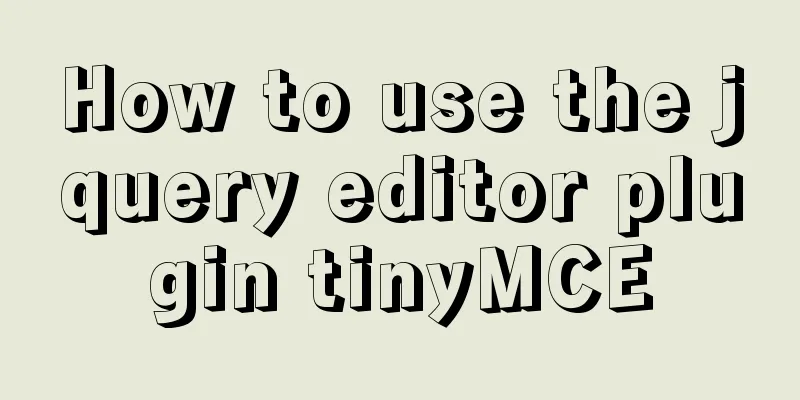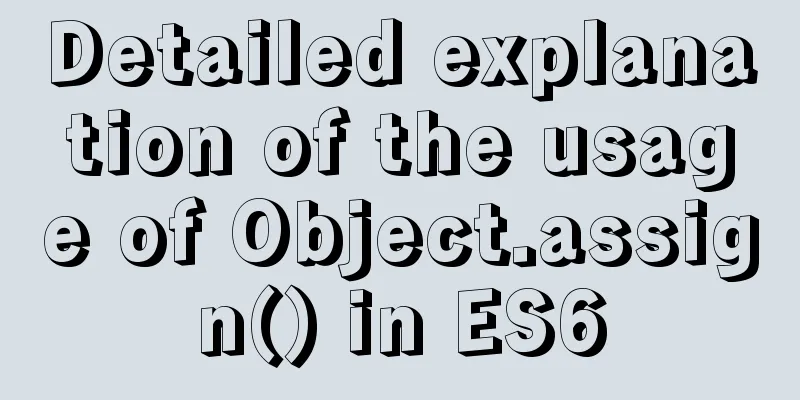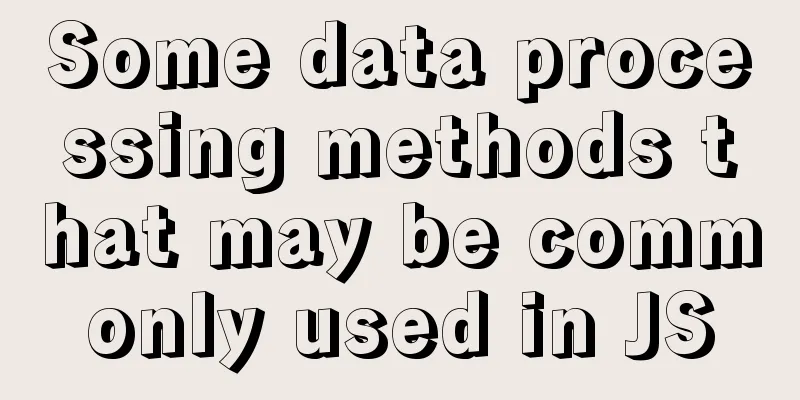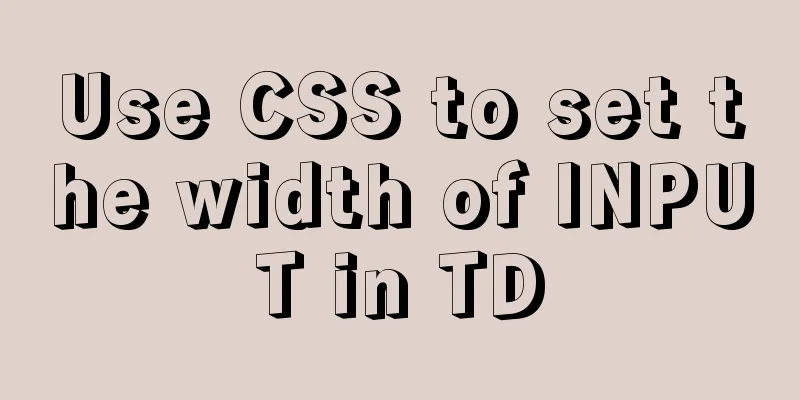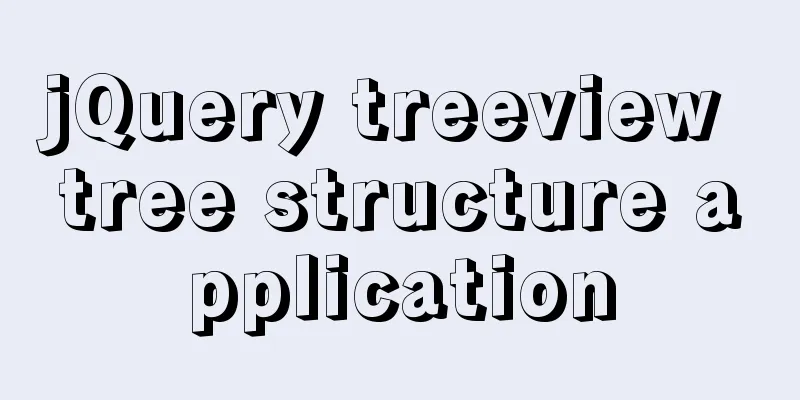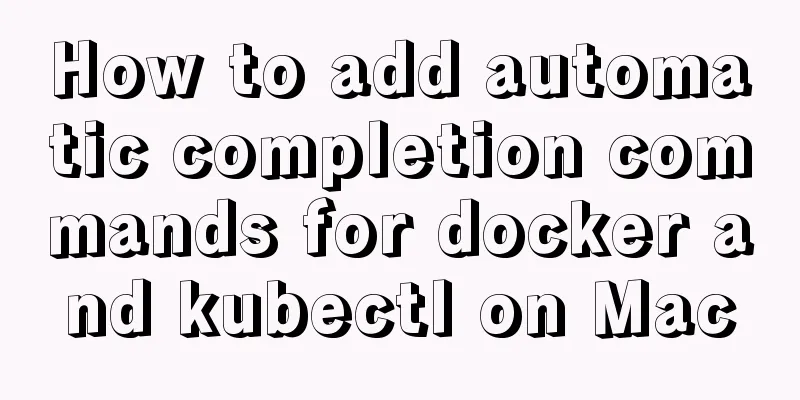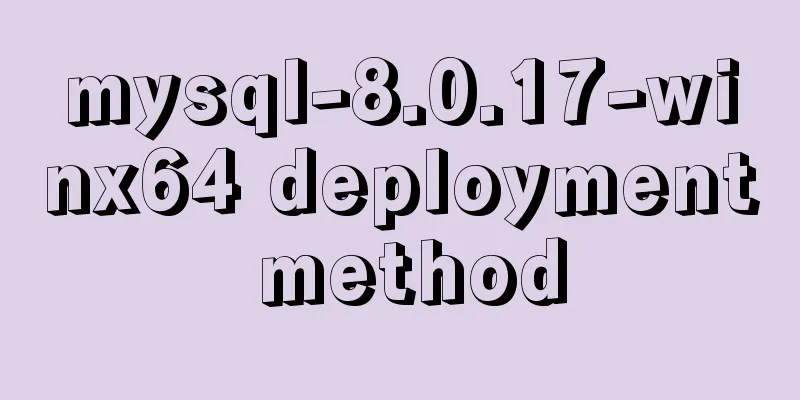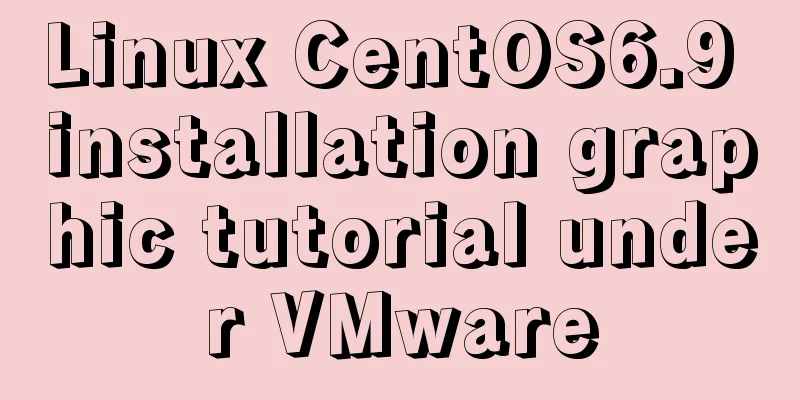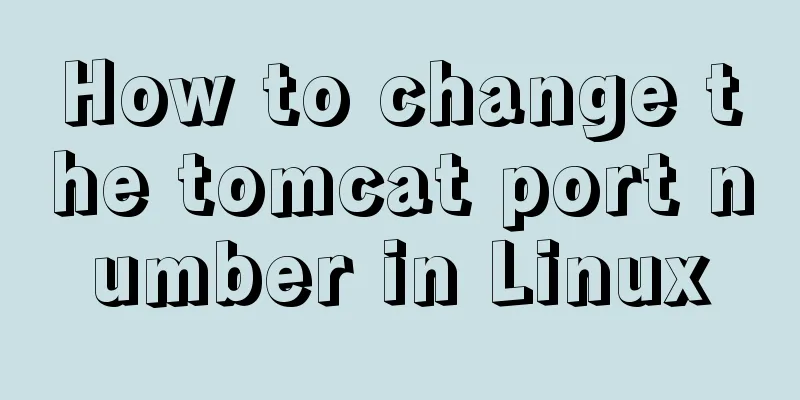JavaScript deshaking and throttling examples
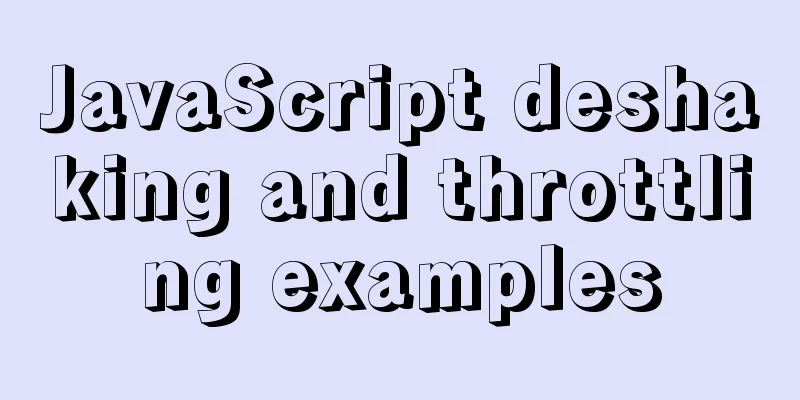
|
Anti-shake: only execute the last task within a certain period of time; Throttling: Execute only once within a certain period of time; Stabilization
<button id="debounce">Click me to debounce! </button>
$('#debounce').on('click', debounce());
function debounce() {
let timer;
// closure return function () {
clearTimeout(timer);
timer = setTimeout(() => {
// Operations that require anti-shake...
console.log("Anti-shake successful!");
}, 500);
}
}
Throttling:
<button id="throttle">Click me to throttle! </button>
$('#throttle').on('click', throttle());
function throttle(fn) {
let flag = true;
// closure return function () {
if (!flag) {
return;
}
flag = false;
setTimeout(() => {
console.log("Throttling successful!");
flag = true;
}, 1000);
};
}
This is the end of this article about JavaScript anti-shake and throttling cases. For more relevant JavaScript anti-shake and throttling content, please search for previous articles on 123WORDPRESS.COM or continue to browse the following related articles. I hope everyone will support 123WORDPRESS.COM in the future! You may also be interested in:
|
<<: Summary of MySQL development standards and usage skills
>>: Automatically install the Linux system based on cobbler
Recommend
Summary of how JS operates on pages inside and outside Iframe
Table of contents Get the content of the iframe o...
Example analysis of the usage of the new json field type in mysql5.7
This article uses an example to illustrate the us...
Ubuntu 20.04 turns on hidden recording noise reduction function (recommended)
Recently, when using kazam in Ubuntu 20.04 for re...
Implementing file content deduplication and intersection and difference in Linux
1. Data Deduplication In daily work, there may be...
A permanent solution to MYSQL's inability to recognize Chinese
In most cases, MySQL does not support Chinese whe...
The whole process of developing a Google plug-in with vue+element
Simple function: Click the plug-in icon in the up...
Use CSS blend modes and SVG to dynamically change the color of your product images
A few days ago, I saw an example written by @Kyle...
JS implements the sample code of decimal conversion to hexadecimal
Preface When we write code, we occasionally encou...
Layui implements the login interface verification code
This article example shares the specific code of ...
CentOS 7 configuration Tomcat9+MySQL solution
Configure Tomcat First install Tomcat Installing ...
Implementation example of Vue+Element+Springboot image upload
Recently, I happened to be in touch with the vue+...
How to display web pages properly in various resolutions and browsers
The key codes are as follows: Copy code The code i...
How to use partitioning to optimize MySQL data processing for billions of data
When MySQL queries tens of millions of data, most...
Inspiring Design Examples of Glossy and Shiny Website Design
This collection showcases a number of outstanding ...
How to deploy Node.js with Docker
Preface Node will be used as the middle layer in ...