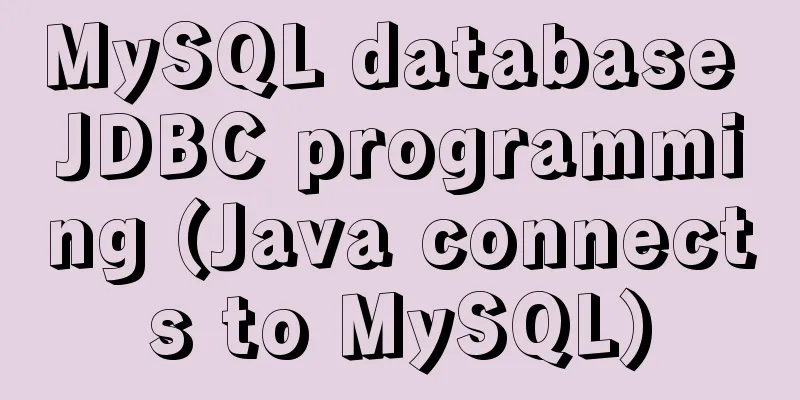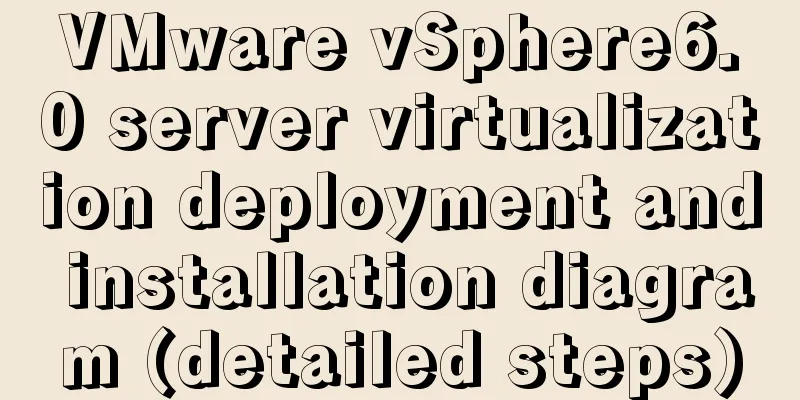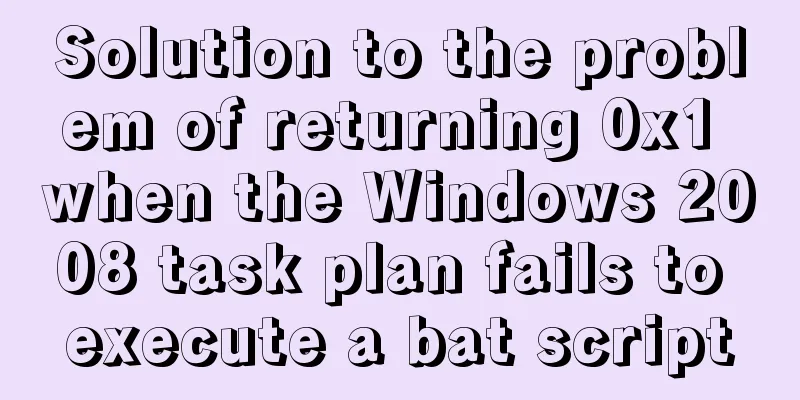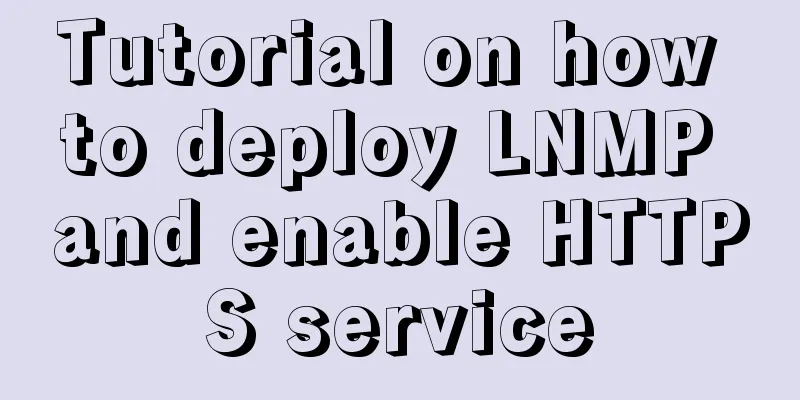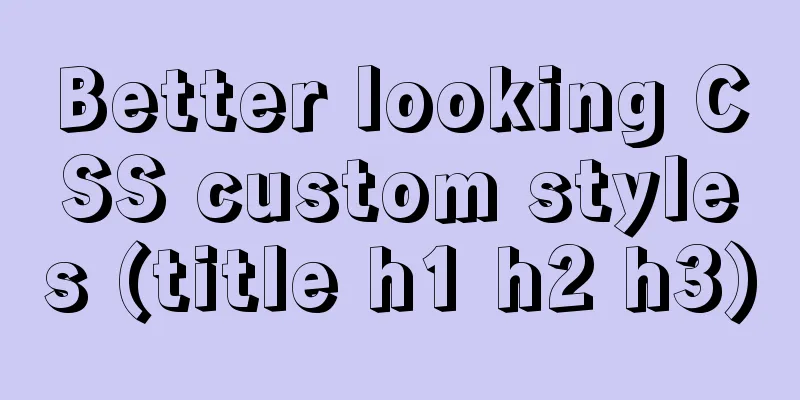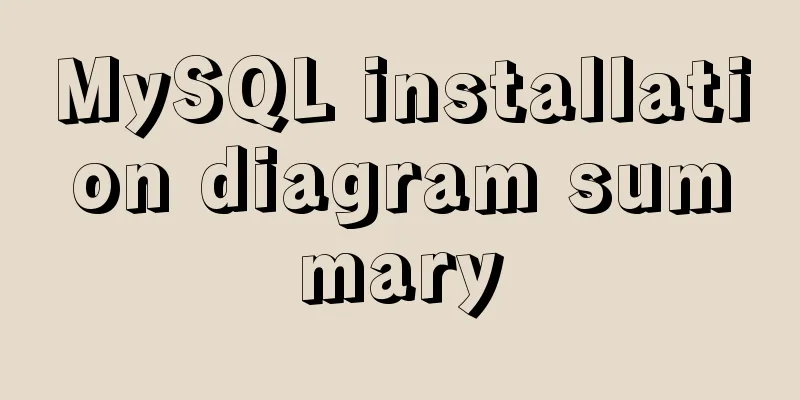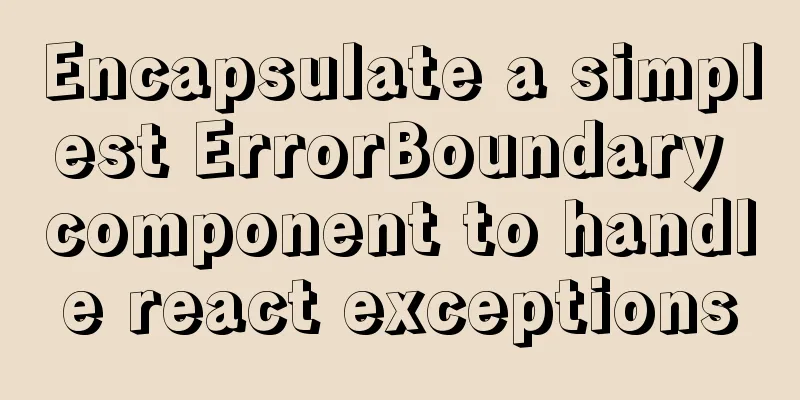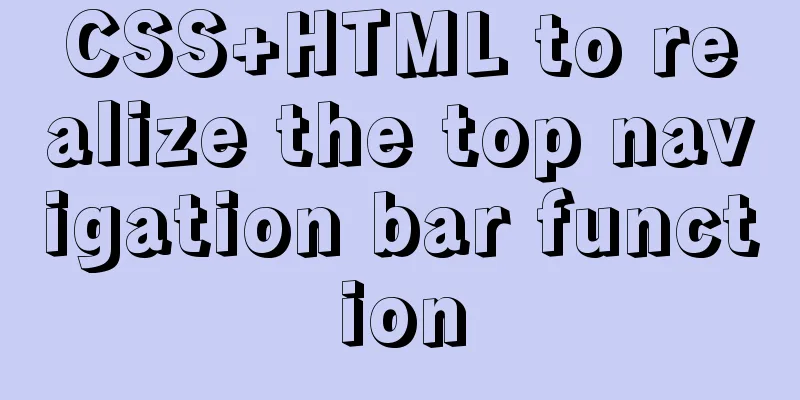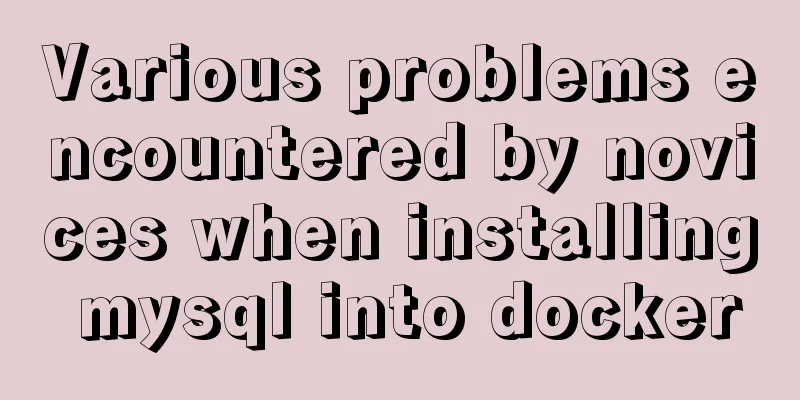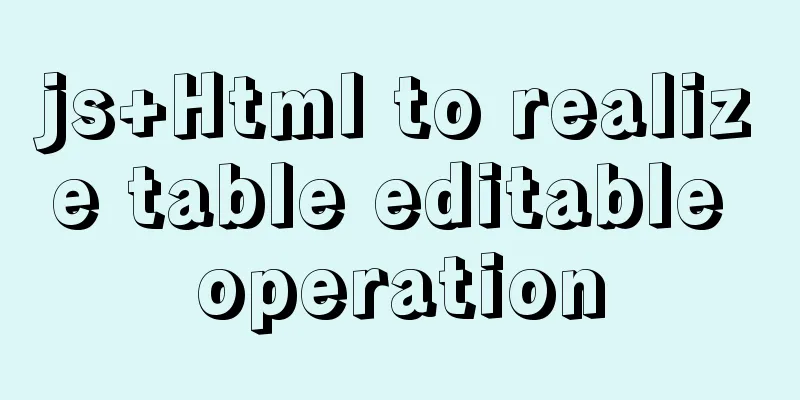Implementation example of Vue+Element+Springboot image upload
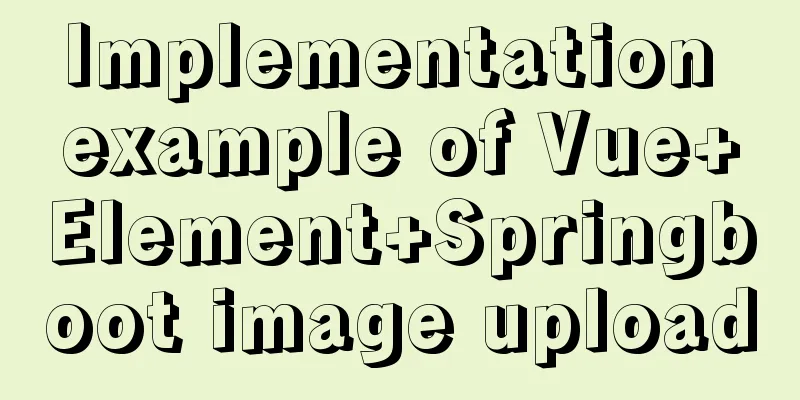
|
Recently, I happened to be in touch with the vue+springboot front-end and back-end separation project, and used the picture upload function and recorded it. Part of the form code to be submitted on the front end
<el-form-item label="Cover image">
<el-upload v-model="dataForm.title"
class="avatar-uploader"
:limit="1"
list-type="picture-card"
:on-preview="handlePictureCardPreview"
multiple
:http-request="uploadFile"
:on-remove="handleRemove"
:on-change='changeUpload'
:file-list="images">
<i class="el-icon-plus"></i>
</el-upload>
</el-form-item>Explanation of elements in el-upload:
retrun and data
return {
images: [{name: 'food.jpg', url: 'upload/2022/web/20210329194832973.png'}],
imageUrl: '',
fileList: [], // File upload data (multiple files in one)
dialogImageUrl: '',
dialogVisible: false,
options: [],
content: '',
editorOption: {},
visible: false,
dataForm: {
id: 0,
title: '',
content: '',
bz: ''
},
tempKey: -666666 // Temporary key, used to solve the problem that the half-selected state of the tree item cannot be passed to the backend interface. # To be optimized}Preview, upload, and delete images
changeUpload: function(file, fileList) {//Preview image this.fileList = fileList;
},
uploadFile(file){
},
handleRemove(file, fileList) {
},
handlePictureCardPreview(file) {
this.dialogImageUrl = file.url;
this.dialogVisible = true;
},Here I use the fomrData object to submit, because I only need to upload a single cover image and add some other form content.
// Form submission dataFormSubmit () {
const form = new FormData() // FormData object form.append('file', this.fileList);
form.append('title', this.dataForm.title);
form.append('content', this.$refs.text.value);
this.$refs['dataForm'].validate((valid) => {
if (valid) {
this.$http({
url: this.$http.adornUrl(`/sys/inform/${!this.dataForm.id ? 'save' : 'update'}`),
method: 'post',
data:form
}).then(({data}) => {
if (data && data.code === 0) {
this.$message({
message: 'Operation successful',
type: 'success',
duration: 1500,
onClose: () => {
this.visible = false
this.$emit('refreshDataList')
}
})
} else {
this.$message.error(data.msg)
}
})
}
})
}In the background, through HttpServletRequest request--WebUtils .getNativeRequest(request, MultipartHttpServletRequest.class) to get the file request and parse the file to the server or local
/**
* @author lyy
* Save PC-background upload file*/
@RequestMapping(value = "sys/file/save", method = {RequestMethod.POST, RequestMethod.GET})
@Transactional
public R save(HttpServletRequest request) {
String classify = request.getParameter("classify");
MultipartHttpServletRequest multipartRequest = WebUtils
.getNativeRequest(request, MultipartHttpServletRequest.class);
String fileName = "";
if (multipartRequest != null) {
Iterator<String> names = multipartRequest.getFileNames();
while (names.hasNext()) {
List<MultipartFile> files = multipartRequest.getFiles(names.next());
if (files != null && files.size() > 0) {
for (MultipartFile file : files) {
fileName = file.getOriginalFilename();
String SUFFIX = FileUtil.getFileExt(fileName);
File uFile = new File();
uFile.setFileName(fileName);
uFile.setClassify(classify);
uFile.setCreateTime(new Date());
uFile.setFileType(SUFFIX);
String uuid = FileUtil.uuid();
try {
uFile.setPath(uploadFile(uuid,file) +uuid+"."+SUFFIX);
} catch (IOException e) {
e.printStackTrace();
}
fileService.save(uFile);
}
}
}
}
return R.ok();
}Static method for uploading files to local
/**
* Upload file *@author lyy
* @param file
* @return
* @throws IOException
* @throws IllegalStateException
*/
public static String uploadFile(String uuid, MultipartFile file) throws IllegalStateException, IOException {
String defaultUrl = MyFileConfig.getFilePath();
String Directory = java.io.File.separator;
String realUrl = defaultUrl + Directory;
java.io.File realFile = new java.io.File(realUrl);
if (!realFile.exists() && !realFile.isDirectory()) {
realFile.mkdirs();
}
String fullFile = realUrl + uuid + "." + FileUtil.getFileExt(file.getOriginalFilename());
file.transferTo(new java.io.File(fullFile));
String relativePlanUrl = Directory;
return relativePlanUrl.replaceAll("\\", "/");
}This is the end of this article about the implementation example of Vue+Element+Springboot image upload. For more relevant Vue+Element+Springboot image upload content, please search for previous articles on 123WORDPRESS.COM or continue to browse the following related articles. I hope you will support 123WORDPRESS.COM in the future! You may also be interested in:
|
<<: Call js function or js variable in html's img src="" to dynamically specify the image path
Recommend
The difference between HTML name id and class_PowerNode Java Academy
name Specify a name for the tag. Format <input...
Deploy grafana+prometheus configuration using docker
docker-compose-monitor.yml version: '2' n...
Tutorial on installing Odoo14 from source code on Ubuntu 18.04
Table of contents Background of this series Overv...
Use of Linux watch command
1. Command Introduction The watch command execute...
Thoroughly understand JavaScript prototype and prototype chain
Table of contents Preface Laying the foundation p...
Introduction to container of() function in Linux kernel programming
Preface In Linux kernel programming, you will oft...
js implements shopping cart addition and subtraction and price calculation
This article example shares the specific code of ...
How InnoDB cleverly implements transaction isolation levels
Preface In the previous article Detailed Explanat...
How to change the default character set of MySQL to utf8 on MAC
1. Check the character set of the default install...
MYSQL8.0.13 free installation version configuration tutorial example detailed explanation
1. Download, I take 8.0 as an example Download ad...
How to install and configure MySQL and change the root password
1. Installation apt-get install mysql-server requ...
Problems with using multiple single quotes and triple quotes in MySQL concat
When dynamically concatenating strings, we often ...
How to use mixins in Vue
Table of contents Preface How to use Summarize Pr...
Implementation of vue-nuxt login authentication
Table of contents introduce Link start Continue t...
HTML thead tag definition and usage detailed introduction
Copy code The code is as follows: <thead> &...