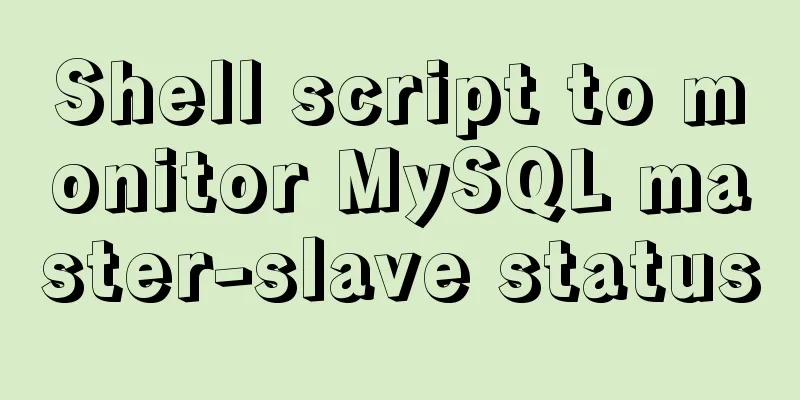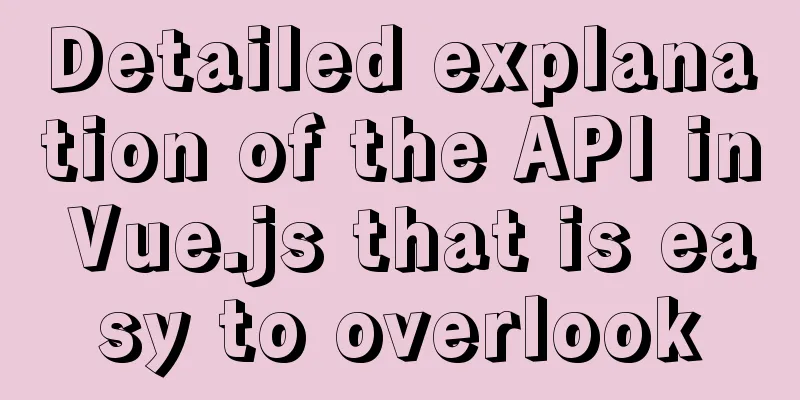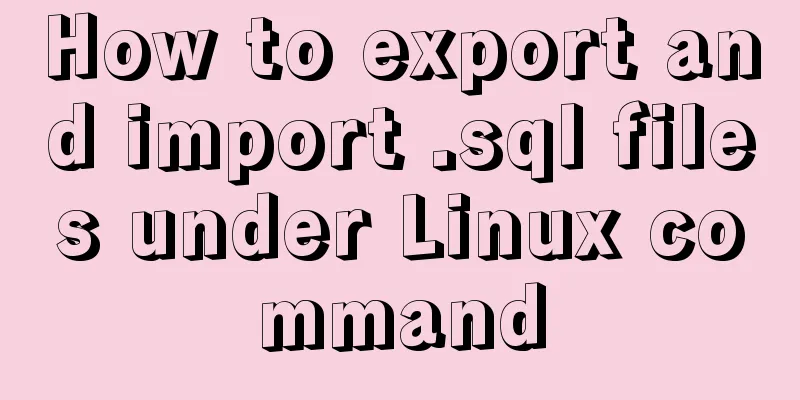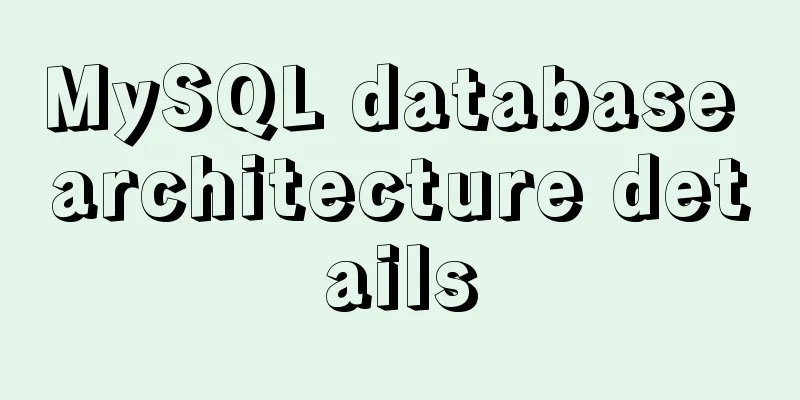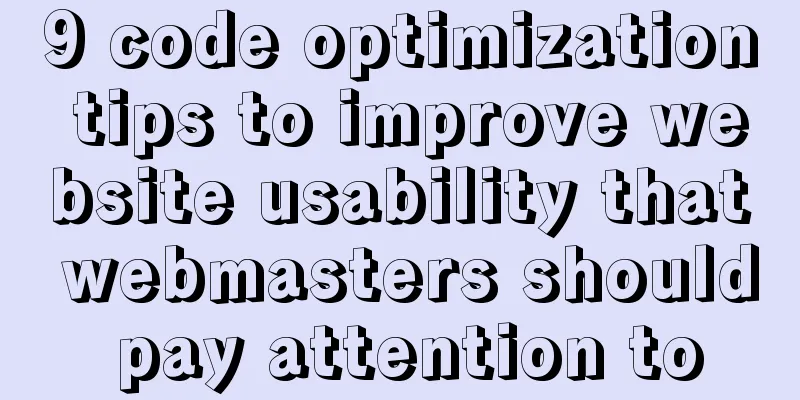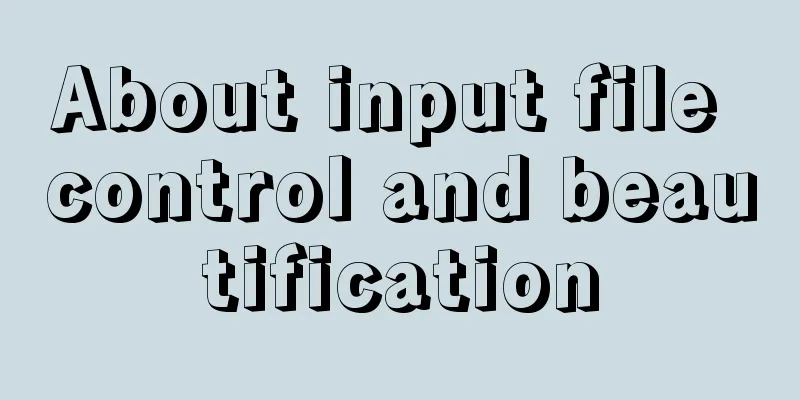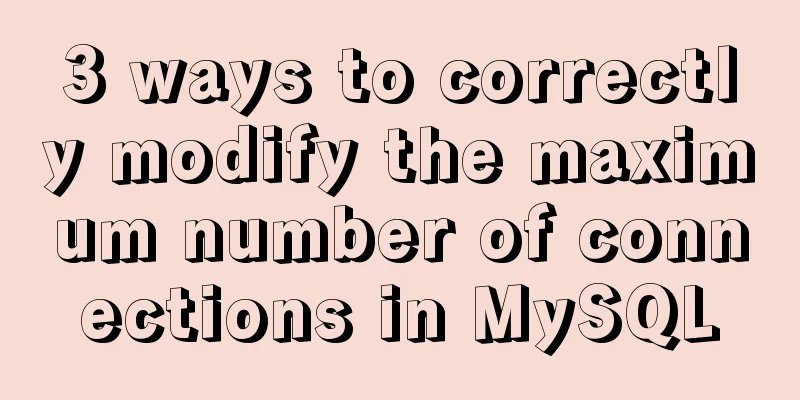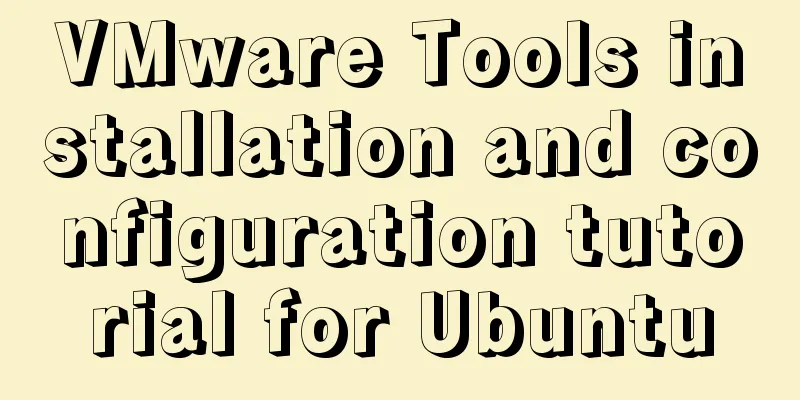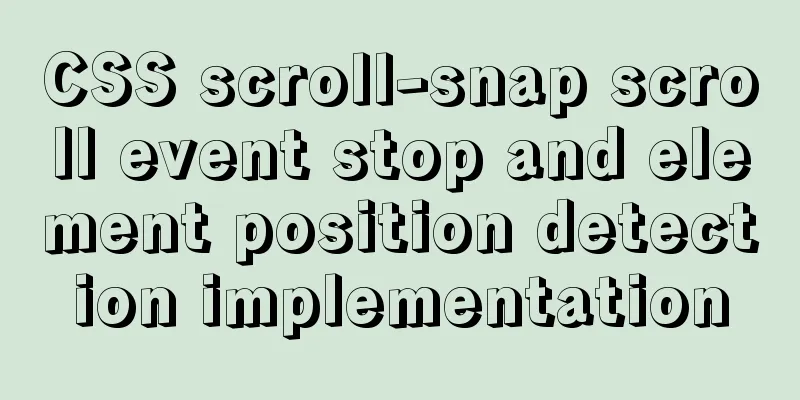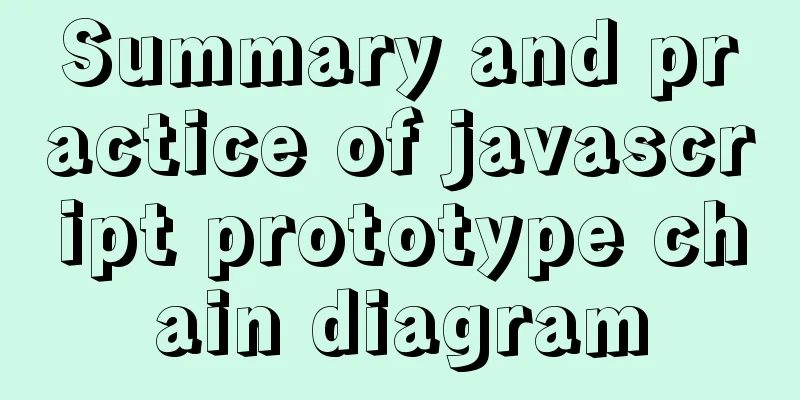How to change the default character set of MySQL to utf8 on MAC
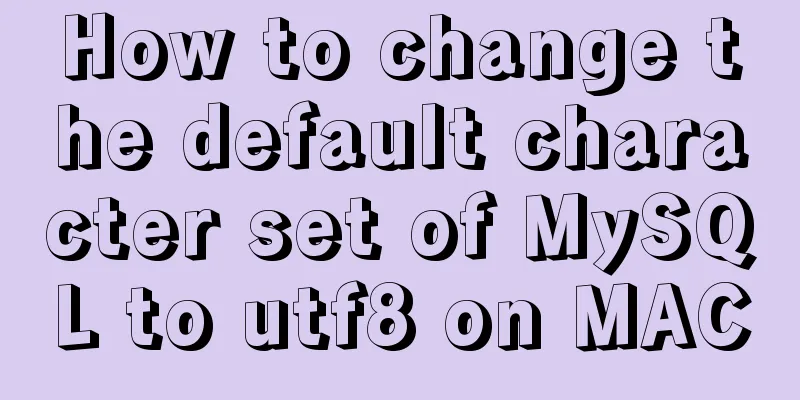
|
1. Check the character set of the default installed MySQL mysql> show variables like '%char%'; character_set_database and character_set_server are still latin1 character sets, which means that the tables created by MySQL later are all in latin1 character sets, not utf8, which will cause some trouble. Therefore, it is necessary to modify my.cnf. Be sure to close the MySQL process before modifying my.cnf, otherwise you will encounter the problem that MySQL's sock cannot connect. 2. Close the mysqld background process Control mysqld in the system preferences, avoiding the trouble of finding the installation location of mysqld.
Click Stop MySQL Server
3. Modify the mysql configuration file /etc/my.cnf sudo cp /usr/local/mysql/support-files/my-medium.cnf /etc/my.cnf sudo vi /etc/my.cnf [client] section added: default-character-set=utf8 [mysqld] section added: character-set-server=utf8 After the modification is completed, start mysql 4. Check the results: mysql> show variables like '%char%'; Modification completed# You may also be interested in:
|
<<: Summary of Linux operation and maintenance from elementary to advanced knowledge points
>>: JavaScript regular verification password strength implementation method
Recommend
CSS cleverly uses gradients to achieve advanced background light animation
accomplish This effect is difficult to replicate ...
Native JS to implement paging click control
This is an interview question, which requires the...
Nginx Location Configuration Tutorial from Scratch
Basics The matching order of location is "ma...
A brief talk about MySQL semi-synchronous replication
Introduction MySQL achieves high availability of ...
Example of how to optimize MySQL insert performance
MySQL Performance Optimization MySQL performance ...
Very practical Tomcat startup script implementation method
Preface There is a scenario where, for the sake o...
Detailed explanation of nginx configuration file interpretation
The nginx configuration file is mainly divided in...
CentOS 7 installation and configuration method graphic tutorial
This article records the detailed installation tu...
Implementation of importing and exporting docker images
Docker usage of gitlab gitlab docker Startup Comm...
TypeScript learning notes: type narrowing
Table of contents Preface Type Inference Truth va...
Example code for implementing stacked carousel effect with HTML+CSS+JS
Effect: When the slideshow moves in one direction...
React error boundary component processing
This is the content of React 16. It is not the la...
Detailed explanation of MySQL database triggers
Table of contents 1 Introduction 2 Trigger Introd...
JavaScript to achieve digital clock effects
This article example shares the specific code for...
How to set up swap partition SWAP in Linux 7.7
The Swap partition of the Linux system, that is, ...