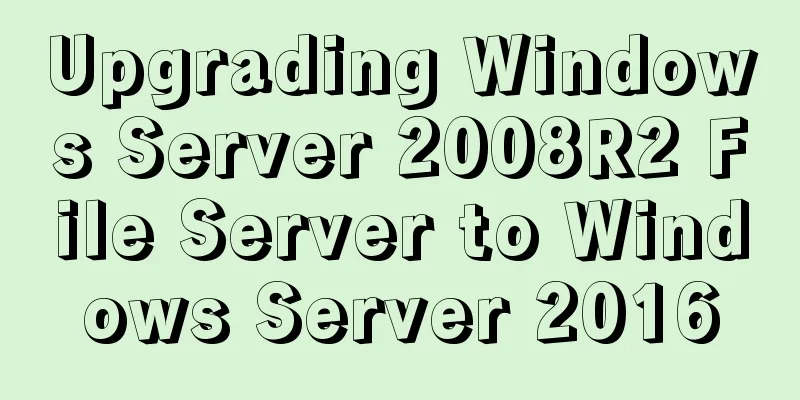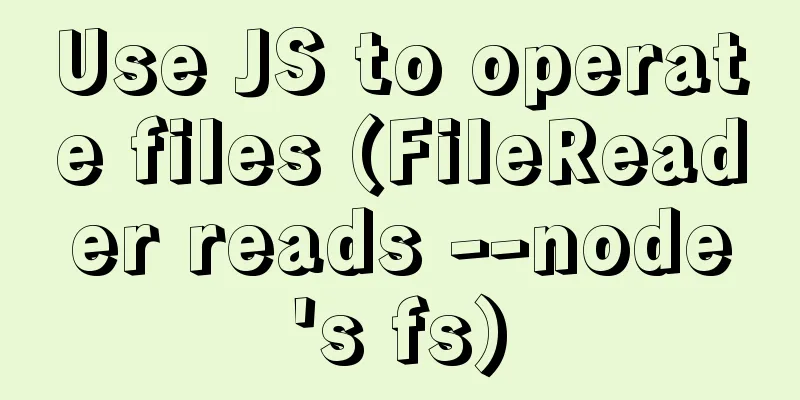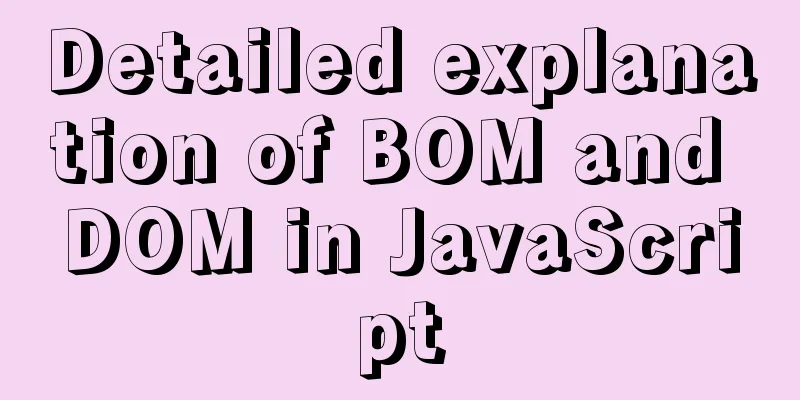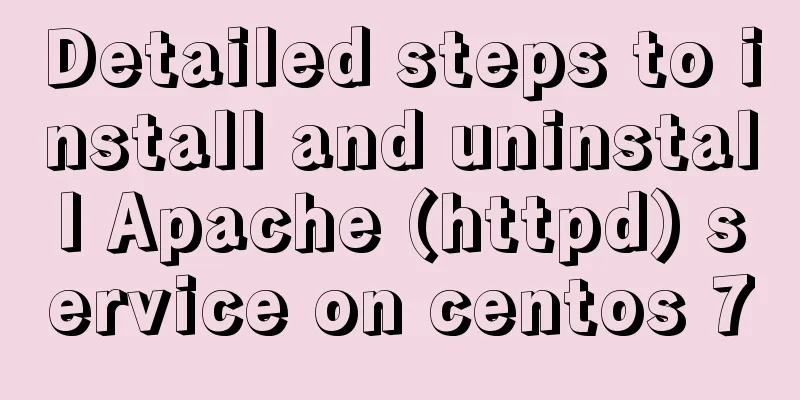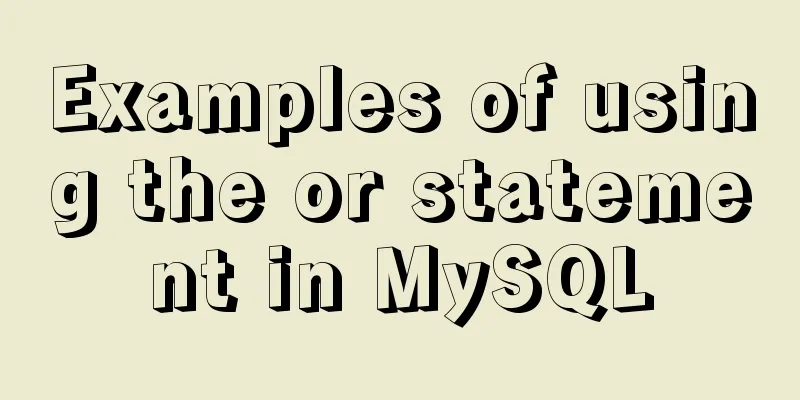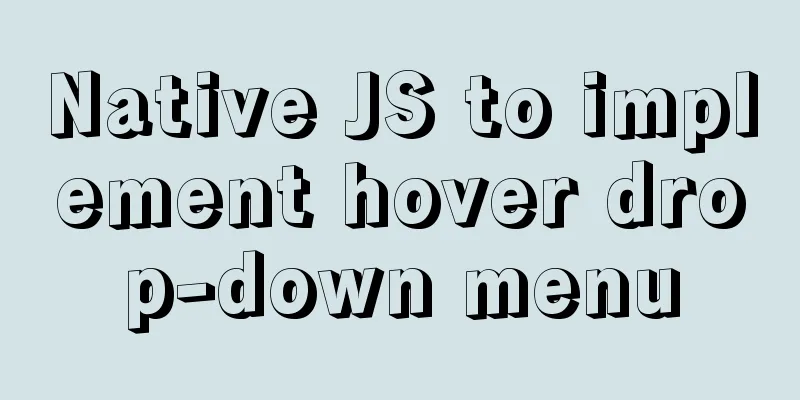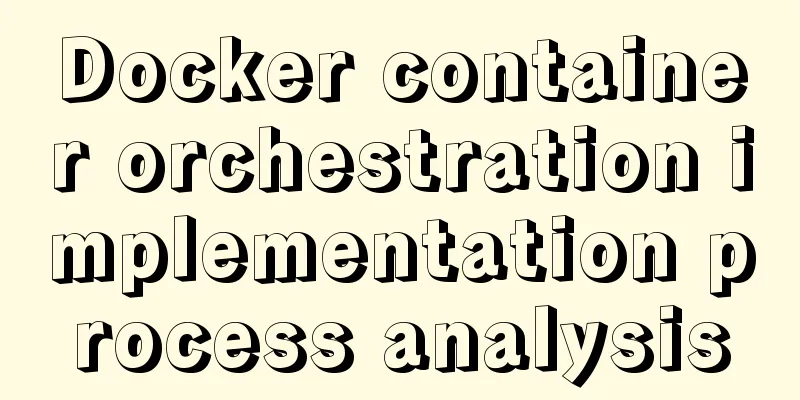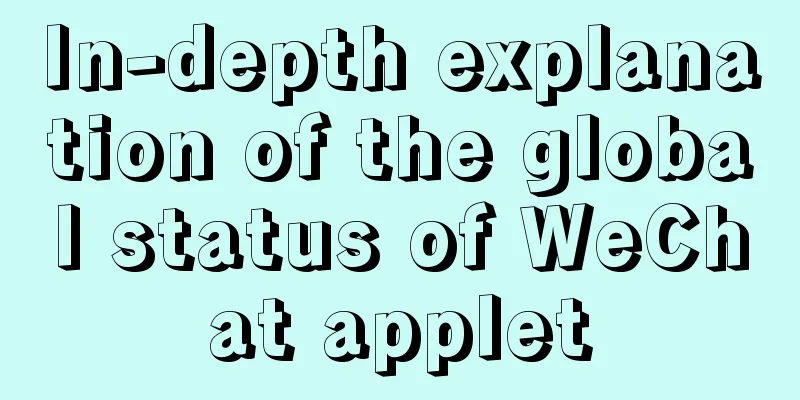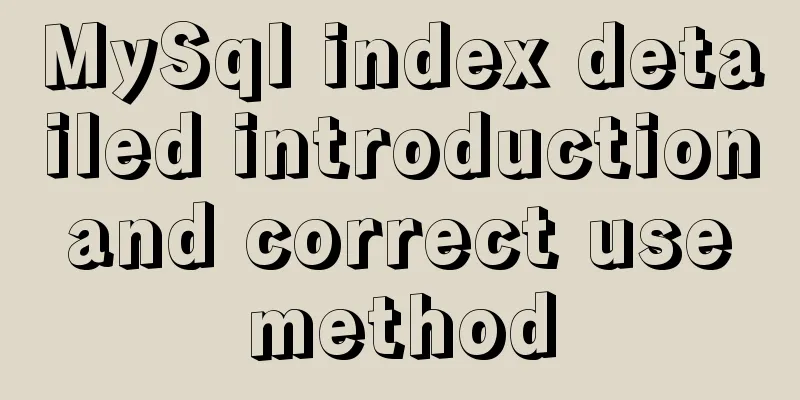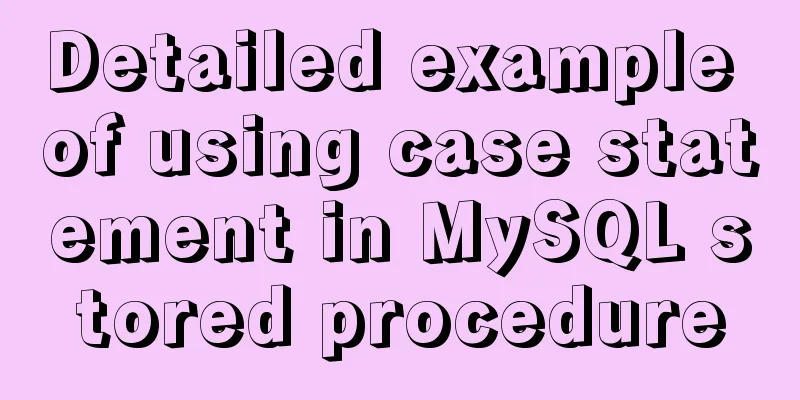How to export and import .sql files under Linux command
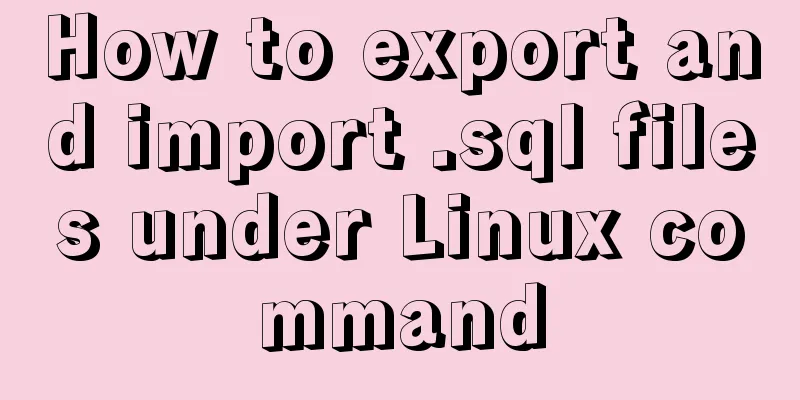
|
This article describes how to export and import .sql files under Linux commands. Share with you for your reference, the details are as follows: 1. Export the database using the mysqldump command (note the installation path of mysql, which is the path of this command): 1. Export data and table structure: mysqldump -u username -p password database name> database name.sql #/usr/local/mysql/bin/mysqldump -uroot -p abc > abc.sql After pressing Enter, you will be prompted to enter a password 2. Export only the table structure mysqldump -u username -p password -d database name> database name.sql #/usr/local/mysql/bin/mysqldump -uroot -p -d abc > abc.sql Note: /usr/local/mysql/bin/ ---> mysql data directory 2. Import database 1. First create an empty database mysql>create database abc; 2. Import database Method 1: (1) Select a database mysql>use abc; (2) Set the database encoding mysql>set names utf8; (3) Import data (pay attention to the path of the sql file) mysql>source /home/abc/abc.sql; Method 2: mysql -u username -p password database name < database name.sql #mysql -uabc_f -p abc < abc.sql The second method is recommended for importing. Note: There is a command line mode and sql commands The above is the editor's method of exporting and importing .sql files under the Linux command. I hope it will be helpful to everyone. If you have any questions, please leave me a message and I will reply to you in time. I would also like to thank everyone for their support of the 123WORDPRESS.COM website! You may also be interested in:
|
>>: WeChat applet learning wxs usage tutorial
Recommend
Example steps for implementing class selectors and name attribute selectors in js
The emergence of jQuery has greatly improved our ...
Detailed graphic explanation of how to clear the keep-alive cache
Table of contents Opening scene Direct rendering ...
How to solve the problem of ping being successful but the port being unavailable in Linux
Description of port availability detection when p...
MySQL Advanced Learning Notes (Part 3): Introduction to MySQL Logical Architecture, Detailed Explanation of MySQL Storage Engine
Introduction to MySQL logical architecture Overvi...
Implementation of CSS scroll bar style settings
webkit scrollbar style reset 1. The scrollbar con...
Vue implements time countdown function
This article example shares the specific code of ...
Vue based on Element button permission implementation solution
Background requirements: The ERP system needs to ...
The standard HTML writing method is different from the one automatically generated by Dreamweaver
Copy code The code is as follows: <!--doctype ...
Docker /var/lib/docker/aufs/mnt directory cleaning method
The company's service uses docker, and the di...
Calendar effect based on jQuery
This article example shares the specific code of ...
Detailed explanation of using tcpdump command to capture and analyze data packets in Linux
Preface tcpdump is a well-known command-line pack...
How to set password for mysql version 5.6 on mac
MySQL can be set when it is installed, but it see...
VMware12 installs Ubuntu19.04 desktop version (installation tutorial)
1. Experimental description In the virtual machin...
Detailed tutorial on installing Python 3 virtual environment in Ubuntu 20.04
The following are all performed on my virtual mac...
Detailed explanation of importing/exporting MySQL data in Docker container
Preface We all know that the import and export of...