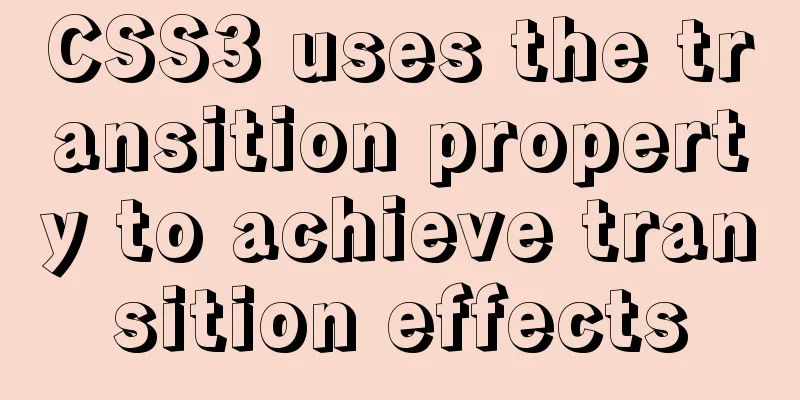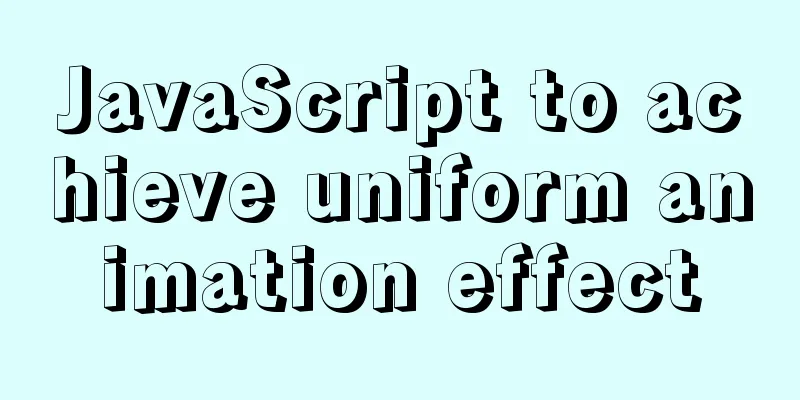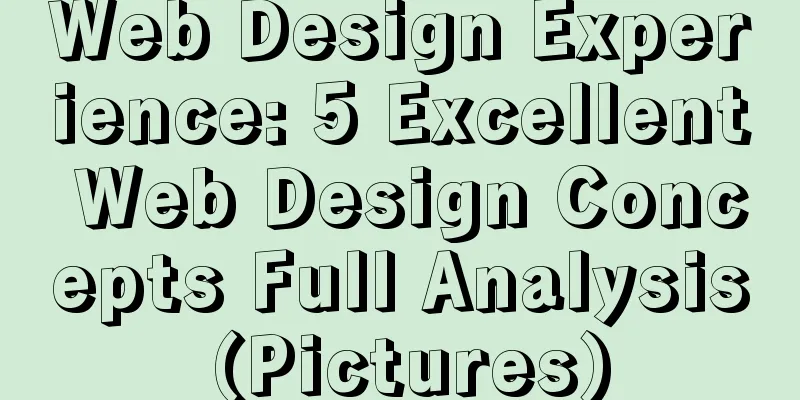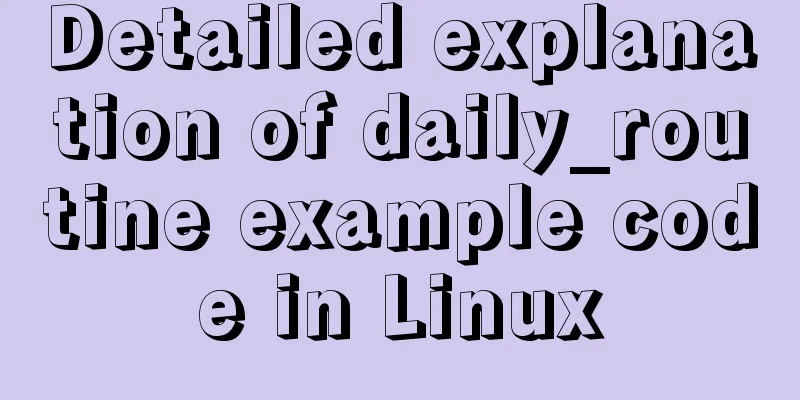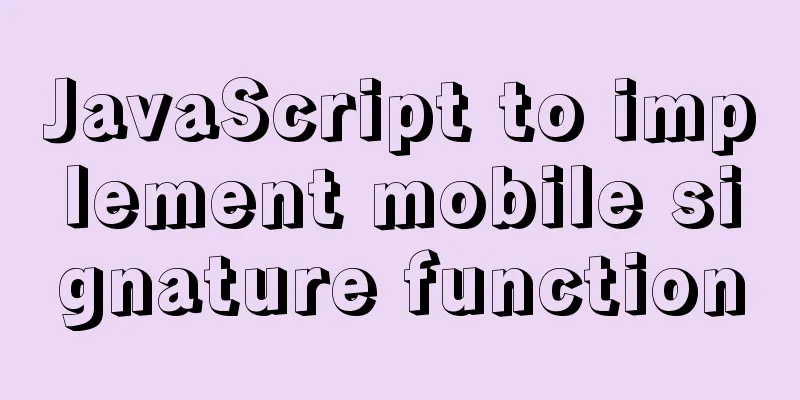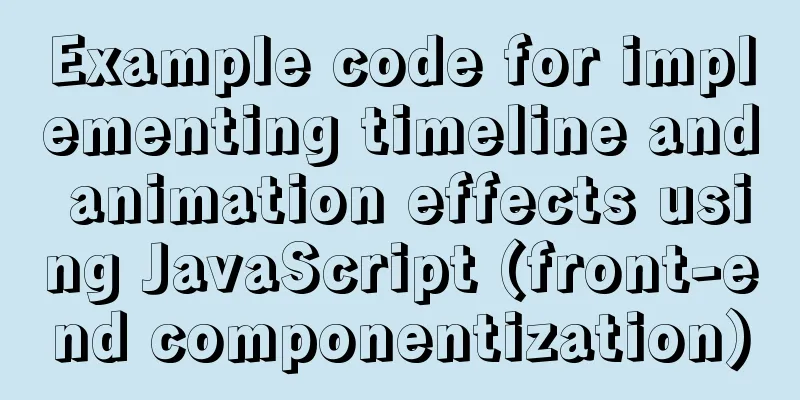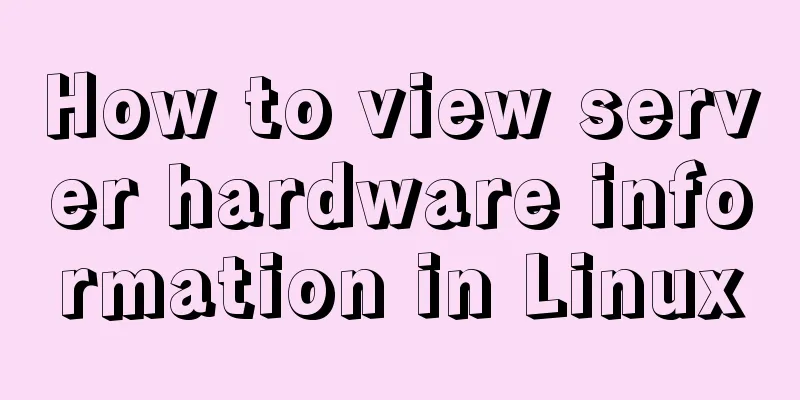Vue implements time countdown function
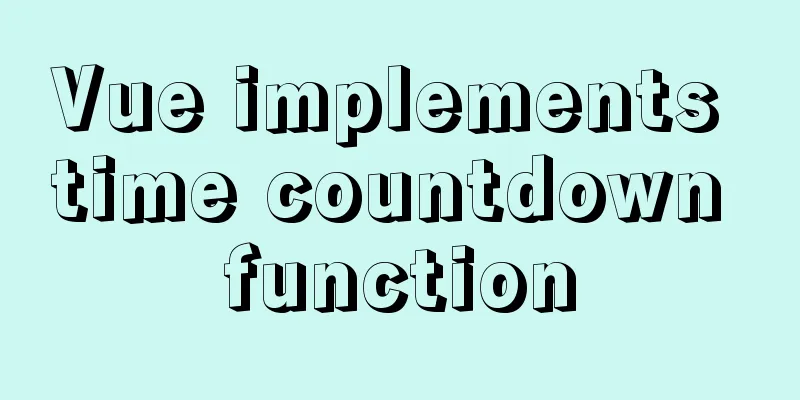
|
This article example shares the specific code of Vue to realize the time countdown function for your reference. The specific content is as follows need:Make a countdown effect for the remaining payment time Effect picture:
Code:
<template>
<div>Remaining payment time: {{count}}</div>
</template>
<script>
export default {
data() {
return {
count: '', // countdown seconds: 864000 // 10 days of seconds}
},
mounted() {
this.Time() //Call the timer},
methods: {
// Day, hour, minute, and second formatting function countDown() {
let d = parseInt(this.seconds / (24 * 60 * 60))
d = d < 10 ? "0" + d : d
let h = parseInt(this.seconds / (60 * 60) % 24);
h = h < 10 ? "0" + h : h
let m = parseInt(this.seconds / 60 % 60);
m = m < 10 ? "0" + m : m
let s = parseInt(this.seconds % 60);
s = s < 10 ? "0" + s : s
this.count = d + 'day' + h + 'hour' + m + 'minute' + s + 'second'
},
//The timer parameter is reduced by 1 every 1 second
Time() {
setInterval(() => {
this.seconds -= 1
this.countDown()
}, 1000)
},
}
}
</script>The seconds of the time can be modified according to your needs Let me share with you another piece of code: vue hour, minute, second countdown
countTime: function () {
//Get the current time var date = new Date();
var now = date.getTime();
//Set the deadline var endDate = new Date("2018-10-22 23:23:23");
var end = endDate.getTime();
//Time difference var leftTime = end - now;
//Define variables d, h, m, s to save countdown time if (leftTime >= 0) {
d = Math.floor(leftTime / 1000 / 60 / 60 / 24);
this.h = Math.floor(leftTime / 1000 / 60 / 60 % 24);
this.m = Math.floor(leftTime / 1000 / 60 % 60);
this.s = Math.floor(leftTime / 1000 % 60);
}
console.log(this.s);
//Recursively call the countTime method every second to display the dynamic time effect setTimeout(this.countTime, 1000);
}For more articles about countdown, please see the special topic: "Countdown Function" The above is the full content of this article. I hope it will be helpful for everyone’s study. I also hope that everyone will support 123WORDPRESS.COM. You may also be interested in:
|
<<: Analysis of the method of setting up scheduled tasks in mysql
>>: How to Delete Junk Files in Linux Elegantly
Recommend
W3C Tutorial (3): W3C HTML Activities
HTML is a hybrid language used for publishing on ...
CentOS 7.6 batch add, modify and delete virtual network cards operation introduction
1 Check whether the kernel has a tun module modin...
Deploy grafana+prometheus configuration using docker
docker-compose-monitor.yml version: '2' n...
JavaScript flow control (branching)
Table of contents 1. Process Control 2. Sequentia...
Solution to Linux not supporting all commands
What should I do if Linux does not support all co...
How to configure VMware virtual machine NAT mode
This article describes the VMware virtual machine...
How to enable MySQL remote connection
For security reasons, MySql-Server only allows th...
How to add Nginx proxy configuration to allow only internal IP access
location / { index index.jsp; proxy_next_upstream...
Web page text design should be like smart girls wearing clothes
<br />"There are no ugly women in the w...
Detailed steps for installing the decompressed version of MySQL 5.7.20 (two methods)
I will explain the installation of MySQL under Wi...
Detailed explanation of the process of deploying Tomcat and creating the first web project in IDEA 2020.3.1
Table of contents Tomcat Introduction Tomcat depl...
SVG+CSS3 to achieve a dynamic wave effect
A vector wave <svg viewBox="0 0 560 20&qu...
Two ideas for implementing database horizontal segmentation
introduction With the widespread popularity of In...
Some summary of MySQL's fuzzy query like
1. Common usage: (1) Use with % % represents a wi...
MyBatis dynamic SQL comprehensive explanation
Table of contents Preface Dynamic SQL 1. Take a l...