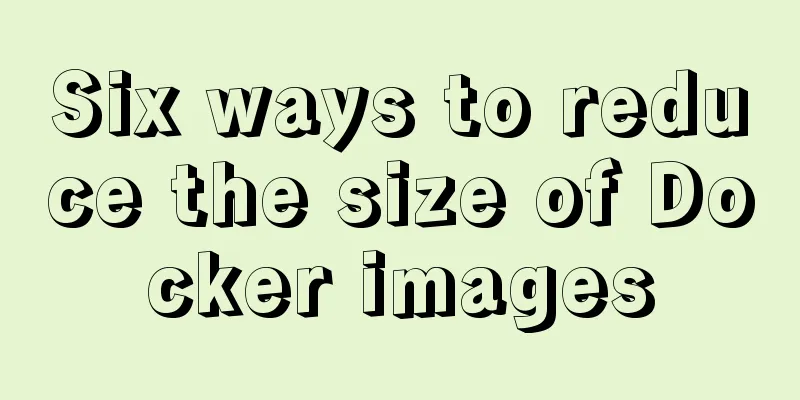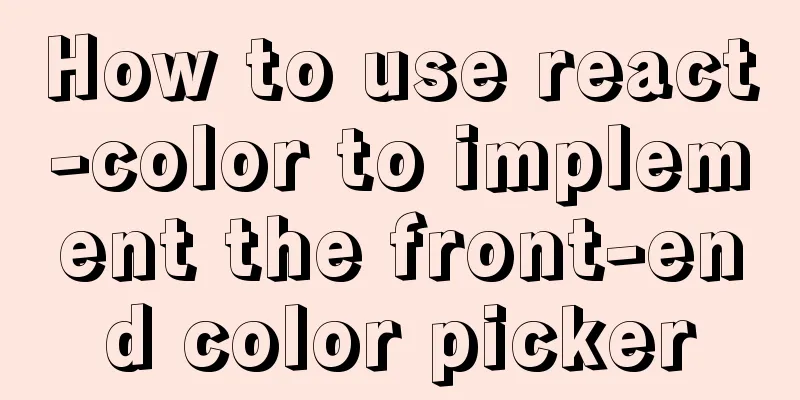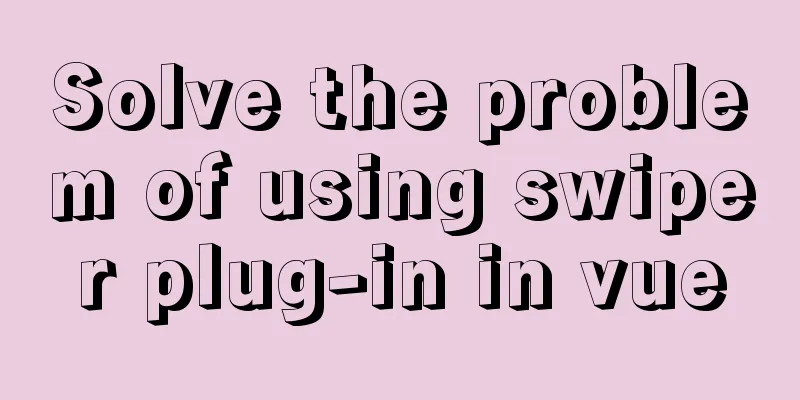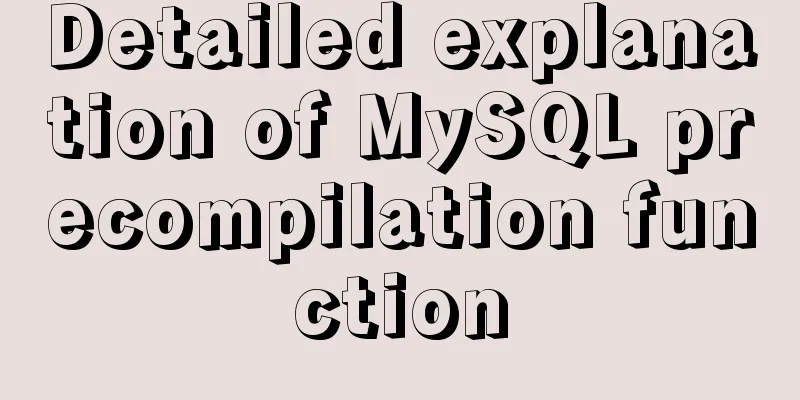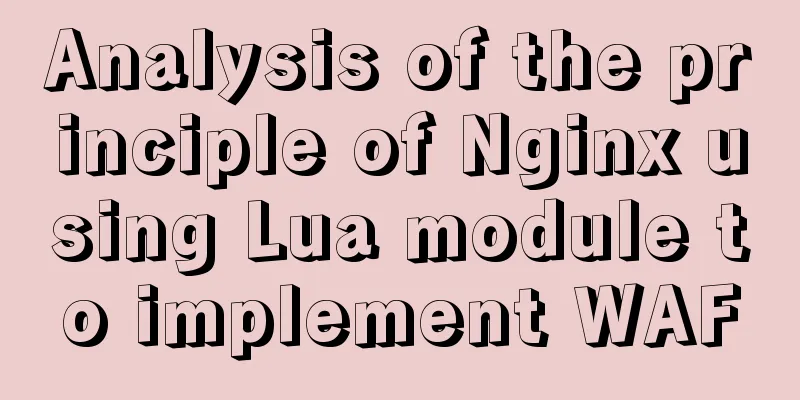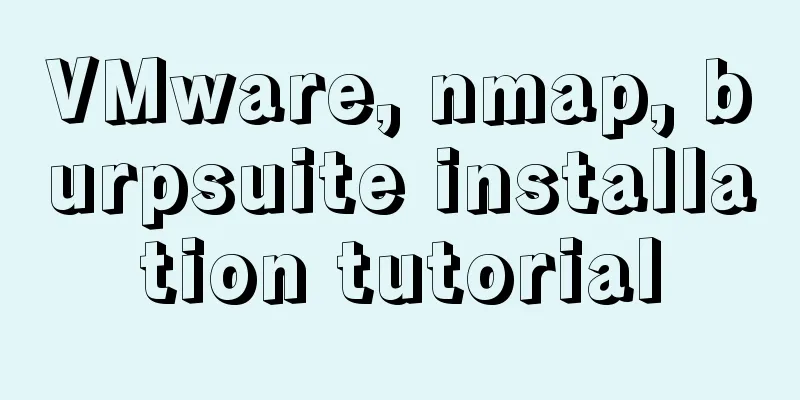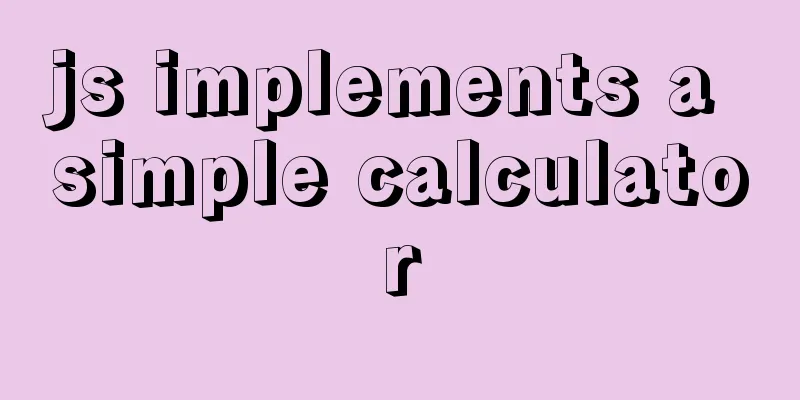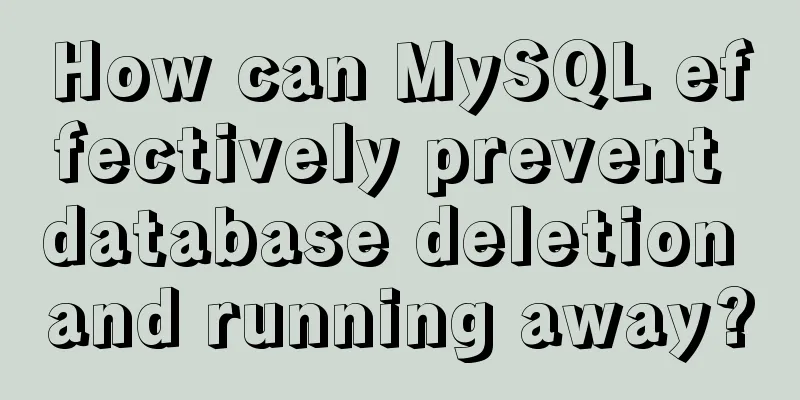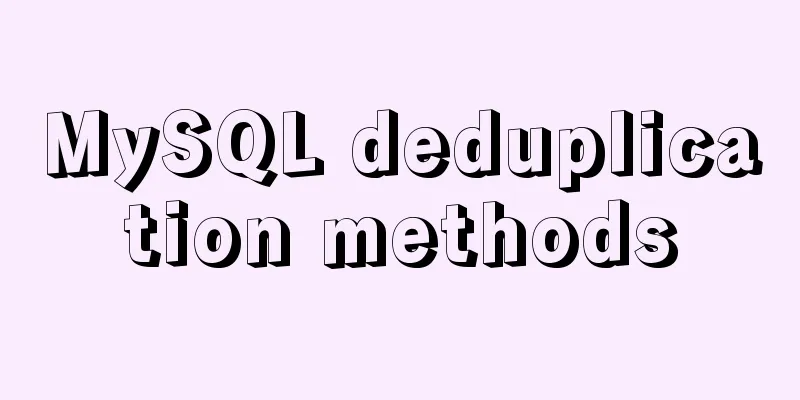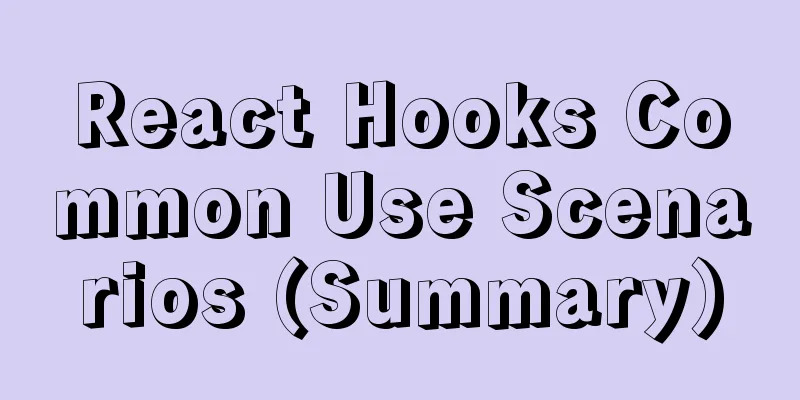How to enable MySQL remote connection
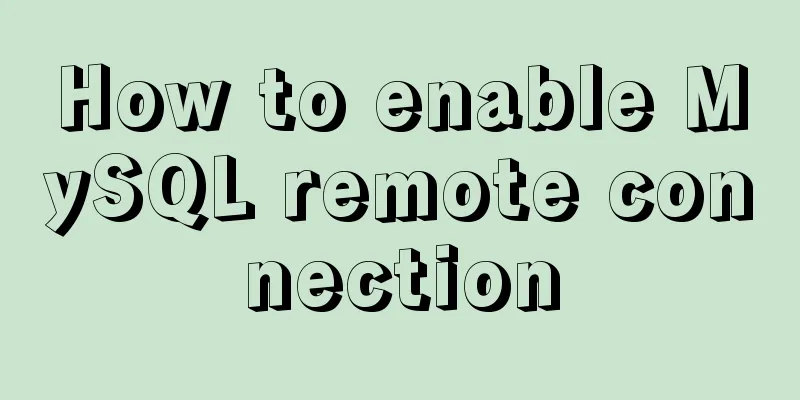
|
For security reasons, MySql-Server only allows the local machine (localhost, 127.0.0.1) to connect and access. This is not a problem for the website architecture where the Web-Server and MySql-Server are on the same server.
With the remote connection enabled, you don't have to log in to the server every time for the subsequent management and maintenance of the database. You can use a graphical interface (such as phpMyAdmin) for remote management. To open a remote connection to MySql-Server, you need to authorize access to the IP address and server port: 1. Log in to Mysql-Server on the server and connect to the local mysql (only local connections are allowed by default, and remote access to phpMyAdmin is actually equivalent to local connections): [root@iZq2mvq6snkcniZ ~]# mysql -uroot -p123456 123456 is the password, please use your database password. Here we use command line login as an example, but you can also use a graphical interface. 2. Modify the Mysql-Server user configuration: MySQL [(none)]>use mysql; #View existing users, passwords and hosts allowed to connect MySQL [mysql]> SELECT User, Password, Host FROM user; +------+-------------------------------------------+-----------+ | User | Password | Host | +------+-------------------------------------------+-----------+ | root | *6BB4837EB74329105EE4568DDA7DC67ED2CA2AD9 | localhost | | root | *6BB4837EB74329105EE4568DDA7DC67ED2CA2AD9 | 127.0.0.1 | +------+-------------------------------------------+-----------+ 2 rows in set (0.00 sec) #Setting it to be accessible to all IPs is dangerous and not recommended. MySQL [mysql]> UPDATE user SET Host=@'%' where user='root' AND Host='localhost' LIMIT 1; MySQL [mysql]> flush privileges; #View the existing users, passwords and hosts allowed to connect again MySQL [mysql]> SELECT User, Password, Host FROM user; +------+-------------------------------------------+-----------+ | User | Password | Host | +------+-------------------------------------------+-----------+ | root | *6BB4837EB74329105EE4568DDA7DC67ED2CA2AD9 | | | root | *6BB4837EB74329105EE4568DDA7DC67ED2CA2AD9 | 127.0.0.1 | +------+-------------------------------------------+-----------+ 3. Finally, please note that on Linux servers, port 3306 is closed by default and remote access is not allowed. Therefore, you need to open port 3306 for MySQL remote connection. The port opening method is: [root@iZq2mvq6snkcniZ ~]# iptables -I INPUT 4 -p tcp -m state --state NEW -m tcp --dport 3306 -j ACCEPT [root@iZq2mvq6snkcniZ ~]# service iptables save At this point, you can actually access the database remotely. An example of remote access is: Other command references: Next we configure the root user: the password is empty, and only connections from 192.168.1.100 are allowed.
The above is the detailed content of how to enable MySQL remote connection. For more information about enabling MySQL remote connection, please pay attention to other related articles on 123WORDPRESS.COM! You may also be interested in:
|
<<: Vue front-end development auxiliary function state management detailed example
>>: How to call a piece of HTML code together on multiple HTML pages
Recommend
How to set up a deployment project under Linux system
1. Modify the firewall settings and open the corr...
CSS removes the background color of elements generated when they are clicked on the mobile terminal (recommended)
Add the following code to the CSS style of the el...
In-depth understanding of MySQL self-connection and join association
1. MySQL self-connection MySQL sometimes needs to...
Summary of HTML Hack Tags in IE Browser
Copy code The code is as follows: <!--[if !IE]...
Detailed tutorial for installing MySQL on Linux
MySQL downloads for all platforms are available a...
Detailed explanation of how to use Nginx + consul + upsync to achieve dynamic load balancing
Table of contents Prerequisites DNS domain name r...
Solve the 1251 error when establishing a connection between mysql and navicat
I reinstalled the computer and installed the late...
Summary of 6 skills needed to master web page production
It has to be said that a web designer is a general...
jQuery implements all shopping cart functions
Table of contents 1. Select All 2. Increase or de...
What is Makefile in Linux? How does it work?
Run and compile your programs more efficiently wi...
How to use async and await correctly in JS loops
Table of contents Overview (Loop Mode - Common) D...
MySQL Optimization: InnoDB Optimization
Study plans are easily interrupted and difficult ...
js realizes the magnifying glass function of shopping website
This article shares the specific code of js to re...
Vue backend management system implementation of paging function example
This article mainly introduces the implementation...
Detailed usage of React.Children
Table of contents 1. React.Children.map 2. React....