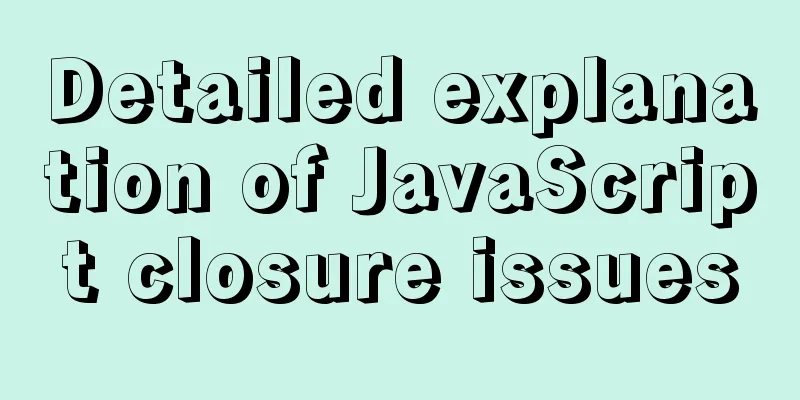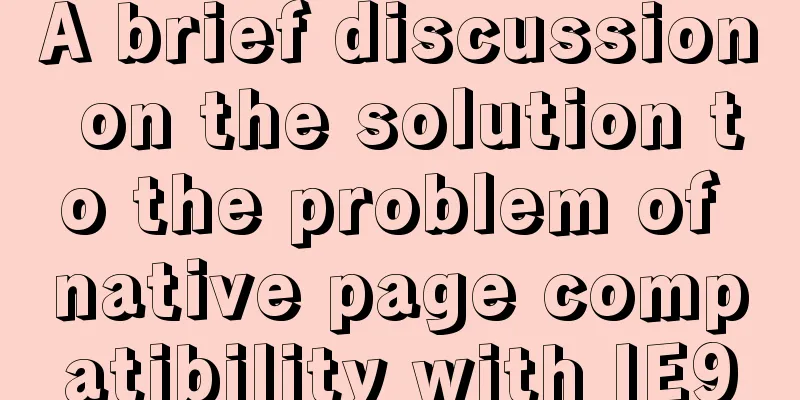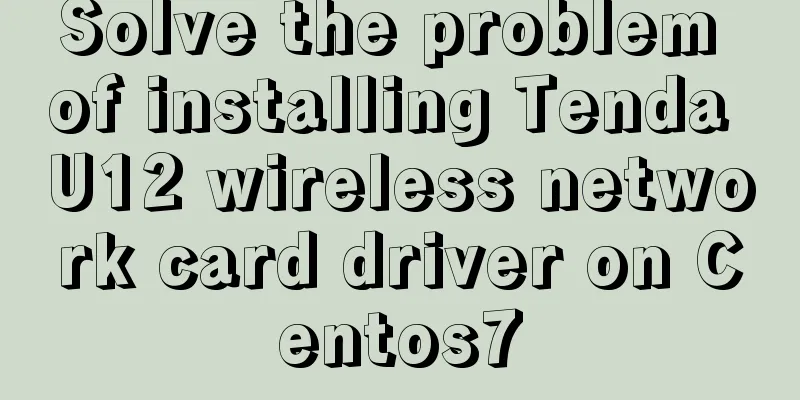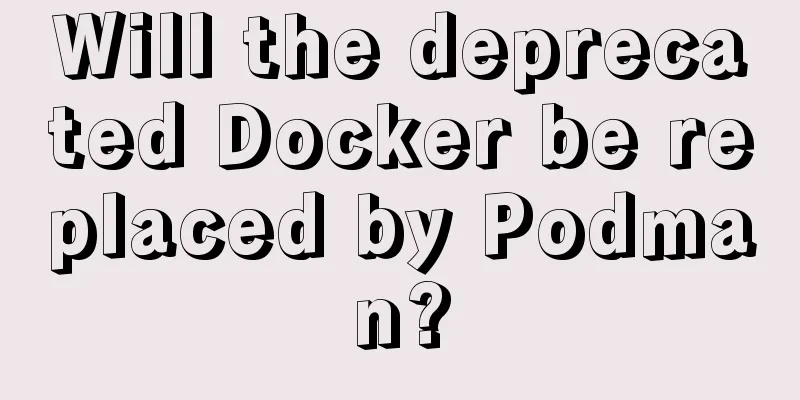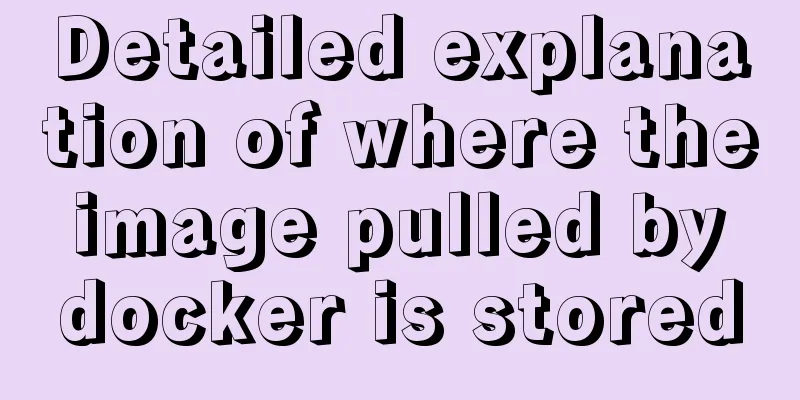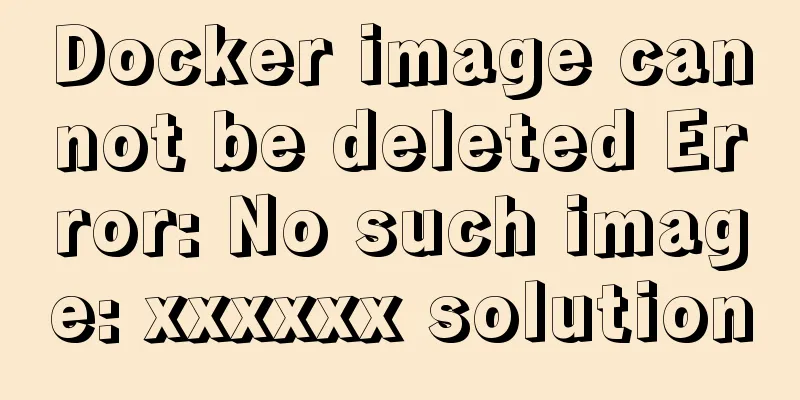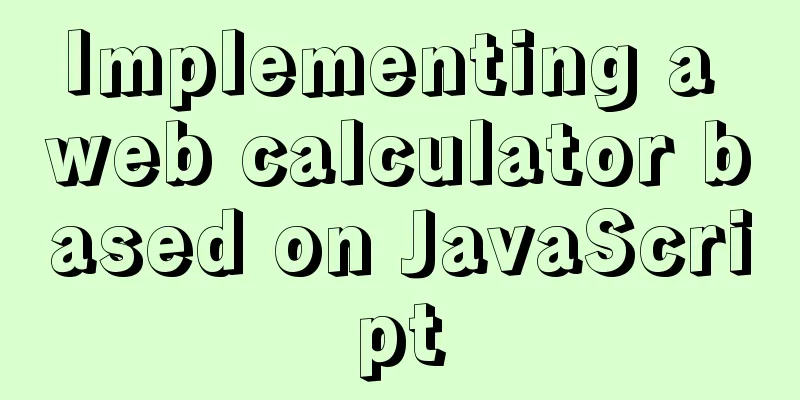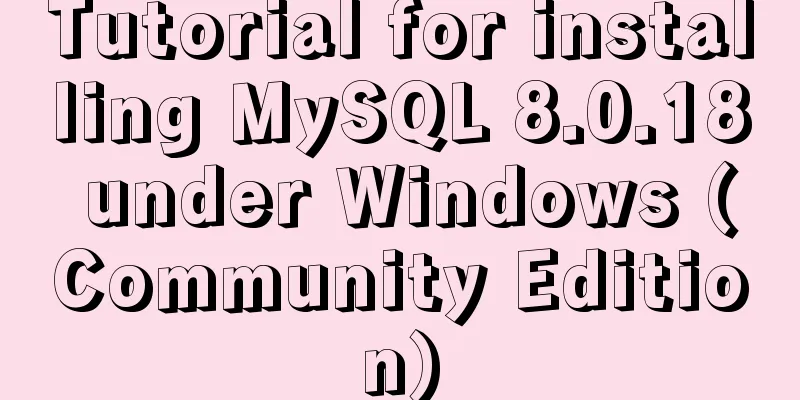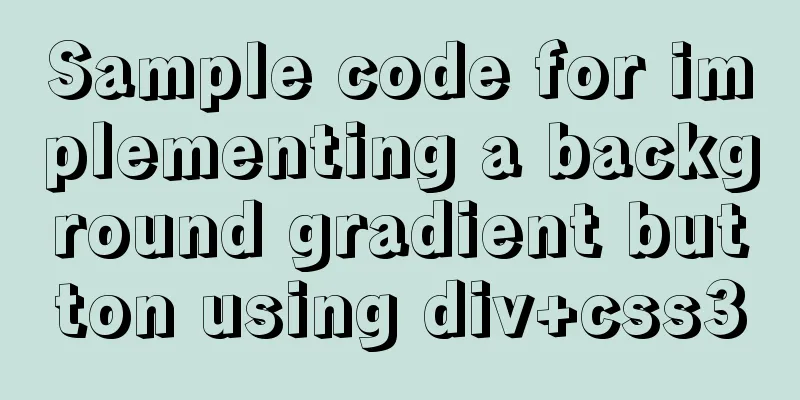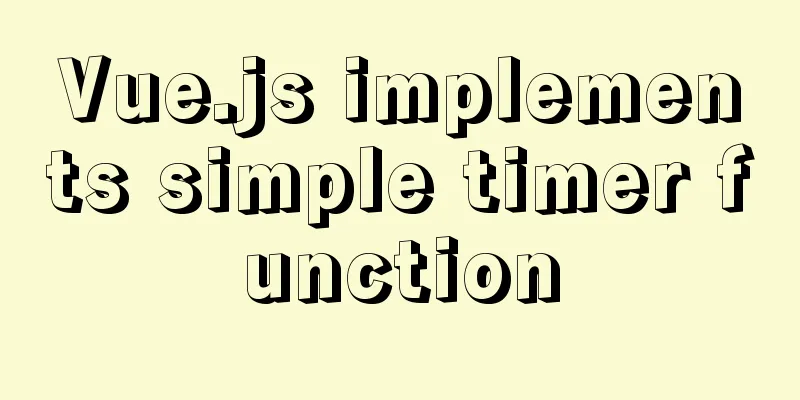Detailed tutorial for installing MySQL on Linux
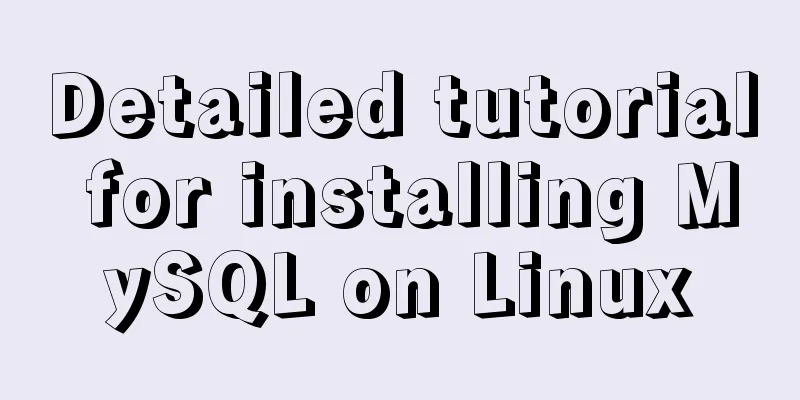
|
MySQL downloads for all platforms are available at MySQL Downloads. Select the version of MySQL Community Server that you need and the corresponding platform. MySQL - The MySQL server. You need this option unless you only want to connect to a MySQL server running on another machine. Installation steps: First, let's introduce the installation steps of the rpm package: [root@host]# rpm -i MySQL-5.0.9-0.i386.rpm MySQL-5.0.9-0.i386.rpm is the name of the file you downloaded. The above process of installing the MySQL server will create a MySQL user and a MySQL configuration file my.cnf. Tar package installation process: Go in and click community, then click MySQL Community Server As shown in the figure, position 1 is to select the previous version. Select the appropriate version according to your needs. After downloading, transfer the tarball to the server. 1. Unzip #Unzip tar -zxvf mysql-5.6.33-linux-glibc2.5-x86_64.tar.gz #Copy the unzipped mysql directory cp -r mysql-5.6.33-linux-glibc2.5-x86_64 /usr/local/mysql 2. Add users and user groups #Add user group groupadd mysql #Add user mysql to user group mysql useradd -g mysql mysql 3. Installation cd /usr/local/mysql/ #Create data folder mkdir ./data/mysql #Change file permissions chown -R mysql:mysql ./ #Install and specify the user and data folder location./scripts/mysql_install_db --user=mysql --datadir=/usr/local/mysql/data/mysql #Copy mysql to the service automatic startup cp support-files/mysql.server /etc/init.d/mysqld #Change the permissions to 755, that is, root can execute chmod 755 /etc/init.d/mysqld #Copy the configuration file to etc, because the default startup first loads the configuration file from etc. cp support-files/my-default.cnf /etc/my.cnf #Modify the startup script vi /etc/init.d/mysqld #Modifications: basedir=/usr/local/mysql/ datadir=/usr/local/mysql/data/mysql #Start the service service mysqld start #Test connection ./mysql/bin/mysql -uroot #Add environment variables and edit /etc/profile so that you can use mysql commands anywhere export PATH=$PATH:/usr/local/mysql/bin #Start mysql service mysqld start #Shut down mysql service mysqld stop #Restart mysql service mysqld restart #View the running status service mysqld status 4. Question After completion, an error message is reported when using the tool to connect remotely. This is because the user permissions for the remote connection are not given. Solution 1: Change the 'host' entry in the 'user' table of the 'mysql' database from 'localhost' to '%'. use mysql; select 'host' from user where user='root'; update user set host = '%' where user = 'root'; flush privileges; Solution 2: Direct authorization GRANT ALL PRIVILEGES ON *.* TO 'root'@'%' IDENTIFIED BY 'youpassword' WITH GRANT OPTION; Wonderful topic sharing: MySQL different versions installation tutorial MySQL 5.7 installation tutorials for various versions MySQL 5.6 installation tutorials for various versions mysql8.0 installation tutorials for various versions The above is the full content of this article. I hope it will be helpful for everyone’s study. I also hope that everyone will support 123WORDPRESS.COM. You may also be interested in:
|
<<: js canvas to realize the Gobang game
>>: Hadoop 2.x vs 3.x 22-point comparison, Hadoop 3.x improvements over 2.x
Recommend
MySQL slow query: Enable slow query
1. What is the use of slow query? It can record a...
Idea packaged into war package deployed to tomcat and access path issues (illustration and text)
The most important thing for idea to package a we...
What should I do if I want to cancel an incorrect MySQL command?
I typed a wrong mysql command and want to cancel ...
The process of setting up an environment for integration testing using remote Docker
Demand background The team has the need for integ...
Detailed steps for setting up and configuring nis domain services on Centos8
Table of contents Introduction to NIS Network env...
UDP DUP timeout UPD port status detection code example
I have written an example before, a simple UDP se...
Detailed explanation of the role of static variables in MySQL
Detailed explanation of the role of static variab...
Tutorial on installing JDK Tomcat MySQL on Linux (remote access using Mac)
One environment Alibaba Cloud Server: CentOS 7.4 ...
Comparison of several examples of insertion efficiency in Mysql
Preface Recently, due to work needs, I need to in...
Explanation of the new feature of Hadoop 2.X, the recycle bin function
By turning on the Recycle Bin function, you can r...
Detailed explanation of commonly used nginx rewrite rules
This article provides some commonly used rewrite ...
Vue implements form validation function
This article mainly describes how to implement fo...
Detailed explanation of jQuery chain calls
Table of contents Chain calls A small case Chain ...
Detailed explanation of count(), group by, order by in MySQL
I recently encountered a problem when doing IM, a...
A simple way to change the password in MySQL 5.7
This is an official screenshot. After MySQL 5.7 i...