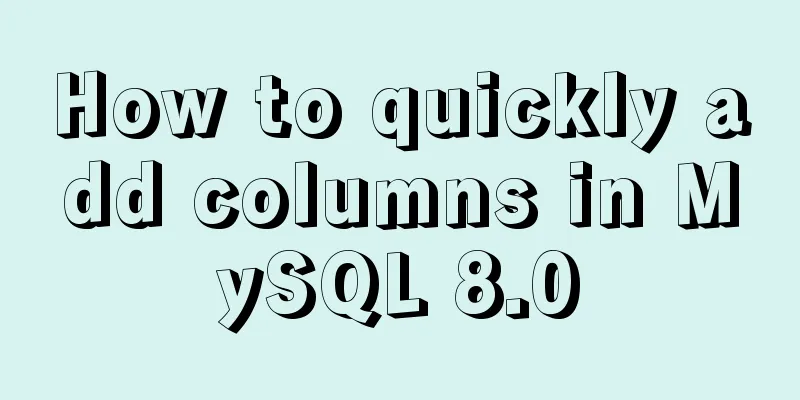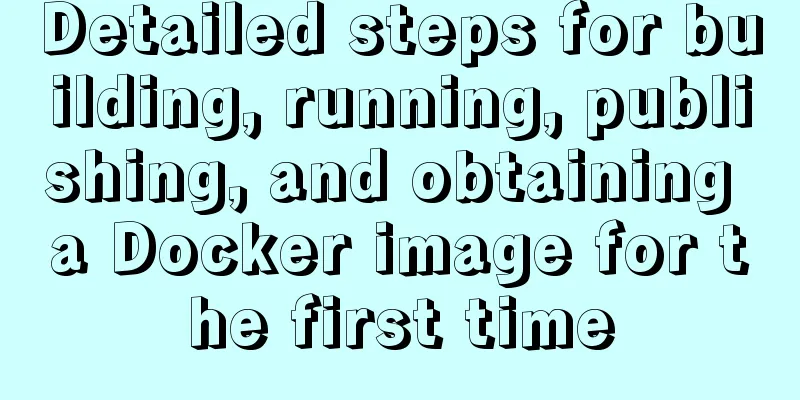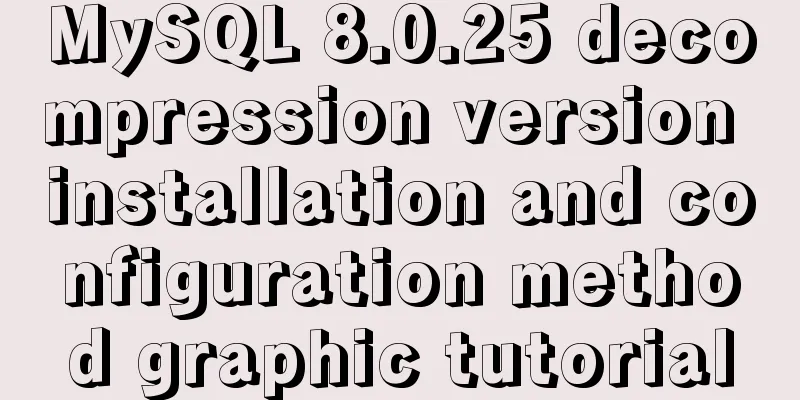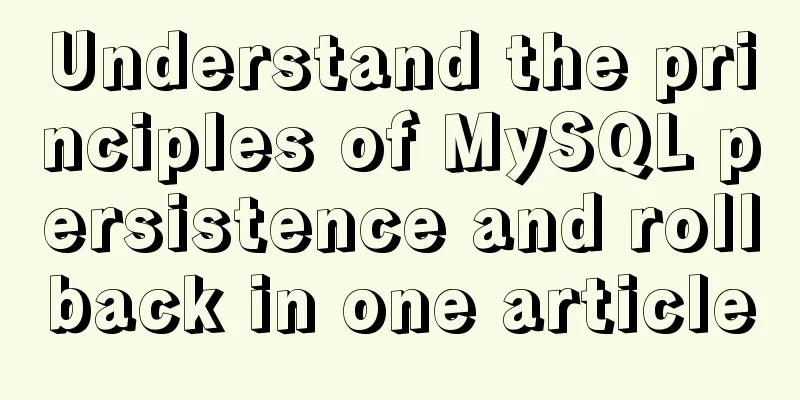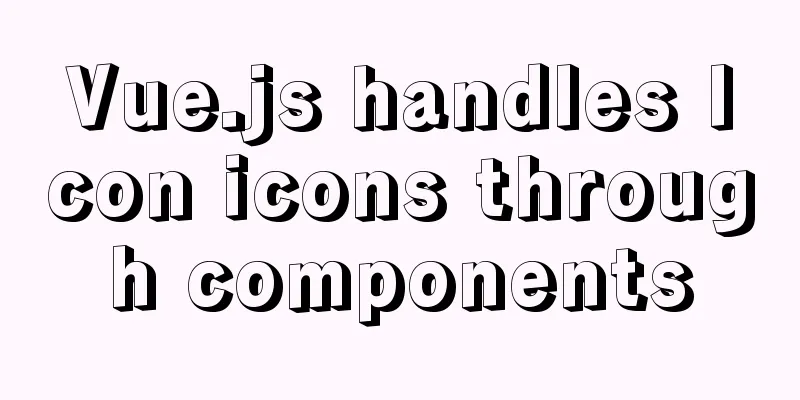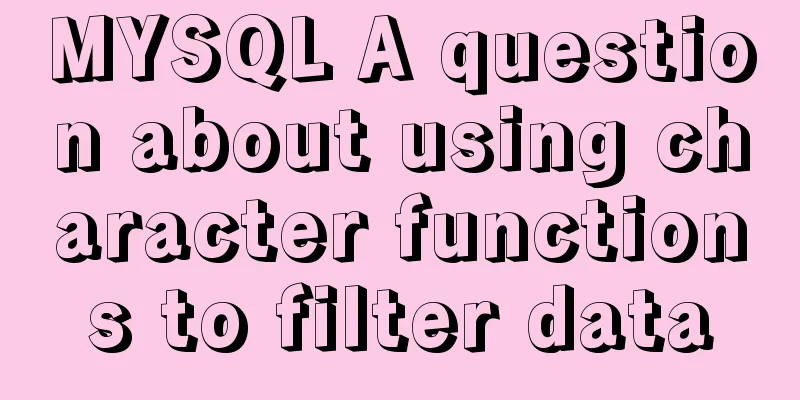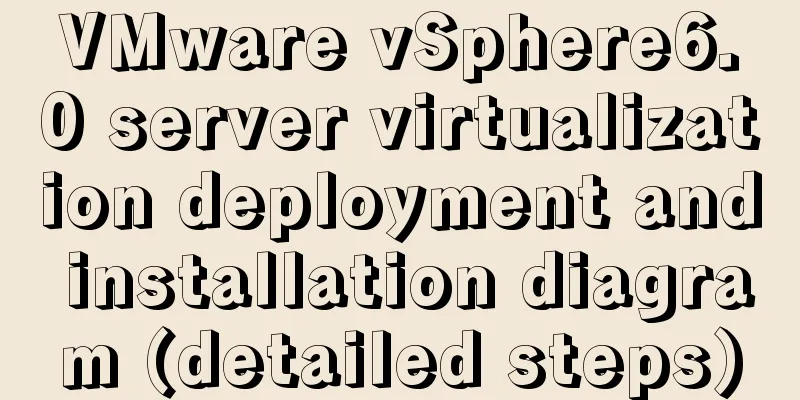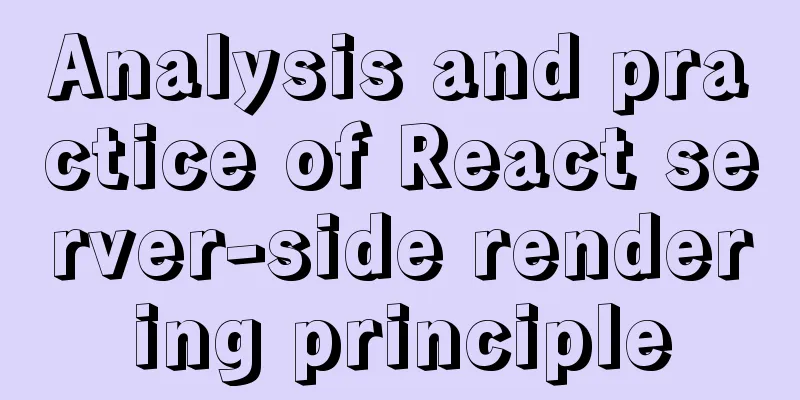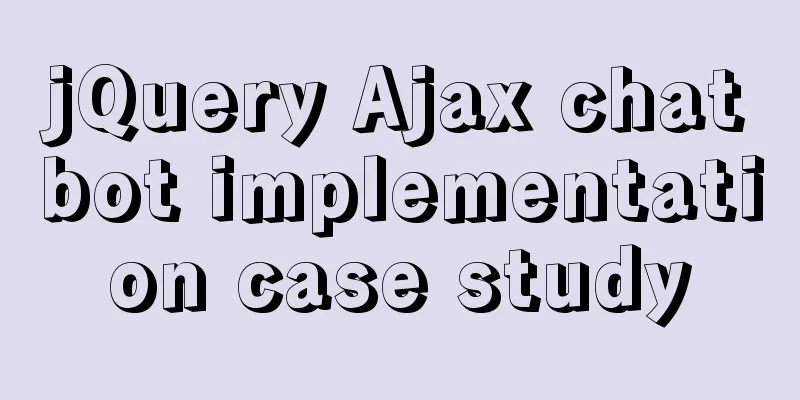UDP DUP timeout UPD port status detection code example
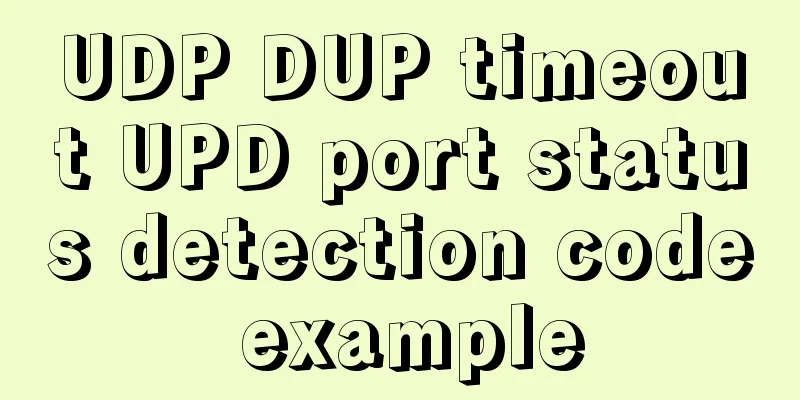
|
I have written an example before, a simple UDP server and client example, in which I wrote that if you regard yourself as a client, the client can specify its own port to send data. ds.setSoTimeout(5000); is the timeout for data collection. If it is not set, it means waiting, which is longer than the waiting in the love movies in TV dramas, and the result is the same, that is, you will wait until you die and then stop waiting. However, this timeout period cannot be regarded as the timeout period of your request. Please pay attention to this concept, because this timeout period is only used to mark that no data has been obtained from the network during this period, but even if the data is obtained, it may not be yours. You will understand this by looking at the example below. Then there is the port issue. As mentioned above, you can specify the port yourself, or you can treat yourself as a client. When you need to send data, you create a connection object and then send data. In this way, the port is dynamic. This means that as long as the DatagramSocket object is not reinitialized or disappears, the locally opened UDP port will not be closed. Then there is the issue of UDP status. In fact, there is an article about this earlier, Understanding and Using UDP Connection Objects. Stateless means that this connection has no state. No one knows whether it has a server or not, and no one knows whether the server is dead or not. But for the local, if your DatagramSocket object always exists, then your local port is stateful and it is alive. Then make an example:
package test;
import java.io.*;
import java.net.*;
import java.util.Arrays;
/**
* UDP client program, used to send data to the server and receive the server's response information*/
public class UdpClientSocket {
private byte[] buffer = new byte[1024];
private static DatagramSocket ds = null;
/**
* Test the client's method of sending packets and receiving response information */
public static void main(String[] args) throws Exception {
UdpClientSocket client = new UdpClientSocket();
String serverHost = "127.0.0.1";
int serverPort = 10002;
client.send(serverHost, serverPort, new byte[]{1,2,3,4,5});
while(true){
byte[] bt = client.receive();
if(null != bt && bt.length > 0)
System.out.println("Received data: " + Arrays.toString(bt));
Thread.sleep(1000);
}
}
/**
* Constructor, create UDP client */
public UdpClientSocket() throws Exception {
ds = new DatagramSocket(8899); // Bind to local port as client ds.setSoTimeout(5000);
}
/**
* Send data information to the specified server */
public final void send(final String host, final int port, final byte[] bytes) throws IOException {
DatagramPacket dp = new DatagramPacket(bytes, bytes.length, InetAddress.getByName(host), port);
ds.send(dp);
}
/**
* Receive data sent back from the specified server */
public final byte[] receive() throws Exception {
try {
DatagramPacket dp = new DatagramPacket(buffer, buffer.length);
ds.receive(dp);
byte[] data = new byte[dp.getLength()];
System.arraycopy(dp.getData(), 0, data, 0, dp.getLength());
return data;
} catch (Exception e) {
e.printStackTrace();
return null;
}
}
}Running always reports an error:
Use TCPUDPDbg to send data to 8899 and you can receive: Received data: [16, 17, 18, 19, 20] This example has been written 1. The local port is 8899 2. The timeout for receiving data is 5 seconds 3. A set of data was sent to the local port 10002. Who knows if it was received? 4. Continuously obtain UDP data received on local port 8899 Then found 1. No error is reported when sending data 2. The error message "Data collection timeout" is always displayed 3. Use TCPUDPDbg to send data to 8899 and it can be received Summarize: 1.UDP can specify a timeout for receiving data, but the timeout for each request needs to be controlled by yourself 2.UDP can bind the local port number, and this port can survive in a state 3.UDP has no state, but local can have The above is the full content of this article. I hope it will be helpful for everyone’s study. I also hope that everyone will support 123WORDPRESS.COM. You may also be interested in:
|
<<: The difference between delete, truncate, and drop and how to choose
>>: Detailed description of shallow copy and deep copy in js
Recommend
Tomcat uses thread pool to handle remote concurrent requests
By understanding how tomcat handles concurrent re...
Detailed explanation of the usage of NULL and NOT NULL when creating tables in MySQL
Regarding some MySQL specifications, some compani...
Example of implementing login effect with vue ElementUI's from form
Table of contents 1. Build basic styles through E...
Complete steps to set up automatic updates in CentOS 8
The best thing you can do for your data and compu...
Tomcat9 download, installation and configuration + detailed tutorial on integrating into eclipse
tomcat official website tomcat is equivalent to a...
MySQL 8.0.22 zip compressed package version (free installation) download, installation and configuration steps detailed
Table of contents The first step is to download M...
IDEA configuration process of Docker
IDEA is the most commonly used development tool f...
How to implement online hot migration of KVM virtual machines (picture and text)
1. KVM virtual machine migration method and issue...
Implementation of React star rating component
The requirement is to pass in the rating data for...
Detailed explanation of three ways to set borders in HTML
Three ways to set borders in HTML border-width: 1...
Implementation of waterfall layout in uni-app project
GitHub address, you can star it if you like it Pl...
Jmeter connects to the database process diagram
1. Download the MySQL jdbc driver (mysql-connecto...
Use CSS to achieve circular wave effect
I often see some circular wave graphics on mobile...
Django2.* + Mysql5.7 development environment integration tutorial diagram
environment: MAC_OS 10.12 Python 3.6 mysql 5.7.25...
How to prevent the scroll bar from affecting the page width when the scroll bar appears on the page
Set the width of the body to the width of the wind...