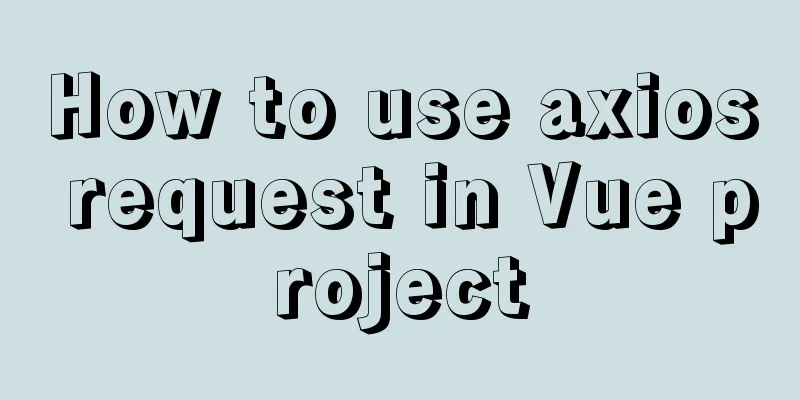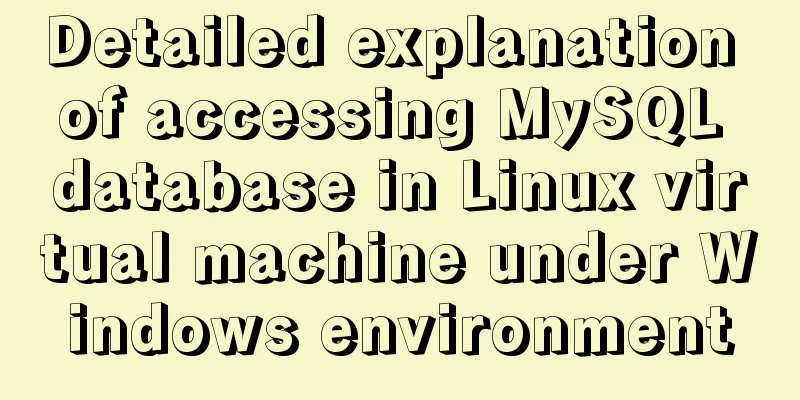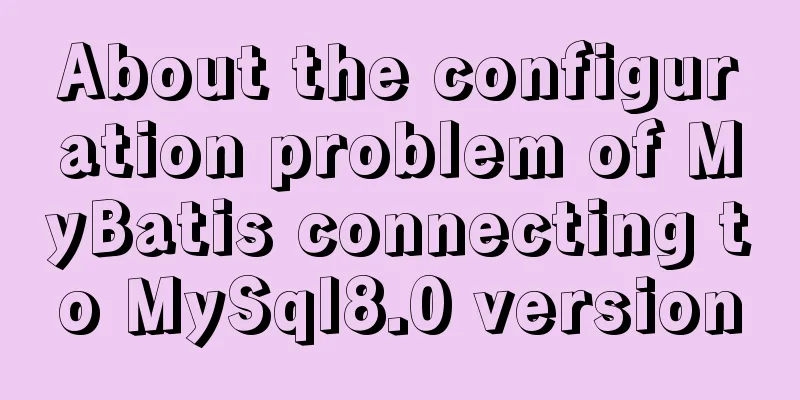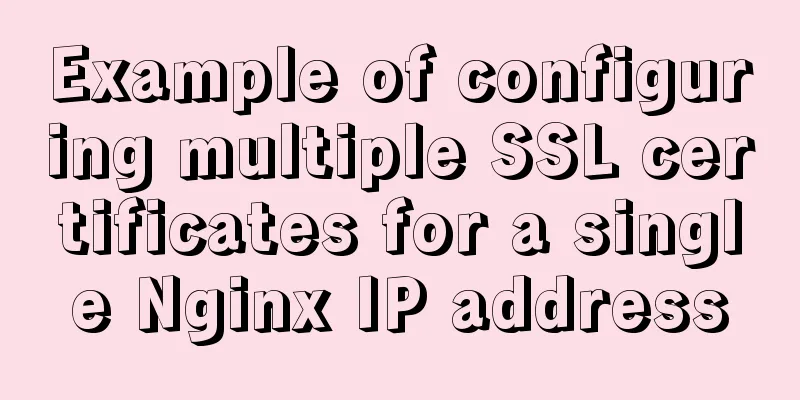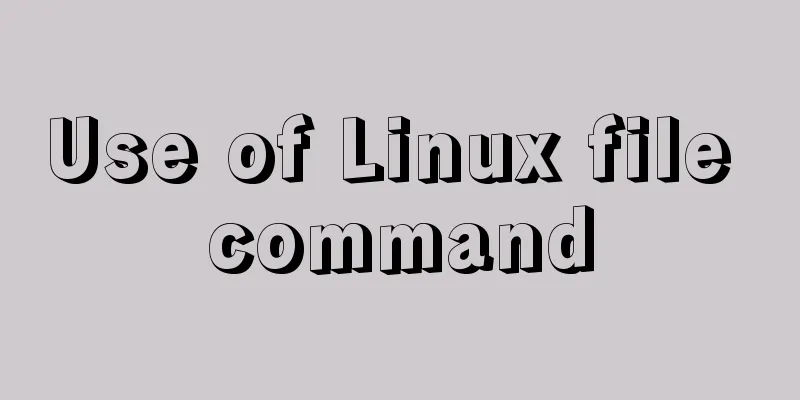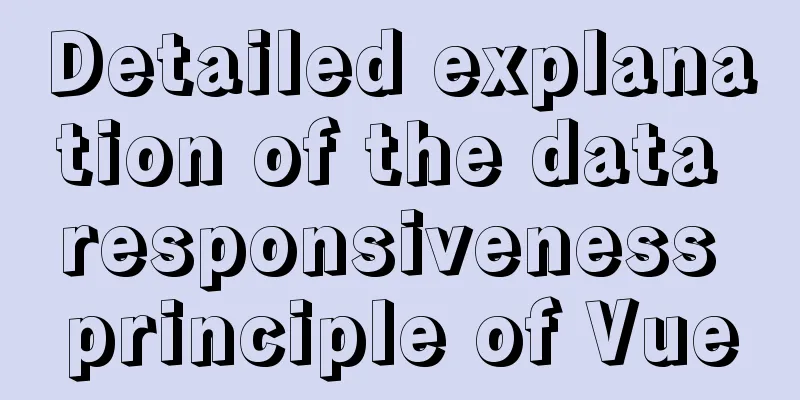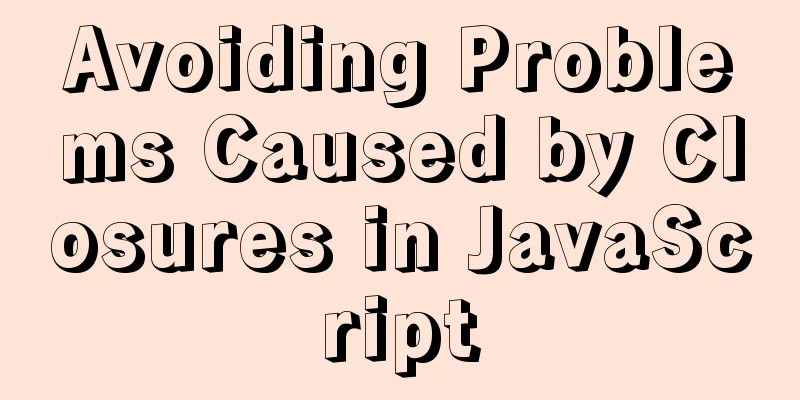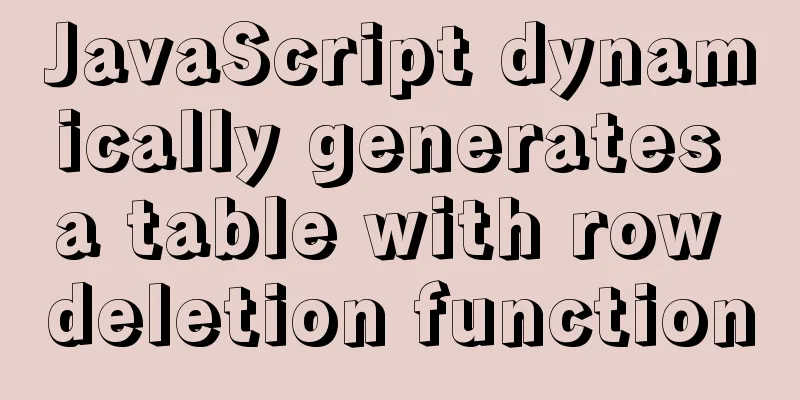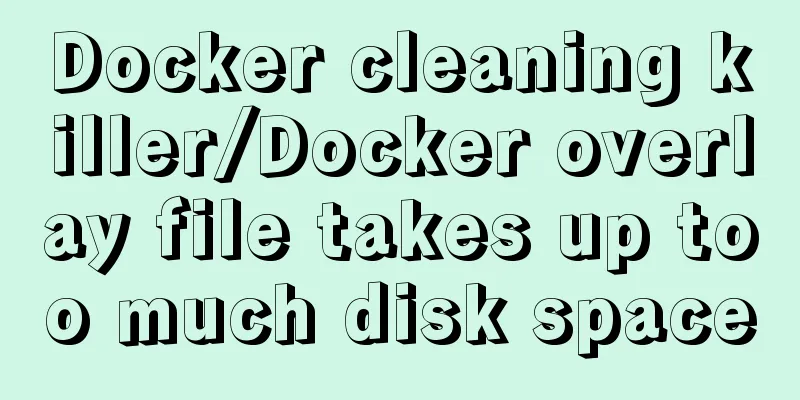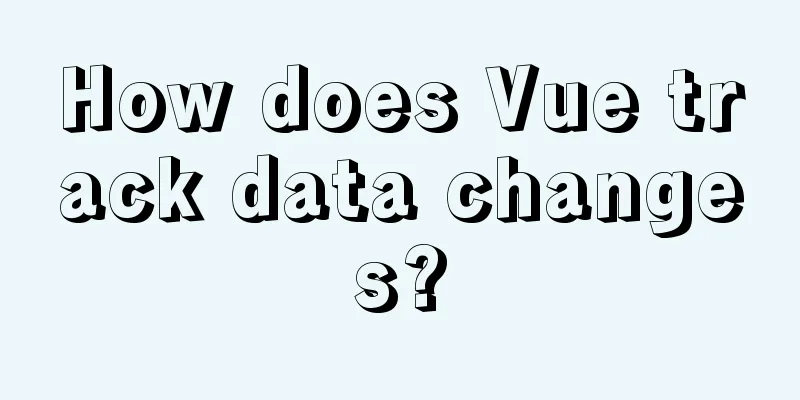Django2.* + Mysql5.7 development environment integration tutorial diagram
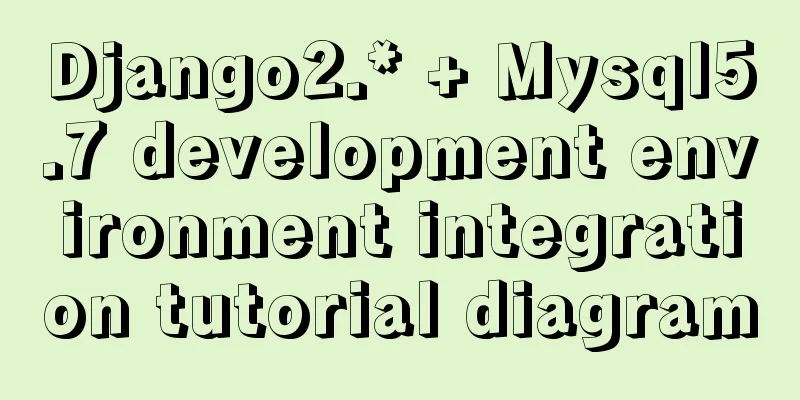
|
environment: MAC_OS 10.12 Python 3.6 mysql 5.7.25 Django 2.2.3 Prerequisite: Python, Django and MySQL have been successfully installed and can be run separately 1. Database configuration in settings
DATABASES = {
'default': {
'ENGINE': 'django.db.backends.mysql',
"USER": "user name",
"PASSWORD": "your password",
"NAME": "db name"
}
}2. Change the default database driver 1. Install pymysql 2. Replace the driver Find the main package of the project. For example, if the project is called TEST, find the __init__.py file under the TEST package.
Add the following code: import pymysqlpymysql.install_as_MySQLdb() 3. Problem solving: Question 1: mysqlclient version issue """ django.core.exceptions.ImproperlyConfigured: mysqlclient 1.3.13 or newer is required; you have 0.9.3. """ Solution: Follow the path in the figure to find the corresponding lines 35 and 36 and comment them out;
Question 2: String encoding and decoding problem """ AttributeError: 'str' object has no attribute 'decode' """ Solution: Click on the exception tracking information, find line 146 in operations.py and change decode to encode:
Test run:
PS: The reason for modifying the source code is probably the compatibility issue between Django 2, Python 3 and PyMySQL. In addition, the reason for choosing 2.* is because of the official support time. The default database driver for Django is mysqlclient, but during testing, it was found that it could not run at all, and the import of various mysql libraries failed! ....... Summarize The above is the illustrated tutorial of Django2.* + Mysql5.7 development environment integration introduced by the editor. I hope it will be helpful to everyone. If you have any questions, please leave me a message and the editor will reply to you in time. I would also like to thank everyone for their support of the 123WORDPRESS.COM website! You may also be interested in:
|
<<: In-depth understanding of React Native custom routing management
>>: Detailed explanation of the use of Linux seq command
Recommend
SVG button example code based on CSS animation
The specific code is as follows: <a href="...
Introduction to the process of using NFS remote directory mounting in CentOS environment
Table of contents 1. Introduction to NFS 2. NFS C...
Practice of realizing Echarts chart width and height adaptation in Vue
Table of contents 1. Install and import 2. Define...
How to create a swap partition file in Linux
Introduction to Swap Swap (i.e. swap partition) i...
How to separate static and dynamic state by combining Apache with Tomcat
Experimental environment Apache and Tomcat are bo...
Div nested html without iframe
Recently, when doing homework, I needed to nest a ...
Detailed comparison of Ember.js and Vue.js
Table of contents Overview Why choose a framework...
How to operate the check box in HTML page
Checkboxes are very common on web pages. Whether ...
Detailed explanation of the points that need to be paid attention to in HTML standards that comply with W3C standards
XML/HTML CodeCopy content to clipboard <!DOCTY...
Detailed explanation of real-time backup knowledge points of MySQL database
Preface The need for real-time database backup is...
Usage of Node.js http module
Table of contents Preface HTTP HTTP Server File S...
In-depth explanation of MySql table, database, sharding and partitioning knowledge
1. Introduction When the amount of data in the da...
Two ways to install Python3 on Linux servers
First method Alibaba Cloud and Baidu Cloud server...
How to modify the group to which a user belongs in Linux
Modify the group to which a user belongs in Linux...
Explanation on the use and modification of Tomcat's default program publishing path
The default program publishing path of tomcat7 is...