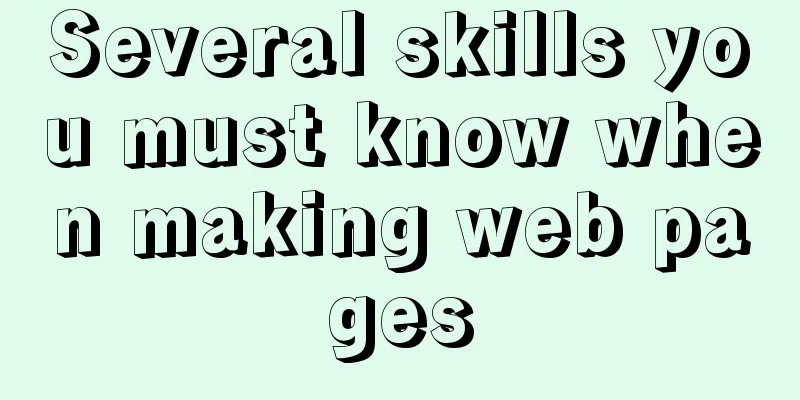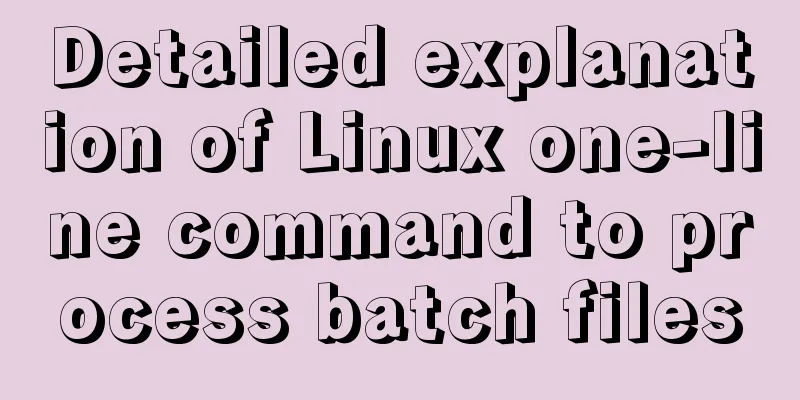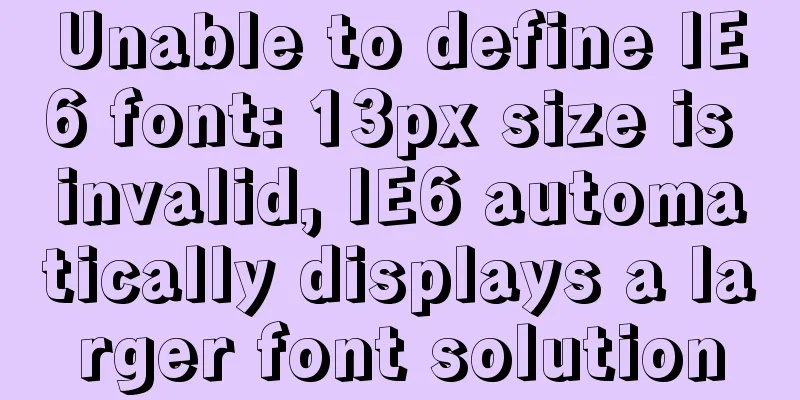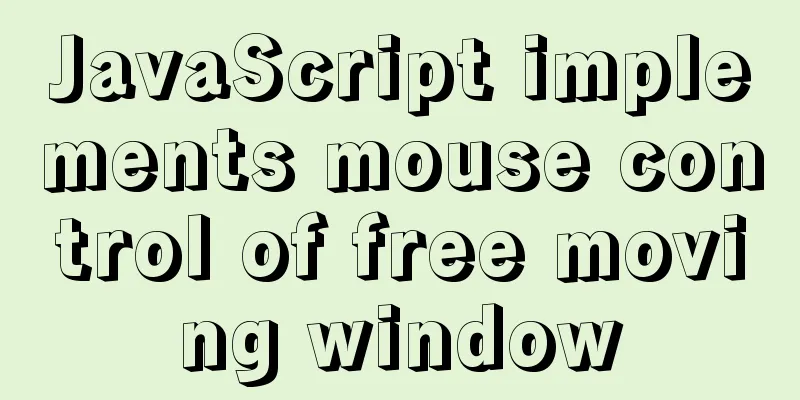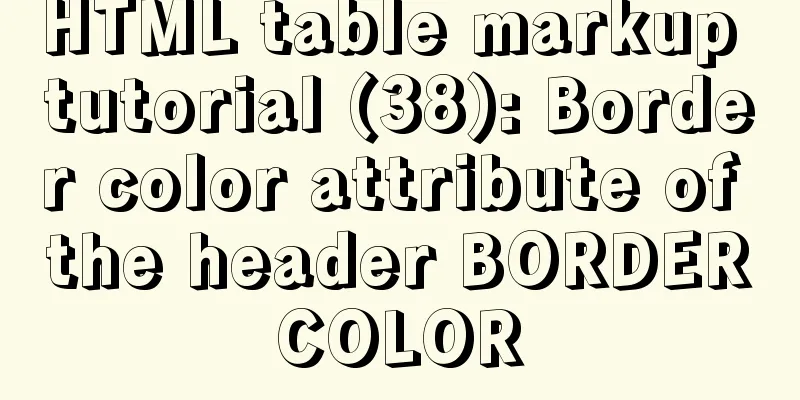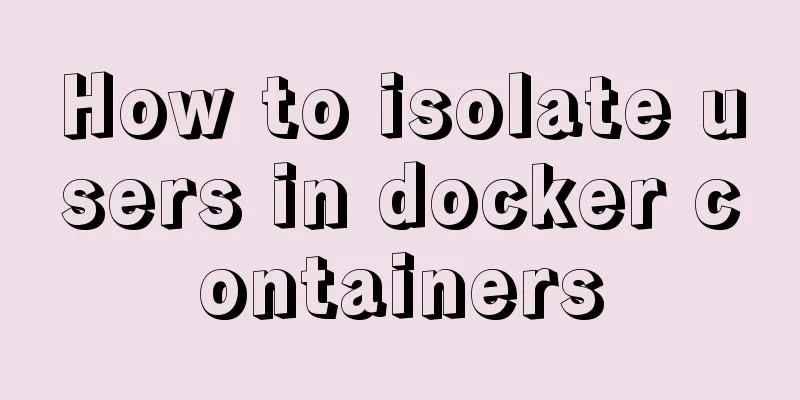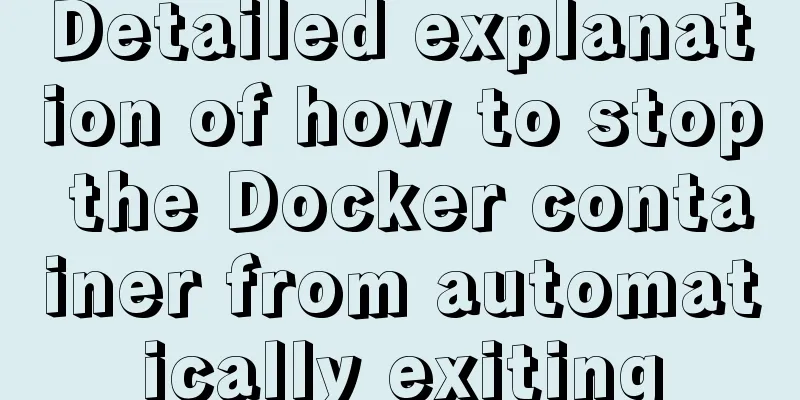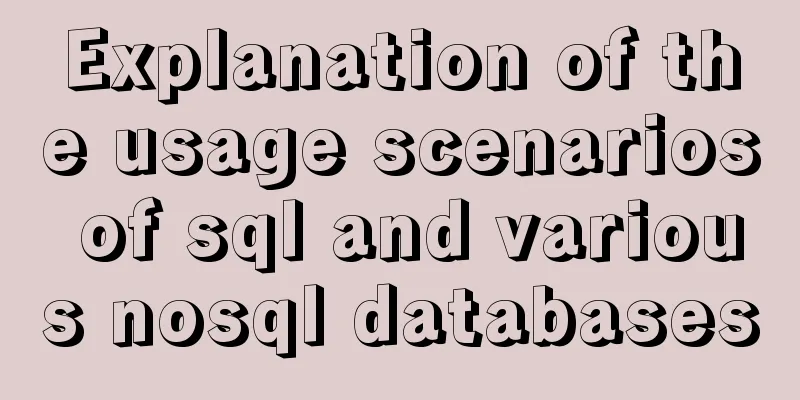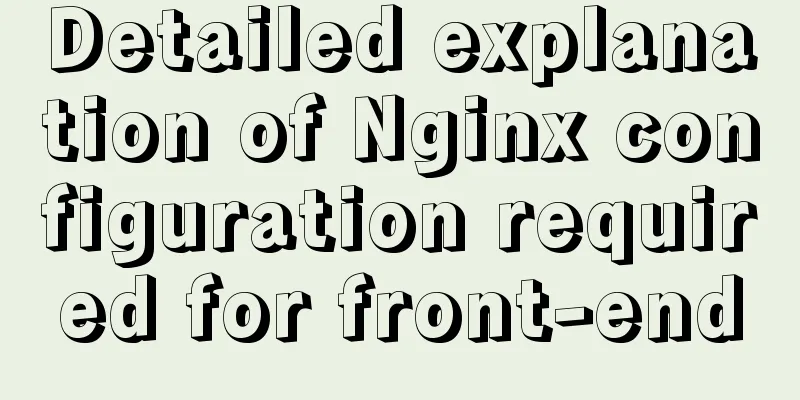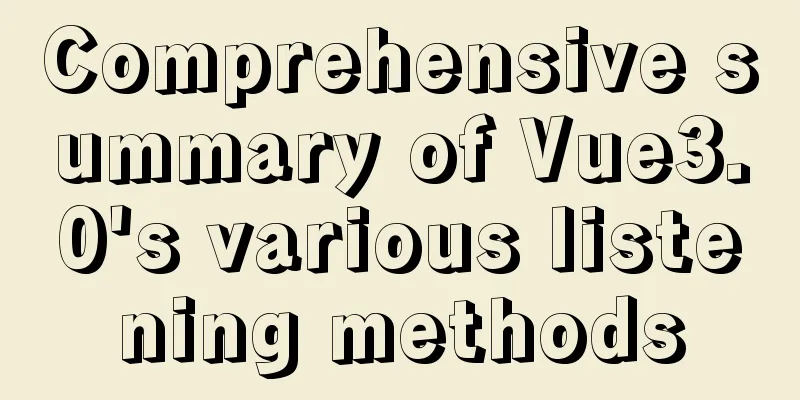Avoiding Problems Caused by Closures in JavaScript
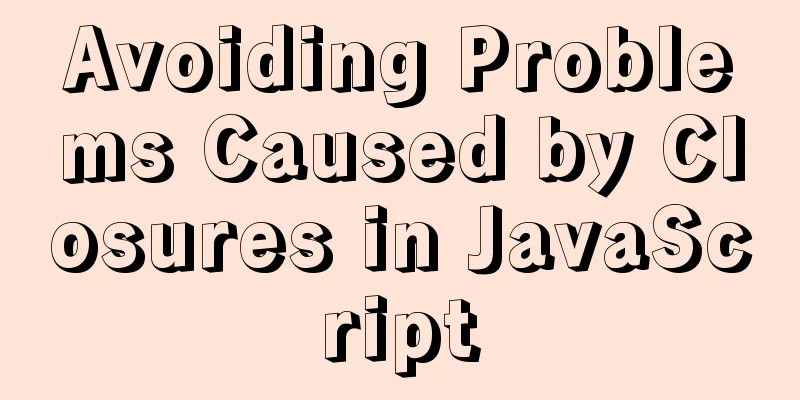
About let to avoid problems caused by closure
<!DOCTYPE html>
<html>
<head>
<meta charset="utf-8">
<!--code here-->
<title>demo</title>
<style>
* {
padding: 0;
margin: 0;
}
.head, li div {
display: inline-block;
width: 70px;
text-align: center;
}
li .id, li .sex, .id, .sex {
width: 15px;
}
li .name, .name {
width: 40px;
}
li .tel, .tel {
width: 90px;
}
li .del, .del {
width: 15px;
}
ul {
list-style: none;
}
.user-delete {
cursor: pointer;
}
</style>
</head>
<body>
<div id="J_container">
<div class="record-head">
<div class="head id">Serial number</div>
<div class="head name">Name</div>
<div class="head sex">Gender</div>
<div class="head tel">Phone number</div>
<div class="head province">Province</div>
<div class="head">Operation</div>
</div>
<ul id="J_List">
<li>
<div class="id">1</div>
<div class="name">Zhang San</div>
<div class="sex">Male</div>
<div class="tel">13788888888</div>
<div class="province">Zhejiang</div>
<div class="user-delete">Delete</div>
</li>
<li>
<div class="id">2</div>
<div class="name">Li Si</div>
<div class="sex">female</div>
<div class="tel">13788887777</div>
<div class="province">Sichuan</div>
<div class="user-delete">Delete</div>
</li>
<li>
<div class="id">3</div>
<div class="name">Wang Er</div>
<div class="sex">Male</div>
<div class="tel">13788889999</div>
<div class="province">Guangdong</div>
<div class="user-delete">Delete</div>
</li>
</ul>
</div>
<script>
// You can also use ES6 here function Contact() {
this.init();
}
// your code here
</script>
</body>
</html>code1
code2 (other people's code)
Contact.prototype.init = function () {
console.log("Test");
var div = document.getElementsByClassName("user-delete");
var ul = document.querySelector("#J_List");
var list = ul.querySelectorAll("li");
for (var i = 0; i < div.length; i++) {
(function (i) {
div[i].onclick = function () {
list[i].remove();
console.log(i);
}
})(i);
}
}
new Contact();in
(function (i) {
div[i].onclick = function () {
list[i].remove();
console.log(i);
}
})(i);I don't understand the meaning of this immediate execution function My code
Contact.prototype.init = function () {
let div = document.getElementsByClassName("user-delete");
let ul = document.querySelector("#J_List");
let list = ul.querySelectorAll("li");
for (let i in div) {
div[i].onclick = function () {
list[i].remove();
console.log(i);
}
}
}
new Contact();Later I remembered that it was to avoid the problems caused by closures. Teacher Liao Xuefeng talked about this, but I didn’t remember it at the moment. For details, please see Liao Xuefeng’s closure. However, there was no problem running my code because there was no block-level scope at the time. But now I can use let to avoid this problem. So if i is declared using let, there is no need to execute the function immediately. And when writing code, you should avoid using var and use let instead. Another thing is to avoid using statements like for(let i =0;condition;++i) and try to use for...in... Some good habits should be developed. This concludes this article on how to avoid problems caused by closures with let in JavaScript. For more information on let closures in JavaScript, please search previous articles on 123WORDPRESS.COM or continue browsing the following related articles. I hope you will support 123WORDPRESS.COM in the future! You may also be interested in:
|
<<: Graphical introduction to the difference between := and = in MySQL
>>: Docker compose custom network to achieve fixed container IP address
Recommend
CSS3 realizes draggable Rubik's Cube 3D effect
Mainly used knowledge points: •css3 3d transforma...
Learn MySQL in a simple way
Preface The database has always been my weak poin...
Detailed tutorial for installing mysql5.7.18 on centos7.3
1 Check the Linux distribution version [root@type...
Solution to the problem of not being able to access the home page when adding a tomcat container to Docker
question The tomcat container was successfully ad...
Share MySql8.0.19 installation pit record
The previous article introduced the installation ...
In-depth understanding of React Native custom routing management
Table of contents 1. Custom routing 2. Tab naviga...
CSS realizes corner cutting + border + projection + content background color gradient effect
Simply use CSS to achieve all the effects of corn...
The best solution for resetting the root password of MySQL 8.0.23
This method was edited on February 7, 2021. The v...
Should nullable fields in MySQL be set to NULL or NOT NULL?
People who often use MySQL may encounter the foll...
Detailed explanation of Xshell common problems and related configurations
This article introduces common problems of Xshell...
Detailed explanation of the solution to the problem of automatic disconnection of xshell remote connection
Solution to the problem of automatic disconnectio...
JS implements random roll call system
Use JS to implement a random roll call system for...
MySQL index pushdown details
Table of contents 1. Leftmost prefix principle 2....
What is this in JavaScript point by point series
Understand this Perhaps you have seen this in oth...
A case study to thoroughly understand how to correctly use MySQL inndb joint index
There is a business that queries the 5 most recen...