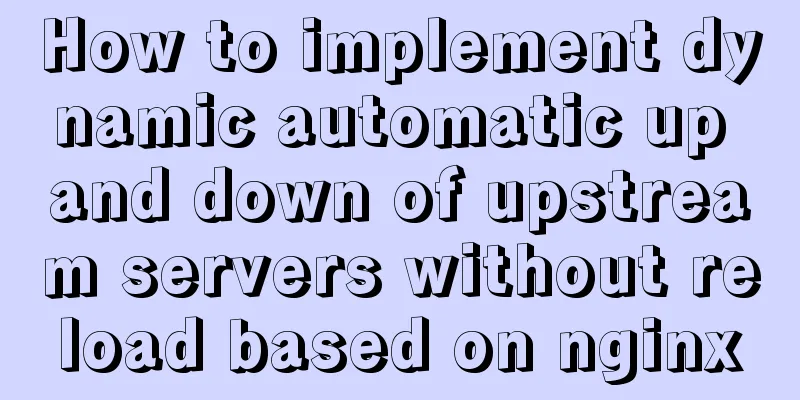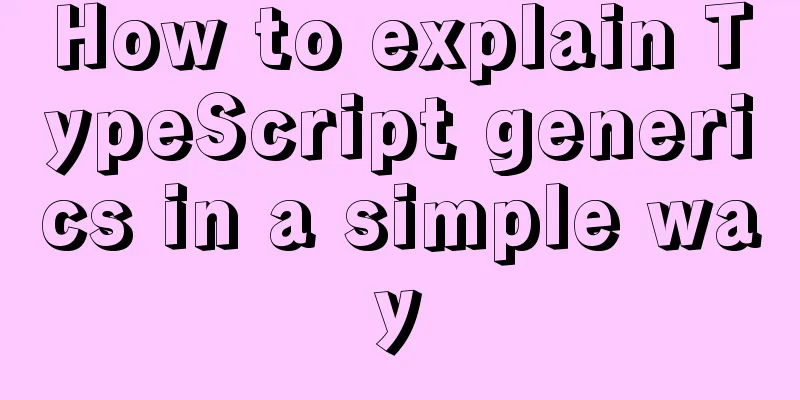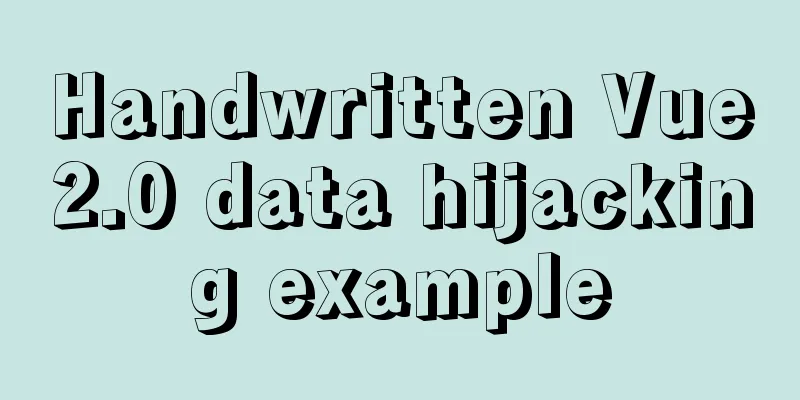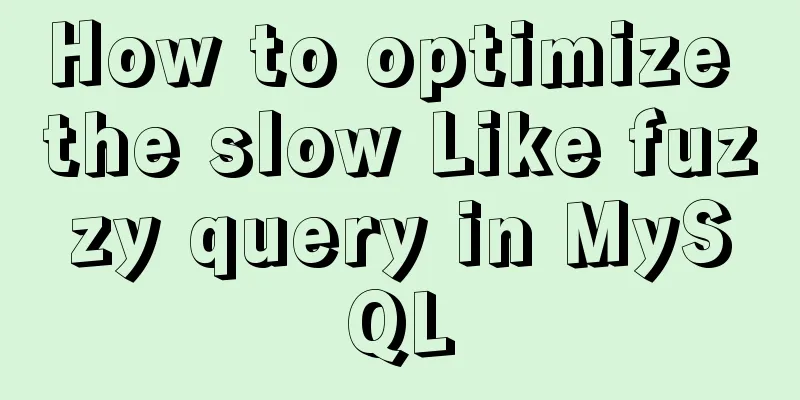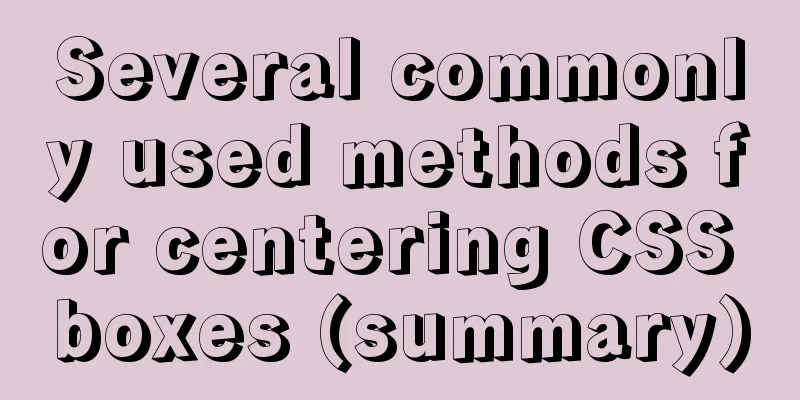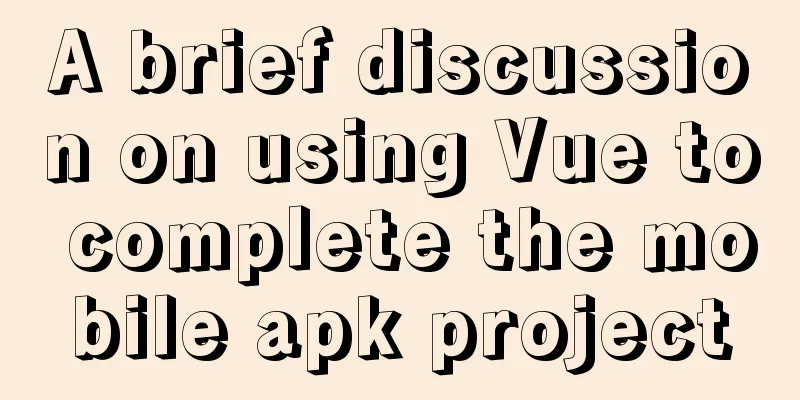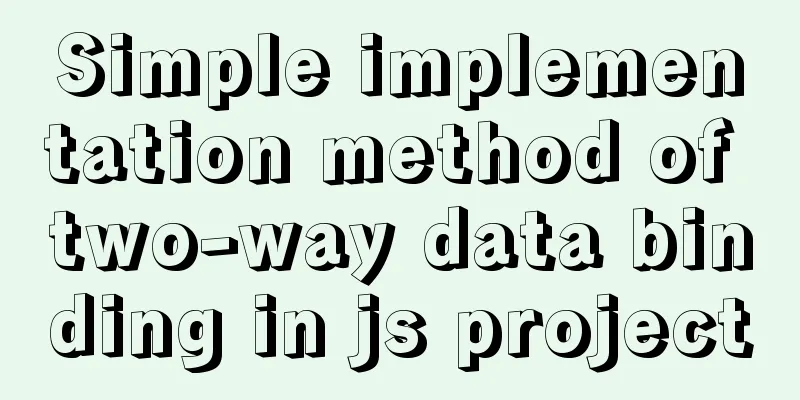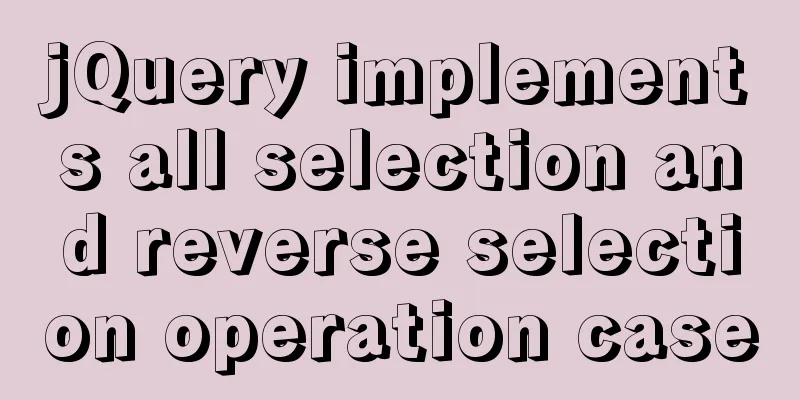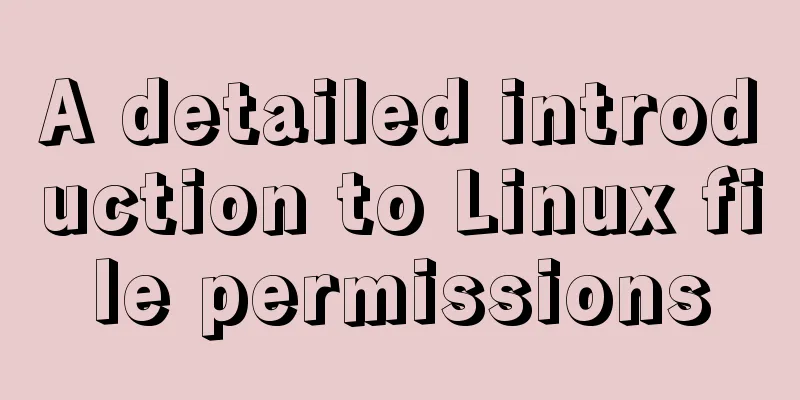Detailed explanation of how to stop the Docker container from automatically exiting
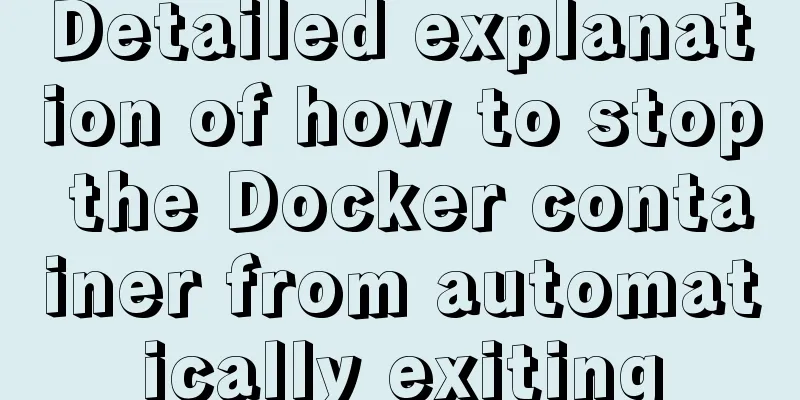
|
This article briefly introduces the relationship between Docker containers and front-end processes, as well as how to write Dockerfile/docker-compose.yml to elegantly allow containers to run permanently. The life cycle of a docker container is related to the previous process in the container. This is why we may encounter some containers that end automatically after running for only a few seconds: because there is no resident previous process in the container, the container automatically exits after the previous process ends. For example, docker hello-world # Output a bunch of things in a flash docker run --name hello-world hello-world # You can see that the hello-world container has exited docker ps -a So how can we prevent the container from exiting automatically? If we want to log in to a pure container such as alpine/centos/ubuntu, install some service components on its basis, and then commit it into our own image. There are many methods on the Internet that execute a while(true) infinite loop (of course, sleep) when creating a container or use tail -f /dev/null, etc. Anyway, the purpose is to start a permanent front-end process. In fact, we can use the interactive and tty parameters of the docker container more elegantly to start the sh/bash (*nix system must have) command as a pre-command, so that the container will not exit automatically. For example, use the alpine image as the base image and create a small alpine system container so that it can run permanently, so that we can log in and interactively execute certain commands. # Create a container using the alpine system image # -i interactive=true to open stdin # -t tty=true assigns the session terminal# -d daemon mode can be omitted and you can directly enter the container. You need to press ctrl+p+q to exit# You cannot exit. exit is equivalent to ending the sh session and the container will exitdocker run -it -d --name alpine alpine sh # alpine must be running docker ps # Log in to the container docker exec -it alpine sh # apline uses apk as package management# Install a small train# You can use docker commit -m "alpine with sl cmd" -a "big_cat" alpine big_cat/alpine_sl to generate a new image apk add sl # Exit the container Note: Only -d can be used. If you do not use -d to start the sh terminal directly, you cannot exit. Otherwise, the container will also exit. Submit container changes to generate a new image docker commit -m "alpine with sl cmd" -a "big_cat" alpine big_cat/alpine_sl docker images # If you have an account, publish it to docker hub: docker push big_cat/alpine_sl # You don't need to specify the -it parameter when you stop/start the container later docker stop alpine docker start alpine Submit container changes to generate a new image docker commit -m "alpine with sl cmd" -a "big_cat" alpine big_cat/alpine_sl docker images # If you have an account, publish it to docker hub: docker push big_cat/alpine_sl The above command actually uses the sh/bash session terminal as the front process so that the container will not exit automatically. If you think it's crude to write like this when creating a container, it doesn't matter, we can push all of this to docker-compose
version: '3'
services:
big_cat_alpine:
container_name: big_cat_alpine
image: alpine
stdin_open: true # -i interactive
tty: true # -t tty
privileged: true
entrypoint: ["sh"] # execute sh
Create container & log in to container docker-compose up -d big_cat_alpine ./ docker ps docker exec -it big_cat_alpine sh Pass the two parameters into docker-compose and start the service container after orchestration. The above is the full content of this article. I hope it will be helpful for everyone’s study. I also hope that everyone will support 123WORDPRESS.COM. You may also be interested in:
|
<<: Detailed explanation of MYSQL log and backup and restore issues
>>: React uses emotion to write CSS code
Recommend
Understanding MySQL index pushdown in five minutes
Table of contents What is index pushdown? The pri...
Detailed explanation of Nginx log customization and enabling log buffer
Preface If you want to count the source of websit...
Detailed explanation of six web page image carousel effects implemented with JavaScript
Table of contents 1. When the mouse passes over t...
MySQL 5.7.18 version free installation configuration tutorial
MySQL is divided into installation version and fr...
Detailed explanation of Linux commands sort, uniq, tr tools
Sort Tool The Linux sort command is used to sort ...
How to use Greek letters in HTML pages
Greek letters are a very commonly used series of ...
An article to quickly understand Angular and Ionic life cycle and hook functions
Table of contents Angular accomplish Calling orde...
Mysql database recovery actual record by time point
Introduction: MySQL database recovery by time poi...
Detailed explanation of Linux redirection usage
I believe that everyone needs to copy and paste d...
How to implement data persistence using the vuex third-party package
Purpose: Allow the state data managed in vuex to ...
Detailed explanation of Vue plugin
Summarize This article ends here. I hope it can b...
Mini Programs enable product attribute selection or specification selection
This article shares the specific code for impleme...
How to download excel stream files and set download file name in vue
Table of contents Overview 1. Download via URL 2....
Deleting the database and running away? How to use xtraback to back up the MySQL database
1. The mysqldump backup method uses logical backu...
Markup validation for doctype
But recently I found that using this method will c...