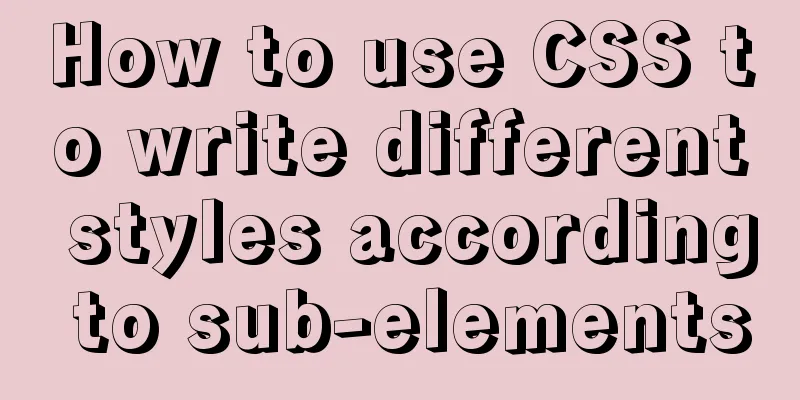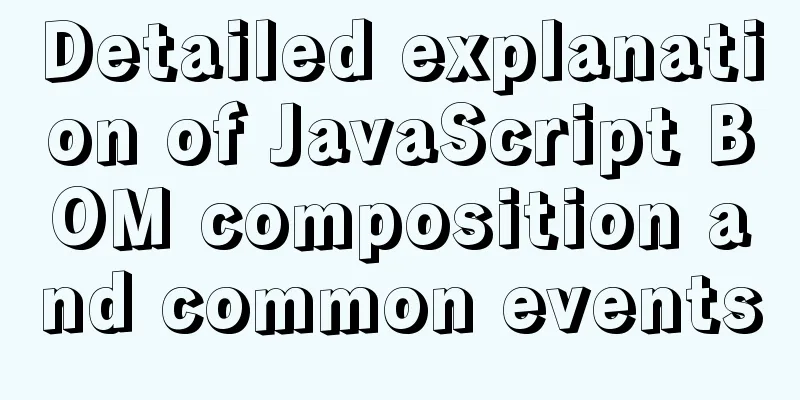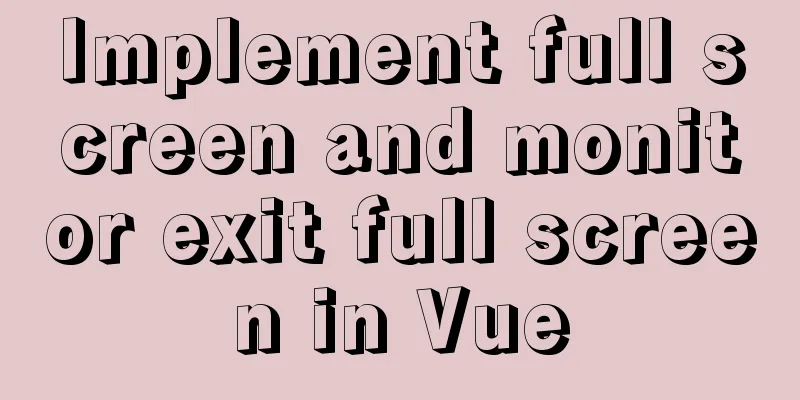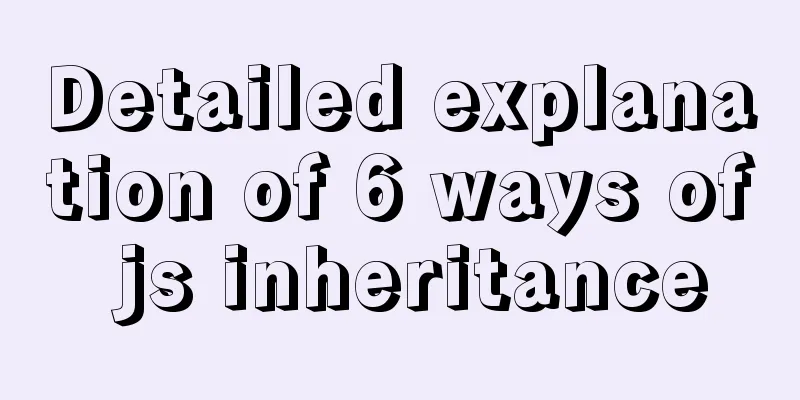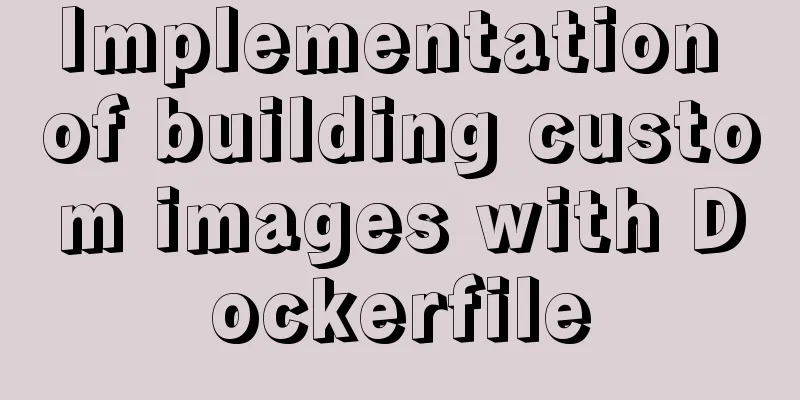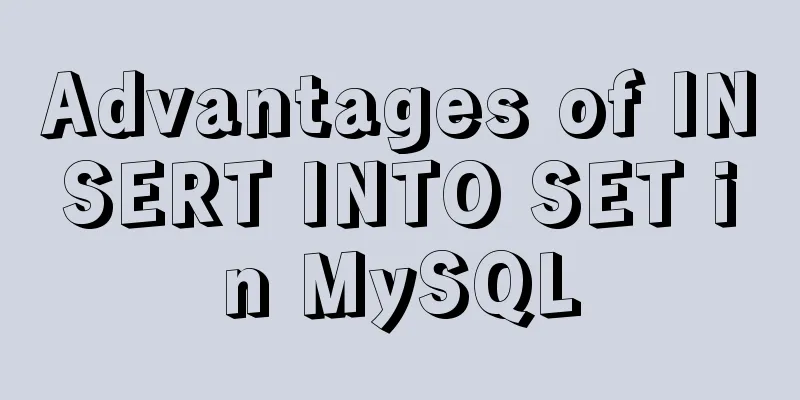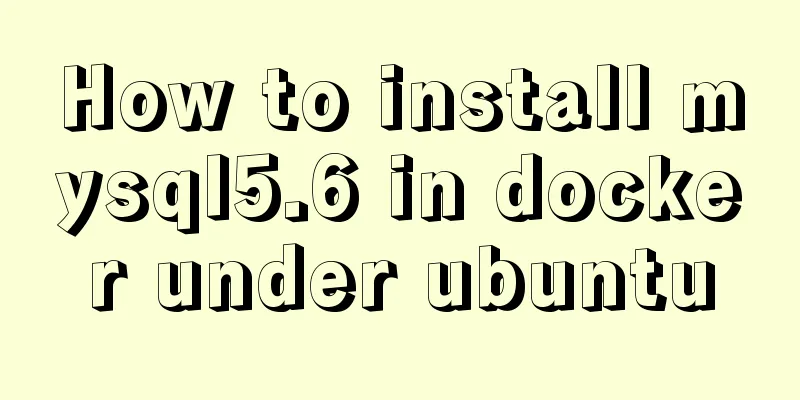jQuery implements all selection and reverse selection operation case
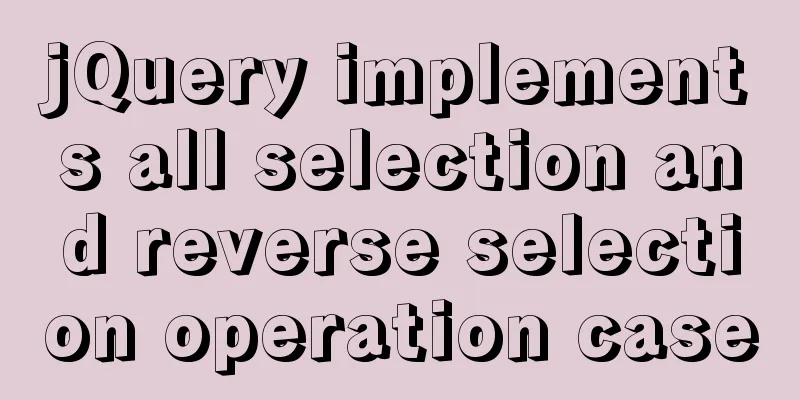
|
This article shares the specific code of jQuery to implement the full selection and reverse selection operation for your reference. The specific content is as follows Select all + deselect You can view the results based on the console
<!DOCTYPE html>
<html lang="en">
<head>
<meta charset="UTF-8">
<meta http-equiv="X-UA-Compatible" content="IE=edge">
<meta name="viewport" content="width=device-width, initial-scale=1.0">
<title>Filter Selector</title>
<script src="jquery-3.2.1.min.js"></script>
</head>
<body>
<table border="1">
<tr>
<td><input type="checkbox" value="1"></td>
<td>Juggernaut</td>
<td>450</td>
</tr>
<tr>
<td><input type="checkbox" value="2"></td>
<td>Swordsman</td>
<td>6300</td>
</tr>
<tr>
<td><input type="checkbox" value="3"></td>
<td>Sword Princess</td>
<td>6300</td>
</tr>
<tr>
<td><input type="checkbox" value="4"></td>
<td>Sword Demon</td>
<td>6300</td>
</tr>
</table>
<input type="button" value="Click to select the first one" id="firstBtn">
<input type="button" value="Click to select the last one" id="lastBtn">
<input type="button" value="Select all for batch deletion" id="allBtn">
<input type="button" value="View selected" id="checkBtn">
<input type="button" value="View unchecked" id="nocheckBtn">
<input type="button" value="Invert" id="overBtn">
<input type="button" value="Upgraded version of reverse selection" id="overBtn1">
<script>
$(function() {
//jQuery uses the filter selector to achieve odd and even color change $("table tr:even").css('background-color','pink');
$("table tr:odd").css('background-color','blue');
//
// Take the first $("#firstBtn").click(function() {
var first = $("table tr:first").html();
console.log(first);
})
// Get the last $("#lastBtn").click(function() {
var last = $("table tr:last").text();
console.log(last);
})
// Select all---- used to delete in batches$("#allBtn").click(function() {
// Idea: Find all checkbox td and traverse and select them $.each($("table tr td>input"), function(index, value) {
// console.log(index);
// console.log(value);
console.log($(this).val()); // Traverse the value $(this).prop('checked',true); // Select all})
})
// Click to view the selected $("#checkBtn").click(function() {
// Use the filter selector to select:
$("table tr td>input:checked")
$.each($("table tr td>input:checked"), function(index, value) {
console.log($(this).val()); // Traverse the value})
})
// Click to view unchecked $("#nocheckBtn").click(function() {
console.log($("table tr td>input:not(:checked)"))
})
// Invert selection$("#overBtn").click(function() {
$.each($("table tr td>input"), function(index, value) {
var istrue =$(this).prop("checked");
//console.log(value.checked = !value.checked); // Traverse the value if(istrue){
$(this).prop("checked",false);
} else{
$(this).prop("checked",true);
}
})
})
// Upgraded version of full/inverse selection $("#overBtn1").click(function() {
$.each($("table tr td>input"), function(index, value){
$(this).prop("checked",!$(this).prop("checked"))
})
})
})
</script>
</body>
</html>The above is the full content of this article. I hope it will be helpful for everyone’s study. I also hope that everyone will support 123WORDPRESS.COM. You may also be interested in:
|
<<: mysql-5.7.28 installation tutorial in Linux
>>: mysql create database, add users, user authorization practical method
Recommend
Innodb system table space maintenance method
Environmental Description: There is a running MyS...
6 solutions to IDEA's inability to connect to the MySQL database
This article mainly introduces 6 solutions to the...
jQuery treeview tree structure application
This article example shares the application code ...
MySQL 8.0.20 compressed version installation tutorial with pictures and text
1. MySQL download address; http://ftp.ntu.edu.tw/...
JS implements array filtering from simple to multi-condition filtering
Table of contents Single condition single data fi...
Detailed explanation of how to efficiently import multiple .sql files into MySQL
MySQL has multiple ways to import multiple .sql f...
A brief discussion on the optimization of MySQL paging for billions of data
Table of contents background analyze Data simulat...
The use and methods of async and await in JavaScript
async function and await keyword in JS function h...
How to use html2canvas to convert HTML code into images
Convert code to image using html2canvas is a very...
js uses cookies to remember user page operations
Preface During the development process, we someti...
CSS to achieve Tik Tok subscription button animation effect
I was watching Tik Tok some time ago and thought ...
Example code for CSS pseudo-classes to modify input selection style
Note: This table is quoted from the W3School tuto...
Book page turning effects made with CSS3
Result:Implementation code: html <!-- Please h...
URL representation in HTML web pages
In HTML, common URLs are represented in a variety ...
javascript implements web version of pinball game
The web pinball game implemented using javeScript...