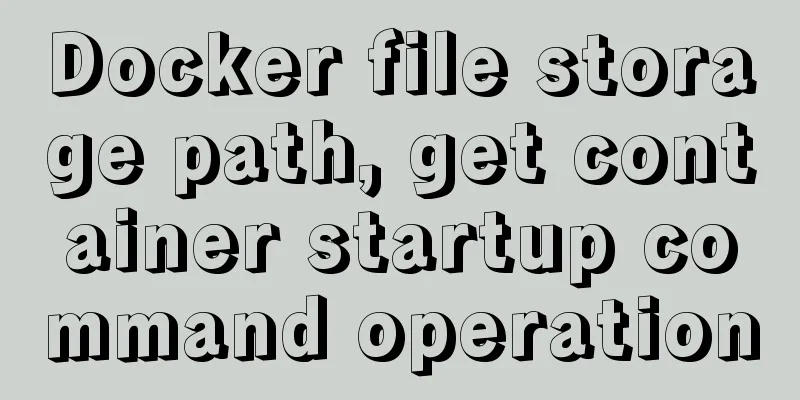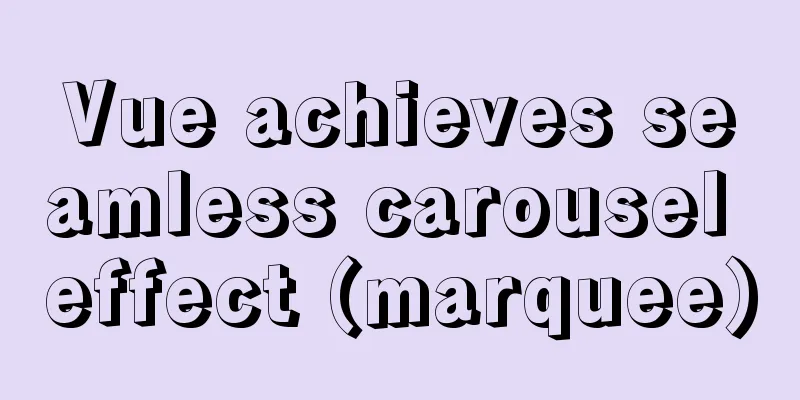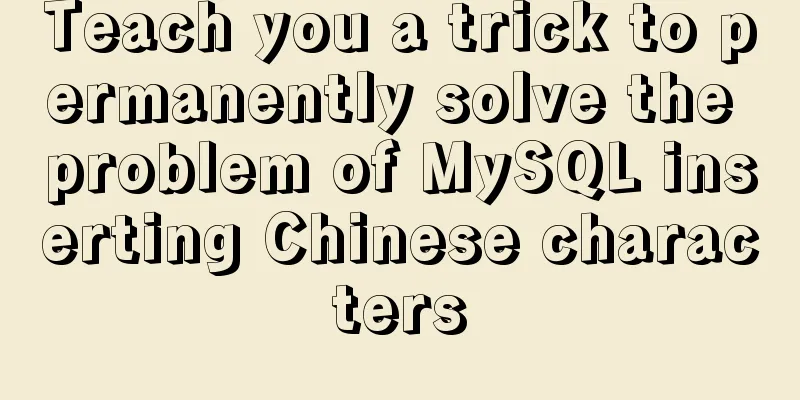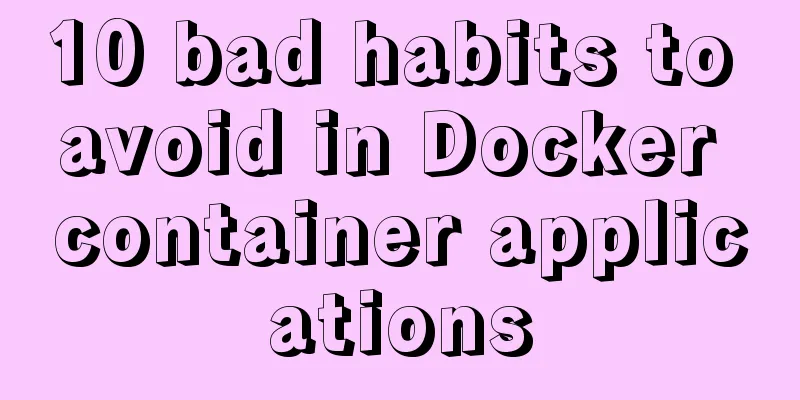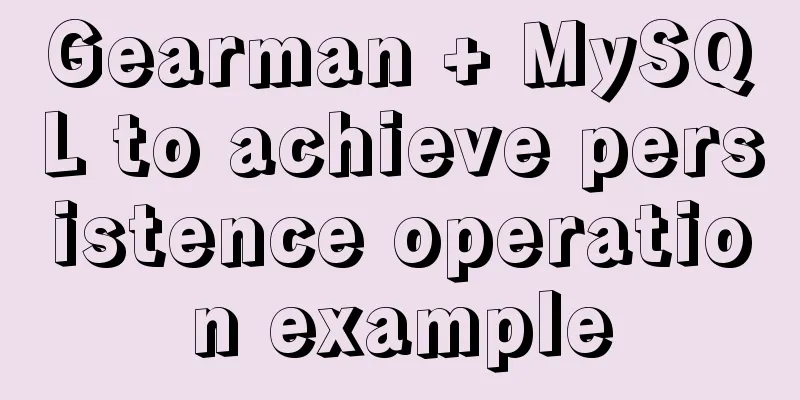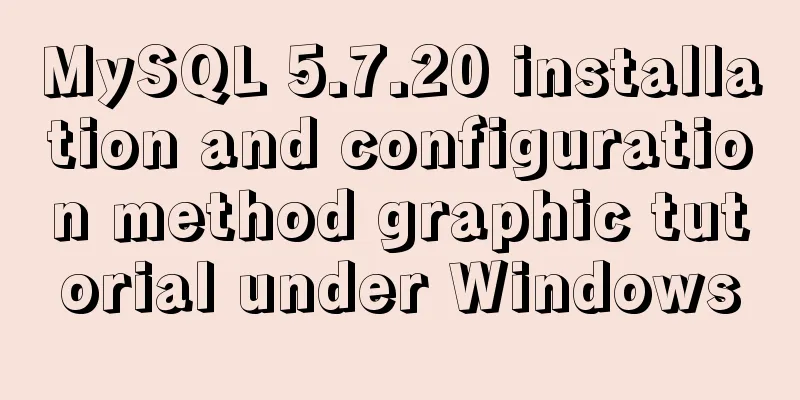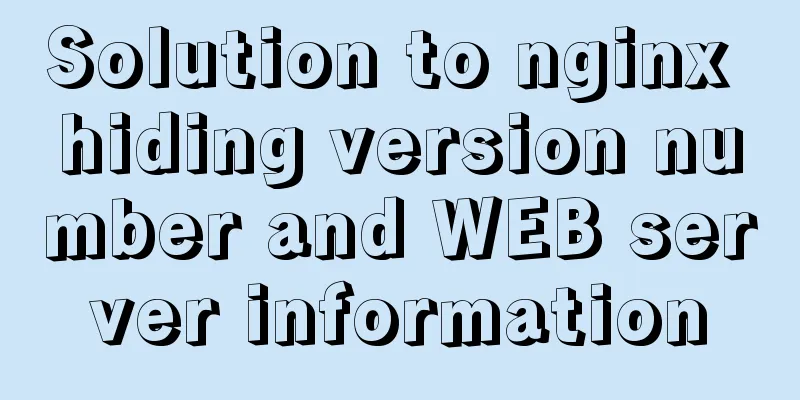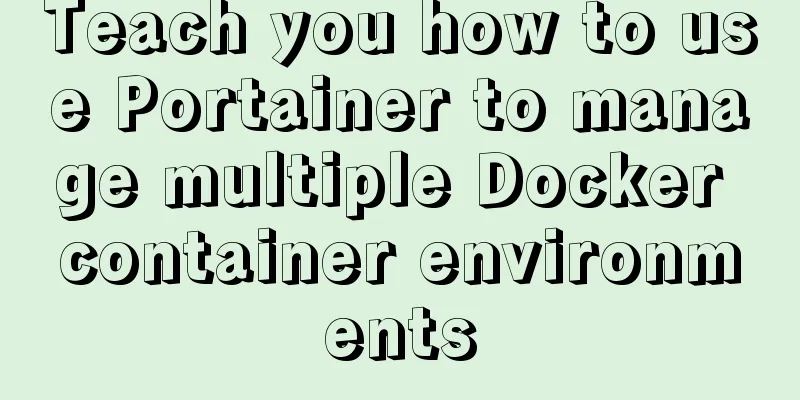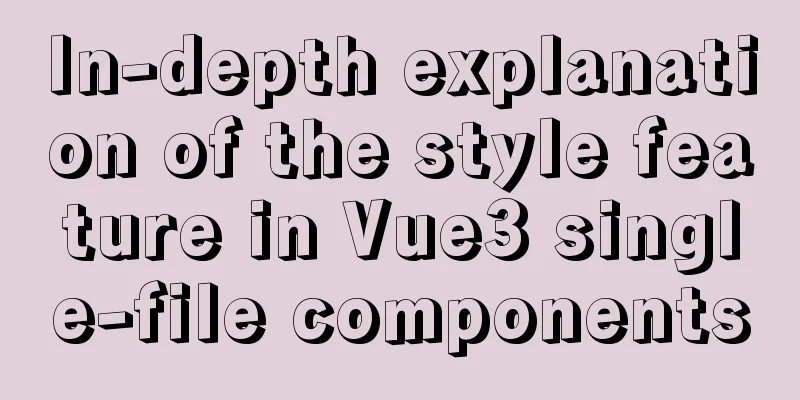MySQL 8.0.20 compressed version installation tutorial with pictures and text
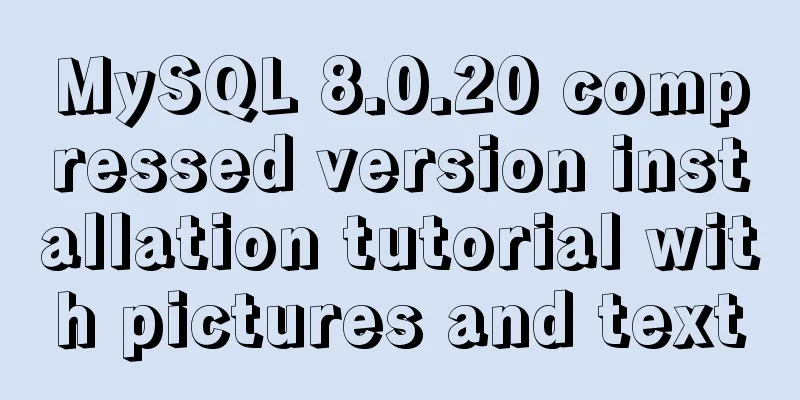
|
1. MySQL download address;
my.ini file content: [mysqld] character-set-server=utf8 bind-address = 0.0.0.0 port = 3306 #Configure the decompression path of mysql, you need to manually change basedir=D:\installtools\mysql-8.0.20-winx64 #Configure the database location of mysql. If there is no datas folder, you need to create it manually and change the path to datadir=D:\installtools\mysql-8.0.20-winx64\datas max_connections=2000 default-storage-engine=INNODB #Since the new version of MySQL does not support the default commands of the old version, you need to add this configuration default_authentication_plugin=mysql_native_password [mysql] default-character-set=utf8 [mysql.server] default-character-set=utf8 [client] default-character-set=utf8 Configure environment variables, and add the path of the unzipped bin directory to the path; right-click My Computer Properties → Advanced System Settings → Environment Variables; after configuration, confirm in sequence and the configuration is complete;
3. Run cmd with administrator privileges in the unzipped bin path and run the mysqld --install command;
4. After the above prompt is successful, run: mysqld --initialize --user=root --console command initialization password, the red box below
5. Execute the net start mysql command to start the MySQL service:
6. After successfully starting the MySQL service, execute: mysql -u root -p, and then enter the default password just obtained
7. Modify the default password command: ALTER USER 'root'@'localhost' IDENTIFIED WITH mysql_native_password BY 'Enter the modified password'; for example, change it to: 123456; enter exit to exit mysql
Summarize This is the end of this article about the installation tutorial of MySQL 8.0.20 compressed version. For more relevant MySQL 8.0.20 compressed version installation content, please search for previous articles on 123WORDPRESS.COM or continue to browse the related articles below. I hope everyone will support 123WORDPRESS.COM in the future! You may also be interested in:
|
<<: Detailed steps to install the NERDTree plugin in Vim on Ubuntu
>>: Native js to implement drop-down menu
Recommend
How to write elegant JS code
Table of contents variable Use meaningful and pro...
How to set font color in HTML and how to get accurate font color in HTML using PS
1. HTML font color setting In HTML, we use the fo...
Vue implements horizontal beveled bar chart
This article shares the specific code of Vue to i...
How to deploy Redis 6.x cluster through Docker
System environment: Redis version: 6.0.8 Docker v...
How to use time as a judgment condition in MySQL
Background: During the development process, we of...
Mycli is a must-have tool for MySQL command line enthusiasts
mycli MyCLI is a command line interface for MySQL...
7 useful new TypeScript features
Table of contents 1. Optional Chaining 2. Null va...
How to solve the background tiling and border breaking of CSS style div or li in IE6
The solution to the background tiling or border br...
How to use vue3+TypeScript+vue-router
Table of contents Easy to use Create a project vu...
How to modify the group to which a user belongs in Linux
Modify the group to which a user belongs in Linux...
MySQL performance optimization index pushdown
Index condition pushdown (ICP) is introduced in M...
Detailed explanation of map overlay in openlayers6
1. Overlay Overview Overlay means covering, as th...
js to realize the mouse following game
This article shares the specific code of js to im...
Example of how to enable Brotli compression algorithm for Nginx
Brotli is a new data format that can provide a co...
MySQL REVOKE to delete user permissions
In MySQL, you can use the REVOKE statement to rem...