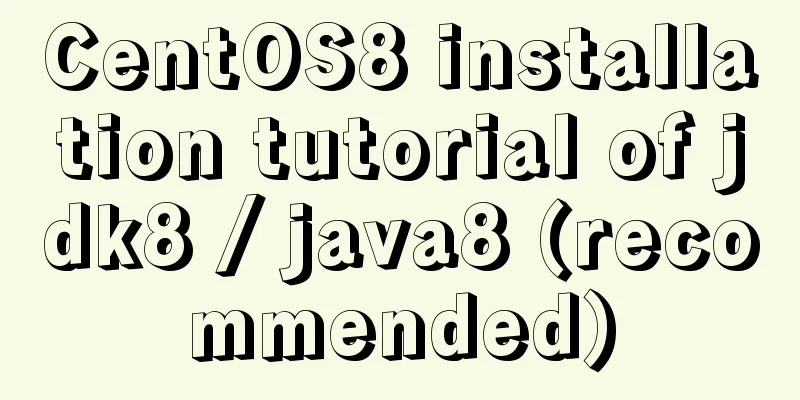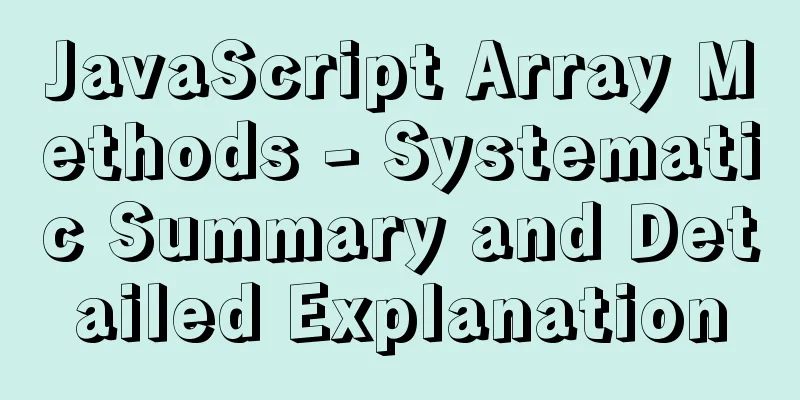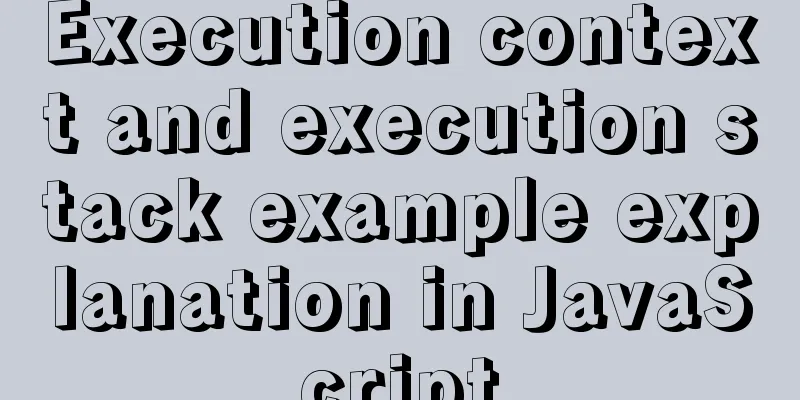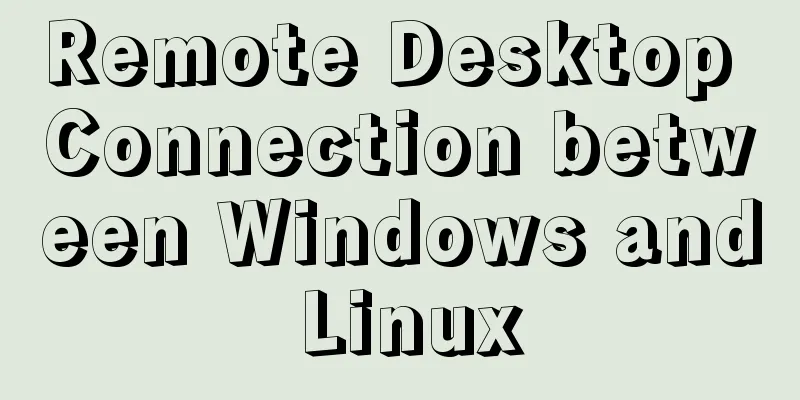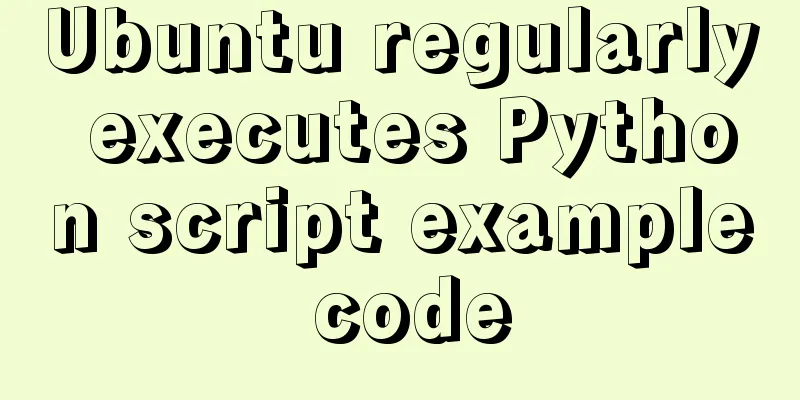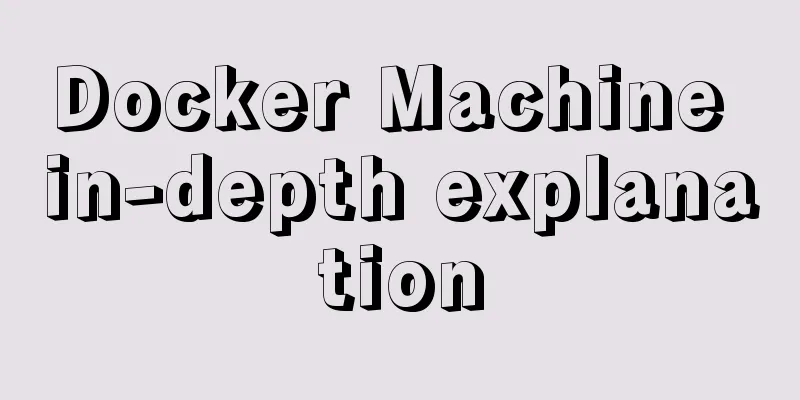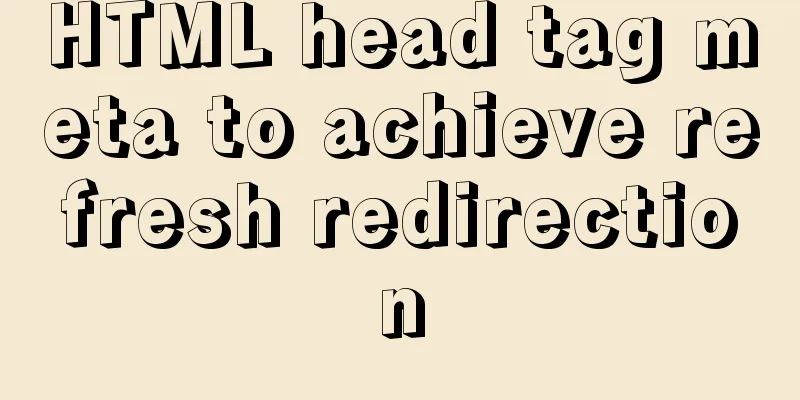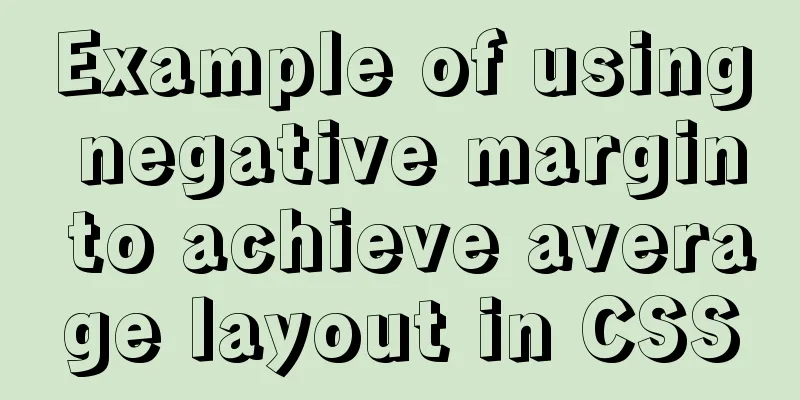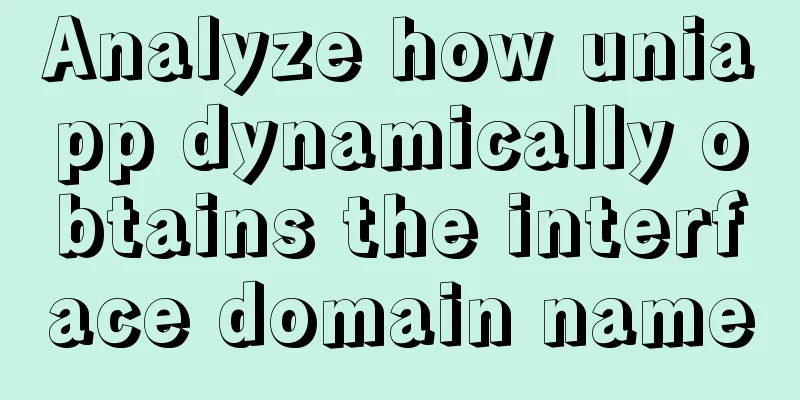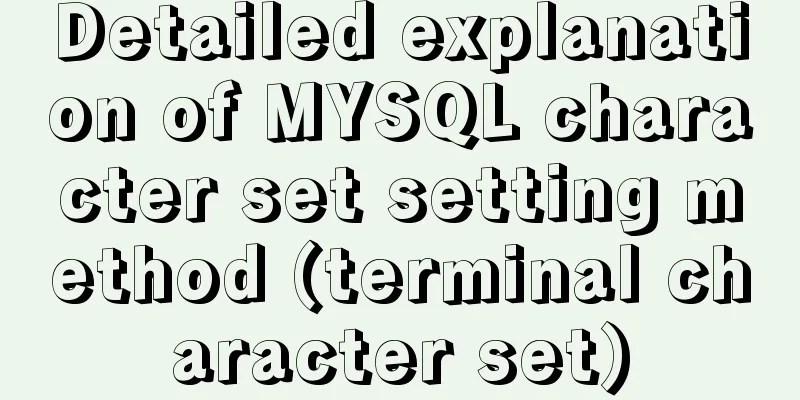Teach you a trick to permanently solve the problem of MySQL inserting Chinese characters
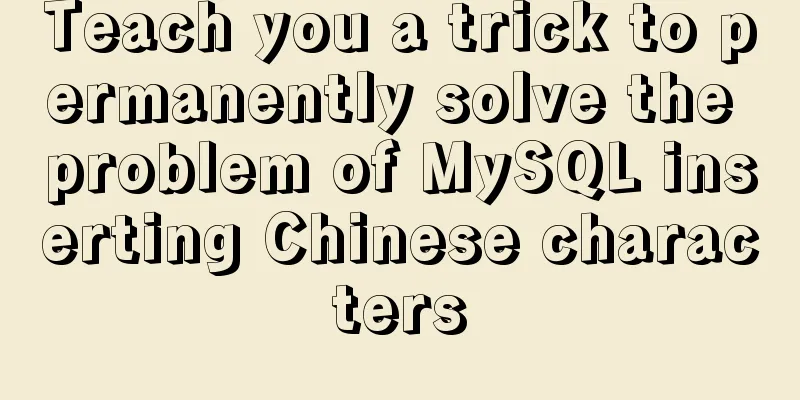
PrefaceProblem description:
This article uses the modification of configuration files, which can be done in a few minutes. Please back up before modification~~ Some friends will get an error when inserting Chinese into MySQL, so we need to specify the character set. Use a command to view the character set of the current data~ (Latin when not modified)
We can have temporary solutions and permanent solutions. Here we only talk about permanent solutions: To support Chinese, change to utf-8 1. First find the mysql configuration file my.ini This file contains many mysql configurations, both client and server. first step:
In this directory:
Right click properties:
Copy the target content to Notepad: “C:\Program Files\MySQL\MySQL Server 5.7\bin\mysql.exe” “–defaults-file=C:\Program Files\MySQL\MySQL Server 5.7\my.ini” “-uroot” “-p” “–default-character-set=utf8” This section looks for the target file: C:\Program Files\MySQL\MySQL Server 5.7\my.ini If this file does not exist, you can check whether it is hidden:
Then find this file
Step 2: Modify this my.iniNote that when modifying my.ini, you must back up and copy and paste it (this is a good working habit) Find this location: Change to utf8 (not utf-8)
Change 2: In mysqld here
Remove the comment and the value will become utf8. After the modification is completed, save and close it! Finally, you can use the first command to view the same as above picture~~ SummarizeThis is the end of this article about permanently solving the problem of Chinese text insertion failure in MySQL. For more relevant content on solving the problem of Chinese text insertion failure in MySQL, please search for previous articles on 123WORDPRESS.COM or continue to browse the related articles below. I hope everyone will support 123WORDPRESS.COM in the future! You may also be interested in:
|
>>: CSS achieves the effect of aligning multiple elements at both ends in a box
Recommend
Security considerations for Windows server management
Web Server 1. The web server turns off unnecessar...
How to use the Fuser command in Linux system
What is Fuser Command? The fuser command is a ver...
The difference and usage of Vue2 and Vue3 brother component communication bus
Table of contents vue2.x vue3.x tiny-emitter plug...
Vue implements the requirement of dragging and dropping dynamically generated components
Table of contents Product Requirements Ideas Prob...
Introduction to CSS style introduction methods and their advantages and disadvantages
Three ways to introduce CSS 1. Inline styles Adva...
Sublime Text - Recommended method for setting browser shortcut keys
It is common to view code effects in different br...
How to solve the 10060 unknow error when Navicat remotely connects to MySQL
Preface: Today I want to remotely connect to MySQ...
CentOS 7.6 Telnet service construction process (Openssh upgrade battle first task backup transport line construction)
Whenever I have any unclear questions, I come to ...
How to understand Vue front-end and back-end data interaction and display
Table of contents 1. Technical Overview 2. Techni...
Detailed explanation of Shell script control docker container startup order
1. Problems encountered In the process of distrib...
Detailed explanation of the code for implementing linear gradients with CSS3
Preface The gradient of the old version of the br...
WeChat applet selects the image control
This article example shares the specific code for...
How to use Maxwell to synchronize MySQL data in real time
Table of contents About Maxwell Configuration and...
Detailed explanation of the pitfalls of nginx proxy socket.io service
Table of contents Nginx proxies two socket.io ser...
Detailed explanation of the usage of position attribute in HTML (four types)
The four property values of position are: 1.rel...