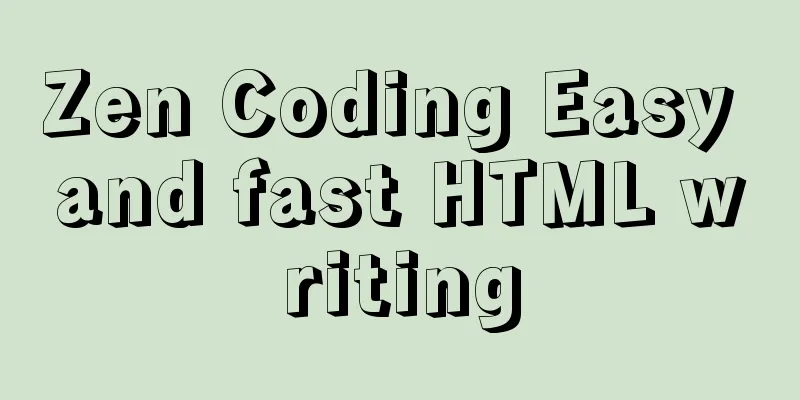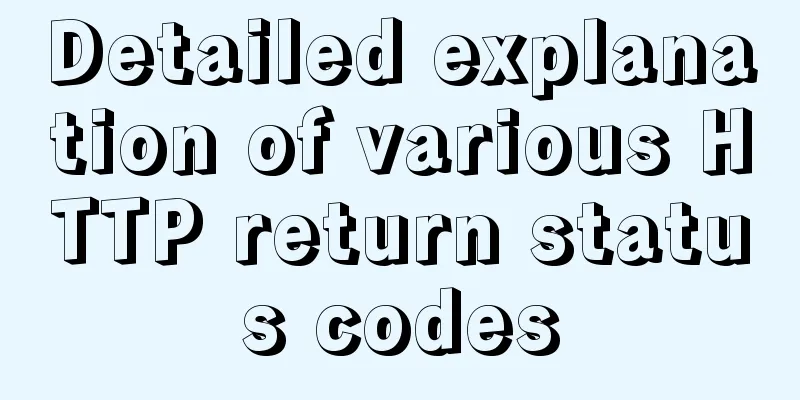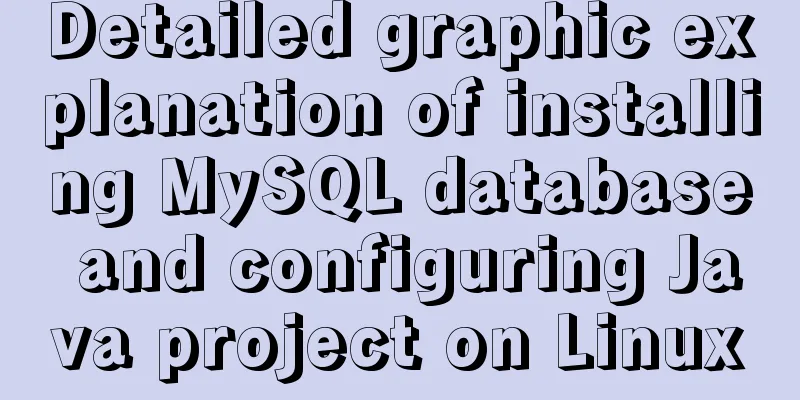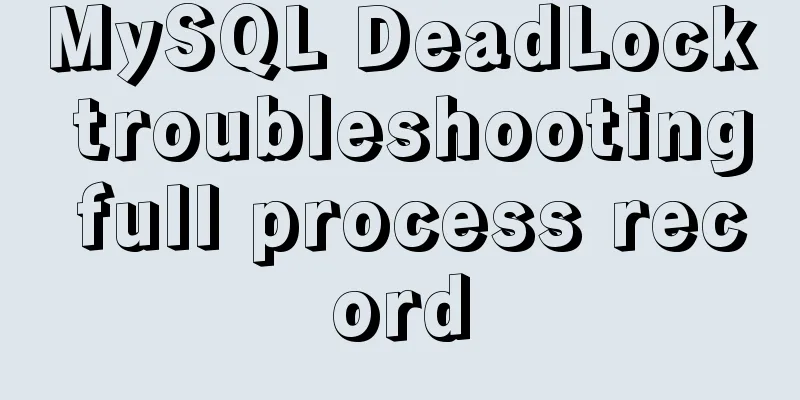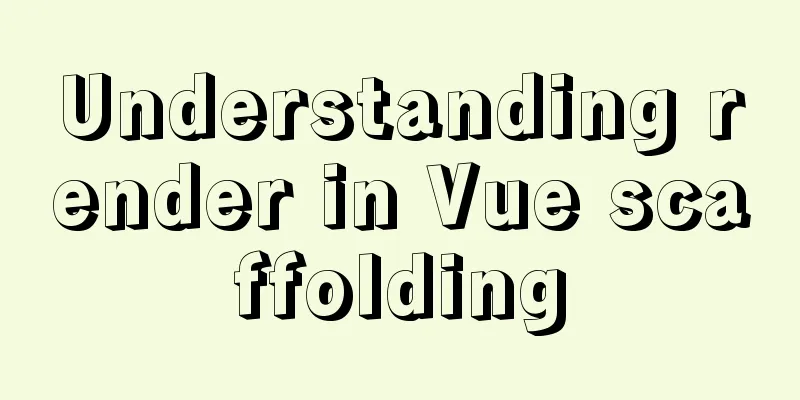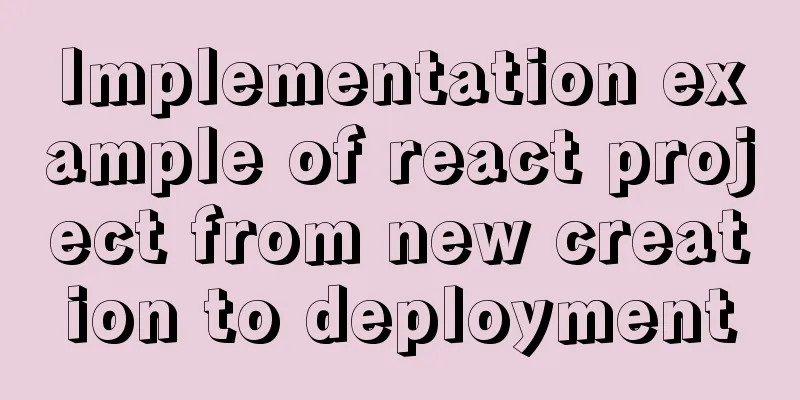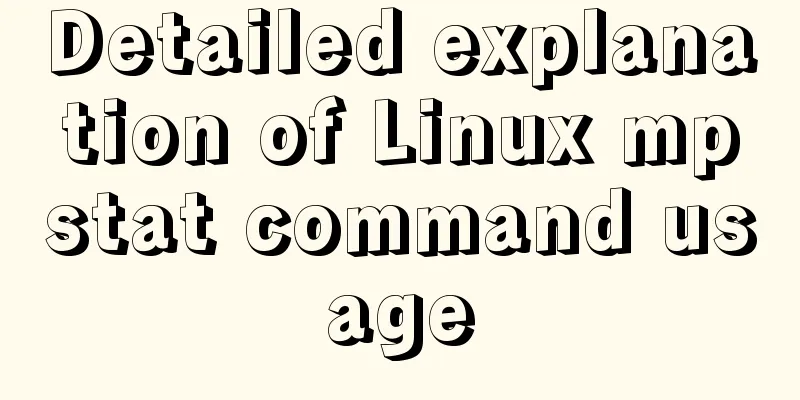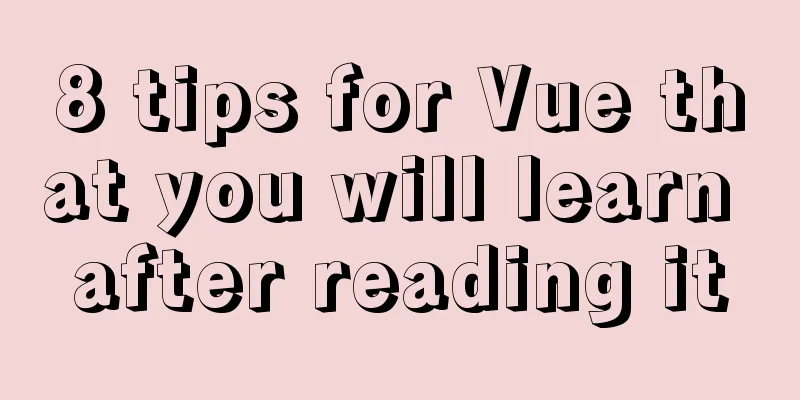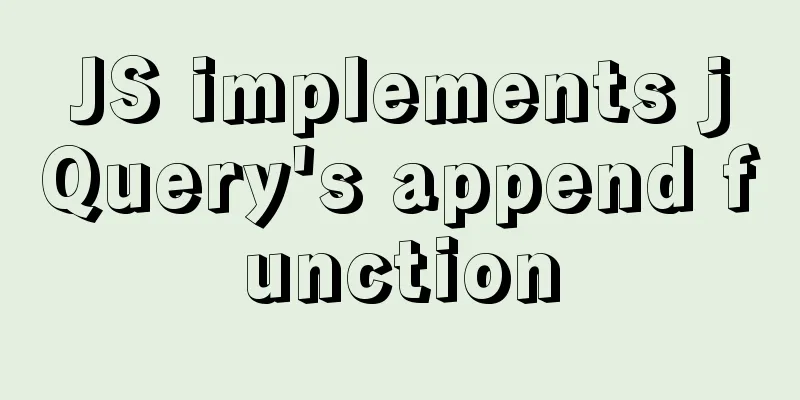How to solve the 10060 unknow error when Navicat remotely connects to MySQL
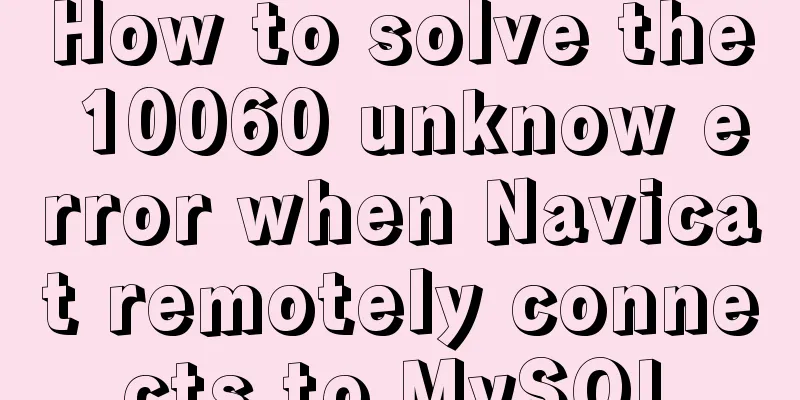
|
Preface: Today I want to remotely connect to MySQL on my server. The software I use is Navicat. The MySQL version on the server is 5.7 Something went wrong when I connected for the first time.
It probably means that you cannot connect to the MySQL service. The solution steps are as follows First: First check whether your Alibaba or Tencent server console has enabled access to port 3306. For where to look, please search Baidu. Mine is as follows. You can see that remote connection is not allowed.
If you haven't enabled it like me, then enable it.
After enabling Allow all connections, try again
Another error occurred. This time, the approximate meaning is that access to this MySQL service is denied. The solution is as follows First: Enter MySQL, select the MySQL database, and check the user=root information
As you can see, the root user is only allowed to access locally. Now you need to change it to all or specify the IP address.
I changed it to all, don't forget to flush privileges, that is, refresh the permissions, and finally try to connect remotely.
You can see that you can connect remotely. Summary: The first step is to check whether the Alibaba or Tencent server backend is open to allow connection to port 3306 Step 2: Check whether the root user of the MySQL database table is allowed to connect remotely The above is the full content of this article. I hope it will be helpful for everyone’s study. I also hope that everyone will support 123WORDPRESS.COM. You may also be interested in:
|
<<: How to manually scroll logs in Linux system
>>: WeChat applet scroll-view implements a solution to duplicate data loading when pulling up
Recommend
The big role of HTML meta
There are two meta attributes: name and http-equiv...
Detailed explanation of two ways to dynamically change CSS styles in react
The first method: dynamically add a class to show...
MySQL json format data query operation
The default table name is base_data and the json ...
Two ways to clear table data in MySQL and their differences
There are two ways to delete data in MySQL: Trunc...
Teach you how to build the vue3.0 project architecture step by step
Table of contents Preface: 1. Create a project wi...
Practical method of upgrading PHP to 5.6 in Linux
1: Check the PHP version after entering the termi...
Instructions for deploying projects to remote machines using the Publish Over SSH plugin in Jenkins
Publish Over SSH Plugin Usage Before using Publis...
Two ways to clear float in HTML
1. Clear floating method 1 Set the height of the ...
Docker Basics
Preface: Docker is an open source application con...
Detailed explanation of the pitfalls of mixing MySQL order by and limit
In MySQL, we often use order by for sorting and l...
A brief discussion on how to solve the depends_on order problem in Docker-compose
Using depends_on to sort containers does not perf...
Tutorial on installing MYSQL5.7 from OEL7.6 source code
First, download the installation package from the...
In-depth explanation of the maximum value of int in MySQL
Introduction I will write about the problem I saw...
Graphical analysis of MYSQL5.7 configuration file location in Windows environment
1. MYSQL installation directory Copy the code as ...
Using jQuery to implement the carousel effect
This article shares the specific code for impleme...