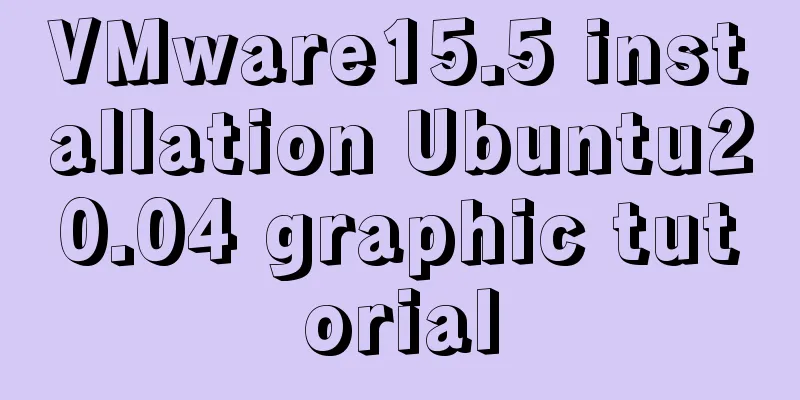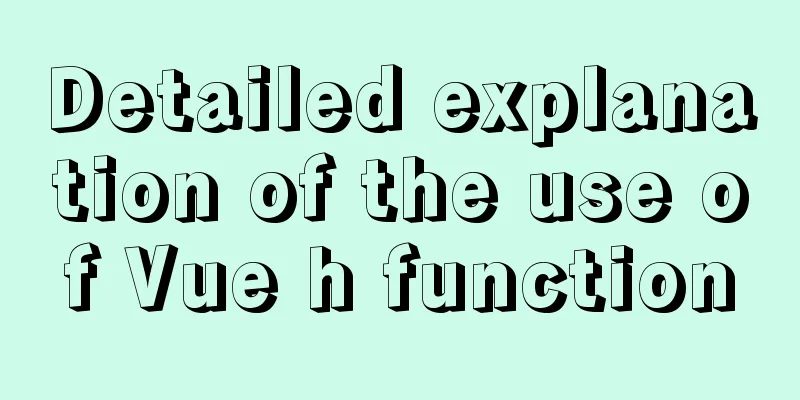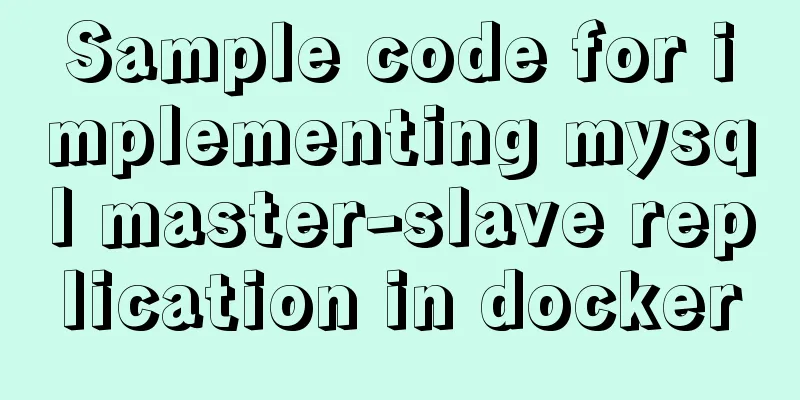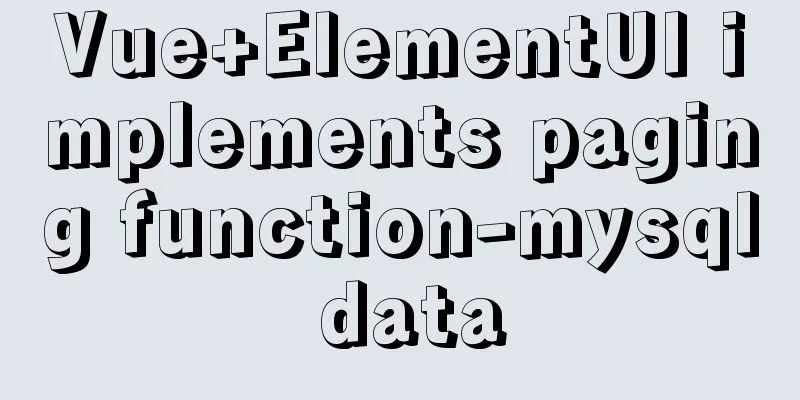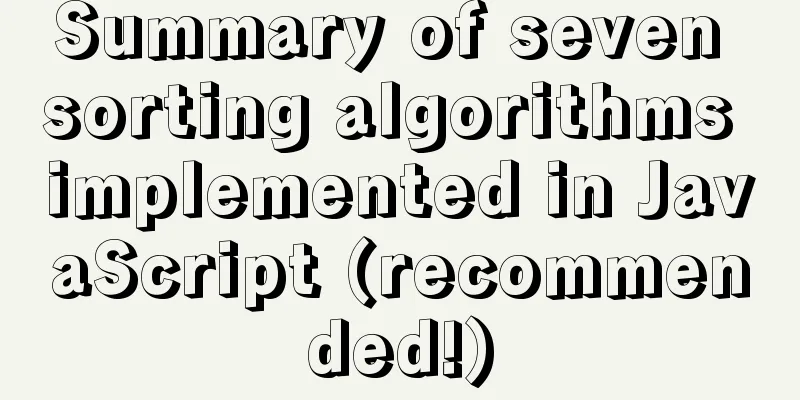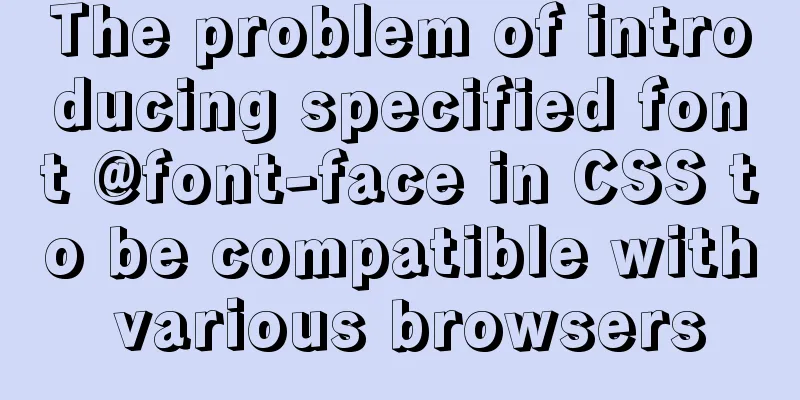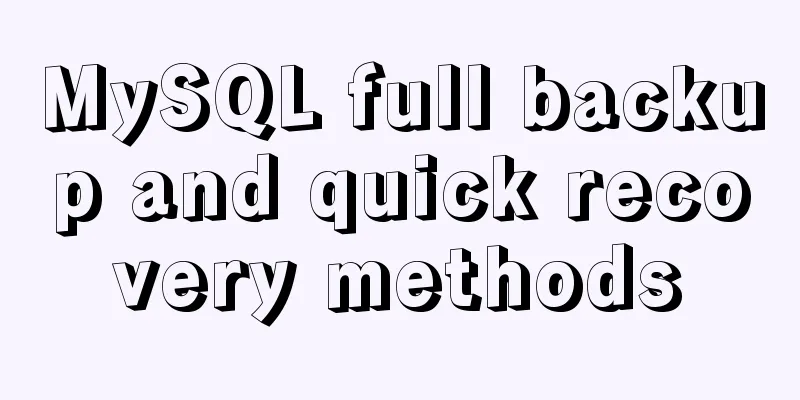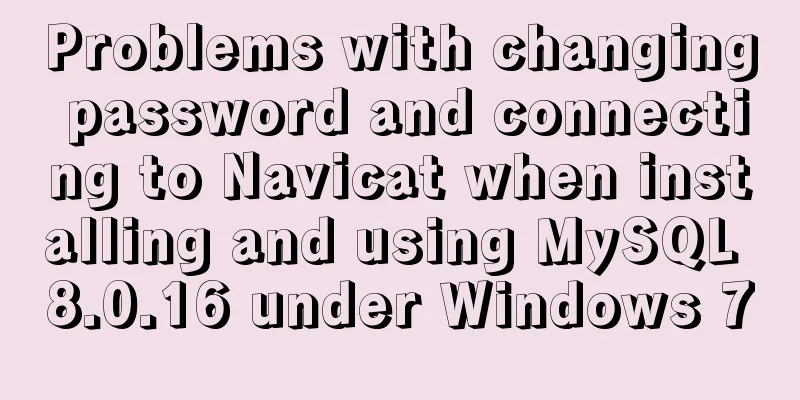Practical method of upgrading PHP to 5.6 in Linux
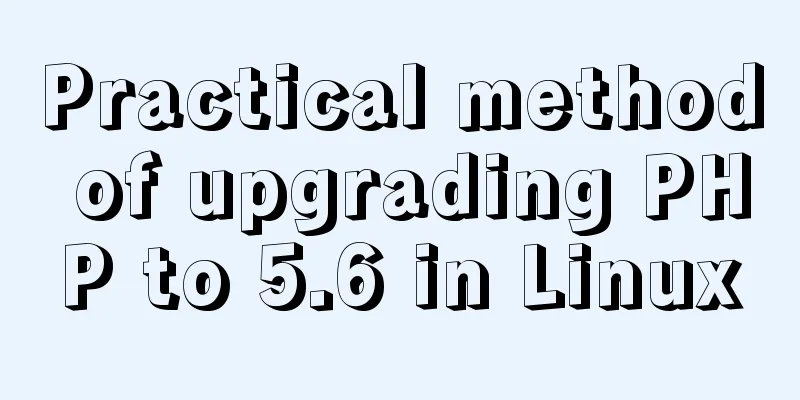
|
1: Check the PHP version after entering the terminal php -v The output may be as follows: PHP 5.4.35 (cli) (built: Nov 14 2014 07:04:10) Copyright (c) 1997-2014 The PHP Group Zend Engine v2.6.0, Copyright (c) 1998-2015 Zend Technologies with Zend OPcache v7.0.4-dev, Copyright (c) 1999-2015, by Zend Technologies 2: Execute the following command to upgrade the software warehouse rpm -Uvh https://mirror.webtatic.com/yum/el7/epel-release.rpm rpm -Uvh https://mirror.webtatic.com/yum/el7/webtatic-release.rpm 3: Execute the following command to delete php yum remove php-common Then it will ask you if you want to continue, just type yes. 4: Install PHP 5.6 version (php56w-devel is not required) yum install -y php56w php56w-opcache php56w-xml php56w-mcrypt php56w-gd php56w-devel php56w-mysql php56w-intl php56w-mbstring 5: Restart httpd service httpd restart View the latest version php -v It should be 5.6 now! The above is the relevant knowledge points about how to upgrade PHP to 5.6 under Linux. Thank you for your learning and support for 123WORDPRESS.COM. You may also be interested in:
|
>>: JavaScript implements simple scroll window
Recommend
Detailed explanation of the principle and implementation process of Nginx configuration https
Use the Linux utility certbot to generate https c...
The leftmost matching principle of MySQL database index
Table of contents 1. Joint index description 2. C...
Vue3+Vite+TS implements secondary encapsulation of element-plus business components sfasga
Table of contents 1. Structure string 2. Return t...
Analysis of the implementation of MySQL statement locking
Abstract: Analysis of two MySQL SQL statement loc...
Two ways to solve the problem of MySQL master-slave database not being synchronized
Table of contents Two ways to solve the problem o...
Complete steps to achieve high availability with nginx combined with keepalived
Preface In order to meet the high availability of...
How to correctly modify the ROOT password in MySql8.0 and above versions
Deployment environment: Installation version red ...
Example of how to build a Mysql cluster with docker
Docker basic instructions: Update Packages yum -y...
Detailed tutorial on Docker pulling Oracle 11g image configuration
Without further ado Start recording docker pullin...
MySQL 5.7.16 free installation version graphic tutorial under Linux
This article shares the MySQL 5.7.16 free install...
Quickly solve the white gap problem (flash screen) when CSS uses @keyframes to load images for the first cycle
Problem explanation: When using the CSS animation...
Alibaba Cloud applies for a free SSL certificate (https) from Cloud Shield
Because the project needs to use https service, I...
Best Practices for MySQL Upgrades
MySQL 5.7 adds many new features, such as: Online...
Integration practice of Vue+Element background management framework
Table of contents Vue+ElementUI background manage...
Detailed explanation of the download process of the mysql-connector-java.jar package
Download tutorial of mysql-connector-java.jar pac...