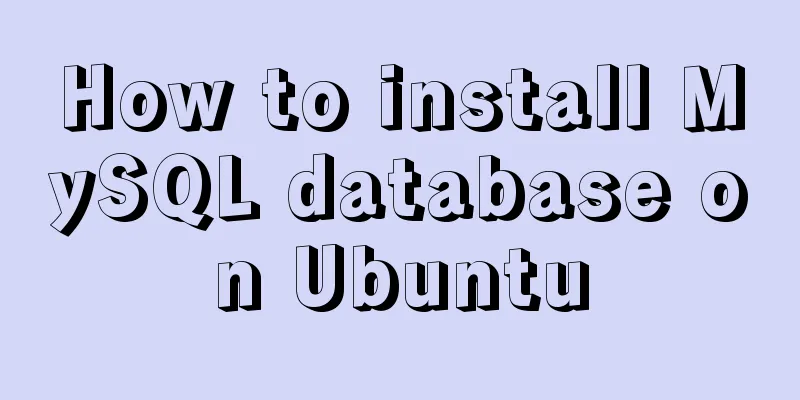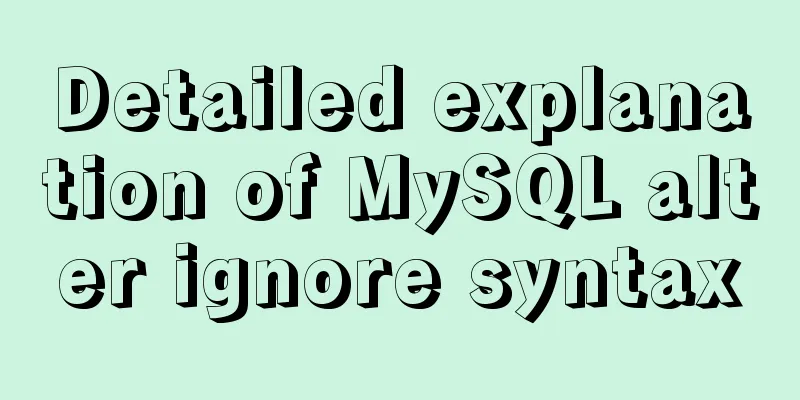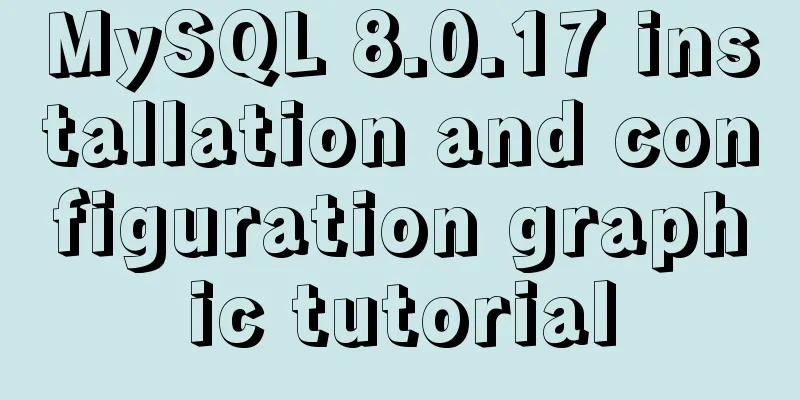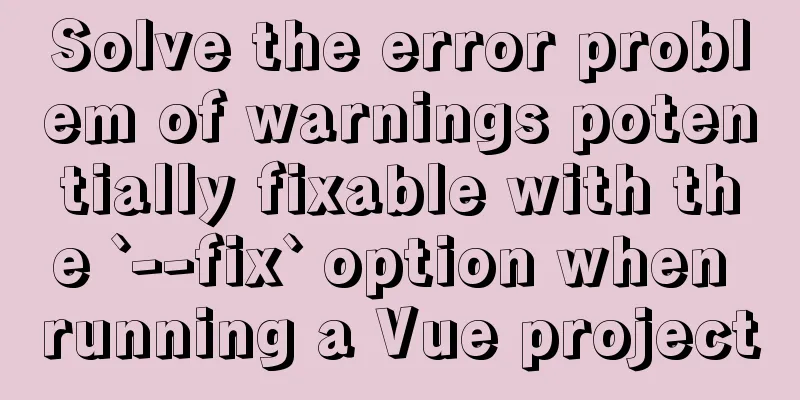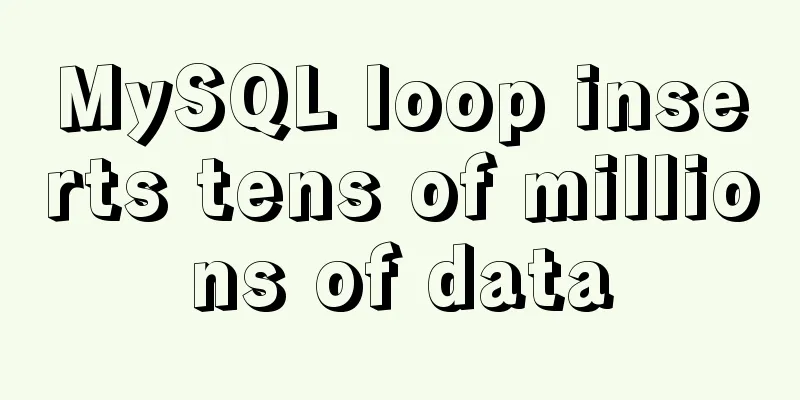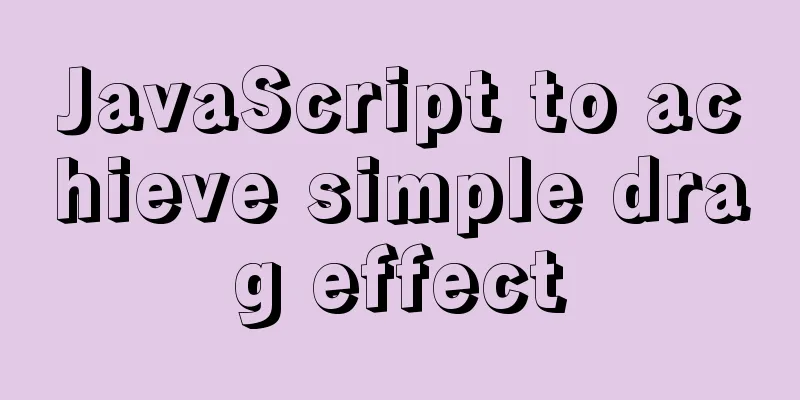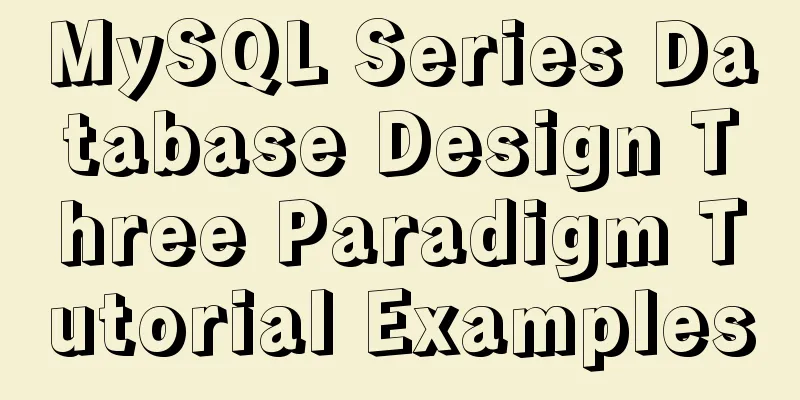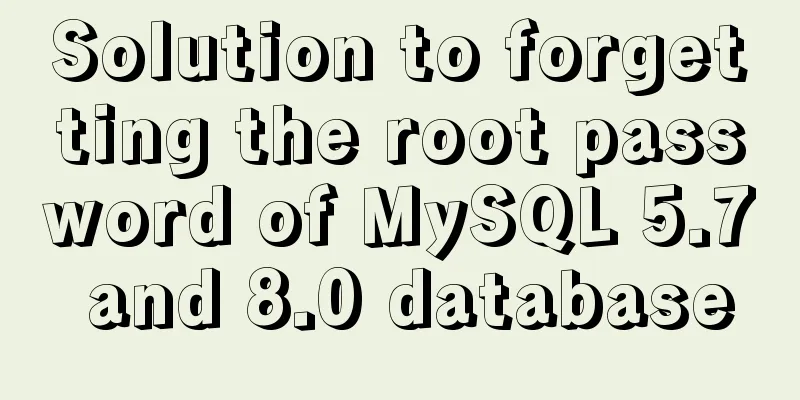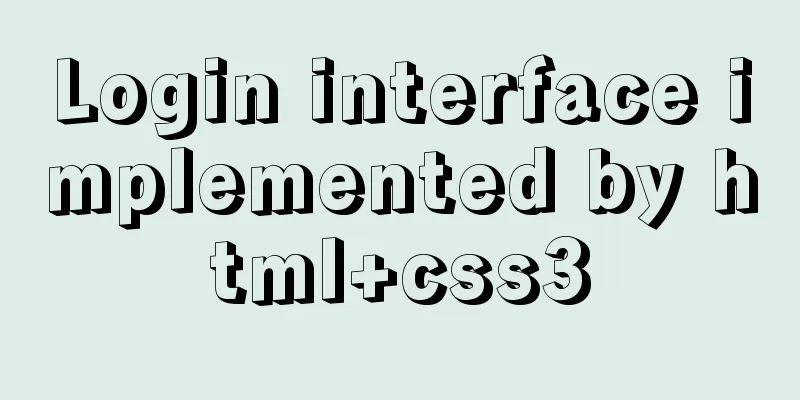MySQL 5.7.16 free installation version graphic tutorial under Linux
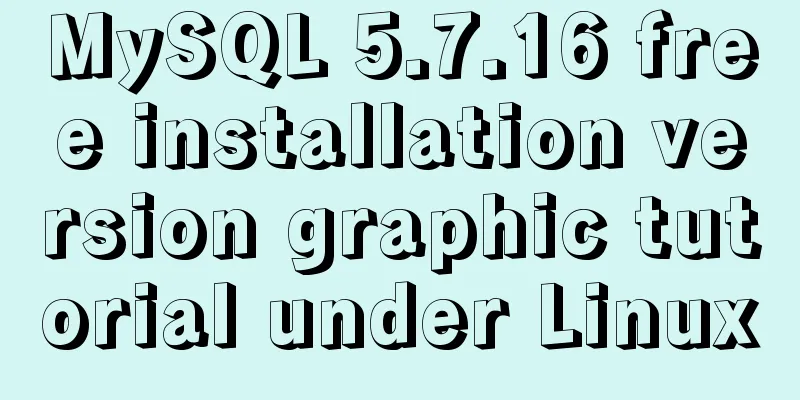
|
This article shares the MySQL 5.7.16 free installation version tutorial for your reference. The specific content is as follows MySQL: 5.7.16 Download address: http://dev.mysql.com/downloads/mysql/; Linux-Generic is the installation-free version, I chose 64-bit There is a document on the MySQL website for the specific installation method. If you are good at English, don't read what I wrote. 1. Preparation before installation 1. Turn off the firewall #Close in setup 2. Disable selinux #This option has not been tested to see if it is necessary shell>vi /etc/selinux/config SELINUX=disabled # SELINUX parameter enforcing means enabling, disabled means disabling 3. Create a myql account shell> useradd mysql 4.MySQL depends on libaio library, query and install libaio library shell> yum search libaio shell> yum install libaio 5. Check if there is an old version of MYQL in the system, please delete it. #Query method: rpm –qa|grep mysql 6. Download mysql5.7.16 shell>wget http://cdn.mysql.com//Downloads/MySQL-5.7/mysql-5.7.16-linux-glibc2.5-x86_64.tar.gz 2. MySQL installation 1. Unzip the installation file; copy it to /usr/local/mysql shell>tar –zxvf mysql-5.7.16-linux-glibc2.5-x86_64.tar.gz shell>cp -R mysql-5.7.16-linux-glibc2.5-x86_64 /usr/local/mysql 2. Configure /etc/my.cnf shell>vi/etc/my.cnf [mysqld] #skip-grant-tables #Specify a single table engine #sql_mode=NO_ENGINE_SUBSTITUTION,STRICT_TRANS_TABLES datadir=/data/mysql basedir=/usr/local/mysql ##open sqllog general_log=ON general_log_file=/data/mysql/query.log #Open event scheduler event_scheduler = 1 #Open bin-log log_bin=/data/bin/mysql-bin server-id=230 #explicit_defaults_for_timestamp=true 3. Modify the root account .bash_profile shell> vi /root/.bash_profile #PATH=$PATH:$HOME/bin PATH=$PATH:$HOME/bin:/usr/local/mysql/bin 4.MySQL installation shell>cd /usr/local/mysql/ shell>bin/mysqld –initialize #Remember the temporary password shell>bin/mysql_ssl_rsa_setup shell>bin/mysqld_safe --user=mysql& shell>chown -R mysql:mysql /usr/local/mysql/ #Change permissions shell>mkdir –p /data/mysql #Create a data file directory and authorize shell>chown –R mysql:mysql /data/mysql 5. Start mysql and set it to start at boot shell>cp /usr/local/mysql/support-files/mysql.server /etc/init.d/mysqld shell>servicemysqld start shell>chkconfig --add mysqld #Add to startup 6. Log in to mysql shell>mysql –uroot –p #Enter the previous temporary password shell> alter user 'root'@'localhost'identified by "fineex.1"; Note: In this version, you must change your password after logging in before you can perform other database operations. shell> grant all to 'root'@'%' identified by "foxconn.1"; #Authorize remote login to mysql; % allows all hosts to access, please use with caution Wonderful topic sharing: Installation tutorials for different versions of MySQL Installation tutorials for MySQL 5.7 versions Installation tutorials for MySQL 5.6 versions The above is the full content of this article. I hope it will be helpful for everyone’s study. I also hope that everyone will support 123WORDPRESS.COM. You may also be interested in:
|
<<: How to completely uninstall Docker Toolbox
>>: ReactRouter implementation
Recommend
In-depth understanding of the use of CSS clear:both
clear:both is used to清除浮動This is the impression I...
Perfect solution to Docker Alpine image time zone problem
Recently, when I was using Docker to deploy a Jav...
How to quickly install tensorflow environment in Docker
Quickly install the tensorflow environment in Doc...
How to use the Fuser command in Linux system
What is Fuser Command? The fuser command is a ver...
Specific usage of CSS compound selectors
Intersection Selector The intersection selector i...
Nginx signal control
Introduction to Nginx Nginx is a high-performance...
JavaScript implements circular progress bar effect
This article example shares the specific code of ...
MySQL installation tutorial under Linux centos7 environment
Detailed introduction to the steps of installing ...
Introduction to Computed Properties in Vue
Table of contents 1. What is a calculated propert...
CSS tips for implementing Chrome tab bar
This time let’s look at a navigation bar layout w...
14 practical experiences on reducing SCSS style code by 50%
Preface Sass is an extension of the CSS3 language...
How to use a game controller in CocosCreator
Table of contents 1. Scene layout 2. Add a handle...
Implementation of single process control of Linux C background service program
introduce Usually a background server program mus...
MySQL date processing function example analysis
This article mainly introduces the example analys...
Detailed tutorial on installation and configuration of MySql 5.7.17 winx64
1. Download the software 1. Go to the MySQL offic...