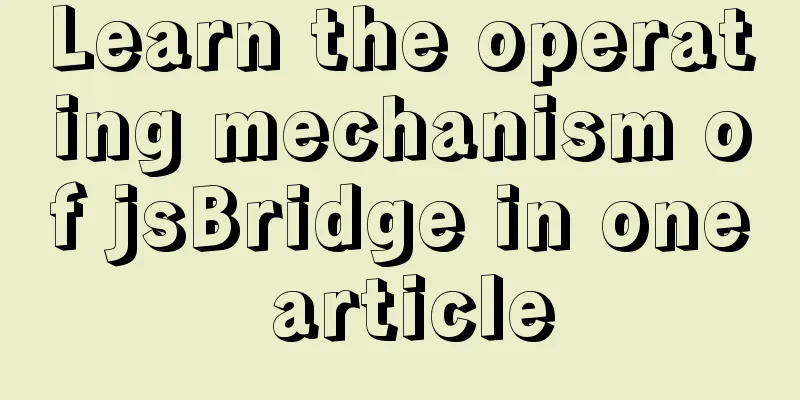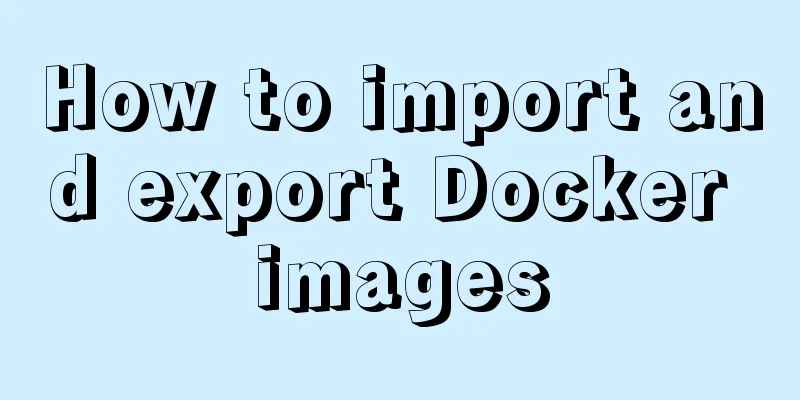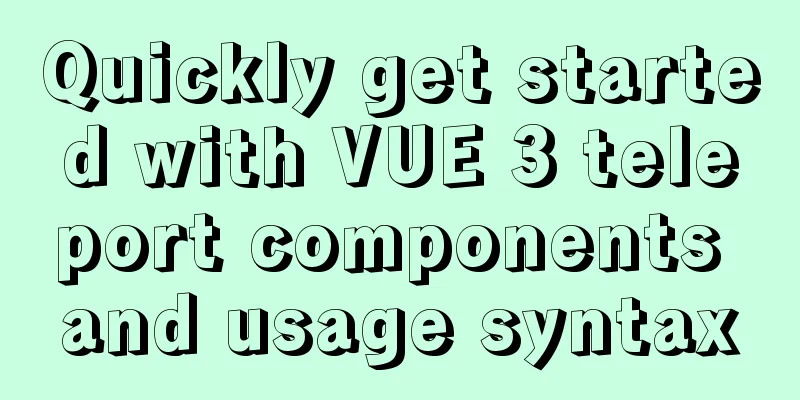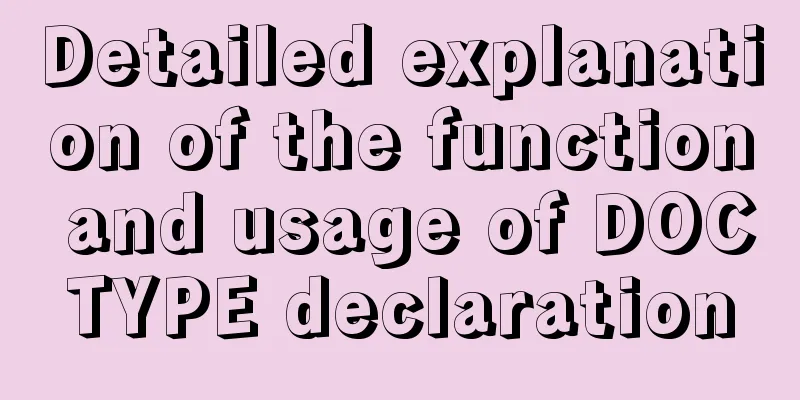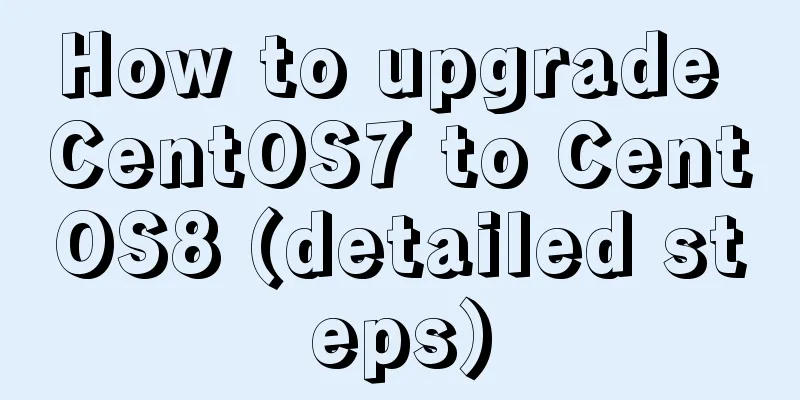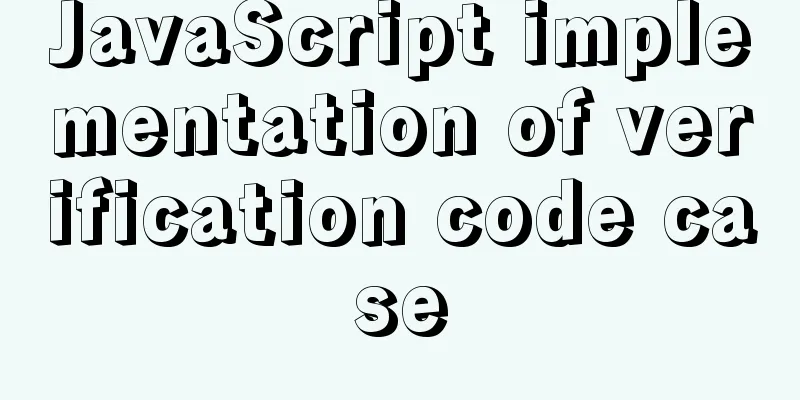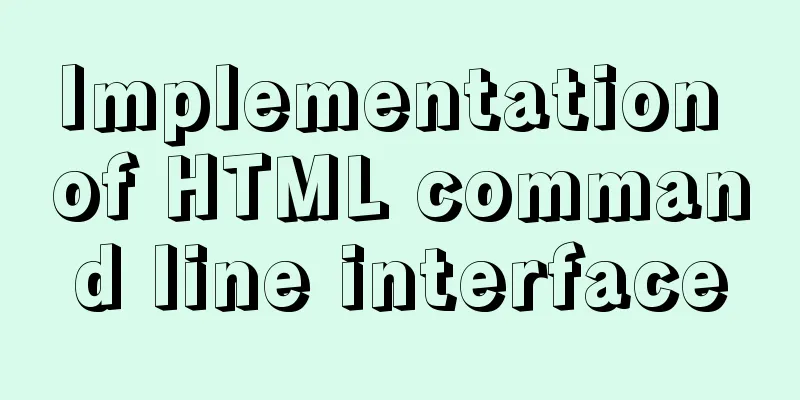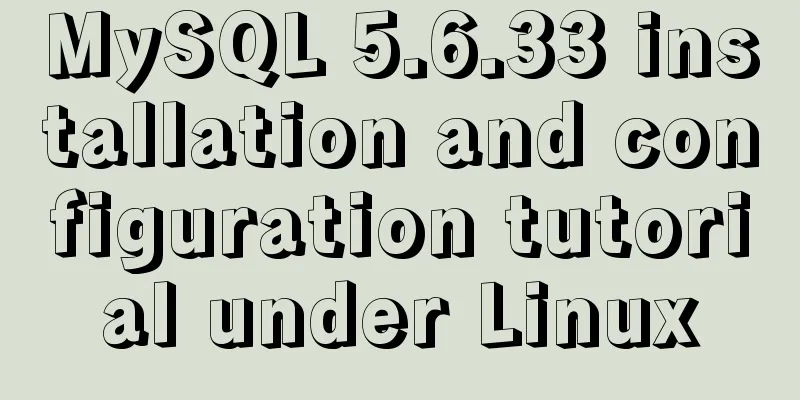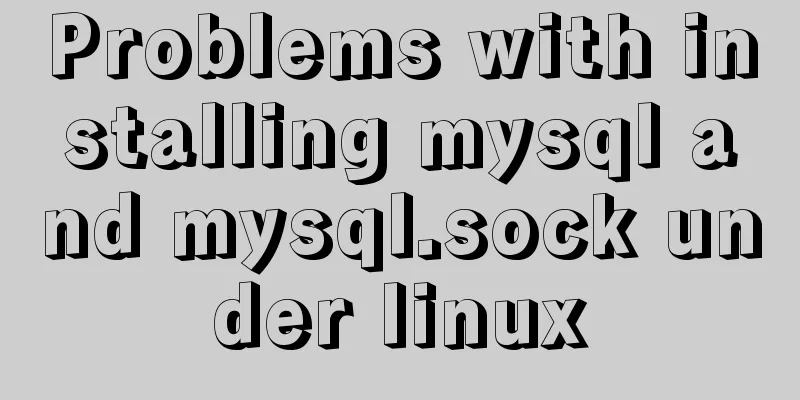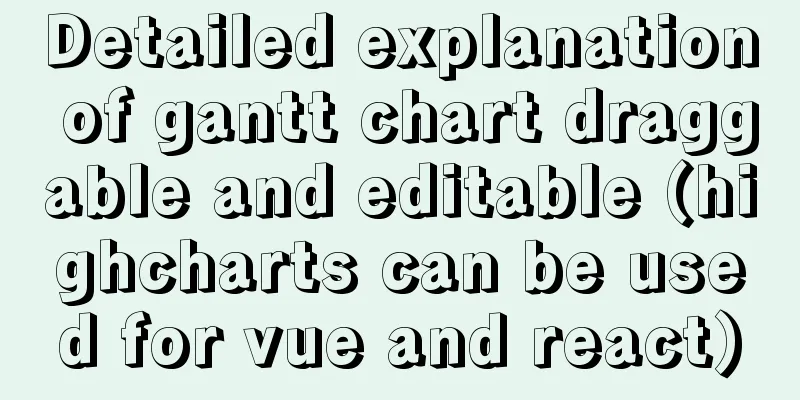Implementation of single process control of Linux C background service program
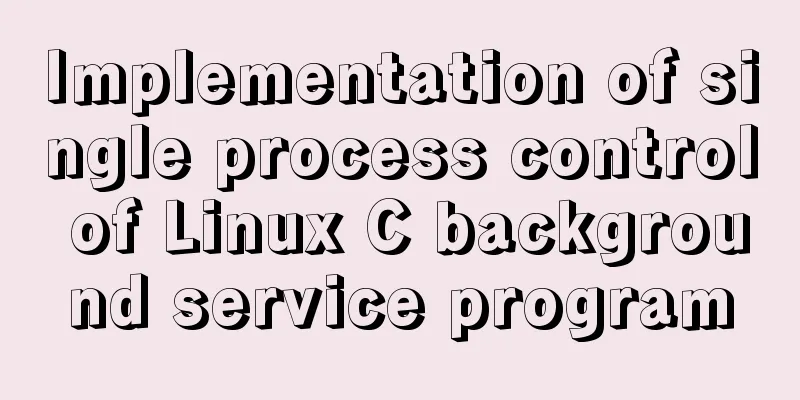
|
introduce Usually a background server program must have one and only one process, so how to have a single process? This example uses the flock function to lock the pid file /var/run/myserver.pid.
Background service program single process control Without going into details, let's look at the code directly
#include <stdio.h>
#include <stdlib.h>
#include <string.h>
#include <unistd.h>
#include <errno.h>
#include <fcntl.h>
#define PID_BUF_LEN (20)
#define RUN_PID_FILE "/var/run/myserver.pid"
//Service process single instance running //Return value: 1--running, 0--not running, -1--error int server_is_running()
{
int fd = open(RUN_PID_FILE, O_WRONLY|O_CREAT);
if(fd < 0)
{
printf("open run pid err(%d)! %s\n", errno, RUN_PID_FILE);
return -1;
}
// Lock // LOCK_SH establishes a shared lock. Multiple processes can share a lock on the same file at the same time.
// LOCK_EX establishes a mutual exclusion lock. There can be only one exclusive lock on a file at a time.
if (flock(fd, LOCK_EX|LOCK_NB) == -1)
{
//If the lock cannot be added, the service is running and has been locked printf("server is running now! errno=%d\n", errno);
close(fd);
return 1;
}
// Locking is successful, proving that the service is not running // Do not close or unlock the file handle // The process exits and is automatically unlocked printf("myserver is not running! begin to run..... pid=%ld\n", (long)getpid());
char pid_buf[PID_BUF_LEN] = {0};
snprintf(pid_buf, sizeof(pid_buf)-1, "%ld\n", (long)getpid());
// Write the process pid to the /var/run/myserver.pid file write(fd, pid_buf, strlen(pid_buf));
return 0;
}
int main(void)
{
//Process single instance running detection if(0 != server_is_running())
{
printf("myserver process is running!!!!! Current process will exit !\n");
return -1;
}
while(1)
{
printf("myserver doing ... \n");
sleep(2);
}
return 0;
}
Operation Results Run the program and you can see that the process pid is 6965 [root@lincoding singleprocess]# ./myserver server is not running! begin to run.....pid=6965 myserver doing ... myserver doing ... myserver doing ... myserver doing ... myserver doing ... myserver doing ... myserver doing ... myserver doing ... /var/run/myserver.pid also records the pid number of this process. ps auxf | grep myserver shows that the myserver process has been running. [root@lincoding singleprocess]# cat /var/run/myserver.pid 6965 [root@lincoding singleprocess]# [root@lincoding singleprocess]# ps auxf | grep myserver root 6965 0.0 0.0 3924 460 pts/0 S+ 00:32 0:00 | \_ ./myserver root 9976 0.0 0.0 103256 856 pts/1 S+ 00:35 0:00 \_ grep myserver [root@lincoding singleprocess]# At this time, if you run the myserver program again, it will report an error and exit, because it detects that the myserver program is already running and cannot start another process, thus achieving single-process control of the background service program [root@lincoding singleprocess]# ./myserver server is running now! errno=11 myserver process is running!!!!! Current process will exit ! The above is the full content of this article. I hope it will be helpful for everyone’s study. I also hope that everyone will support 123WORDPRESS.COM. You may also be interested in:
|
<<: MySQL Community Server 5.6 installation and configuration tutorial under Windows 8
>>: MySQL 5.6.15 installation and configuration method graphic tutorial under Windows 8
Recommend
Javascript Virtual DOM Detailed Explanation
Table of contents What is virtual dom? Why do we ...
7 skills that great graphic designers need to master
1》Be good at web design 2》Know how to design web p...
Summary of 6 solutions for implementing singleton mode in JS
Preface Today, I was reviewing the creational pat...
Complete steps for deploying jar package projects using Shell scripts in Linux
1. Install JDK Check the computer's operating...
Rules for registration form design
I finished reading "Patterns for Sign Up &...
The difference between where and on in MySQL and when to use them
When I was writing join table queries before, I a...
Nginx try_files directive usage examples
Nginx's configuration syntax is flexible and ...
Example code for using CSS to implement the style of logistics progress
Effect: CSS style: <style type="text/css&...
Example code of setting label style using CSS selector
CSS Selectors Setting style on the html tag can s...
Linux common text processing commands and vim text editor
Today, let's introduce several common text pr...
Three networking methods and principles of VMware virtual machines (summary)
1. Brigde——Bridge: VMnet0 is used by default 1. P...
Using trap to perform environment cleanup before graceful shutdown of docker container
When a running container is terminated, how can w...
Learn v-model and its modifiers in one article
Table of contents Preface Modifiers of v-model: l...
Detailed tutorial on using cmake to compile and install mysql under linux
1. Install cmake 1. Unzip the cmake compressed pa...
Vue ElementUI Form form validation
Form validation is one of the most commonly used ...