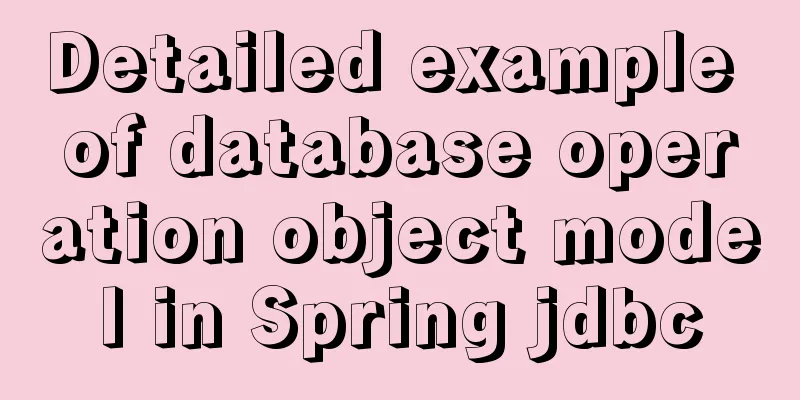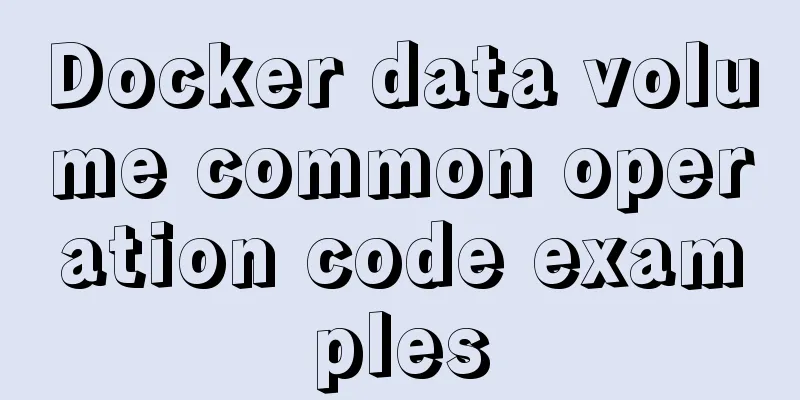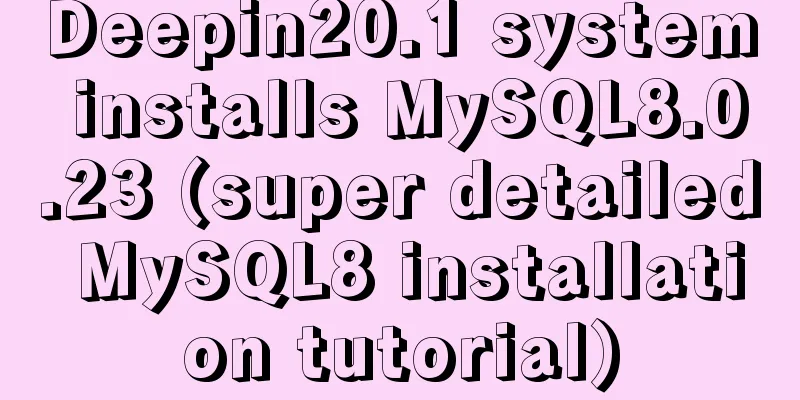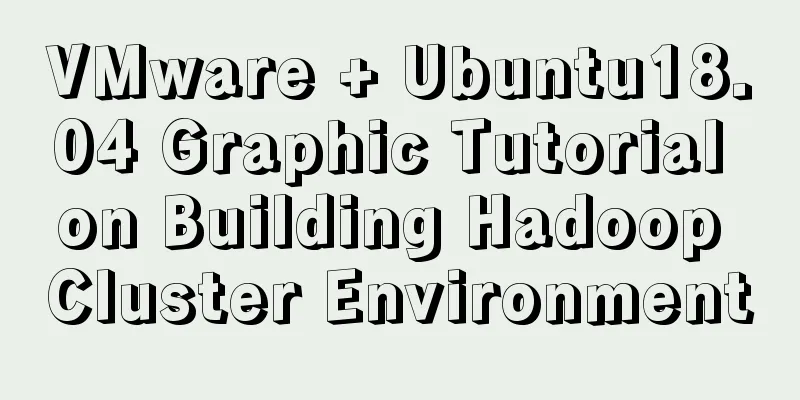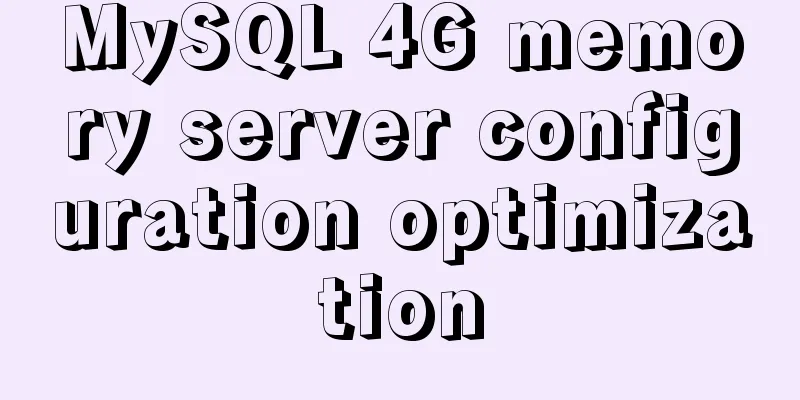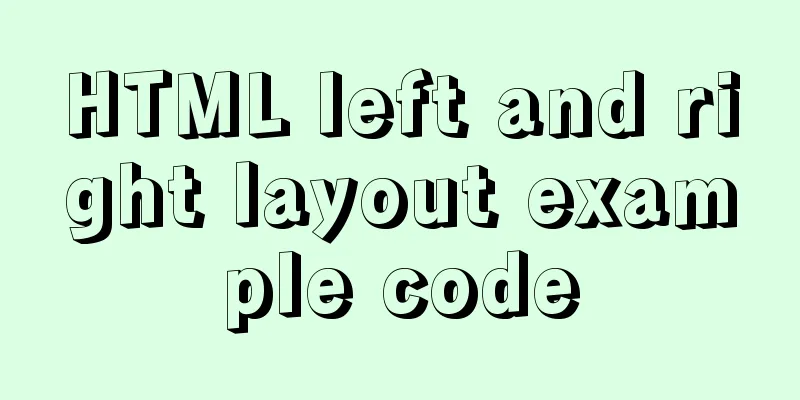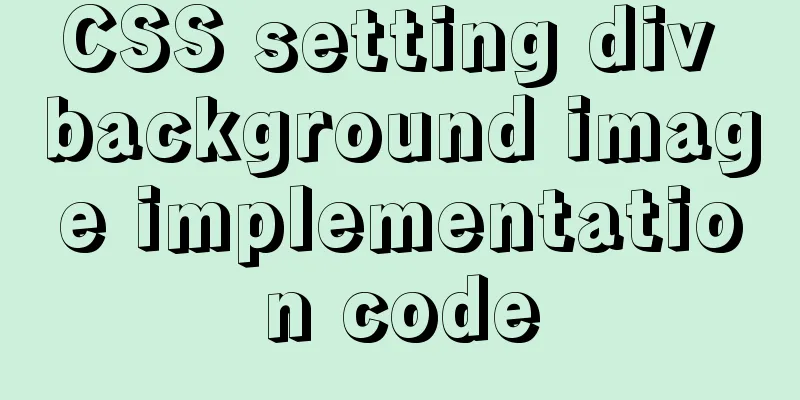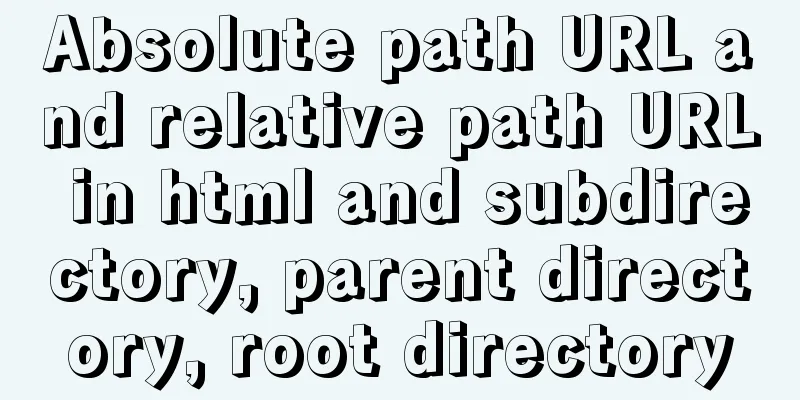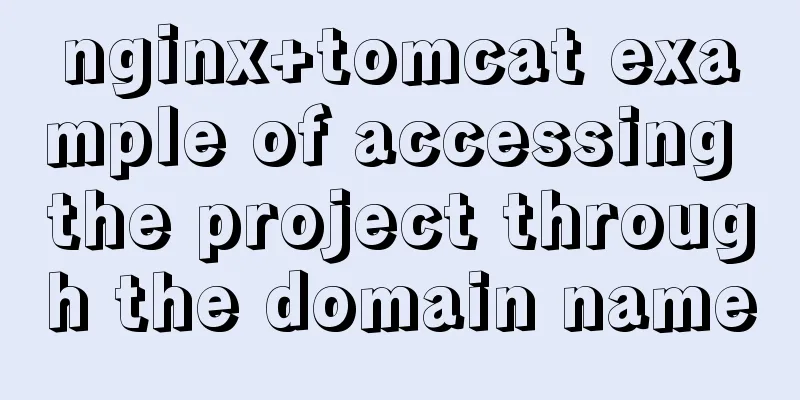Complete steps for deploying jar package projects using Shell scripts in Linux
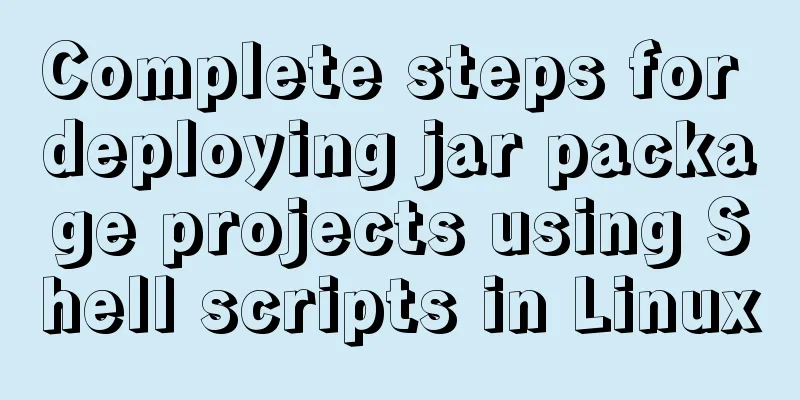
|
1. Install JDK Check the computer's operating digits: uname -ar
Download address of jdk, it is recommended to download the tar.gz package Now start the official installation of JDK 1. Upload the jdk installation package to /root jdk-8u131-linux-x64.tar.gz 2. Confirm whether the system has already installed JDK rpm -qa|grep jdk rpm -e --nodeps software name //If it is checked that it is installed, execute the uninstall command 3. Unzip the jdk installation package to the specified directory tar -xvf jdk-8u131-linux-x64.tar.gz -C /usr/local/ 4. Enter the decompression directory cd /usr/local 5. Modify the jdk folder name mv jdk1.8.0_131 jdk 6. Configure environment variables Modify the environment variable configuration file: vi /etc/profile Press i to enter edit mode Jump to the last line and add the following content. Please note that the JDK here should be consistent with the path where you installed JDK. #java runtime setting export JAVA_HOME=/usr/local/jdk export CLASSPATH=$JAVA_HOME/lib:. export PATH=$JAVA_HOME/bin:$PATH Press ESC and enter :wq to save and exit 7. Reload environment configuration source /etc/profile 8. Test whether JDK installation is ok java -version 9. Write hello.java vi Hello.java
class Hello{
public static void main(String[] args){
System.out.println("hello,java");
}
} Then press ESC :wq to exit vi /etc/profile i write javac Hello.java 2. Deploy jar package 1. Create data, then create a test directory, and create related folders and files according to the following structure The directory structure is:
Place the main jar package under app, such as myjar, and the following is the content of the related restart.sh:
#!/bin/bash
base_home='/data/test'
app_name='myjar'
pid=`ps -ef|grep ${app_name}|grep -v grep|grep -v restart|awk '{print$2}'`
if [ -n "${pid}" ] ;then
kill -9 ${pid}
sleep 10
fi
gclog_file=$base_home/log/gc.log
dump_dir=$base_home/heapdump
errorlogs_dir=$base_home/log
java -Xmx1g -Xms1g -XX:+UseParallelGC -XX:+UseParallelOldGC -XX:+PrintGCDetails -XX:+PrintGCTimeStamps -XX:+UseGCLogFileRotation -XX:GCLogFileSize=128M -XX:NumberOfGCLogFiles=1 -Xloggc:${gclog_file} -XX:HeapDumpPath=${dump_dir} -jar $base_home/app/${app_name}.jar --spring.config.location=$base_home/config/application.yml >> $base_home/log/${app_name}_$(date +'%Y%m%d').log & It should be noted here that Error: Unable to access jarfile /app/myjar.jar Here you may need to change to an absolute path, as follows:
/datat/test/app/${app_name}.jarAccess the relevant path: (modify here according to the relevant port of your jar http://ip:8080/ View the log path:
Summarize The above is the full content of this article. I hope that the content of this article will have certain reference learning value for your study or work. Thank you for your support of 123WORDPRESS.COM. You may also be interested in:
|
<<: A practical record of restoring a MySQL Slave library
>>: Vue two same-level components to achieve value transfer
Recommend
Solution to the problem that the server cannot remotely connect to the database when installing the Pagoda Panel
I am planning to build my own website, so I took ...
Implementation of nginx virtual host settings based on domain name, port, and different IP
1. Setting up nginx virtual host With virtual hos...
Explanation of nginx load balancing and reverse proxy
Table of contents Load Balancing Load balancing c...
JavaScript to achieve dynamic color change of table
This article shares the specific code for JavaScr...
Don't forget to close the HTML tag
Building web pages that comply with Web standards ...
CentOS7 64-bit installation mysql graphic tutorial
Prerequisites for installing MySQL: Install CentO...
Solve the problem of case sensitivity of Linux+Apache server URL
I encountered a problem today. When entering the ...
Detailed code examples of seven methods for vertical centering with CSS
When we edit a layout, we usually use horizontal ...
MySQL server 5.7.20 installation and configuration method graphic tutorial
This article records the installation and configu...
zabbix custom monitoring nginx status implementation process
Table of contents Zabbix custom monitoring nginx ...
What is jQuery used for? jQuery is actually a js framework
Introduction to jQuery The jQuery library can be ...
Detailed explanation of how to introduce custom fonts (font-face) in CSS
Why did I use this? It all started with the makin...
Div can input content without using input as an input box to block the automatic input style
Today I designed a dynamic window style for publis...
Detailed steps to install Nginx on Linux
1. Nginx installation steps 1.1 Official website ...
Using Apache ab to perform http performance testing
Mac comes with Apache environment Open Terminal a...

 {app_name}.jar may contain the following errors:
{app_name}.jar may contain the following errors: