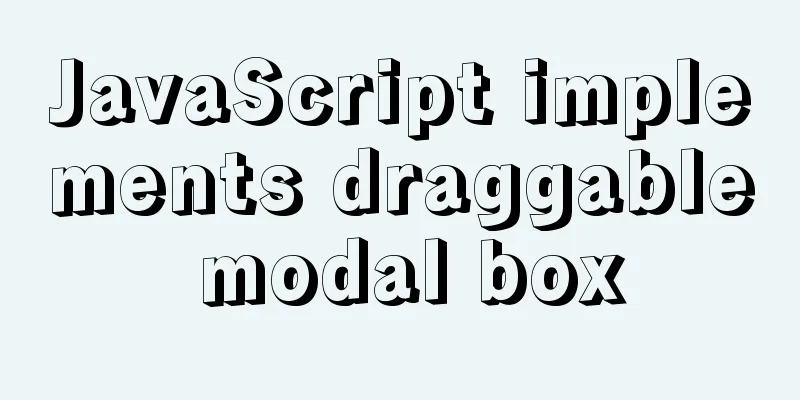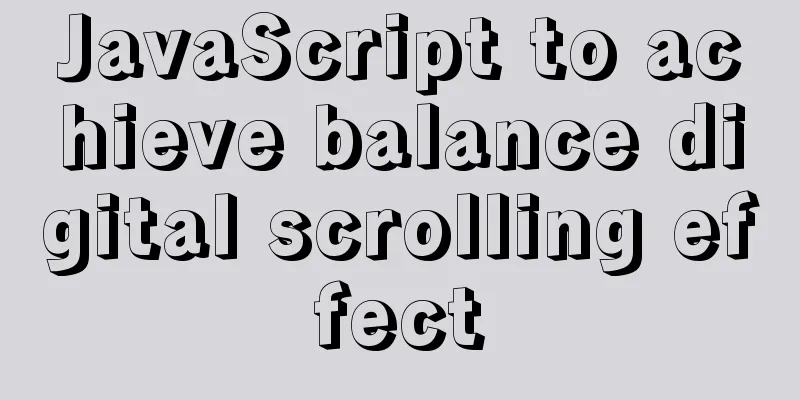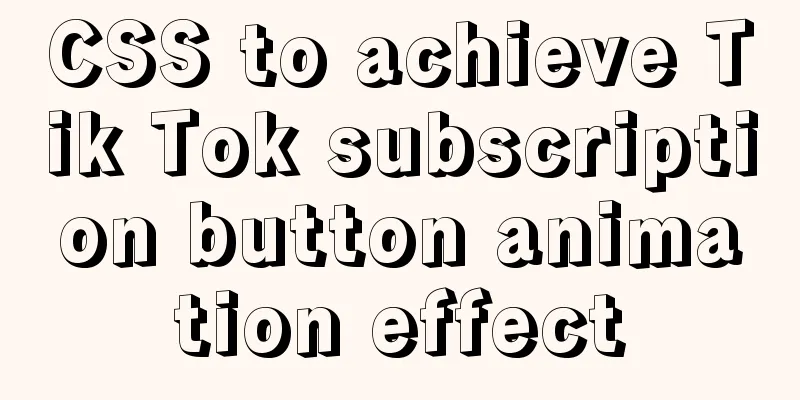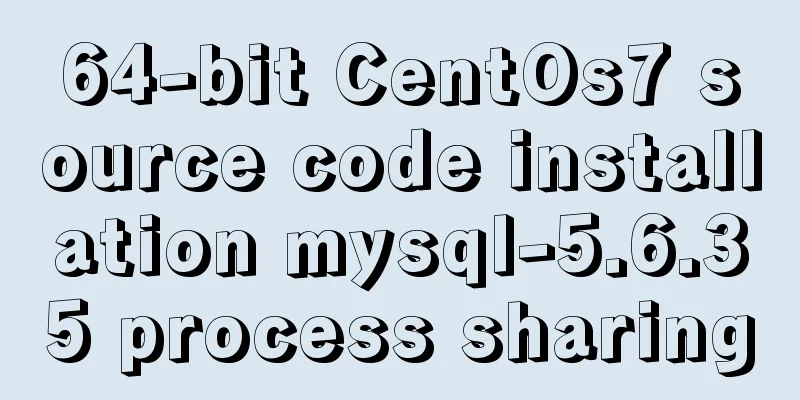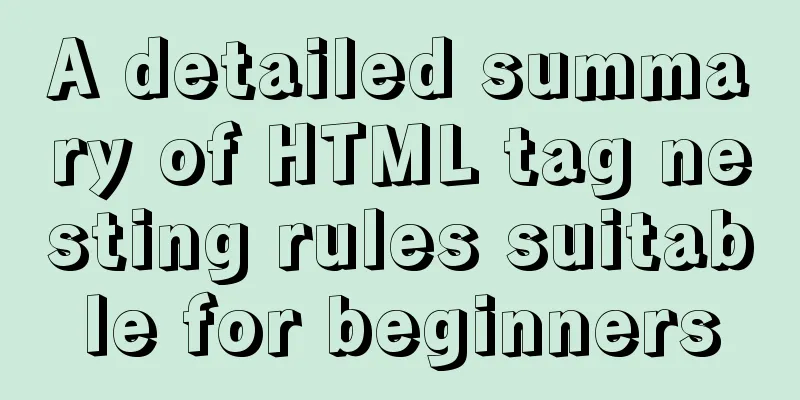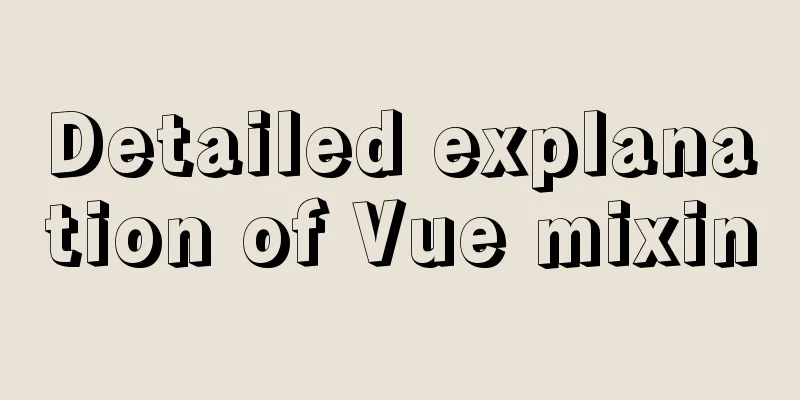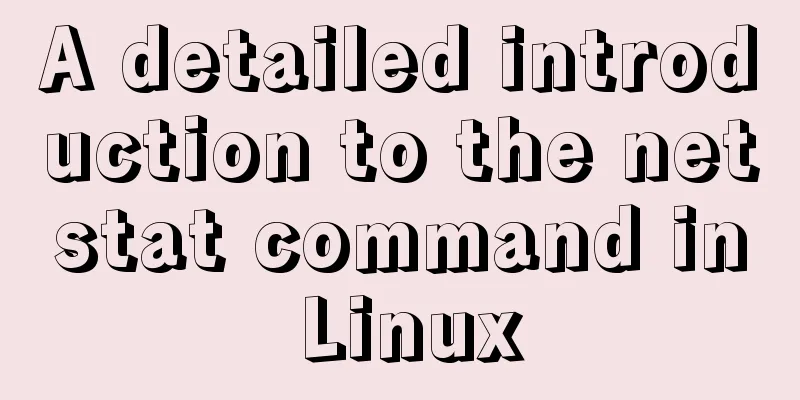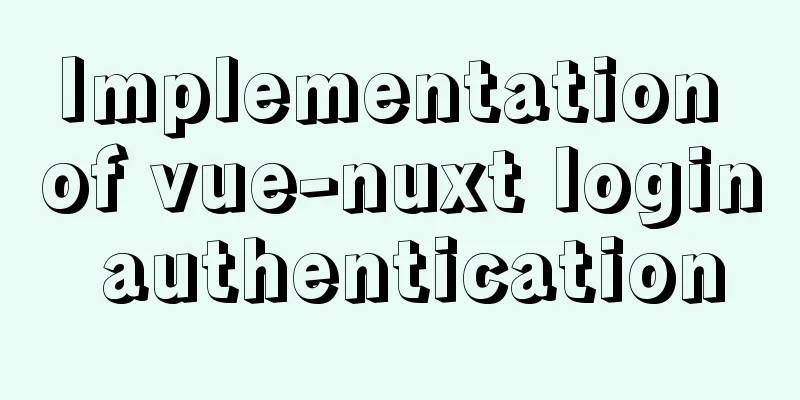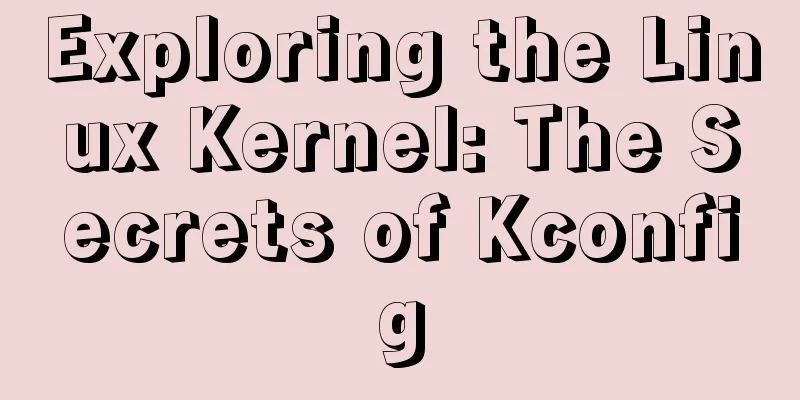nginx+tomcat example of accessing the project through the domain name
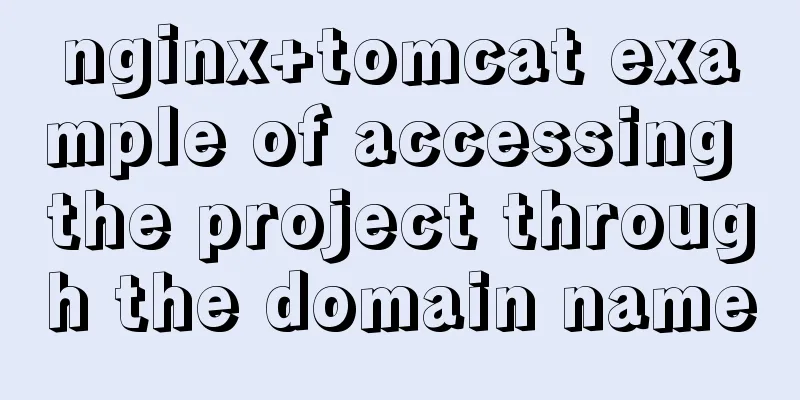
|
I was curious about how to access the project using a domain name, but it was too troublesome to get my own domain name. I needed to buy it, submit various documents, wait for review, and file it. . . I don't have any projects or things to do right now, so I'm just thinking of doing something. . . Seeing that Tencent's server was on sale, I spent 40 yuan to buy a server with the lowest version (I was poor, so I had no choice but to use it for personal use). I have to complain about Tencent here. Why set the security level so high? Direct remote login is not possible because the IP address cannot be pinged. In addition, all ports and commands are banned. I have used Alibaba Cloud before, and the security level is not so high. After a lot of trouble, the configuration is as follows
Then I started the formal operation. I built a project casually and made it accessible. I started it through tomcat and entered http://localhost:8080/demo/login/index.do to enter the page. Next, I needed to change localhost to the domain name I bought before. I had never done it before, so I asked Baidu directly. I found out that the server.xml configuration in tomcat needed to be changed. I changed localhost to my own domain name and the port number to the commercial port number 80. Unfortunately, it didn't work. After starting it, I couldn't access the page (this may be due to my configuration, and there are other configurations that I didn't pay attention to. The great god who saw the article can give me guidance). I used other methods and found on Baidu that the domain name needs to be resolved. The configuration is as follows
The record value is the domain name of the server. Start the system and visit http://www.XXX.com:8080/demo/login/index.do. The page is accessed successfully. It is considered a small accomplishment. After that, we need to use nginx+tomcat to access it. Let's experience load balancing simply. I downloaded a windows version of nginx, clicked nginx.exe directly, and visited http://localhost to enter the page.
Then start two tomcats, the ports are 8081 and 8082 respectively, the nginx port is 8080, and then configure the nginx.conf file
#user nobody;
worker_processes 1;
#error_log logs/error.log;
#error_log logs/error.log notice;
#error_log logs/error.log info;
#pid logs/nginx.pid;
events {
worker_connections 1024;
}
http {
include mime.types;
default_type application/octet-stream;
#log_format main '$remote_addr - $remote_user [$time_local] "$request" '
# '$status $body_bytes_sent "$http_referer" '
# '"$http_user_agent" "$http_x_forwarded_for"';
#access_log logs/access.log main;
sendfile on;
#tcp_nopush on;
#keepalive_timeout 0;
keepalive_timeout 65;
#gzip on;
upstream lssxxxyss.com{
server 139.199.127.123:8081 weight=1; #weight is the weight, which can be regarded as the proportion of the number of visits server 139.199.127.123:8082 weight=2;
}
server {
listen 8080;
server_name lssxxxyss.com www.lssxxxyss.com;
#charset koi8-r;
#access_log logs/host.access.log main;
location / {
#root html;
#index index.html index.htm;
proxy_pass http://lssxxxyss.com;
}
#error_page 404 /404.html;
. . . Ignore the following. . .
}
Next, visit the page and enter the address http://lssxxxyss.com:8080/sshDemo/login/index.do. After multiple visits, different pages are displayed (in order to distinguish the login pages of the two tomcat projects, it shows that the load is indeed balanced)
finish! ! ! Additional knowledge: Nginx configuration Java project access under Tomcat The principle is to use nginx's reverse proxy The Nginx installation path is generally: /usr/local/nginx
Insert code snippet here> |-- client_body_temp |-- conf #This is the directory of all Nginx configuration files, extremely important| |-- fastcgi.conf #Configuration file for fastcgi related parameters| |-- fastcgi.conf.default #Original backup of fastcgi.conf| |-- fastcgi_params #Fastcgi parameter file| |-- fastcgi_params.default | |--koi-utf | |-- koi-win | |-- mime.types #media type, | |-- mime.types.default | |-- nginx.conf #This is the default main configuration file of Nginx | |-- nginx.conf.default | |-- scgi_params #scgi related parameter file, generally not used | |-- scgi_params.default | |-- uwsgi_params #uwsgi related parameter file, generally not used | |-- uwsgi_params.default | `-- win-utf |-- fastcgi_temp #fastcgi temporary data directory|-- html #This is the default site directory of Nginx during compilation and installation, similar to the default site htdocs directory of Apache| |--50x.html #The error page elegantly replaces the display file, for example: this page will be called when a 502 error occurs# error_page 500502503504 /50x.html; | `-- index.html # The default homepage file. The name of the homepage file is pre-defined in nginx.conf. |-- logs #This is the default log path of Nginx, including error logs and access logs| |-- access.log #This is the default access log file of Nginx. Use tail -f access.log to view the website user access information in real time| |-- error.log #This is the error log file of Nginx. If Nginx has problems such as startup failure, be sure to check this error log| `-- nginx.pid #Nginx's pid file. After the Nginx process is started, the ID numbers of all processes will be written to this file|-- proxy_temp #Temporary directory|-- sbin #This is the directory of Nginx commands, such as the Nginx startup command nginx | `-- nginx #Nginx startup command nginx |-- scgi_temp #temporary directory`-- uwsgi_temp #temporary directory 9 directories, 21 files Create a vhost directory in the /usr/local/nginx directory, and then create a tomcats.conf file in the vhosts folder The contents of the tomcats.conf file are as follows: For example, there are two Java projects that need to be accessed using Tomcat. The configuration is as follows
server
{
listen 80;
server_name ce1.xdr630.top;#Domain name for accessing tomcat service#charset koi8-r;
#access_log logs/host.access.log main;
location / {
proxy_pass http://127.0.0.1:8081;#Tomcat service address root html;
index index.html index.htm;
}
error_page 500 502 503 504 /50x.html;
location = /50x.html {
root html;
}
}
server
{
listen 80;
server_name ce2.xdr630.top;#Domain name for accessing tomcat service#charset koi8-r;
#access_log logs/host.access.log main;
location / {
proxy_pass http://127.0.0.1:8082;#Tomcat service address root html;
index index.html index.htm;
}
error_page 500 502 503 504 /50x.html;
location = /50x.html {
root html;
}
}
Open the nginx.conf file under conf in the nginx installation directory (my directory is /usr/local/nginx/conf/nginx.conf) Add at the bottom of the file
Then find in the middle of the file
location / {
proxy_pass http://192.168.0.148:8080; (add this to specify the address of your own local tomcat)
root html;
index index.html index.htm;
}Restart tomcat and nginx. In fact, Nginx generally does not need to be restarted. It can be controlled by calling the executable with the -s parameter Reload the configuration file:
Check the Nginx startup status: ps -a | grep nginx You can also restart the nginx service lnmp restart to access the tomcat service directly through the domain name Replenish: Start Nginx to view help: ./nginx -h Start Nginx: cd sbin; ./nginx The above example of nginx+tomcat accessing the project through the domain name is all the content that the editor shares with you. I hope it can give you a reference. I also hope that you will support 123WORDPRESS.COM. You may also be interested in:
|
<<: Vue Beginner's Guide: Environment Building and Getting Started
>>: Steps to install MySQL 5.7 in binary mode and optimize the system under Linux
Recommend
Differences and comparisons of storage engines in MySQL
MyISAM storage engine MyISAM is based on the ISAM...
How to prevent computer slowdown when WIN10 has multiple databases installed
Enable the service when you need it, and disable ...
Index in MySQL
Preface Let's get straight to the point. The ...
Html long text automatically cuts off when it exceeds the tag width
When we display long text, we often need to interc...
Background image cache under IE6
CSS background image flickering bug in IE6 (backg...
Nginx server adds Systemd custom service process analysis
1. Take nginx as an example Nginx installed using...
Vue recursively implements three-level menu
This article example shares the specific code of ...
How to dynamically add a volume to a running Docker container
Someone asked me before whether it is possible to...
In-depth explanation of MySql table, database, sharding and partitioning knowledge
1. Introduction When the amount of data in the da...
Comparing Node.js and Deno
Table of contents Preface What is Deno? Compariso...
How to install and use Ubuntu Docker
Table of contents 1. Automatic installation using...
Detailed explanation of performance optimization ideas for React functional components
Optimization ideas There are two main optimizatio...
Conditional comments to determine the browser (IE series)
<!--[if IE 6]> Only IE6 can recognize <