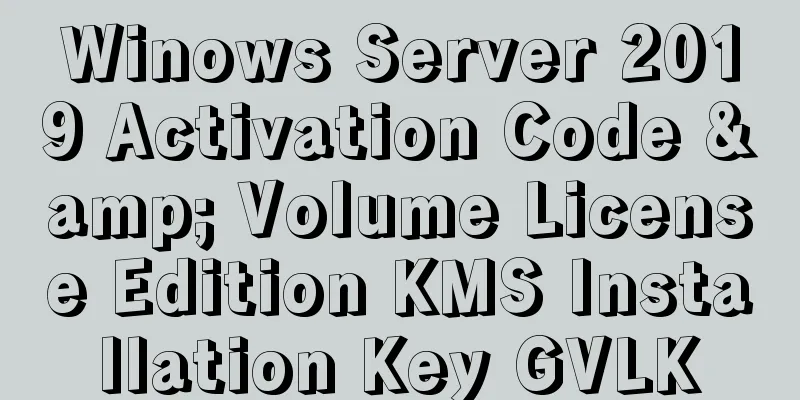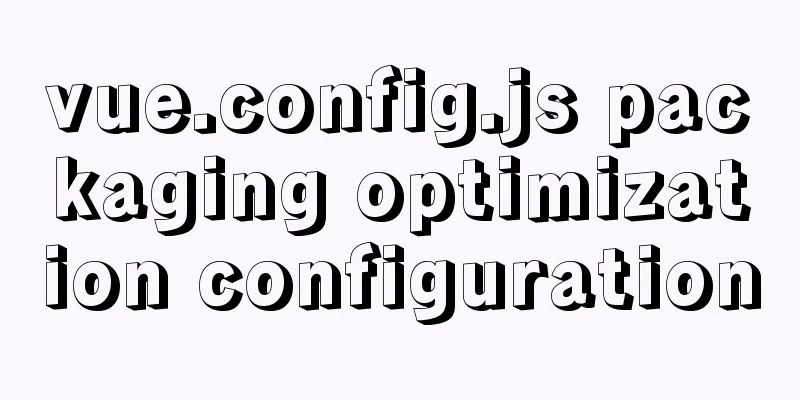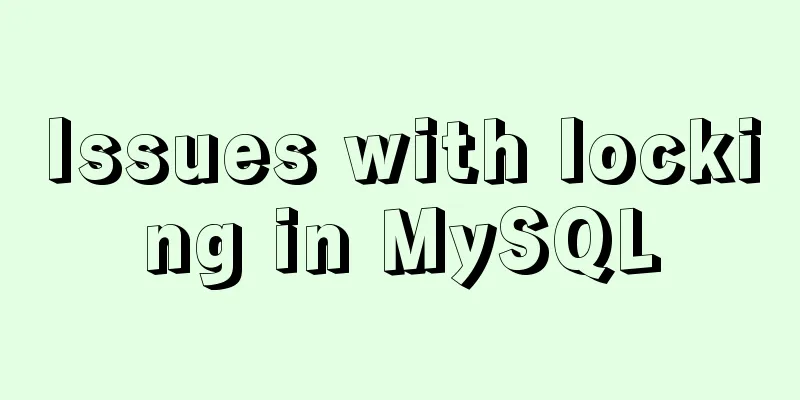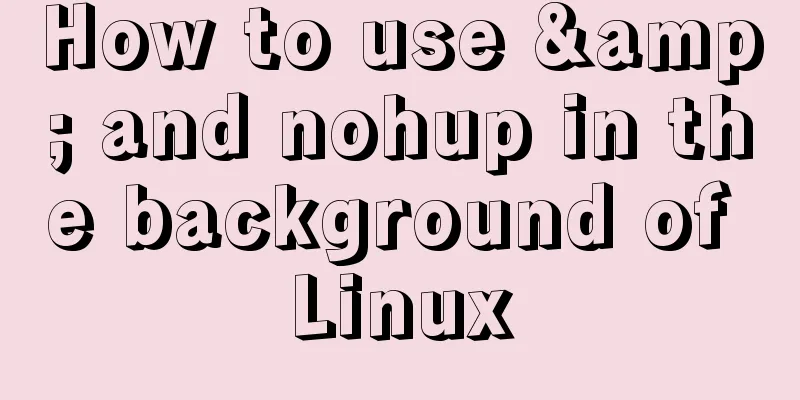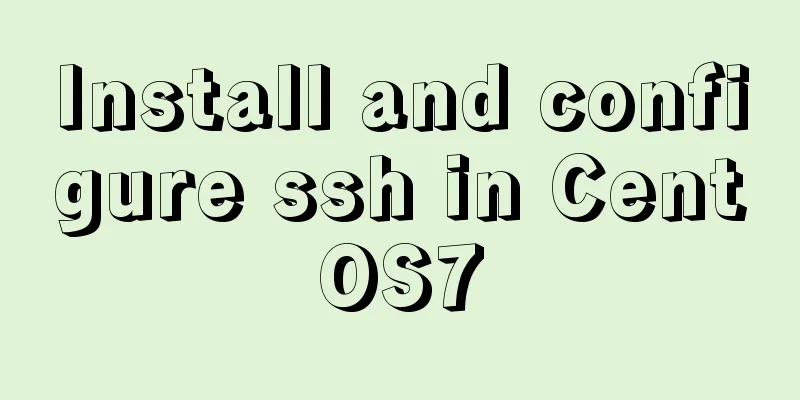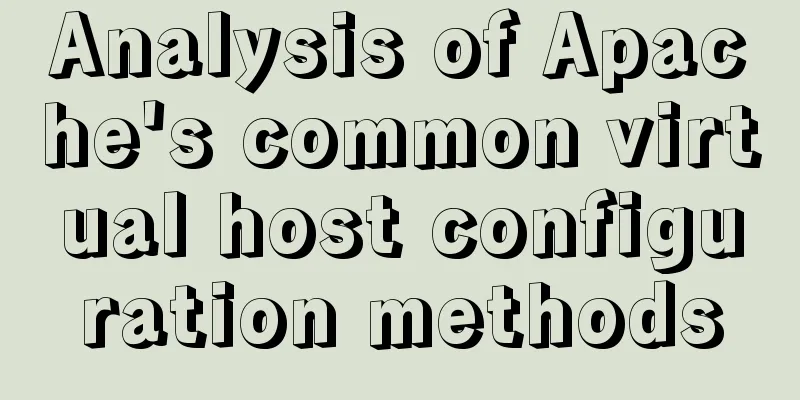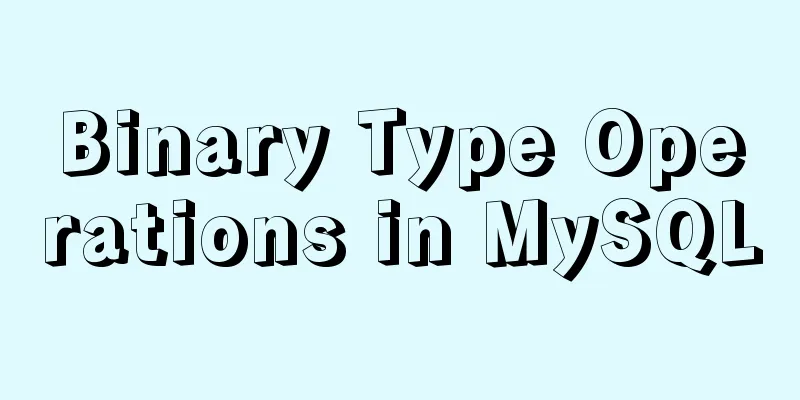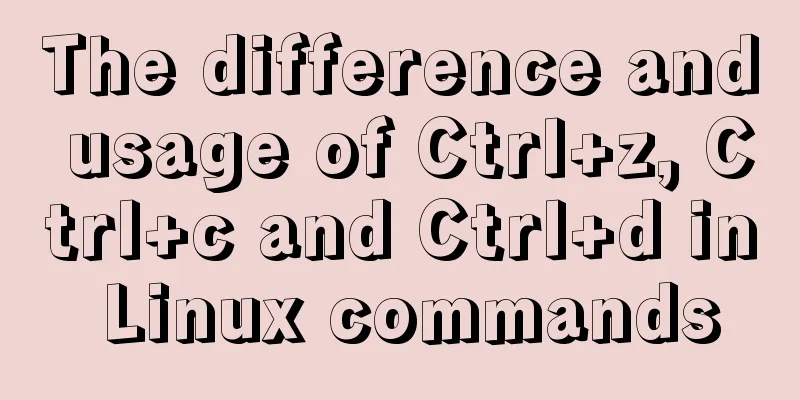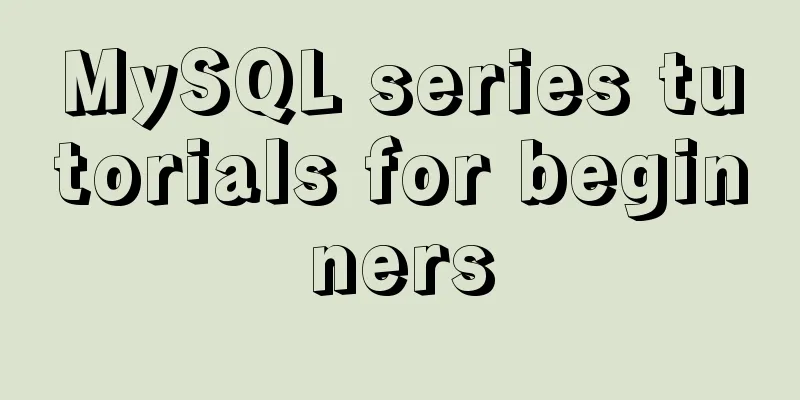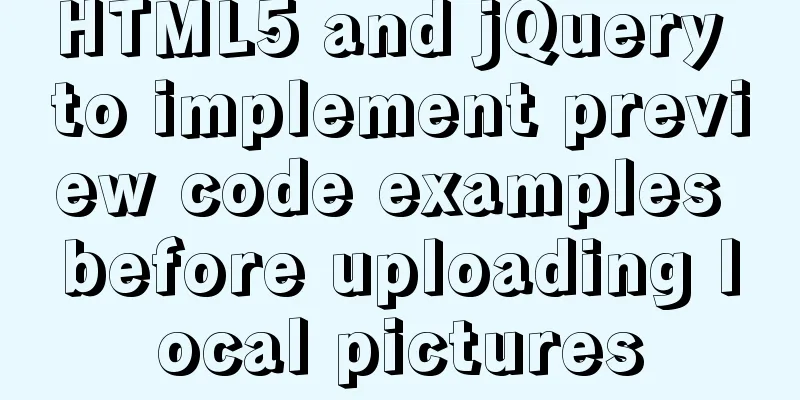JavaScript to achieve balance digital scrolling effect
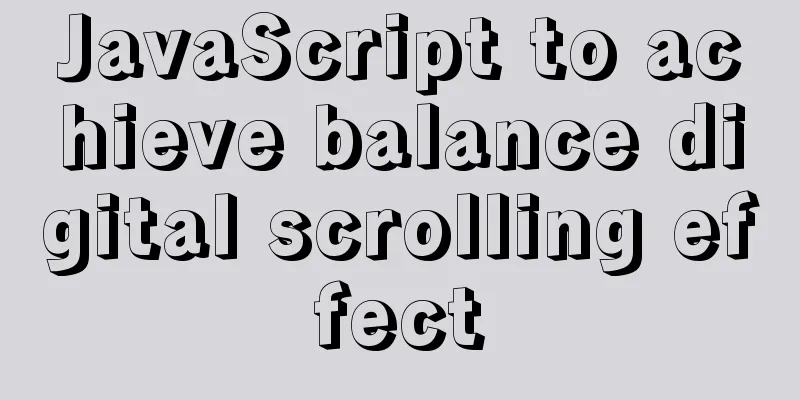
1. Implementation Background Last week, in an activity where users completed tasks and received red envelopes, we needed to implement a pop-up window for receiving red envelopes after the user clicked a button. When the pop-up window was closed and the user returned to the original page, the balance number on the page had to display the effect of scrolling each digit. 2. Implementation ideas In fact, it is to split the incoming n-digit number with rolling into each number to be rolled, and then dynamically create a container containing the corresponding numbers rolled to each digit, and then put it into the incoming target container. Scrolling to each corresponding number can be achieved by dynamically creating 3. Implementation process Since we need to encapsulate it, let's write it in the form of
/**
* Class that implements the digital scrolling effect*/
class DigitScroll {
constructor(options) {
//Get the container's DOM. If not, an error is thrown this.container = document.querySelector(options.container);
if (!this.container) {
throw Error("no container");
}
this.container.style.overflow = "hidden";
this.container.style.display = "flex";
//The height of the visible container is also the scrolling interval. The height of the container must be set, otherwise the default is 30px
this.rollHeight = parseInt(getComputedStyle(this.container).height) || 30;
this.container.style.height = this.rollHeight + "px";
}
roll(num) {
// Split the number passed in to be scrolled and initialize the container of each digit this.initDigitEle(num);
const numEles = this.container.querySelectorAll(".single-num");
// Traverse and generate the scroll queue for each digit. For example, if the scroll reaches 7, generate 7 divs with contents of 0, 1, 2, 3, 4, 5, 6, and 7 for scrolling animation [...numEles].forEach((numEle, index) => {
const curNum = 0;
let targetNum = Number(this.numberArr[index]);
if (curNum >= targetNum) {
targetNum = targetNum + 10;
}
let cirNum = curNum;
// Document fragments, put together and insert into the node at once const fragment = document.createDocumentFragment();
// Generate divs corresponding to the target number from 0 to
while (targetNum >= cirNum) {
const ele = document.createElement("div");
ele.innerHTML = cirNum % 10;
cirNum++;
fragment.appendChild(ele);
}
numEle.innerHTML = "";
numEle.appendChild(fragment);
//Reset position numEle.style.cssText +=
"-webkit-transition-duration:0s;-webkit-transform:translateY(0)";
setTimeout(() => {
numEle.style.cssText += `-webkit-transition-duration:1s;-webkit-transform:translateY(${
-(targetNum - curNum) * this.rollHeight
}px);`;
}, 50);
});
}
// Initialize the container initDigitEle(num) {
//Number splitting digits const numArr = num.toString().split("");
// Document fragments, put together and insert into the node at once const fragment = document.createDocumentFragment();
numArr.forEach((item) => {
const el = document.createElement("div");
// Numbers are scrolled, non-numbers such as . are not scrolled if (/[0-9]/.test(item)) {
el.className = "single-num";
el.style.height = this.rollHeight + "px";
el.style.lineHeight = this.rollHeight + "px";
} else {
el.innerHTML = item;
el.className = "no-move";
el.style.verticalAlign = "bottom";
}
// el.style.float='left';
fragment.appendChild(el);
}, []);
this.container.innerHTML = "";
this.container.appendChild(fragment);
//Store the scrolling numbers this.numberArr = numArr.filter((item) => /[0-9]/.test(item));
}
}
This is the end of this article about how to use JavaScript to achieve scrolling balance numbers. For more information about how to use JavaScript to achieve scrolling balance numbers, please search previous articles on 123WORDPRESS.COM or continue browsing the following related articles. I hope you will support 123WORDPRESS.COM in the future! You may also be interested in:
|
>>: border-radius is a method for adding rounded borders to elements
Recommend
Get the calculated style in the CSS element (after cascading/final style)
To obtain the calculated style in a CSS element (t...
Solve the problem of Syn Flooding in MySQL database
Syn attack is the most common and most easily exp...
Nginx reverse proxy configuration removes prefix
When using nginx as a reverse proxy, you can simp...
How to start a transaction in MySQL
Preface This article mainly introduces how to sta...
Detailed explanation of the use of MySQL comparison operator regular expression matching REGEXP
1. Initialize data DROP TABLE IF EXISTS `test_01`...
Practice of using SuperMap in Vue
Table of contents Preface Related Materials Vue p...
VMware + Ubuntu18.04 Graphic Tutorial on Building Hadoop Cluster Environment
Table of contents Preface VMware clone virtual ma...
CocosCreator Getting Started Tutorial: Making Your First Game with TS
Table of contents premise TypeScript vs JavaScrip...
Detailed explanation of Linux redirection usage
I believe that everyone needs to copy and paste d...
How to install and configure the supervisor daemon under centos7
Newbie, record it yourself 1. Install supervisor....
MySQL 8.0.20 Installation Tutorial with Pictures and Text (Windows 64-bit)
1: Download from mysql official website https://d...
Docker creates MySQL explanation
1. Download MySQL Image Command: docker pull mysq...
MySQL 8.0.16 winx64 installation and configuration method graphic tutorial under win10
This article records the specific method of insta...
HTML+CSS to achieve surround reflection loading effect
This article mainly introduces the implementation...
Detailed explanation of the steps for configuring the Centos7 bridge network under VMware
The complete steps of Centos7 bridge network conf...