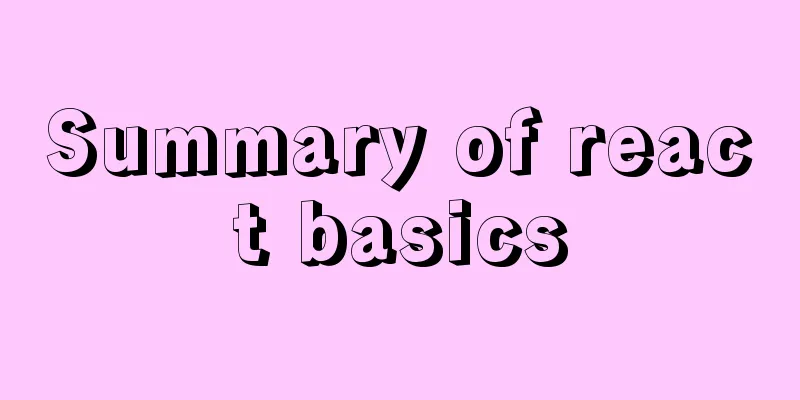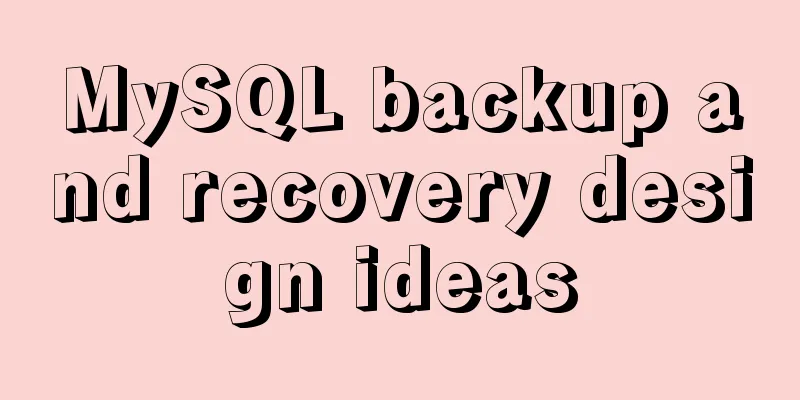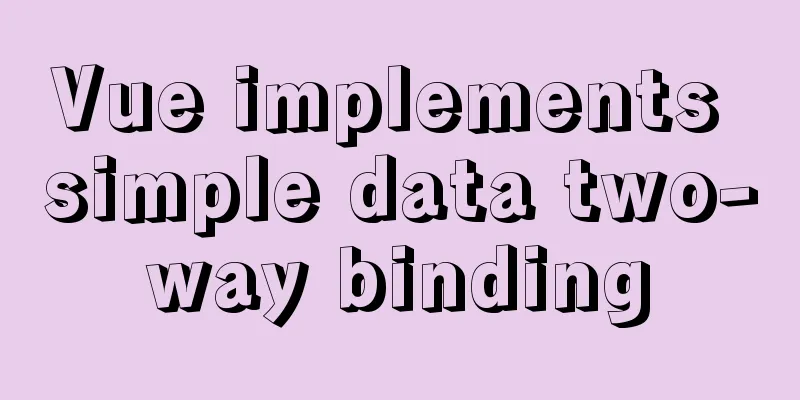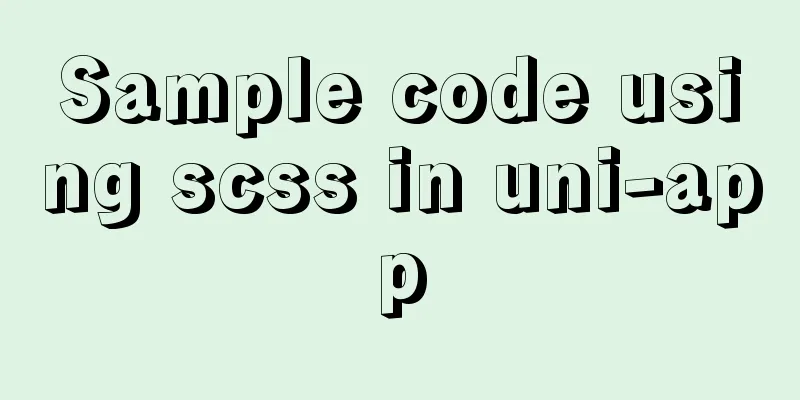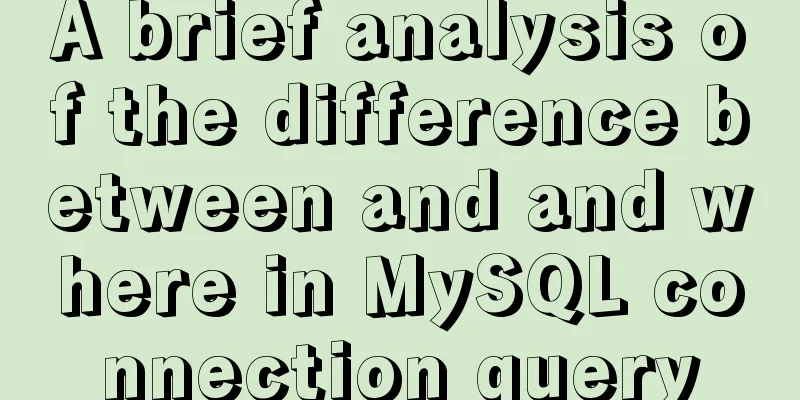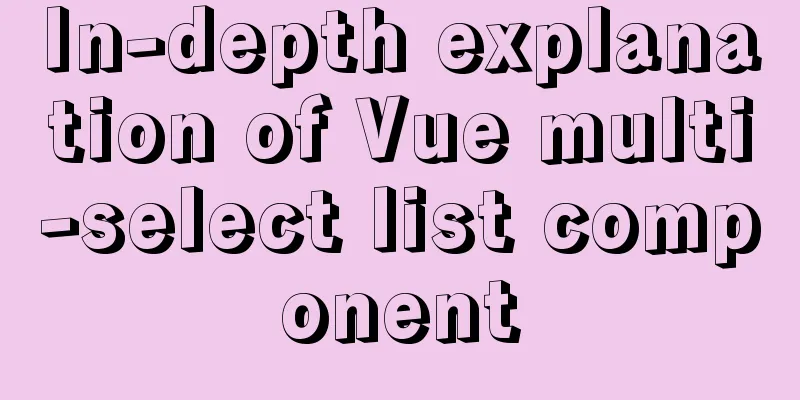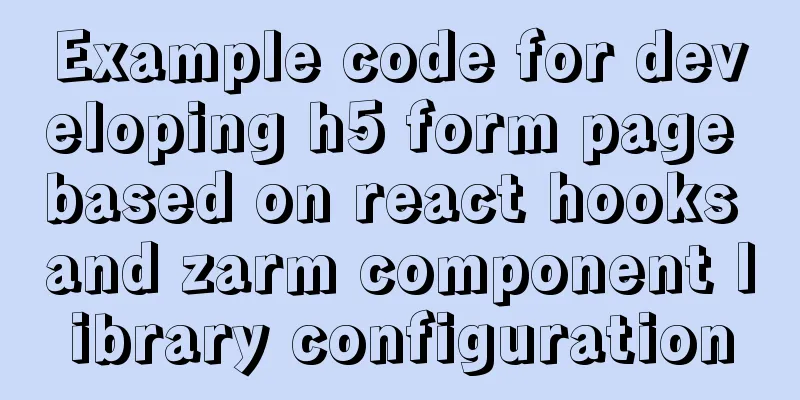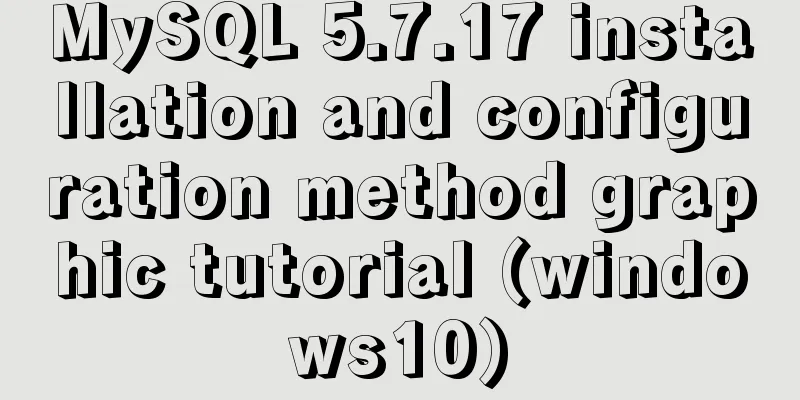Detailed explanation of the use of MySQL comparison operator regular expression matching REGEXP
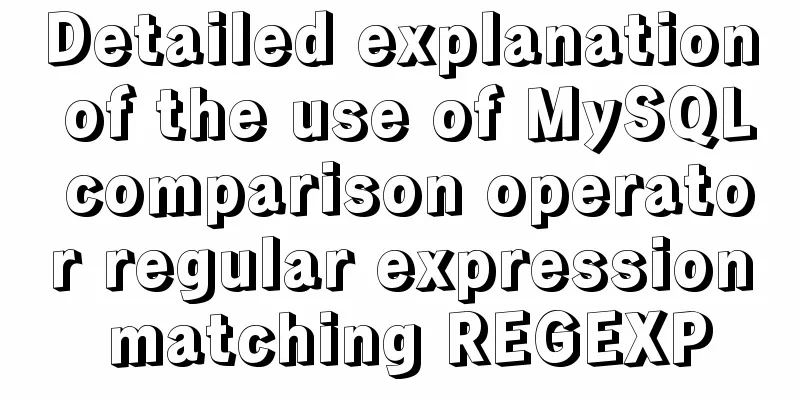
|
1. Initialize data DROP TABLE IF EXISTS `test_01`; CREATE TABLE `test_01` ( `id` int(0) NOT NULL, `stu` varchar(255) CHARACTER SET utf8mb4 COLLATE utf8mb4_0900_ai_ci NULL DEFAULT NULL COMMENT 'Student number', `user` varchar(255) CHARACTER SET utf8mb4 COLLATE utf8mb4_0900_ai_ci NULL DEFAULT NULL COMMENT 'User', `km` varchar(255) CHARACTER SET utf8mb4 COLLATE utf8mb4_0900_ai_ci NULL DEFAULT NULL COMMENT 'Subject', `fs` varchar(255) CHARACTER SET utf8mb4 COLLATE utf8mb4_0900_ai_ci NULL DEFAULT NULL COMMENT 'Score', `time` datetime(0) NULL DEFAULT NULL COMMENT 'time', PRIMARY KEY (`id`) USING BTREE ) ENGINE = InnoDB CHARACTER SET = utf8mb4 COLLATE = utf8mb4_0900_ai_ci ROW_FORMAT = Dynamic; INSERT INTO `test_01` VALUES (1, 'X0219001', '小三', '语文', '98', '2020-08-06 15:51:21'); INSERT INTO `test_01` VALUES (2, 'X0219001', '小三', '数学', '90', '2020-07-01 15:51:25'); INSERT INTO `test_01` VALUES (3, 'x0219001', '小三', '英语', '77', '2020-06-01 15:51:28'); INSERT INTO `test_01` VALUES (4, 'X0219002', '小二', '语文', '98', '2020-08-06 15:51:21'); 1. Basic character matching Matches student numbers that contain 'X' in the field. Case insensitive SELECT * FROM test_01 WHERE stu REGEXP 'X';
2. '.' means matching any character If you need to match multiple characters, add more dots. SELECT * FROM test_01 WHERE stu REGEXP '.9001'; SELECT * FROM test_01 WHERE stu REGEXP '.02..0';
3. '|' means to search for one of the two strings SELECT * FROM test_01 WHERE user REGEXP '二|四';
4. '[ ]' matches any single character SELECT * FROM test_01 WHERE stu REGEXP '0[23]'; Here [23] is equivalent to [2|3], and one [] matches one character.
Matching range 5. Matching special characters 1.\ escape character That is, escaping: all characters that have special meaning within a regular expression must be escaped in this way.
2.\ is also used to quote metacharacters
3. Match multiple instances
4. Matching Character Classes
This is the end of this article about the detailed usage of the MySQL comparison operator regular expression matching REGEXP. For more relevant MySQL regular expression matching REGEXP content, please search for previous articles on 123WORDPRESS.COM or continue to browse the following related articles. I hope everyone will support 123WORDPRESS.COM in the future! You may also be interested in:
|
<<: Detailed explanation of how Nginx works
>>: A brief discussion on the implementation principle of Webpack4 plugins
Recommend
How to use docker-compsoe to deploy a project with front-end and back-end separation
Say it in advance We all know that Docker can ach...
MySQL 8.x msi version installation tutorial with pictures and text
1. Download MySQL Official website download addre...
View the dependent libraries of so or executable programs under linux
View the dependent libraries of so or executable ...
Example of using Nginx to implement port forwarding TCP proxy
Table of contents Demand Background Why use Nginx...
Solution for Vue routing this.route.push jump page not refreshing
Vue routing this.route.push jump page does not re...
Use node-media-server to build a simple streaming media server
Record some of the processes of using node-media-...
Summary of front-end knowledge in the Gokudō game
background In the early stages of learning Japane...
Detailed explanation of value transfer between parent and child components in Vue3
It has been a long time since the birth of vue3, ...
How to store false or true in MySQL
MySQL Boolean value, stores false or true In shor...
The docker container directly runs to obtain the public IP operation through ping
Get the local public IP address through the conta...
Example of how to achieve semi-transparent background image and opaque content in CSS3
I encountered this problem when I was making the ...
Linux (center OS7) installs JDK, tomcat, mysql to build a java web project running environment
1. Install JDK 1. Uninstall the old version or th...
Examples of MySQL and Python interaction
Table of contents 1. Prepare data Create a data t...
Implementation of nginx worker process loop
After the worker process is started, it will firs...
Html long text automatically cuts off when it exceeds the tag width
When we display long text, we often need to interc...