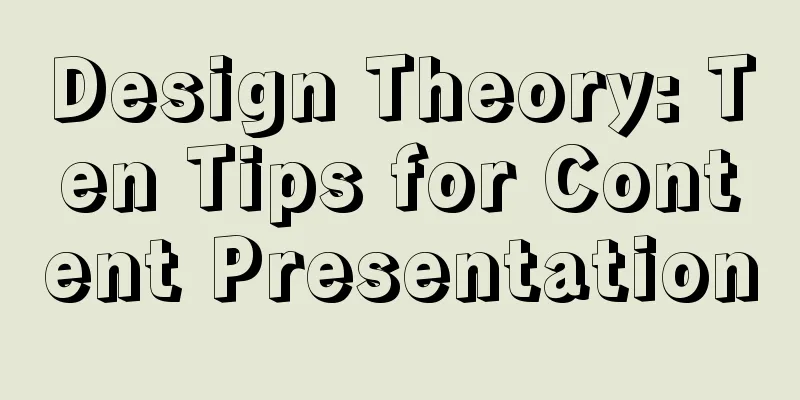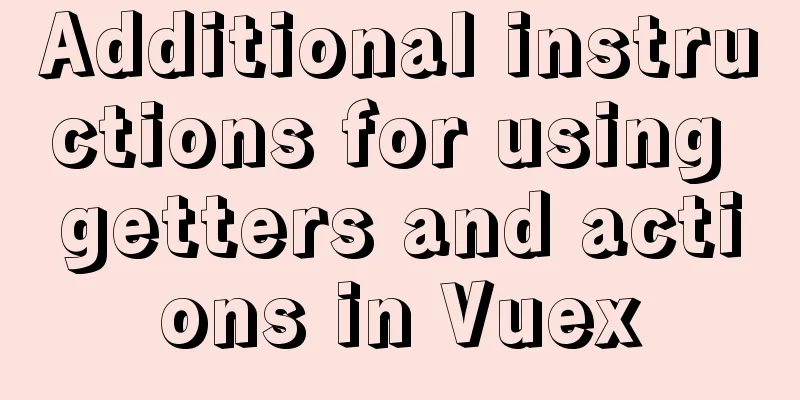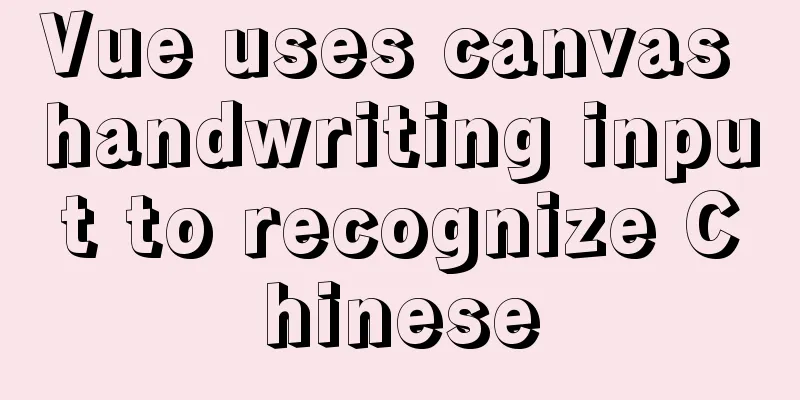Example of using Nginx to implement port forwarding TCP proxy
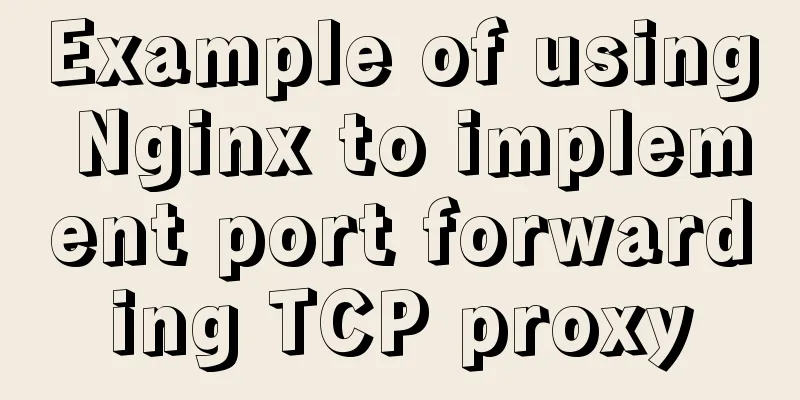
Demand Background Recently, a colleague deployed an application in the test and production environments respectively. Since the application can only integrate LDAP, and our company uses AD, I built an OpenLDAP service. The account is first synchronized from AD to OpenLDAP through lsc, and then saslauthd is used to pass the authentication to AD. In the test environment, our application can connect to LDAP to log in, but in the production environment, it cannot access the OpenLDAP server. I don't want to repeatedly reinstall and maintain a set of OpenLDAP services in the production environment. This process is cumbersome and requires a scheduled task to synchronize the AD account with OpenLDAP every day. So I think this can be achieved through port forwarding. The topology between the nodes is roughly like the following.
Why use Nginx?Search for port forwarding on Baidu. There are many ways to implement it. Most of them are implemented through Iptables. However, I tested it on Ubuntu and CentOS servers and it didn't work. I had no choice but to choose Nginx to implement it. Port forwarding with NginxIf our operating system is relatively new, we can directly install nginx through the software source. As long as the nginx version is greater than 1.9, it supports TCP proxy by default. Check whether nginx supports TCP proxy nginx -V
Install DependenciesRHEL/CentOS/Fedora yum install -y pcre* openssl* Debian/Ubuntu apt-get install zlib1g-dev libpcre++-dev openssl Download dependencies wget http://labs.frickle.com/files/ngx_cache_purge-2.3.tar.gz tar -zxvf ngx_cache_purge-2.3.tar.gz -C /usr/local/src Download and installDownload source package wget http://nginx.org/download/nginx-1.9.9.tar.gz Unzip tar -zxf nginx-1.9.9.tar.gz Compile and install cd nginx-1.9.9 ./configure --prefix=/usr/local/nginx \ --add-module=/usr/local/src/ngx_cache_purge-2.3 \ --with-http_stub_status_module --with-stream make && make install; Modify the configuration file /usr/local/nginx/conf/nginx.conf
events {
...
}
stream {
upstream ldap {
hash $remote_addr consistent;
server 192.168.1.8:389;
}
server {
listen 1389;
proxy_connect_timeout 5s;
proxy_timeout 5s;
proxy_pass ldap;
}
}
http {
...
}
Start and check whether the service is normalStart nginx service /usr/local/nginx/sbin/nginx Check the nginx process netstat -anput | grep nginx
This concludes this article about using Nginx to implement port forwarding TCP proxy implementation examples. For more related Nginx port forwarding TCP proxy content, please search 123WORDPRESS.COM's previous articles or continue to browse the following related articles. I hope everyone will support 123WORDPRESS.COM in the future! You may also be interested in:
|
<<: Example code for css3 to achieve scroll bar beautification effect
>>: MySQL cursor detailed introduction
Recommend
Common tags in XHTML
What are XHTML tags? XHTML tag elements are the b...
The implementation of event binding this in React points to three methods
1. Arrow Function 1. Take advantage of the fact t...
In-depth analysis of MySQL explain usage and results
Preface In daily work, we sometimes run slow quer...
Centos7 installation and configuration of Mysql5.7
Step 1: Get the MySQL YUM source Go to the MySQL ...
The difference between VOLUME and docker -v in Dockerfile
There are obvious differences between volume moun...
JavaScript Basics Variables
Table of contents 1. Variable Overview 1.1 Storag...
How to quickly install and deploy MySQL in Windows system (green free installation version)
First, download the green free installation versi...
Detailed explanation of HTML element height, offsetHeight, clientHeight, scrollTop, etc.
Some attributes about elements In the daily devel...
MySQL reports an error: Can't find file: './mysql/plugin.frm' solution
Find the problem Recently, I found a problem at w...
MySQL Optimization: Cache Optimization
I am happy that some bloggers marked my article. ...
Detailed explanation of the installation and use of Vue-Router
Table of contents Install Basic configuration of ...
A simple example of mysql searching for data within N kilometers
According to the coefficient of pi and the radius...
Three ways to prevent MySQL from inserting duplicate data
Create a new table CREATE TABLE `person` ( `id` i...
MySQL query tree structure method
Table of contents MySQL query tree structure 1. A...
Use CSS to prevent Lightbox to realize the display of large image code without refreshing when clicking on small image
Use CSS to prevent Lightbox to realize the displa...


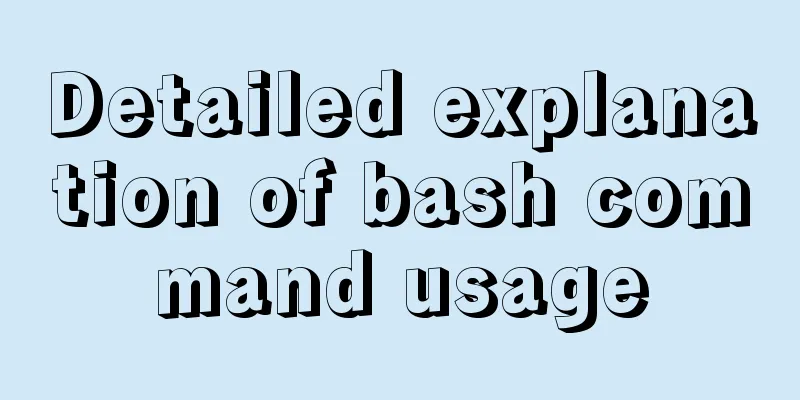
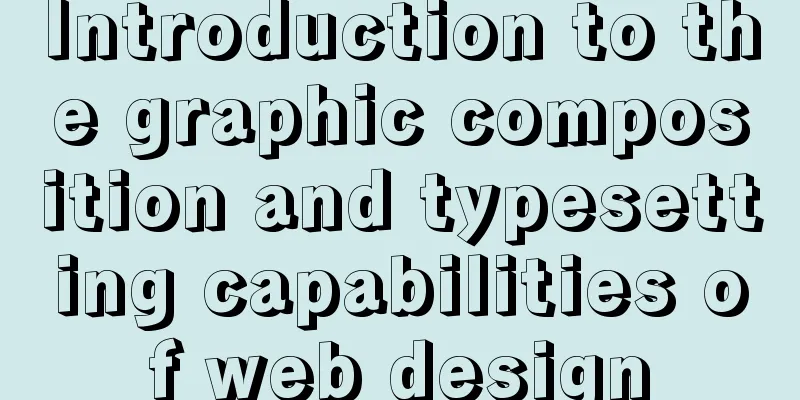
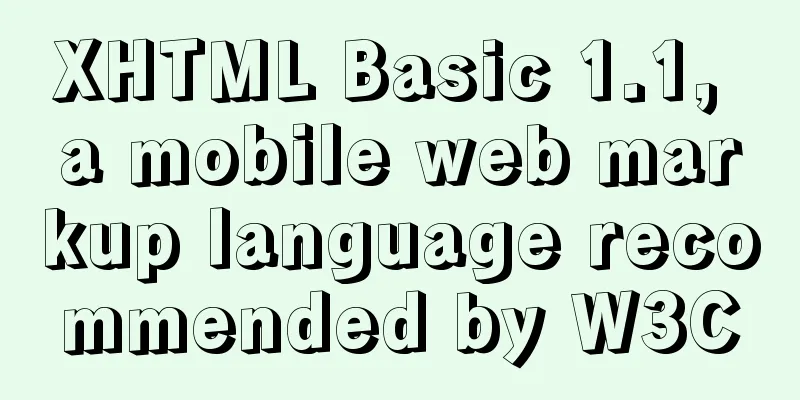
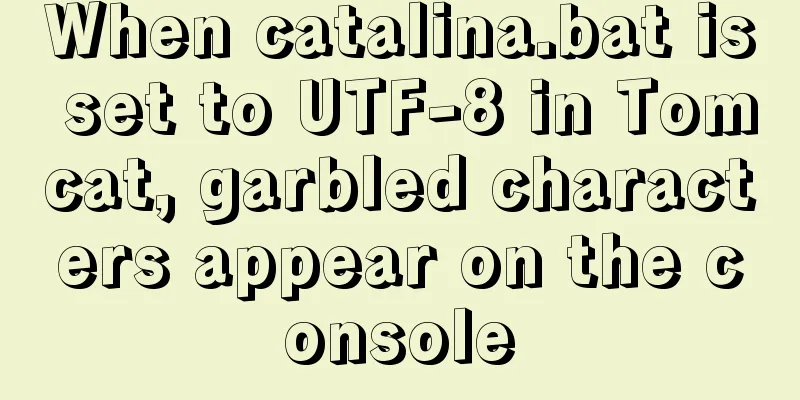
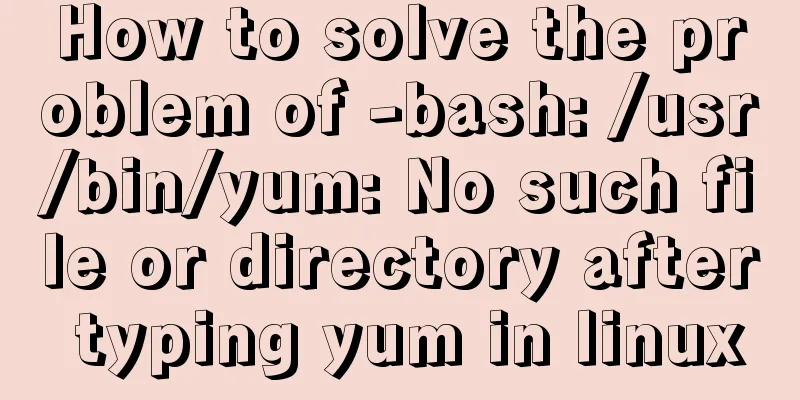
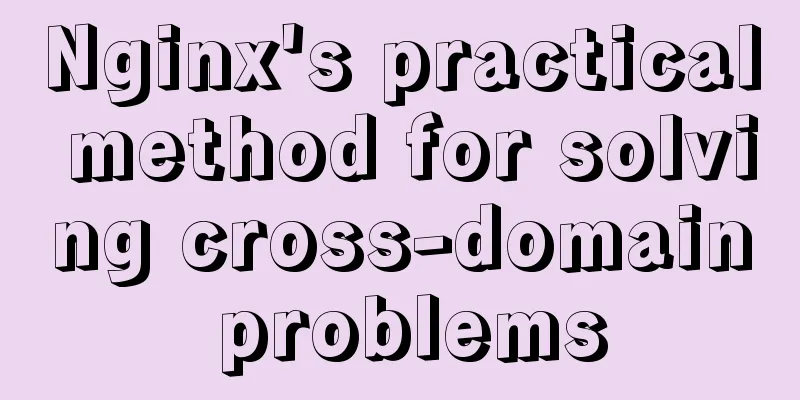
![MySQL slow query operation example analysis [enable, test, confirm, etc.]](/upload/images/67cad8bc206fd.webp)