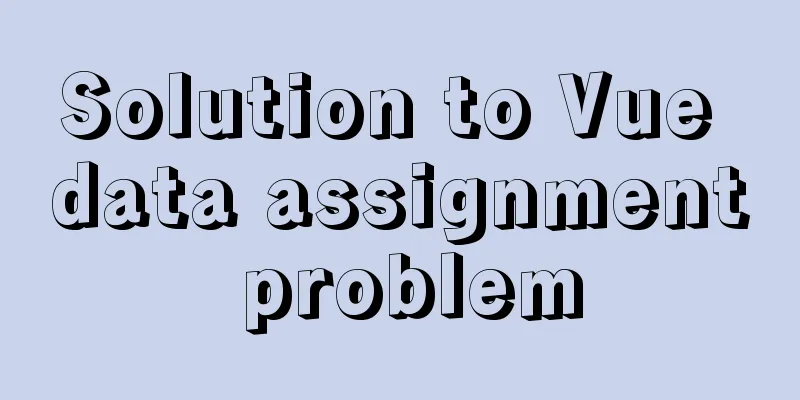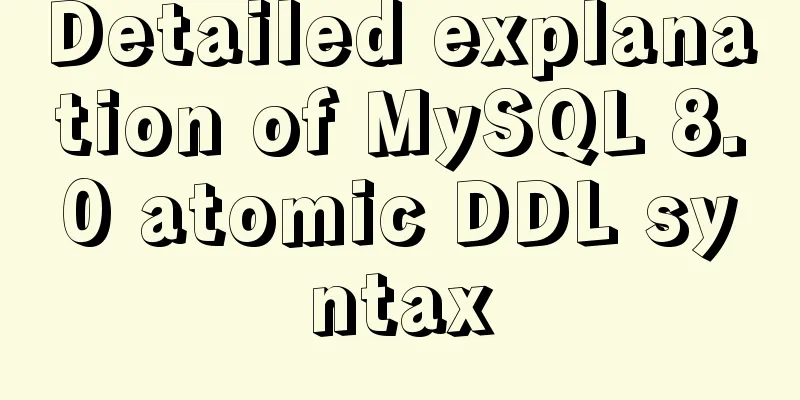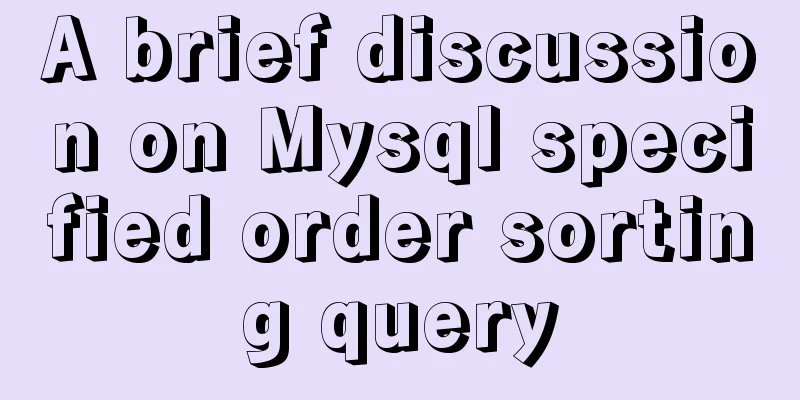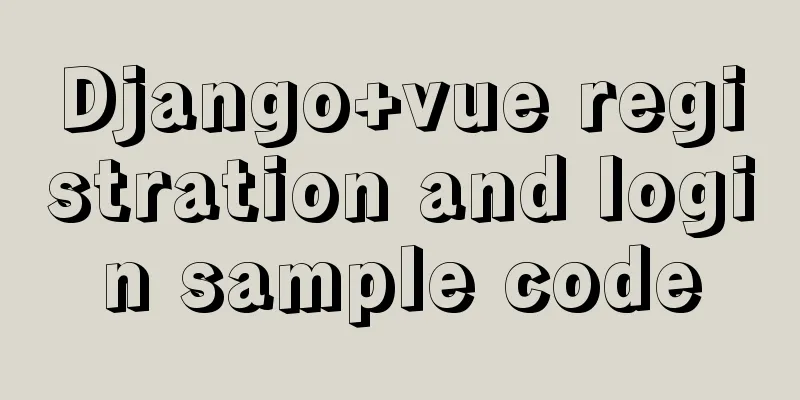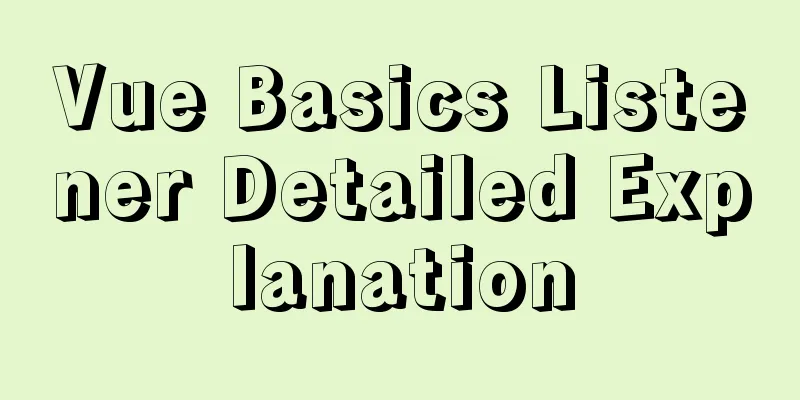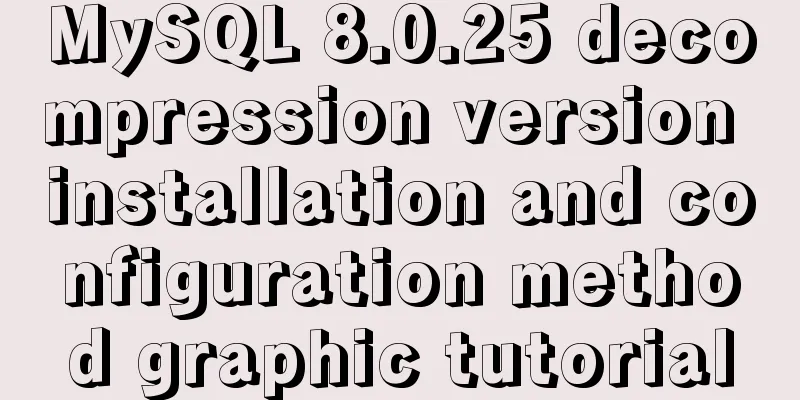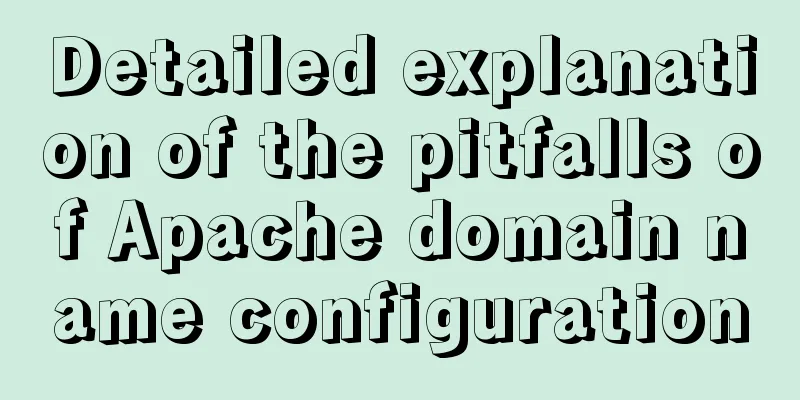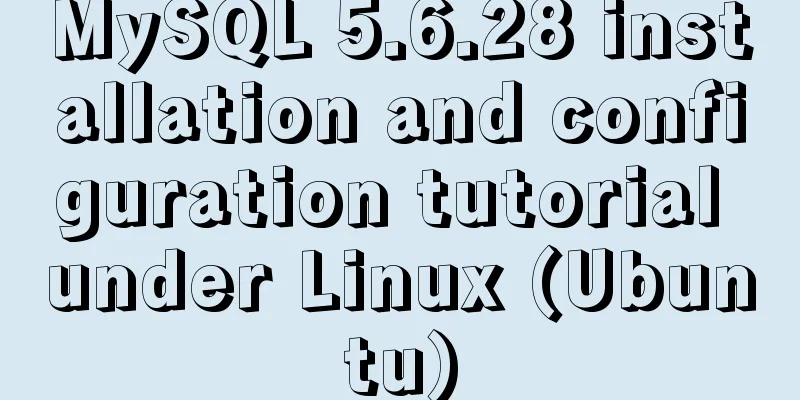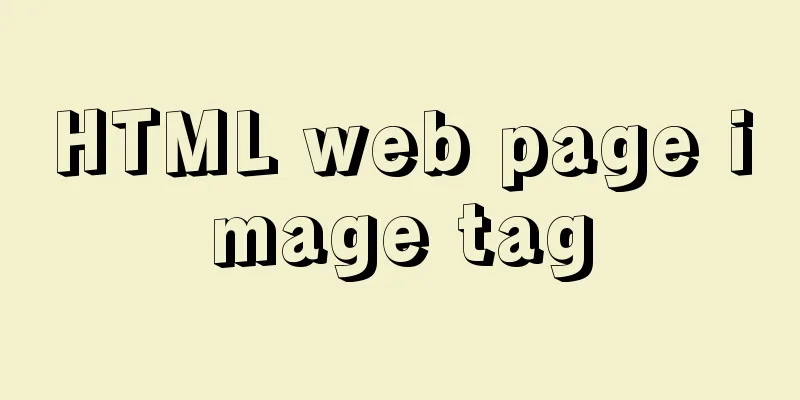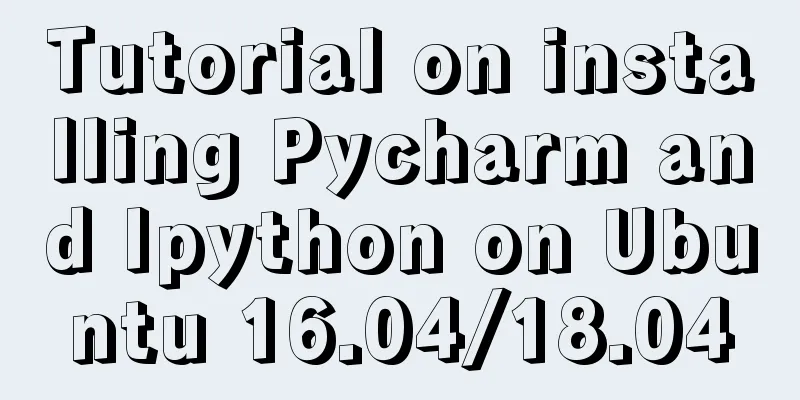Detailed explanation of HTML element height, offsetHeight, clientHeight, scrollTop, etc.
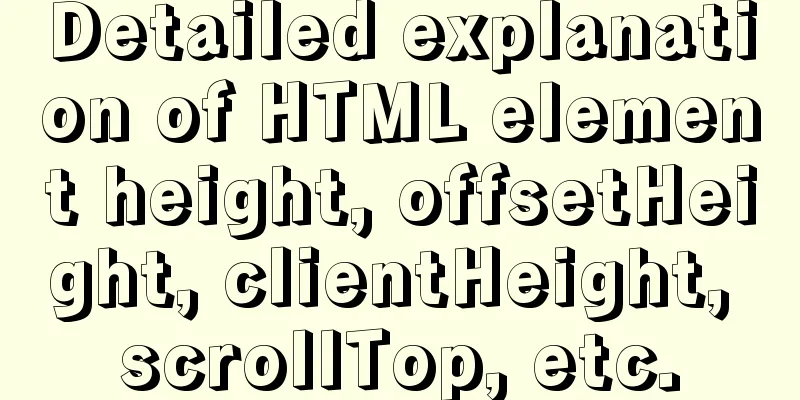
|
Some attributes about elements In the daily development of the front-end, we often inevitably need to obtain or monitor the properties of some pages, so we need to often understand the meaning of some properties in order to better use these properties. In particular, these:
Definition of Attributes About size-related attribute definitions: offsetHeight: Element.offsetHeight is a read-only property that returns the value of the height px of the element. It is an integer value and there is no decimal.
clientHeight: Element.clientHeight is a read-only property that returns the height px value of the element. It is an integer value and there is no decimal.
scrollHeight: is a read-only property. It returns the height px value of the element. It is an integer value without decimals.
window.innerHeight: (browser window height, excluding toolbars, menus, etc., only the height of the visible area DOM) About offset: offsetTop: a read-only property that returns the top distance of an element from the inner edge of the nearest relatively positioned parent element. In actual use, there may be compatibility issues due to inconsistent relatively positioned parent elements caused by different styles.
window.scrollY, alias: window.pageYOffset, the distance the root node has scrolled vertically Relevant data required for development Get the height of the visible area of the entire page: [No need for the height outside the visible area]
const height = window.innerHeight
|| document.documentElement.clientHeight
|| document.body.clientHeight;
Get the height of the entire page: [including outside the visible area]
const height = document.documentElement.offsetHeight
|| document.body.offsetHeight;
Get the vertical scroll height of the entire page:
const scrollTop = document.documentElement.scrollTop
|| document.body.scrollTop;
Get the distance of the element relative to the top of the root node:
// For elements positioned relative to the root node const top = Element.offsetTop;
// For elements that are not positioned relative to the root node, you need to loop to getElementTop(element) {
let actualTop = element.offsetTop
let current = element.offsetParent
while (current !== null) {
actualTop += current.offsetTop
current = current.offsetParent
}
return actualTop
}
// Another method is scroll distance + distance from the top margin of the viewport const top = Element.getBoundingClientRect().top + window.scrollY;
Get the element's top distance relative to the visible area: const top = Element.getBoundingClientRect().top; Set the vertical scroll position of the entire page:
const isCSS1Compat = ((document.compatMode || "") === "CSS1Compat");
if (isCSS1Compat) {
document.documentElement.scrollTop = 100;
} else {
document.body.scrollTop = 100;
}
This is the end of this article about the detailed explanation of HTML elements' height, offsetHeight, clientHeight, scrollTop, etc. For more relevant height, offsetHeight, clientHeight, scrollTop content, please search 123WORDPRESS.COM's previous articles or continue to browse the following related articles. I hope you will support 123WORDPRESS.COM in the future! |
<<: Interview questions: The difference between the Holy Grail layout and the double-wing layout
>>: Ideas for creating wave effects with CSS
Recommend
Detailed explanation of Javascript string methods
Table of contents String length: length charAt() ...
How to disable ads in the terminal welcome message in Ubuntu Server
If you are using the latest Ubuntu Server version...
Example of using Dockerfile to build an nginx image
Introduction to Dockerfile Docker can automatical...
How to use commands in Mysql to achieve hierarchical search help detailed explanation
Preface This article mainly introduces the releva...
Detailed explanation of important cascading concepts in CSS
Recently, I encountered a problem in the process ...
Windows 10 and MySQL 5.5 installation and use without installation detailed tutorial (picture and text)
This article introduces the installation and use ...
Detailed explanation of how to install PHP7 on Linux
How to install PHP7 on Linux? 1. Install dependen...
Example code for implementing dotted border scrolling effect with CSS
We often see a cool effect where the mouse hovers...
How to use CocosCreator for sound processing in game development
Table of contents 1. Basics of audio playback in ...
Vue sample code for implementing two-column horizontal timeline
Table of contents 1. Implement the component time...
Solution to the impact of empty paths on page performance
A few days ago, I saw a post shared by Yu Bo on G...
Implementation of mounting NFS shared directory in Docker container
Previously, https://www.jb51.net/article/205922.h...
js to upload pictures to the server
This article example shares the specific code of ...
How to modify the IP restriction conditions of MySQL account
Preface Recently, I encountered a requirement at ...
Common ways to optimize Docker image size
The Docker images we usually build are usually la...