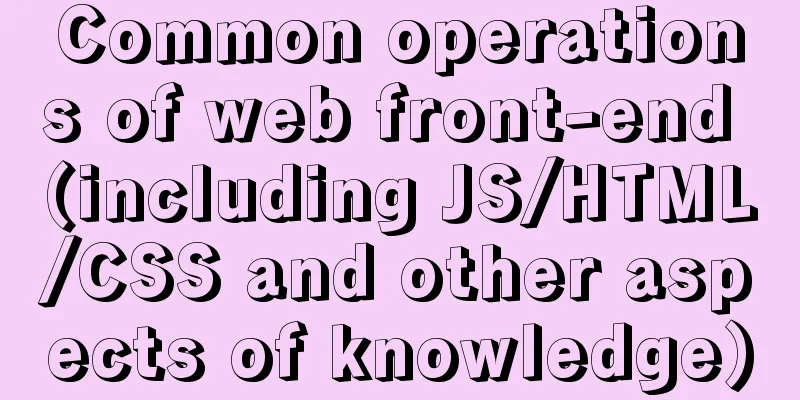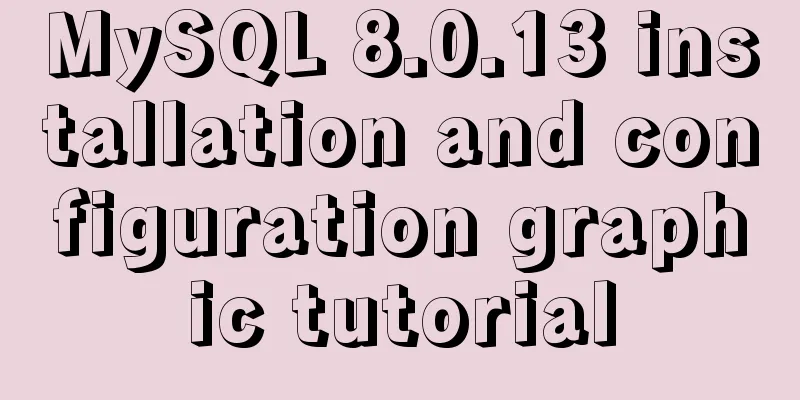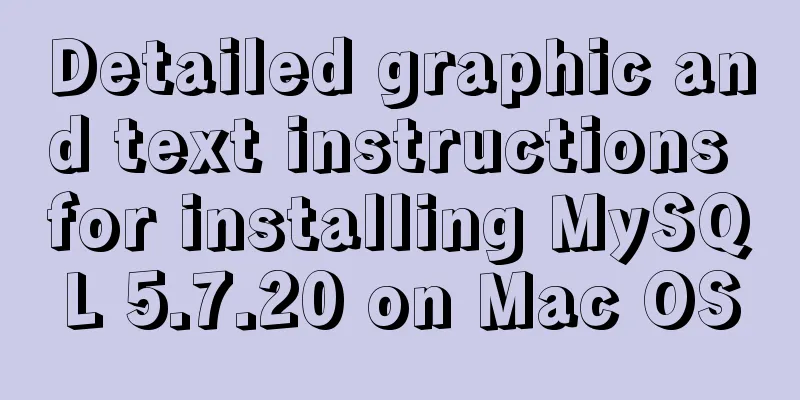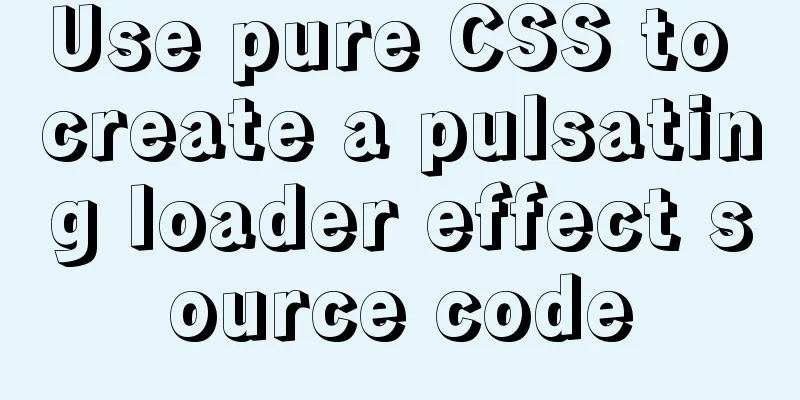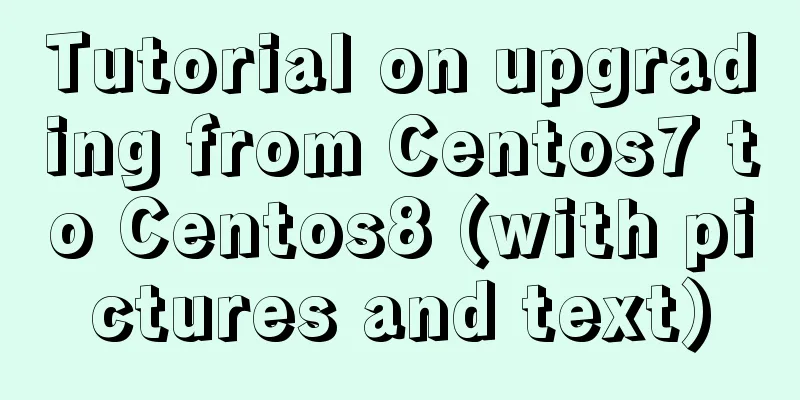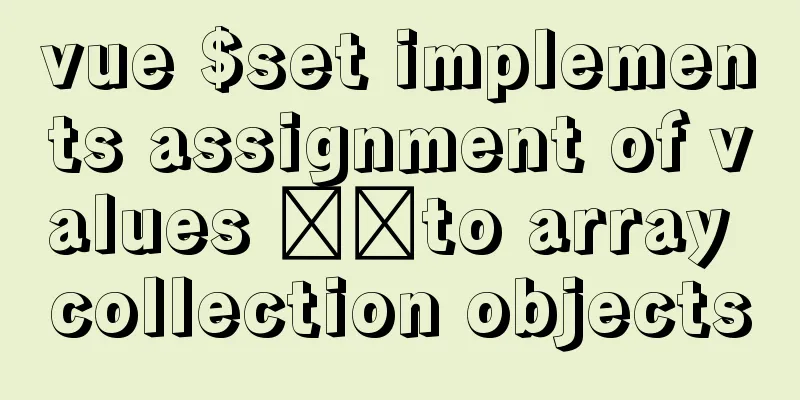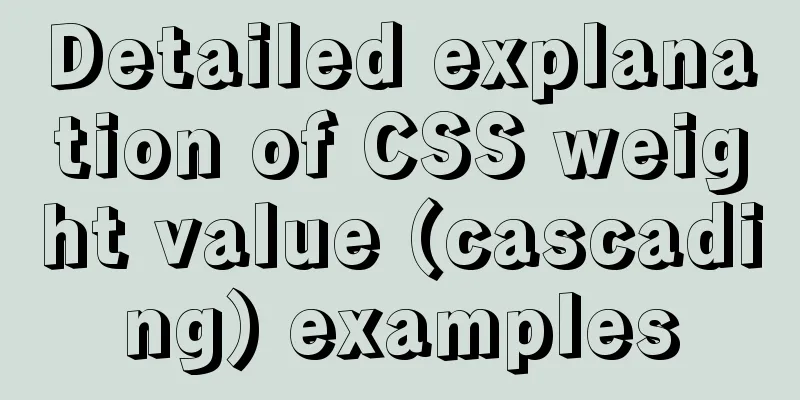Solution to Vue data assignment problem
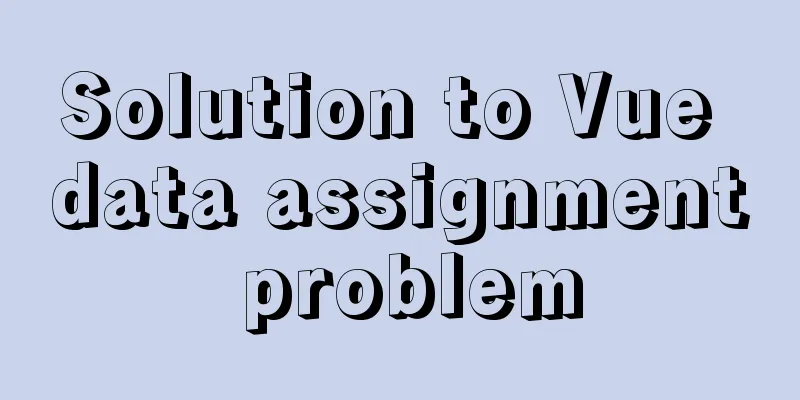
|
Let me summarize a problem that I have encountered for a long time. In the project, the background data is needed to render the front end. Axios integrated with Vue is used. The hook function in Vue is used to send a get request to the background after the page component is mounted, and then the returned data is assigned to the attributes defined in data():
After execution, the front end reports an error:
reason:After the request is successfully executed, the contents of the callback function are executed. The callback function is inside other functions and this is not bound to any object and is undefined. Solution:1) Assign this pointing to the Vue object to the property defined by the external method, and then use the property in the internal method
2) Using arrow functions
Supplement: Solve the undefined problem of calling between data in vue data Solution:There is no solution, it cannot be called like this at all. Although this in the data function points to VueComponent (understanding: the data in data can use this to call the data in props), when calling another attribute in data, the data in data has not been parsed yet, because when returning the {} object, all the data in them are rendered and parsed together, so the undefined problem will occur. (The above is just my personal understanding. If there are any errors, please comment and correct them.) So choose to complete the assignment operation in the mounted life cycle
export default {
data(){
return {
firstName:'111',
lastName:'222',
fullName:''
}
},
mounted(){
this.fullName = this.firstName + '' + this.lastName;
}
}Display results:
Of course, if fullName does not need to be defined in data, it may be elegant to define it in the computed property. The above is my personal experience. I hope it can give you a reference. I also hope that you will support 123WORDPRESS.COM. If there are any mistakes or incomplete considerations, please feel free to correct me. You may also be interested in:
|
<<: Linux lossless expansion method
>>: MySQL turns off password strength verification
Recommend
IDEA complete code to connect to MySQL database and perform query operations
1. Write a Mysql link setting page first package ...
Pure HTML+CSS to achieve typing effect
This article mainly introduces the typing effect ...
IE conditional comments for XHTML
<br />Conditional comments are a feature uni...
How to solve the high concurrency problem in MySQL database
Preface We all know that startups initially use m...
A Deep Dive into JavaScript Promises
Table of contents 1. What is Promise? 2. Why is t...
Tutorial on how to modify element.style inline styles
Preface When we were writing the web page style a...
Pure CSS to achieve three-dimensional picture placement effect example code
1. Percentage basis for element width/height/padd...
How to implement insert if none and update if yes in MySql
summary In some scenarios, there may be such a re...
How to use Dayjs to calculate common dates in Vue
When using vue to develop projects, the front end...
Vue Basics Listener Detailed Explanation
Table of contents What is a listener in vue Usage...
MySQL 8.0.16 installation and configuration tutorial under CentOS7
Uninstall the old version of MySQL (skip this ste...
Summary of common knowledge points required for MySQL
Table of contents Primary key constraint Unique p...
Detailed example of MySQL (5.6 and below) parsing JSON
MySQL (5.6 and below) parses json #json parsing f...
A brief discussion on mysql backup and restore for a single table
A. Installation of MySQL backup tool xtrabackup 1...