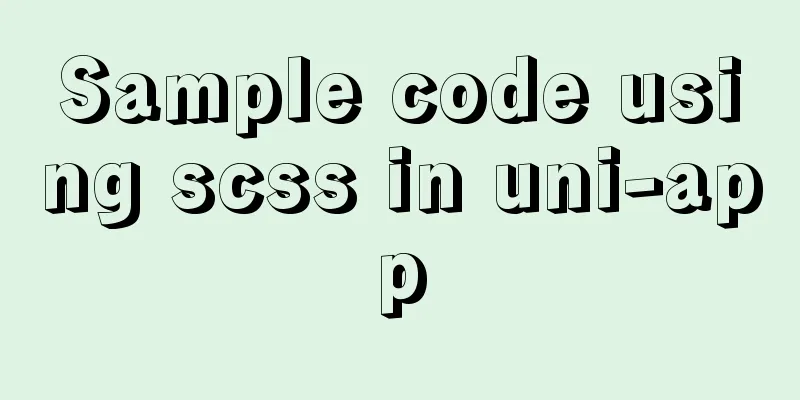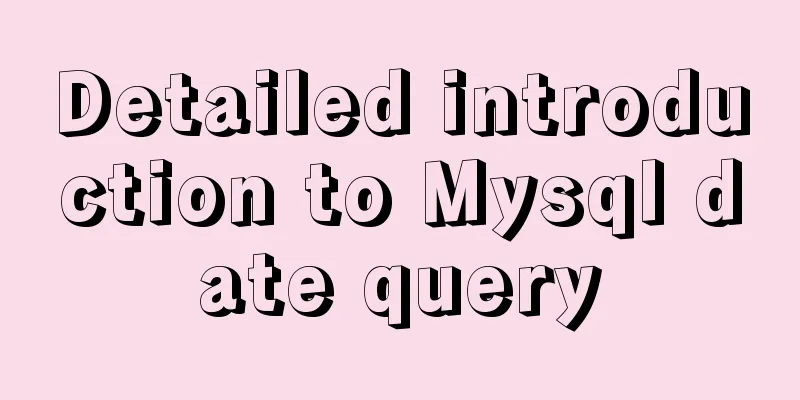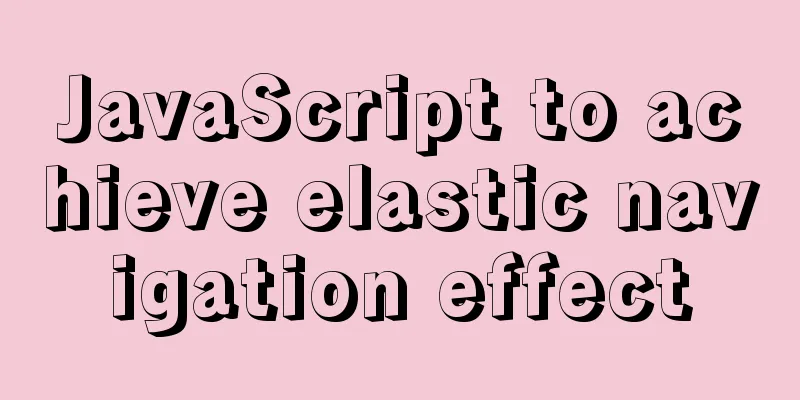Tutorial on how to modify element.style inline styles
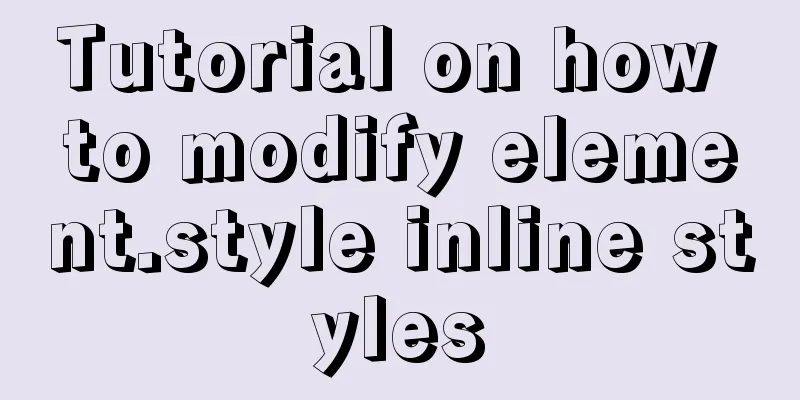
|
Preface When we were writing the web page style above, we found that sometimes, no matter how we modified the value in the style, the style on the page would not be modified. When you use the tool to view it, you will find that there will be a value of element.style in it, but you cannot find where this value appears and cannot modify it. In fact, element.style is an inline style, which is often hard-coded in some JavaScript code. This method is quite bad. But sometimes, we encounter when using third-party js files. So how do we modify it? Use the !important syntax priority in the source code to achieve the effect we want.
For example: By default, the transparent image above is green. We can't find how to modify element.style. At this time, we can modify it in the following CSS style sheet: As shown above, add an opacity: 100 ! important; to the CSS style sheet. You can see that the top opacity: 0 is disabled, which means opacity: 100 is displayed first. Summarize The above is the full content of this article. I hope that the content of this article can bring some help to your study or work. If you have any questions, you can leave a message to communicate. Thank you for your support of 123WORDPRESS.COM. |
<<: Application examples of WeChat applet virtual list
>>: Let's learn about the MySQL storage engine
Recommend
CSS3 clear float method example
1. Purpose Through this article, everyone can und...
W3C Tutorial (9): W3C XPath Activities
XPath is a language for selecting parts of XML do...
A brief analysis of MySQL locks and transactions
MySQL itself was developed based on the file syst...
A useful mobile scrolling plugin BetterScroll
Table of contents Make scrolling smoother BetterS...
Implementation of Vue single file component
I recently read about vue. I found a single-file ...
CentOS 8 is now available
CentOS 8 is now available! CentOS 8 and RedHat En...
Use tomcat to set shared lib to share the same jar
As more and more projects are deployed, more and ...
24 Practical JavaScript Development Tips
Table of contents 1. Initialize the array 2. Arra...
Several popular website navigation directions in the future
<br />This is not only an era of information...
MySQL 8.0.12 Installation and Configuration Tutorial
This article records the detailed tutorial for in...
Nginx reverse proxy springboot jar package process analysis
The common way to deploy a springboot project to ...
Notes on element's form components
Element form and code display For details, please...
Detailed example of sharedWorker in JavaScript to achieve multi-page communication
This is what happened. Today I was playing with G...
Summary of several commonly used CentOS7 images based on Docker
Table of contents 1 Install Docker 2 Configuring ...
The url value of the src or css background image is the base64 encoded code
You may have noticed that the src or CSS backgroun...

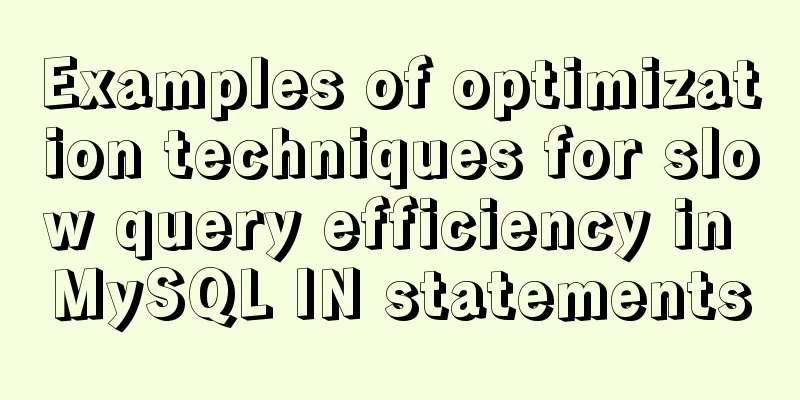
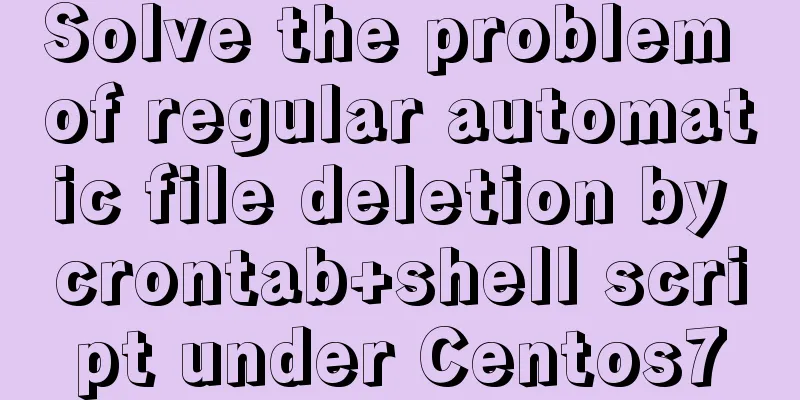
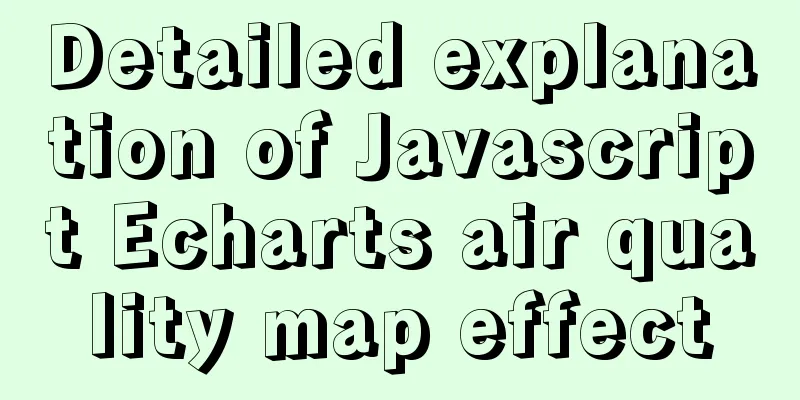
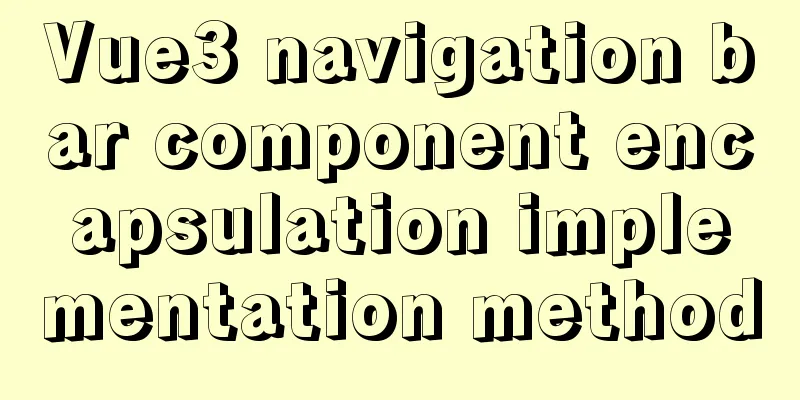
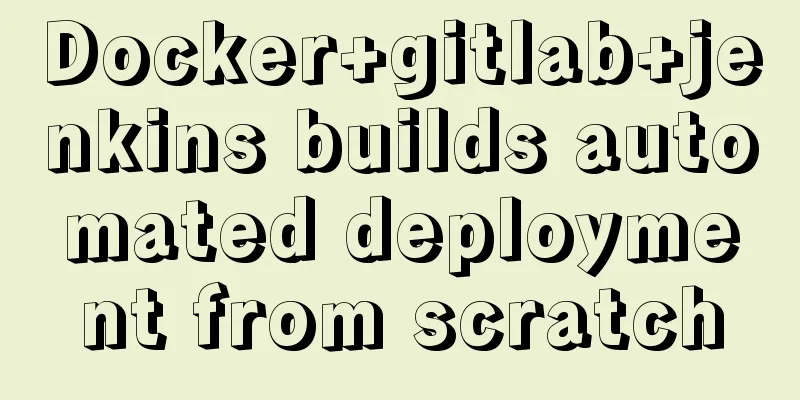
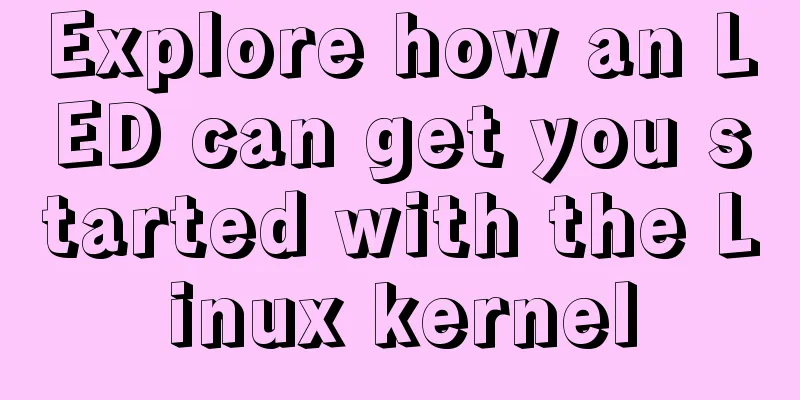
![css input[type=file] style beautification (input upload file style)](/upload/images/67cacb9e46867.webp)