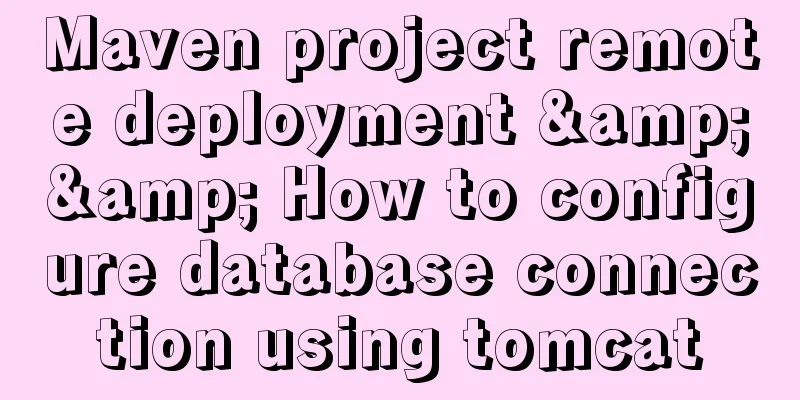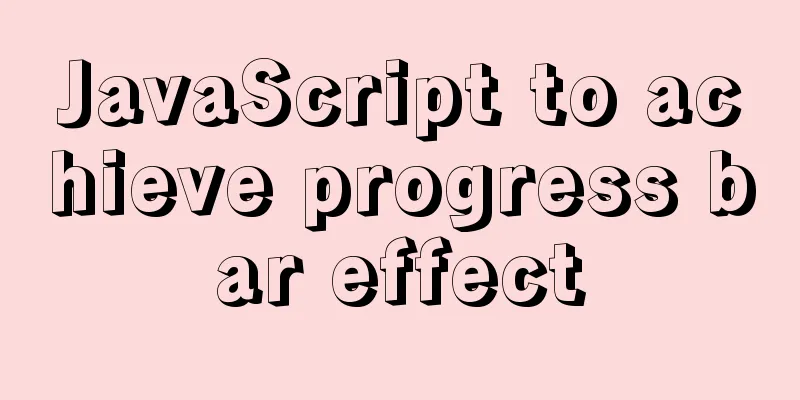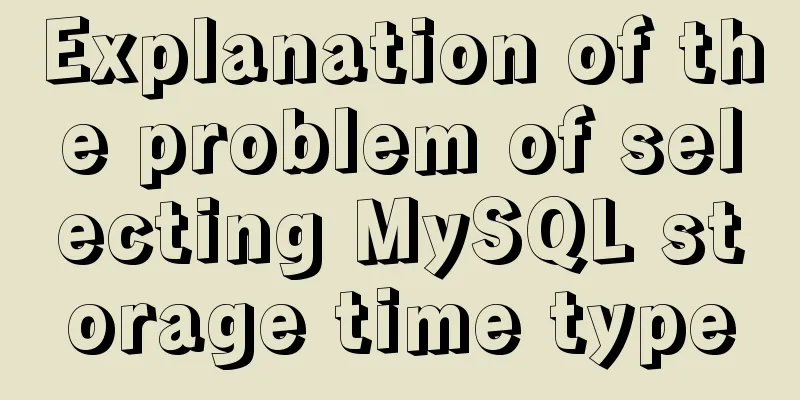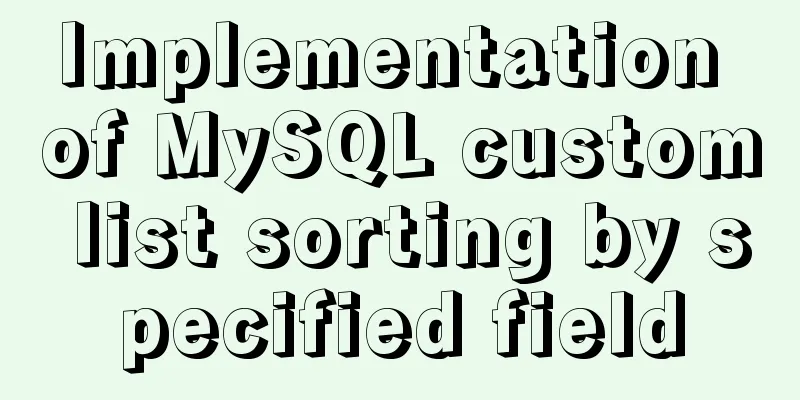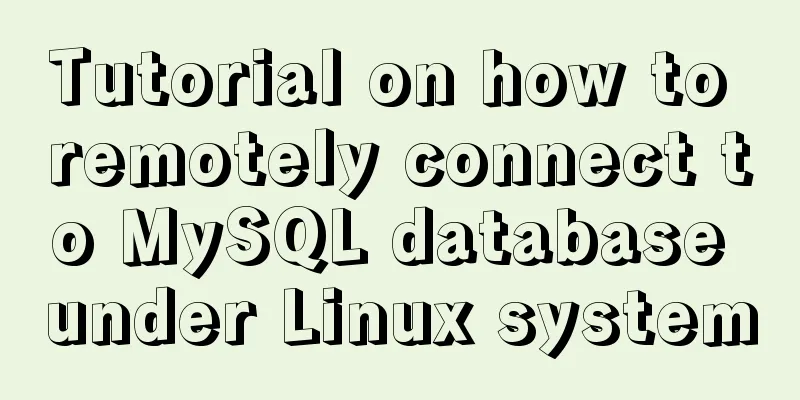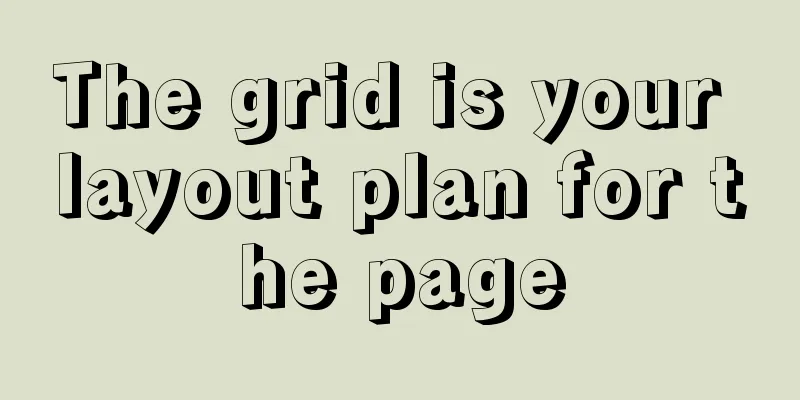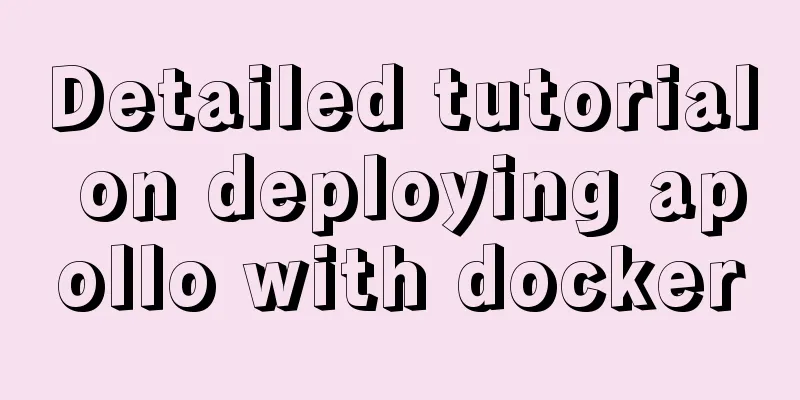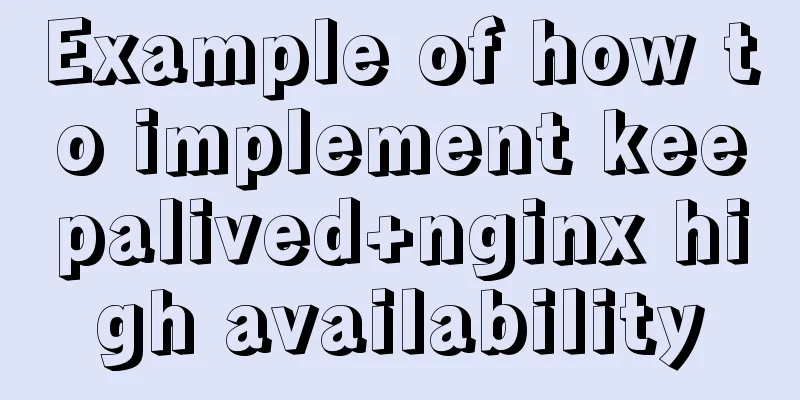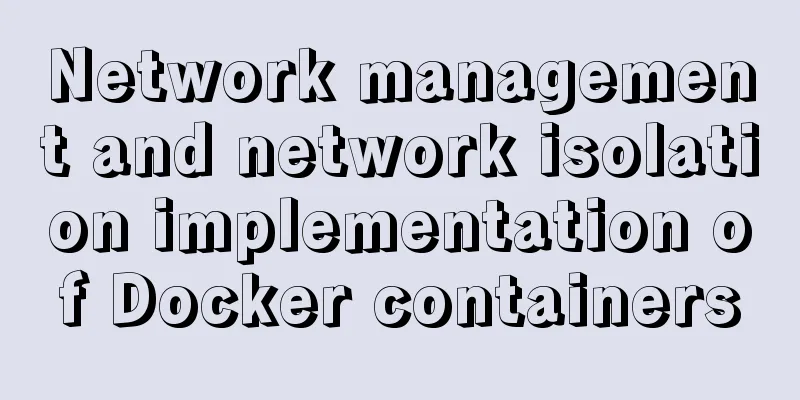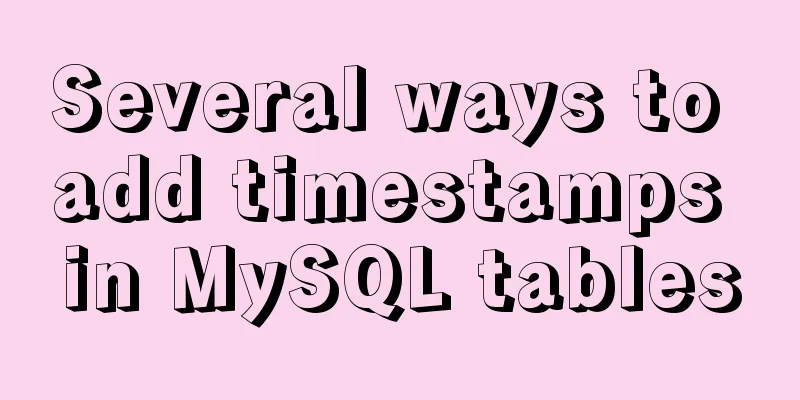Implementation of Vue single file component
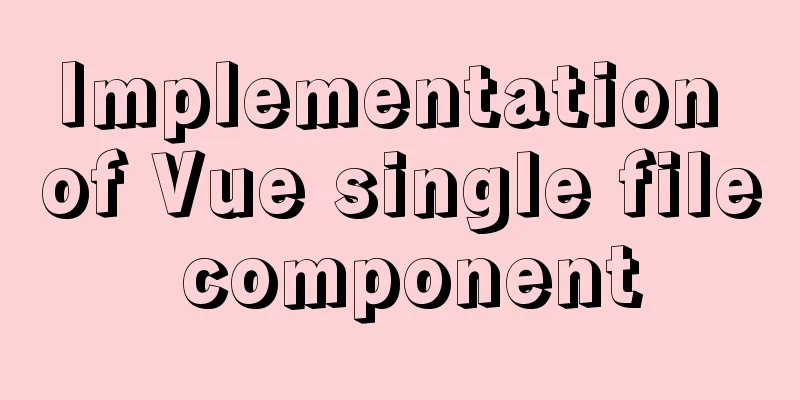
|
I recently read about vue. I found a single-file component that I had basically overlooked before. Single file components in Vue.js allow all the content of a component to be defined in a single file. That is to say, if we want to bundle a page or a component together, then this single-file component of Vue can do it. As the official website of Vue says, "In many Vue projects, we use app.component to define global components, and then use app.mount('#app') to specify a container element on each page." The components here are relatively simple, but this approach will not work for a more complex project. Here are the reasons:
All of this can be solved with single-file components with a .vue extension and using build tools like webpack or Browserify. Buildnpm install -D @vue/compiler-sfc Enter the above code on the console, and then a folder and another json file will appear. as follows:
If we want to build a single-file component, we have to create the file ourselves. At the same time, you must have a certain understanding of webpack. These files are actually simple versions of vue. For example, a simple version of the hello.vue file can be as follows
From this we can see: It consists of three parts. The template part is indispensable, and the other two parts, style and script, can be ignored.
Some friends may like to split different modules apart, which is what the Vue documentation calls separation of concerns. It doesn’t matter, you can split those documents, separate the css and js into another file, and then import them into the component. as follows: <!-- my-component.vue --> <template> <div>This will be pre-compiled</div> </template> <script src="./my-component.js"></script> <style src="./my-component.css"></style> The project directory is as follows:
Among them, index.html
<!DOCTYPE html>
<html lang="en">
<head>
<meta charset="utf-8" />
<title>Vue Simple Todo App with SFC</title>
<link
rel="stylesheet"
href="https://cdnjs.cloudflare.com/ajax/libs/normalize/8.0.1/normalize.min.css" rel="external nofollow" rel="external nofollow"
/>
<link rel="stylesheet" href="/dist/main.css" rel="external nofollow" rel="external nofollow" />
</head>
<body>
<div id="app"></div>
<script src="/dist/main.js"></script>
</body>
</html>
package.json
{
"private": true,
"scripts": {
"dev": "webpack-dev-server",
"build": "webpack --env.prod"
},
"dependencies": {
"vue": "^3.1.1"
},
"devDependencies": {
"@vue/compiler-sfc": "^3.1.1",
"css-loader": "^3.5.2",
"file-loader": "^6.0.0",
"mini-css-extract-plugin": "^0.9.0",
"stylus": "^0.54.7",
"stylus-loader": "^3.0.2",
"url-loader": "^4.1.0",
"vue-loader": "^16.0.0-alpha.3",
"vue-style-loader": "^4.1.2",
"webpack": "^4.42.1",
"webpack-cli": "^3.3.11",
"webpack-dev-server": "^3.10.3"
},
"keywords": ["todo", "vue"],
"name": "vue-todo-list-app-with-single-file-component",
"description": "A simple todo list application written in Vue with Single File Component (SFC) support."
}
webpack.config.js
const path = require("path");
const { VueLoaderPlugin } = require("vue-loader");
const MiniCssExtractPlugin = require("mini-css-extract-plugin");
module.exports = (env = {}) => ({
mode: env.prod ? "production" : "development",
devtool: env.prod ? "source-map" : "cheap-module-eval-source-map",
entry: [
env.prod ? false : require.resolve(`webpack-dev-server/client`),
path.resolve(__dirname, "./src/main.js")
].filter(Boolean),
output: {
path: path.resolve(__dirname, "./dist"),
publicPath: "/dist/"
},
resolve: {
alias: {
// this isn't technically needed, since the default `vue` entry for bundlers
// is a simple `export * from '@vue/runtime-dom`. However having this
// extra re-export somehow causes webpack to always invalidate the module
// on the first HMR update and causes the page to reload.
vue: "@vue/runtime-dom"
}
},
module: {
rules:
{
test: /\.vue$/,
use: "vue-loader"
},
{
test: /\.png$/,
use: {
loader: "url-loader",
options: { limit: 8192 }
}
},
{
test: /\.css$/,
use: [
{
loader: MiniCssExtractPlugin.loader,
options: { hmr: !env.prod }
},
"css-loader"
]
},
{
test: /\.stylus$/,
use: ["vue-style-loader", "css-loader", "stylus-loader"]
},
{
test: /\.pug$/,
loader: "pug-plain-loader"
}
]
},
plugins: [
new VueLoaderPlugin(),
new MiniCssExtractPlugin({
filename: "[name].css"
})
],
devServer: {
inline: true,
hot: true,
stats: "minimal",
contentBase:__dirname,
overlay: true,
injectClient: false,
disableHostCheck: true
}
});
test.html
<!DOCTYPE html>
<html lang="en">
<head>
<meta charset="utf-8" />
<title>Vue Simple Todo App with SFC</title>
<link
rel="stylesheet"
href="https://cdnjs.cloudflare.com/ajax/libs/normalize/8.0.1/normalize.min.css" rel="external nofollow" rel="external nofollow"
/>
<link rel="stylesheet" href="/dist/main.css" rel="external nofollow" rel="external nofollow" />
</head>
<body>
<div id="app222">test pages</div>
<script src="/dist/main.js"></script>
</body>
</html>
There are three files in the src folder, App.vue main.js and TodoItem.vue Where: App.vue
<template>
<div class="wrapper">
<h1>My Todo List</h1>
<form @submit.prevent="addTodo">
<input type="text" name="todo-text" v-model="newTodoText" placeholder="New todo">
</form>
<ul v-if="todos.length">
<TodoItem v-for="todo in todos" :key="todo.id" :todo="todo" @remove="removeTodo"/>
</ul>
<p class="none" v-else>Nothing left in the list. Add a new todo in the input above.</p>
</div>
</template>
<script>
import TodoItem from "./TodoItem.vue"
let nextTodoId = 1
const createTodo = text => ({
text,
id: nextTodoId++
})
export default {
components:
TodoItem
},
data() {
return {
todos:
createTodo("Learn Vue"),
createTodo("Learn about single-file components"),
createTodo("Fall in love ❤️")
],
newTodoText: ""
}
},
methods: {
addTodo() {
const trimmedText = this.newTodoText.trim()
if (trimmedText) {
this.todos.push(createTodo(trimmedText))
}
this.newTodoText = ""
},
removeTodo(item) {
this.todos = this.todos.filter(todo => todo !== item)
}
}
}
</script>
<style lang="stylus">
*, *::before, *::after
box-sizing border-box
html, body
font 16px/1.2 BlinkMacSystemFont, -apple-system, "Segoe UI", Roboto, Helvetica, Arial, sans-serif
padding 10px
.wrapper
width 75%
margin 0 auto
form
margin-bottom 20px
input[type="text"]
width 100%
padding 10px
border 1px solid #777
ul, li
margin 0
padding 0
p.none
color #888
font-size small
</style>
main.js
import { createApp } from 'vue'
import App from './App.vue'
createApp(App).mount('#app')
TodoItem.vue
<template>
<li>
<span>{{ todo.text }}</span>
<button @click.prevent="$emit('remove', todo)">Remove</button>
</li>
</template>
<script>
export default {
props: {
todo: {
required: true,
type: Object
}
}
}
</script>
<style lang="stylus" scoped>
li
display flex
margin 5px 0
span
flex 1
button
border 1px solid orange
background orange
color white
font-size 0.8rem
padding 2px 4px
cursor pointer
&:hover
border-color #ff8100
background #ff8100
</style>
Note <br /> If you don’t know how to use webpack, it is recommended to follow the instructions on the official website and use the vue scaffolding to install basic tools. In fact, I think this single-file component is already of little use. Unless it is a pure JS project and the libraries and components used are very old, then using this single-file component to develop new functions will have a good effect, provided that you are familiar with Vue. At the same time, I suggest you learn webpack. Don't know nothing about bable and then try to start the project through node. In fact, using one file to manage html/css/JavaScript in layers and unify them into one file can really make our project look more organized and more standardized. Because in our jq era, CSS is often mixed with HTML, and a simple click event requires them to be separated. This experience is certainly not as clear as "layered management". References: This is the end of this article about the implementation of vue single-file components. For more relevant vue single-file component content, please search for previous articles on 123WORDPRESS.COM or continue to browse the following related articles. I hope everyone will support 123WORDPRESS.COM in the future! You may also be interested in:
|
<<: Docker installation tutorial in Linux environment
>>: MySQL 8.0.15 winx64 installation and configuration method graphic tutorial under windows
Recommend
What is Makefile in Linux? How does it work?
Run and compile your programs more efficiently wi...
WeChat applet implements simple calculator function
WeChat applet: Simple calculator, for your refere...
Detailed discussion of several methods for deduplicating JavaScript arrays
Table of contents 1. Set Deduplication 2. Double ...
JavaScript to implement limited time flash sale function
This article shares the specific code of JavaScri...
Detailed explanation of MySQL to obtain statistical data for each day and each hour of a certain period of time
Get daily statistics When doing a project, you ne...
MySQL binlog opening steps
Binlog is a binary log file that is used to recor...
Detailed explanation of JS homology strategy and CSRF
Table of contents Overview Same Origin Policy (SO...
Detailed explanation of the sticky position attribute in CSS
When developing mobile apps, you often encounter ...
Teach you step by step to develop a brick-breaking game with vue3
Preface I wrote a few examples using vue3, and I ...
Use prometheus to count the remaining available percentage of MySQL auto-increment primary keys
Recently, a database in the production environmen...
MySQL database design: detailed explanation of Schema operation method using Python
Before the arrow was shot, the bow whispered to t...
How to implement Mysql scheduled tasks under Linux
Assumption: The stored procedure is executed ever...
Take you to a thorough understanding of the prototype object in JavaScript
Table of contents 1. What is a prototype? 1.1 Fun...
Common operation commands of MySQL in Linux system
Serve: # chkconfig --list List all system service...
MySQL replication detailed explanation and simple example
MySQL replication detailed explanation and simple...