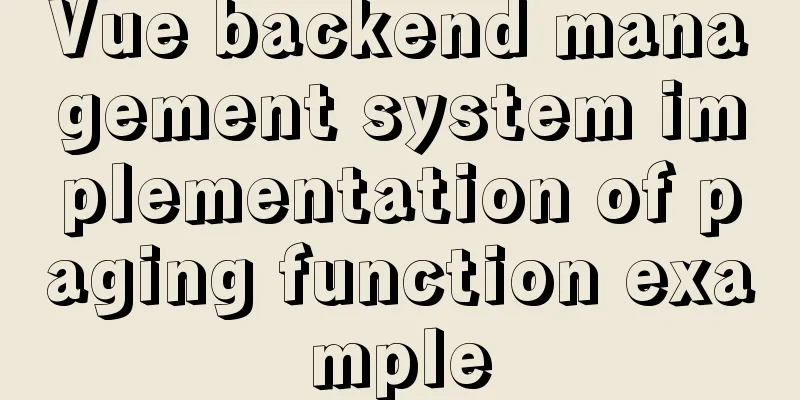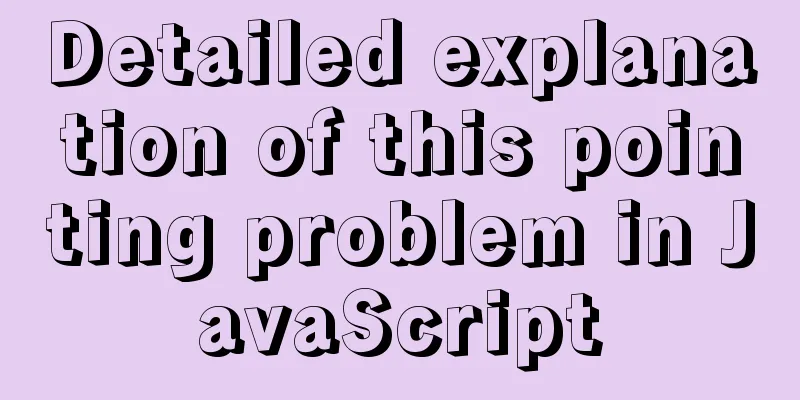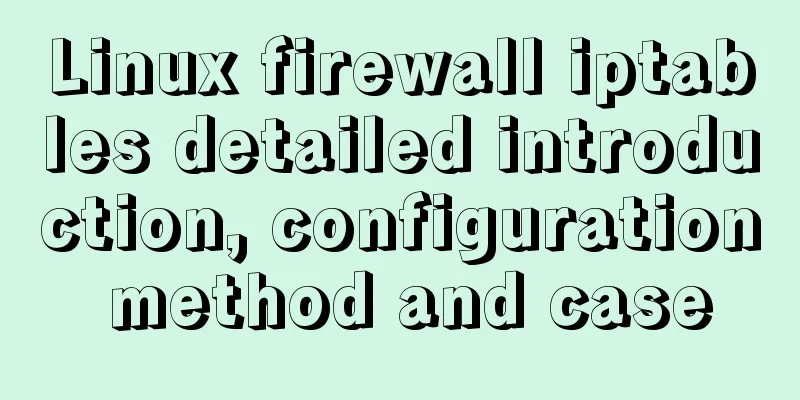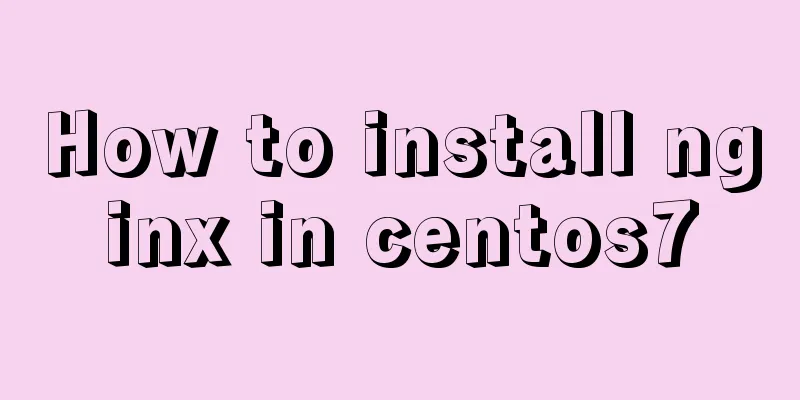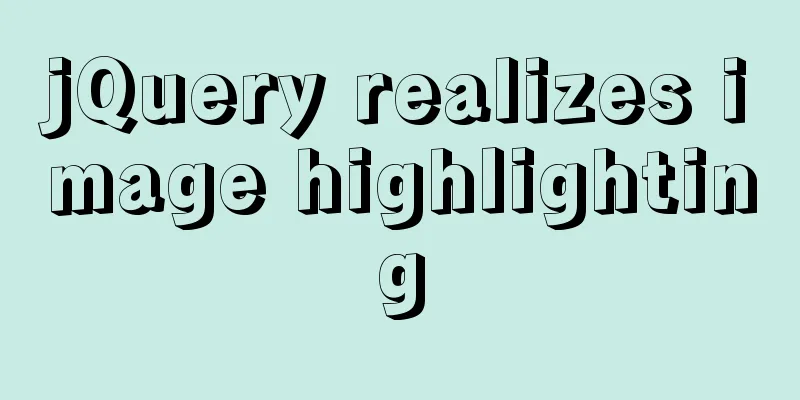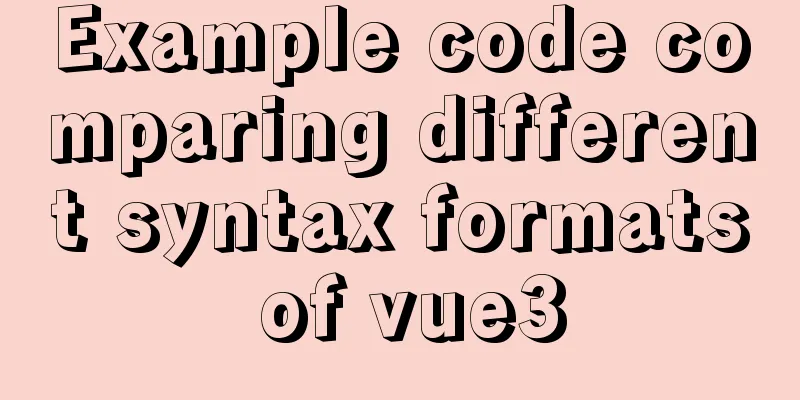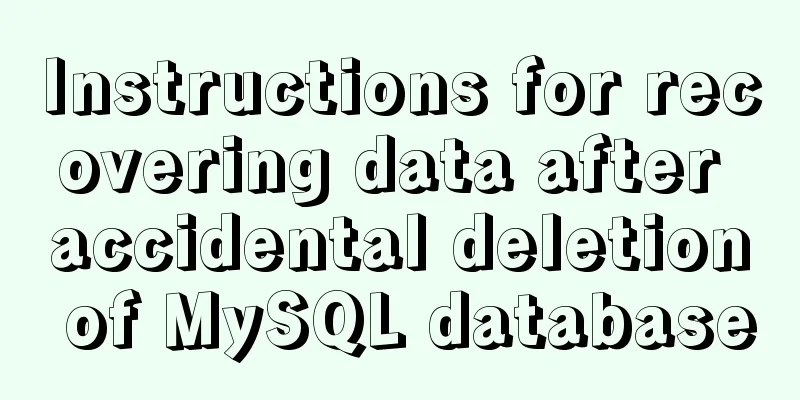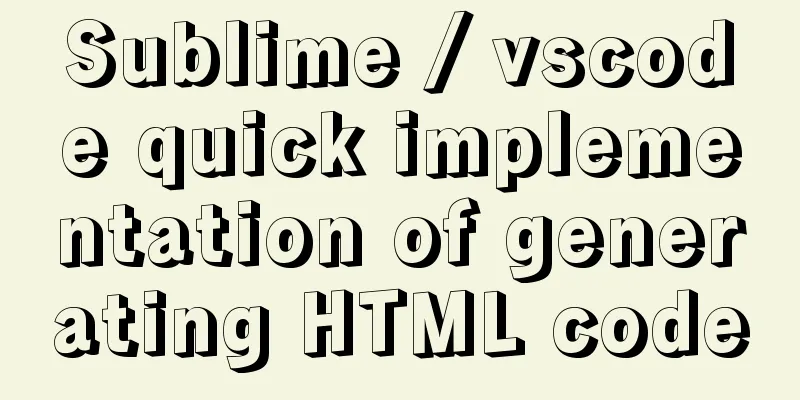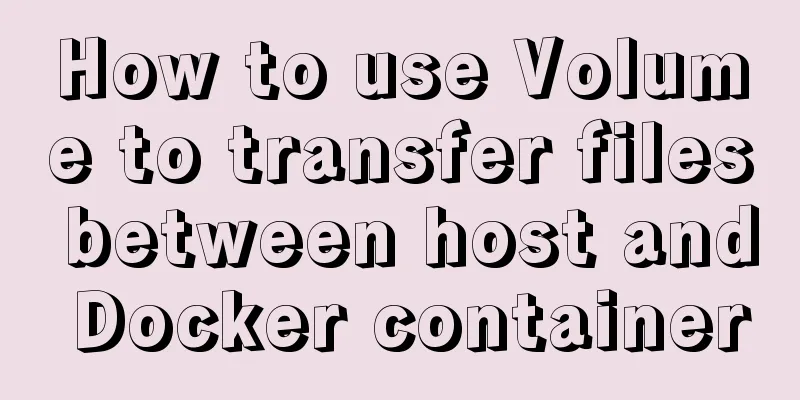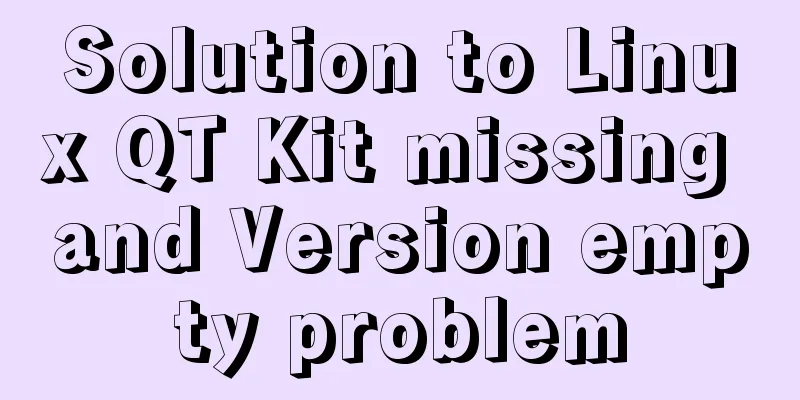Detailed explanation of MySQL to obtain statistical data for each day and each hour of a certain period of time
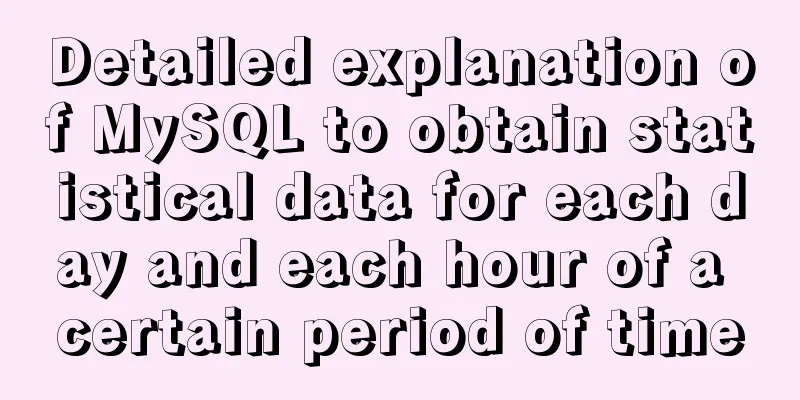
|
Get daily statistics When doing a project, you need to analyze the project log. One of the requirements is to obtain the log data of each day in a given time period. For example, you need to obtain the log data of each day from 2018-02-02 09:18:36 to 2018-03-05 23:18:36. Generally, when you see this requirement, you consider using functions to solve it, and directly use SQL statements. SELECT DATE_FORMAT(trigger_time, '%Y-%m-%d') triggerDay, COUNT(id) triggerCount FROM `job_qrtz_trigger_log` WHERE trigger_time BETWEEN '2018-02-02 09:18:36' AND '2018-03-05 23:18:36' GROUP BY triggerDay ORDER BY trigger_time; Query results:
A brief explanation of the above sql First, query the field. Here, COUNT(id) triggerCount is the number of statistical data we need. You can add required fields according to actual needs. DATE_FORMAT(trigger_time, '%Y-%m-%d') triggerDay This is a date formatted into the format of YYYY-mm-dd. The format here is used for subsequent grouping, so you can customize the format according to different needs. My requirement is to get the log data for each day, so I group them in the format of year-month-date and get them through count(*). If you want to get the amount of data for each month in a certain month, change the format to DATE_FORMAT(trigger_time, '%Y-%m') Of course, the where condition needs to match the format. You cannot limit the where condition to the date and group by month. The date output format of MySQL is listed below: %a abbreviated day of the week Get statistics for each hour of a day Use the HOUR function that comes with Mysql to process SELECT HOUR(trigger_time) as Hour,count(*) as Count FROM xxl_job_qrtz_trigger_log WHERE trigger_time BETWEEN '2018-02-05 01:18:36' AND '2018-02-05 17:18:36' GROUP BY HOUR(trigger_time) ORDER BY Hour(trigger_time); The query results are as follows
The above is the detailed explanation and integration of MySQL to obtain statistical data for every day and every hour in a certain period of time introduced by the editor. I hope it will be helpful to everyone. If you have any questions, please leave me a message and the editor will reply to you in time. I would also like to thank everyone for their support of the 123WORDPRESS.COM website! You may also be interested in:
|
>>: vue+rem custom carousel effect
Recommend
How to install rabbitmq-server using yum on centos
Socat needs to be installed before installing rab...
Some details about semicolons in JavaScript
Preface Semicolons in JavaScript are optional, an...
What are the similarities between the development of web design and western architecture?
History always repeats itself surprisingly well. ...
Docker-compose quickly builds steps for Docker private warehouse
Create docker-compose.yml and fill in the followi...
How to check if data exists before inserting in mysql
Business scenario: The visitor's visit status...
MySQL Database Basics: A Summary of Basic Commands
Table of contents 1. Use help information 2. Crea...
Tutorial on installing DAMO database on Centos7
1. Preparation After installing the Linux operati...
How to modify the contents of an existing Docker container
1. Docker ps lists containers 2. Docker cp copies...
Detailed steps to install MySQL on CentOS 7
In CentOS7, when we install MySQL, MariaDB will b...
MySQL primary key naming strategy related
Recently, when I was sorting out the details of d...
Docker-compose image release process analysis of springboot project
Introduction The Docker-Compose project is an off...
Solution to forgetting mysql password under linux
The problem is as follows: I entered the command ...
Even a novice can understand the difference between typeof and instanceof in js
Table of contents 1. typeof 2. instanceof 3. Diff...
Implementation of installing and uninstalling CUDA and CUDNN in Ubuntu
Table of contents Preface Install the graphics dr...
Detailed explanation of the process of using docker to build minio and java sdk
Table of contents 1minio is simple 2 Docker build...