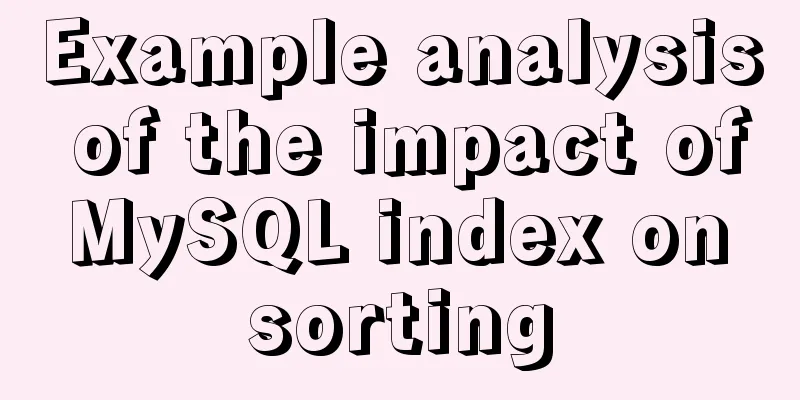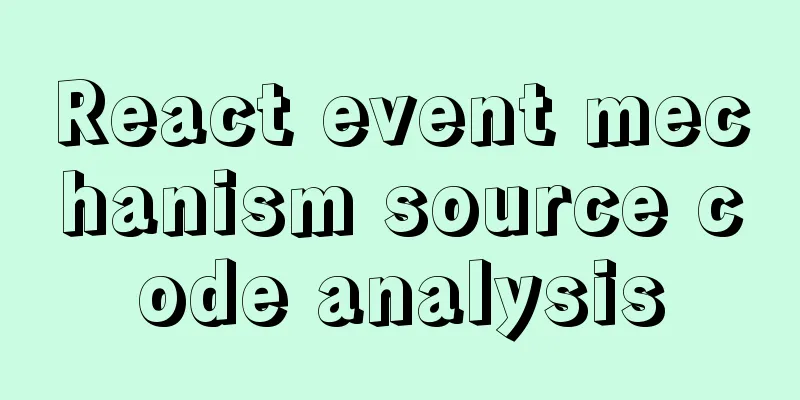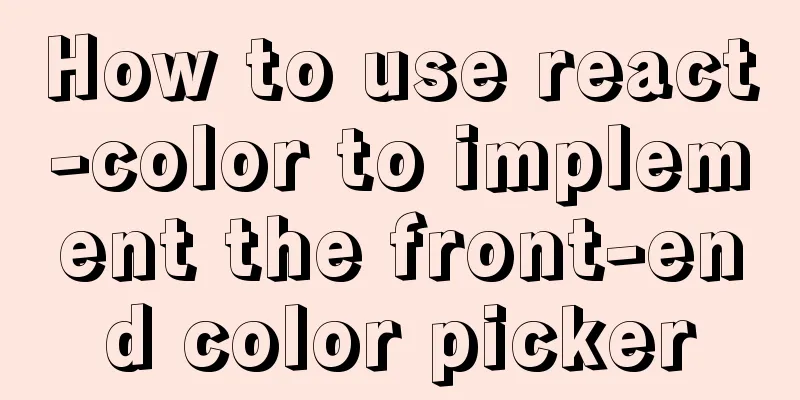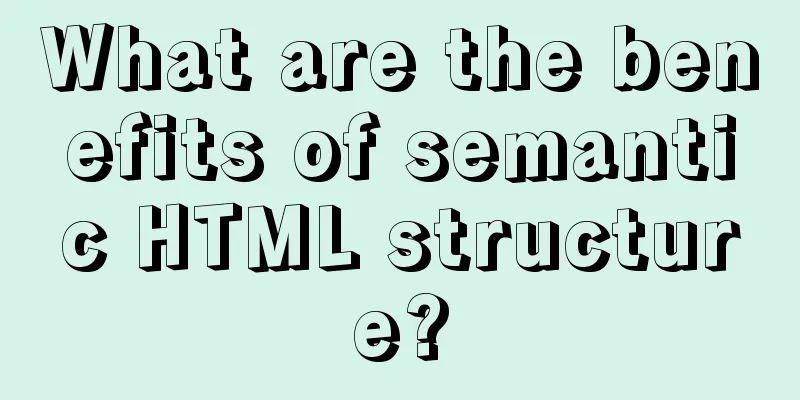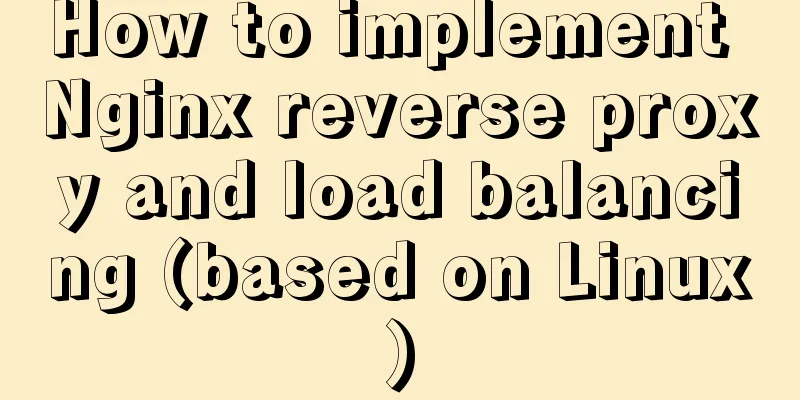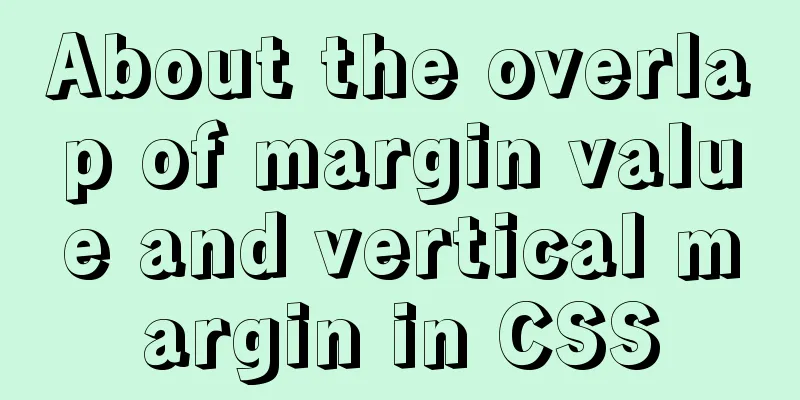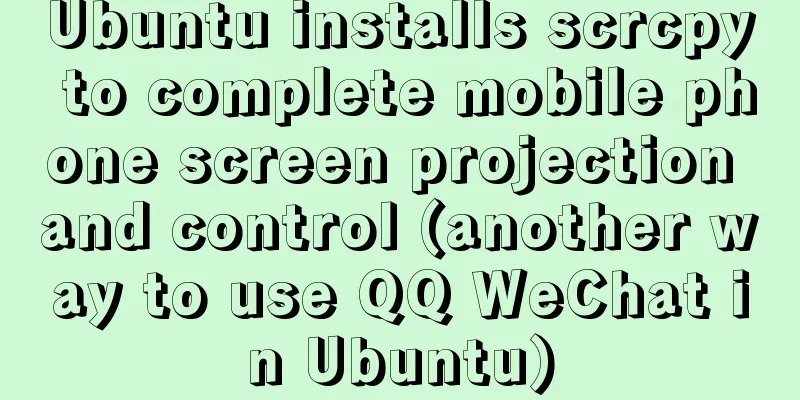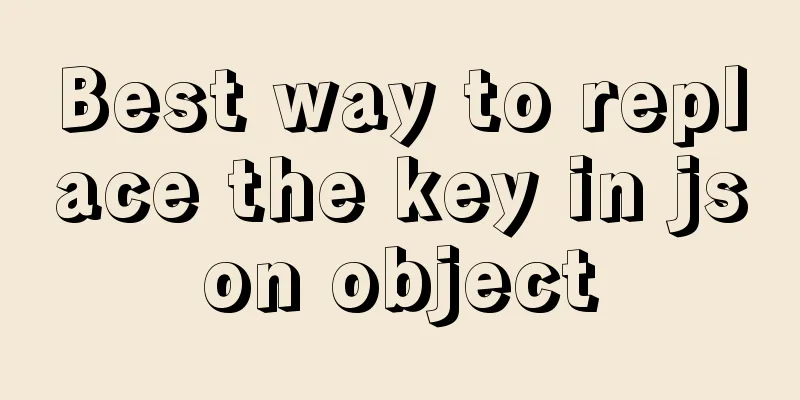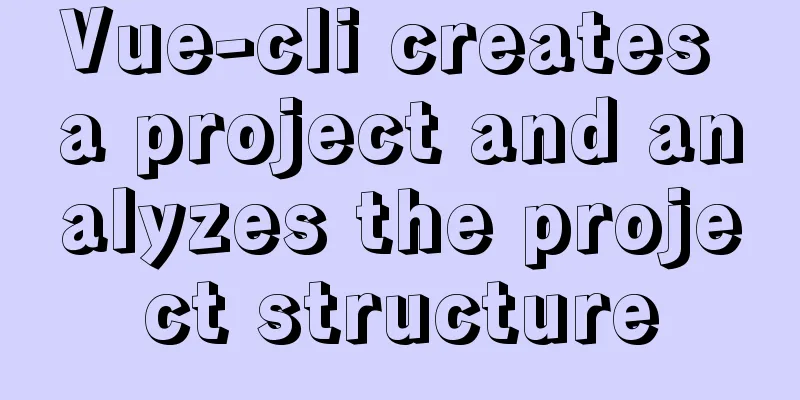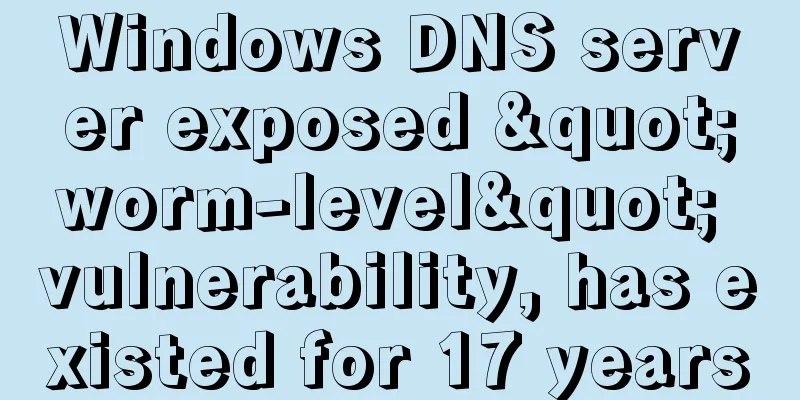Sublime / vscode quick implementation of generating HTML code
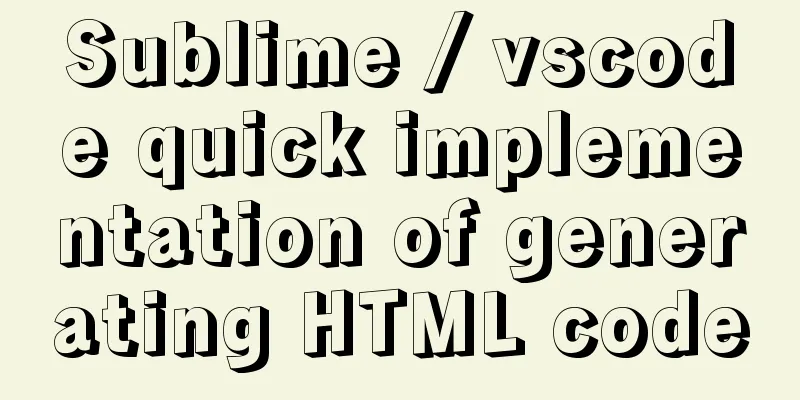
Basic HTML structureInput !+Enter
<!DOCTYPE html>
<html lang="en">
<head>
<meta charset="UTF-8">
<meta name="viewport" content="width=device-width, initial-scale=1.0">
<meta http-equiv="X-UA-Compatible" content="ie=edge">
<title>Document</title>
</head>
<body>
</body>
</html>Generate shortcut keys for div plus class nameInput div.list>div.item_$*6
<div class="list">
<div class="item_1"></div>
<div class="item_2"></div>
<div class="item_3"></div>
<div class="item_4"></div>
<div class="item_5"></div>
<div class="item_6"></div>
</div>Div with class nameEnter div.wrapper <div class="wrapper"></div> div with iddiv#wrapper <div id="wrapper"></div> property[]span[title="test"] <span title="test"></span> Descendants>Type div>span>a <div><span><a href=""></a></span></div> Brothers+div+p+span <div></div> <p></p> <span></span> Superior^div>span^i <div><span></span></div> <i></i> multiplication*ul>li*2
<ul>
<li></li>
<li></li>
</ul>text{}div>span{this is test} <div><span>this is test</span></div> Self-increment symbol $ul>li.list_${list $}*3
<ul>
<li class="list_1">list 1</li>
<li class="list_2">list 2</li>
<li class="list_3">list 3</li>
</ul>ul>li.item$@3*3 “@3” (indicates counting starts from 3)
<ul>
<li class="item3">list 1</li>
<li class="item4">list 2</li>
<li class="item5">list 3</li>
</ul>Implicit Conversion.class <div class="class"></div> ul>.item
<ul>
<li class="item"></li>
</ul>table>.row>.col
<table>
<tr class="row">
<td class="col"></td>
</tr>
</table>This is the end of this article about how to quickly generate HTML code in Sublime/VSCode. For more information about how to quickly generate HTML in VSCode, please search for previous articles on 123WORDPRESS.COM or continue to browse the following related articles. I hope you will support 123WORDPRESS.COM in the future! |
<<: Sample code for displaying a scroll bar after the HTML page is zoomed out
>>: Implementation of HTML sliding floating ball menu effect
Recommend
How to use dl(dt,dd), ul(li), ol(li) in HTML
HTML <dl> Tag #Definition and Usage The <...
A brief discussion on the difference between src and href in HTML
Simply put, src means "I want to load this r...
Detailed explanation of Vite's new experience
What is Vite? (It’s a new toy on the front end) V...
Vue scaffolding learning project creation method
1. What is scaffolding? 1. Vue CLI Vue CLI is a c...
Sample code for separating the front-end and back-end using FastApi+Vue+LayUI
Table of contents Preface Project Design rear end...
JavaScript counts the number of times a character appears
This article example shares the specific code of ...
Troubleshooting ideas and solutions for high CPU usage in Linux systems
Preface As Linux operation and maintenance engine...
How to allow remote connection in MySql
How to allow remote connection in MySql To achiev...
MySQL column to row conversion and year-month grouping example
As shown below: SELECT count(DISTINCT(a.rect_id))...
Example of how to identify the user using a linux Bash script
It is often necessary to run commands with sudo i...
MySQL data types full analysis
Data Type: The basic rules that define what data ...
How to handle the failure of inserting rare characters in MySQL (Incorrect string value)
Recently, the business side reported that some us...
How to use @media in mobile adaptive styles
General mobile phone style: @media all and (orien...
js implements a simple countdown
This article example shares the specific code of ...
Docker private repository management and deletion of images in local repositories
1: Docker private warehouse installation 1. Downl...