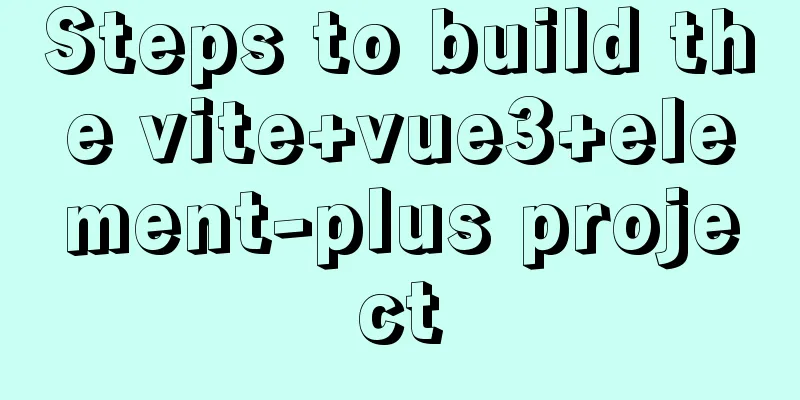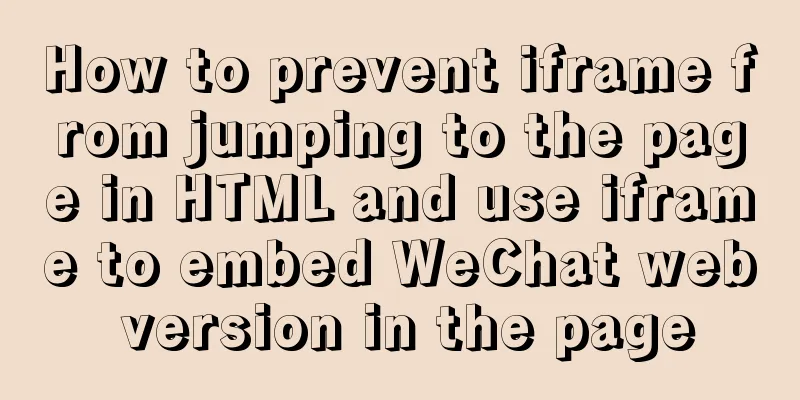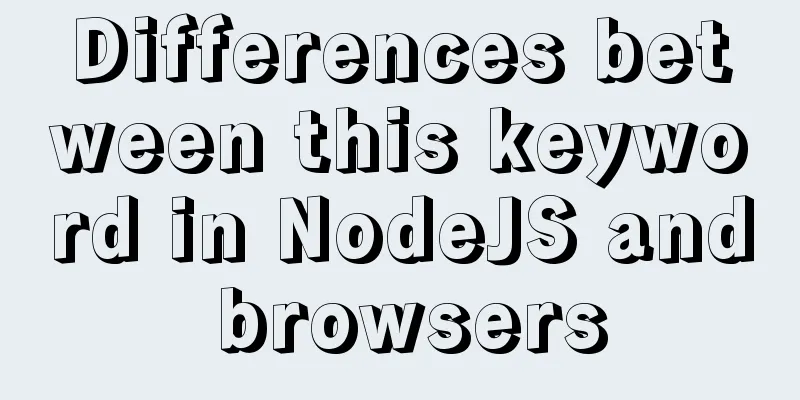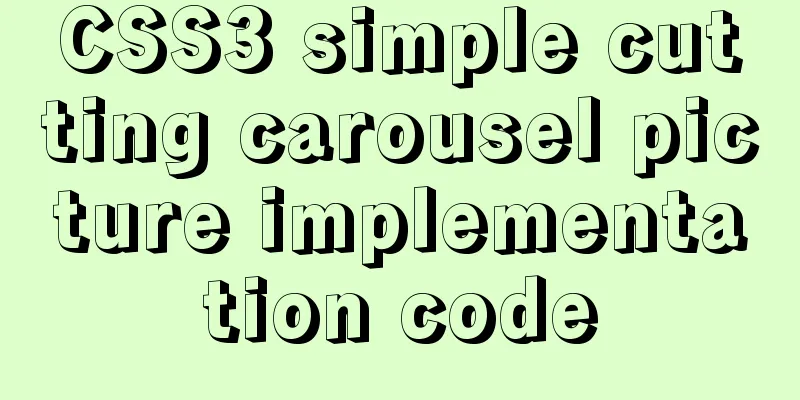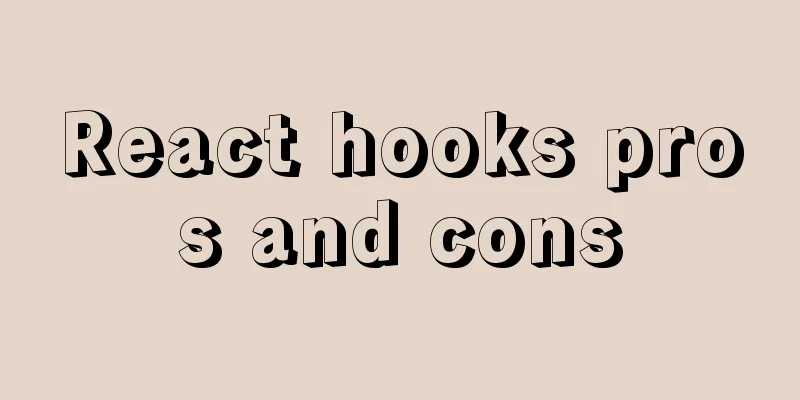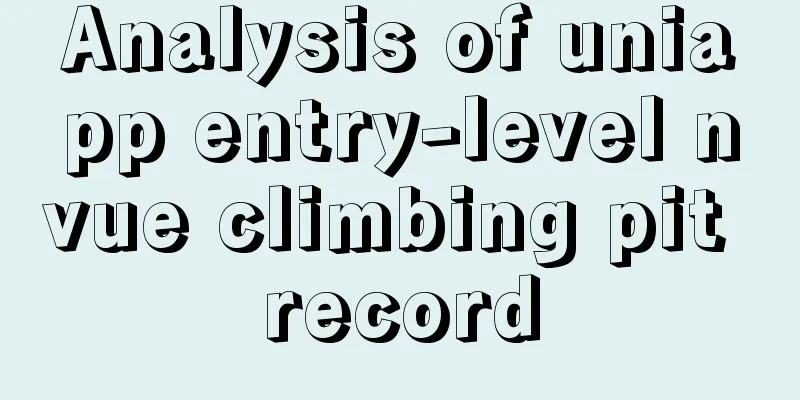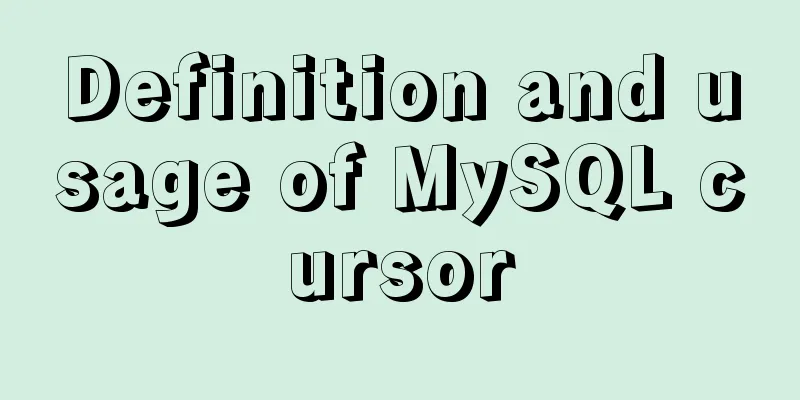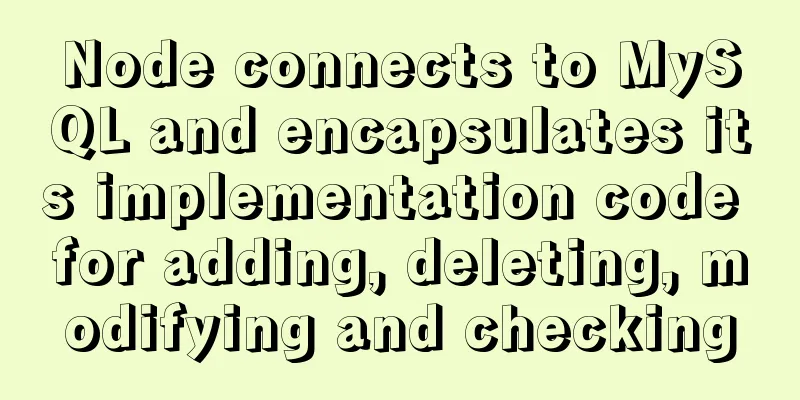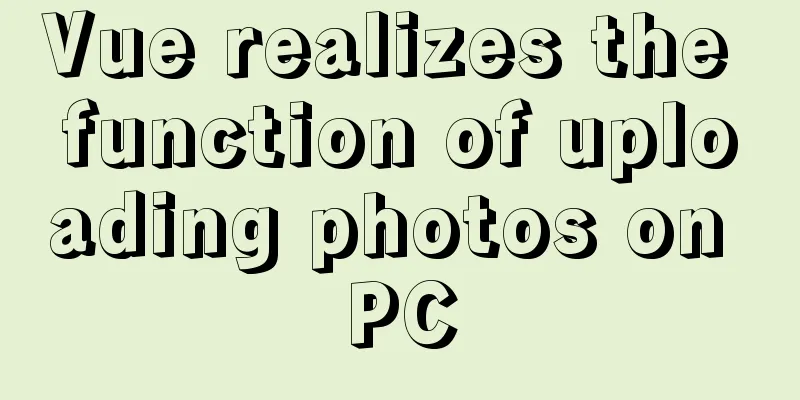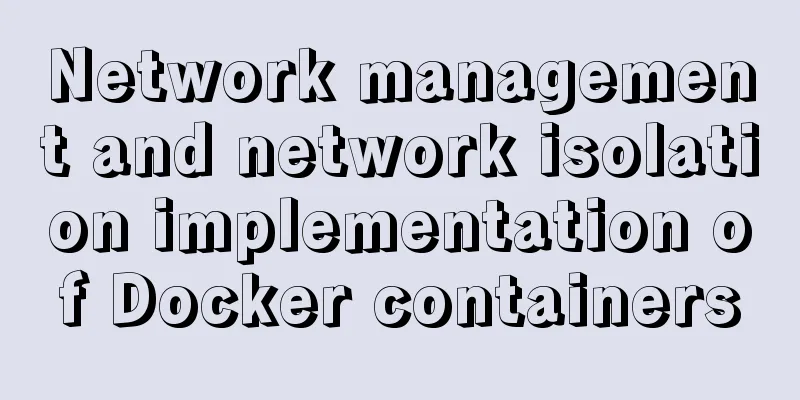How to handle the failure of inserting rare characters in MySQL (Incorrect string value)
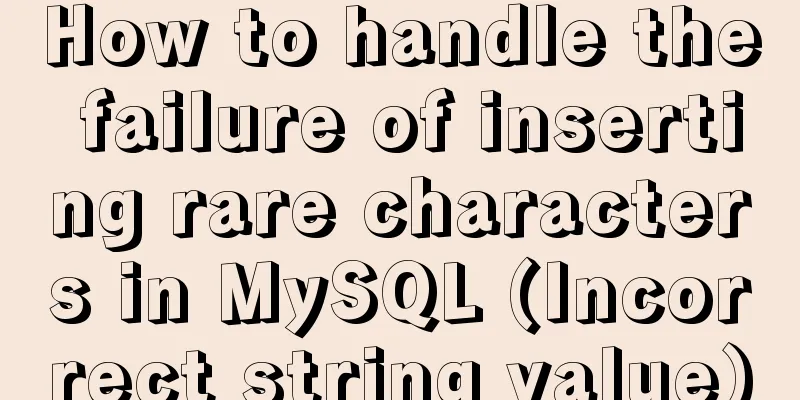
|
Recently, the business side reported that some user information failed to be inserted, and the error message was similar to "Incorrect string value:"\xF0\xA5.....". Judging from this message, it should be caused by the character set not supporting a certain uncommon character. Here is the scenario reproduced in the virtual machine: Step 1, simulate the original table structure character set environment: use test; CREATE TABLE `t1` ( `id` int(10) NOT NULL AUTO_INCREMENT, `real_name` varchar(255) CHARACTER SET utf8 DEFAULT '' COMMENT 'Name', `nick` varchar(100) COLLATE utf8mb4_unicode_ci DEFAULT '' COMMENT 'Nickname', PRIMARY KEY (`id`) ) ENGINE=InnoDBAUTO_INCREMENT=10 DEFAULT CHARSET=utf8mb4 COLLATE=utf8mb4_unicode_ci COMMENT='Membership Card'; Step 2, insert rare words (using sqlyog simulation): 1. First simulate the online environment and set the character set:
2. Insert rare characters (for rare characters, please refer to: http://www.qqxiuzi.cn/zh/hanzi-unicode-bianma.php?zfj=kzb&ks=24E20&js=257E3)
We try to insert Wang (hold down ALT in Word and enter 152964). You can see that the insert failed. step3. Modify the character set of real_name: use test; alter table t1 change real_name real_name varchar(255) CHARACTER SET utf8mb4 DEFAULT '' COMMENT 'Name'; If it is a large online table, you can use pt-osc to process it. The command is as follows: pt-online-schema-change -uroot -h localhost --alter=" change real_name real_name varchar(255) CHARACTER SET utf8mb4 DEFAULT '' COMMENT '姓名' " D=test, t=t1 --no-check-replication-filters --alter-foreign-keys-method=auto --recursion-method=none --quiet --charset=utf8mb4 --dry-run pt-online-schema-change -uroot -h localhost --alter=" change real_name real_name varchar(255) CHARACTER SET utf8mb4 DEFAULT '' COMMENT '姓名' " D=test, t=t1 --no-check-replication-filters --alter-foreign-keys-method=auto --recursion-method=none --quiet --charset=utf8mb4 --execute Step 4, insert the experiment again: 1. Set the character set first:
2. Insert again and you can see that the insertion is successful.
There is no garbled code in the command line query:
That’s it, you can refer to it. You may also be interested in:
|
<<: win2008 server security settings deployment document (recommended)
>>: Detailed explanation of routing parameter passing and cross-component parameter passing in Vue
Recommend
Why do select @@session.tx_read_only appear in DB in large quantities?
Find the problem When retrieving the top SQL stat...
VMWare virtual machine 15.X LAN network configuration tutorial diagram
Recently, I have been working on several virtual ...
How to regularly clean up docker private server images
Using CI to build docker images for release has g...
Detailed examples of using JavaScript event delegation (proxy)
Table of contents Introduction Example: Event del...
Detailed explanation of HTML document types
Mine is: <!DOCTYPE html> Blog Garden: <!...
Learn the common methods and techniques in JS arrays and become a master
Table of contents splice() Method join() Method r...
Summary of 7 pitfalls when using react
Table of contents 1. Component bloat 2. Change th...
Specific use of Bootstrap5 breakpoints and containers
Table of contents 1. Bootstrap5 breakpoints 1.1 M...
A "classic" pitfall of MySQL UPDATE statement
Table of contents 1. Problematic SQL statements S...
How to mount a disk in Linux
When using a virtual machine, you may find that t...
Vue makes div height draggable
This article shares the specific code of Vue to r...
Detailed tutorial on installation and configuration of nginx under Centos7
Note: The basic directory path for software insta...
js uses FileReader to read local files or blobs
Table of contents FileReader reads local files or...
Advantages and disadvantages of Table layout and why it is not recommended
Disadvantages of Tables 1. Table takes up more byt...
How to implement distributed transactions in MySQL XA
Table of contents Preface XA Protocol How to impl...