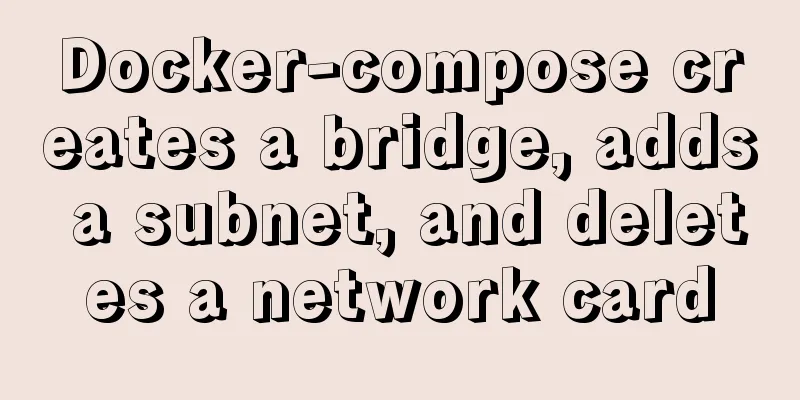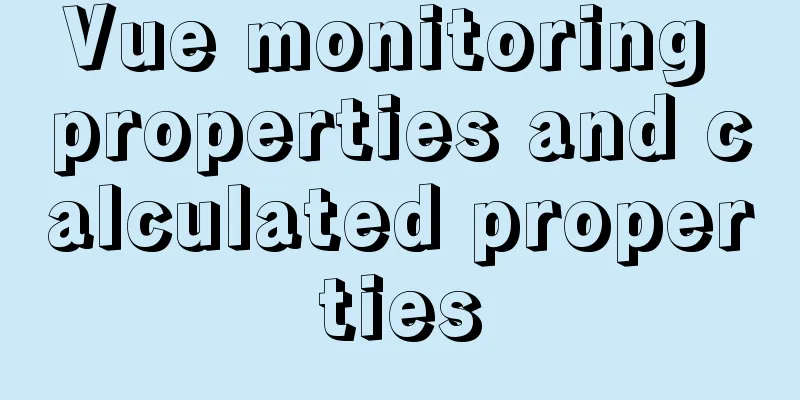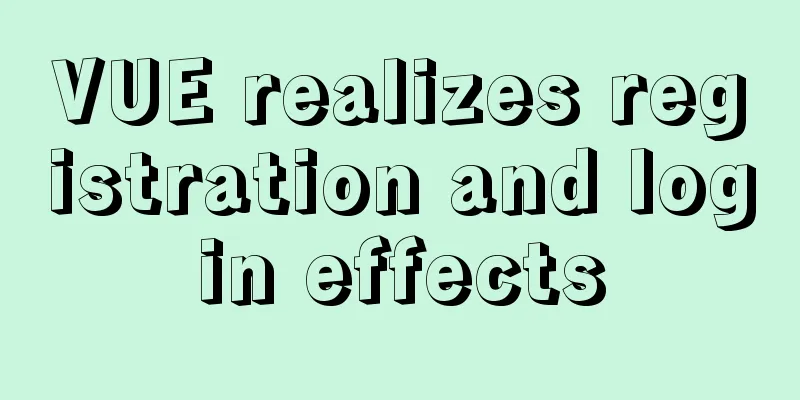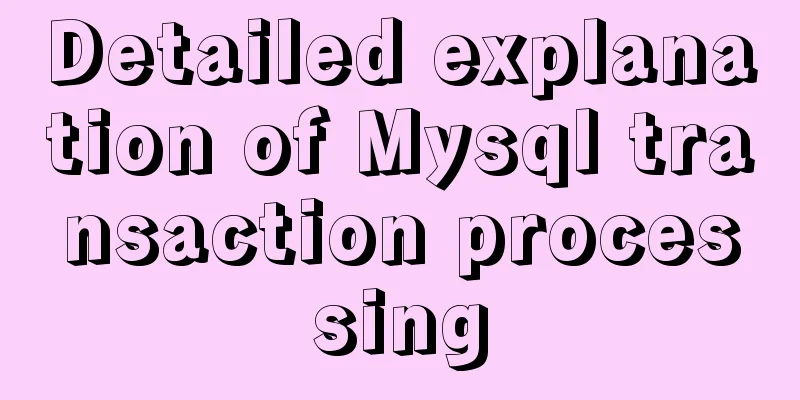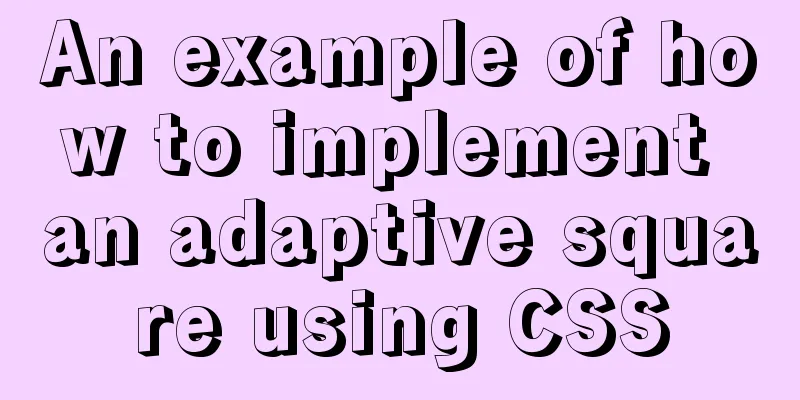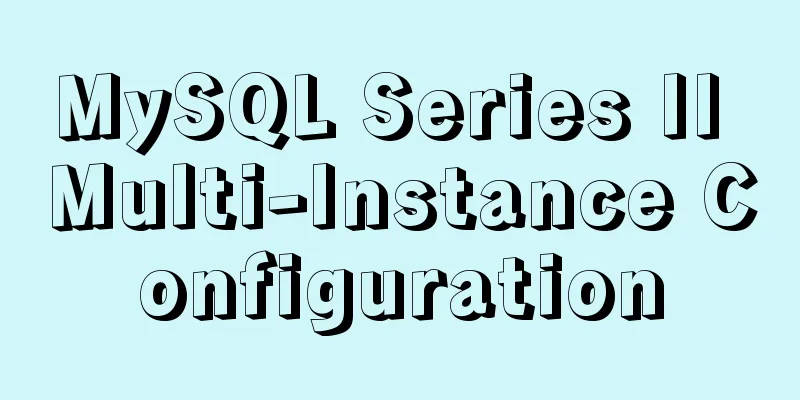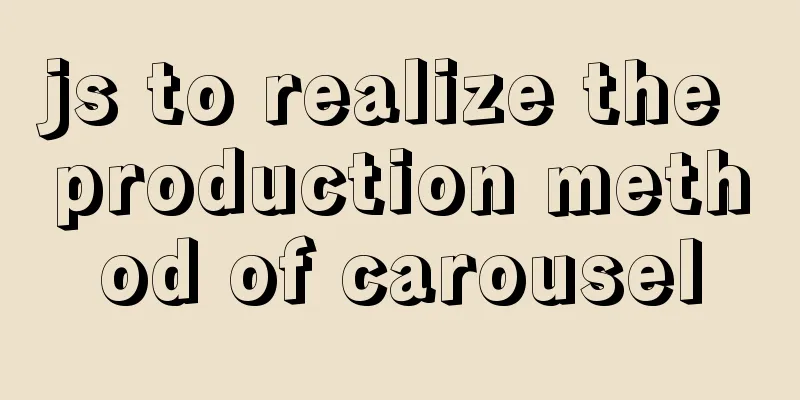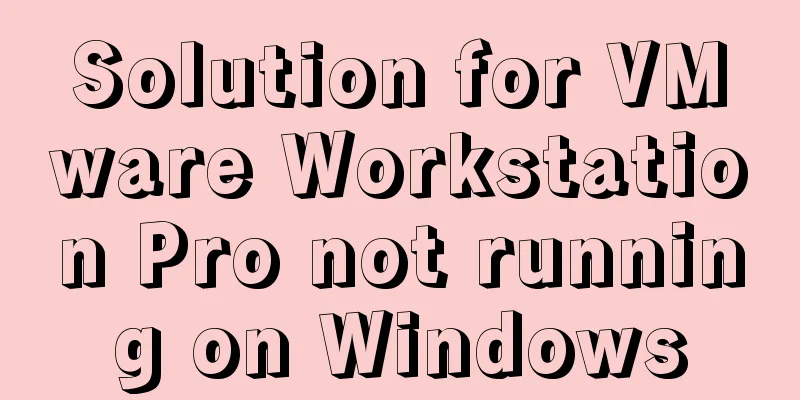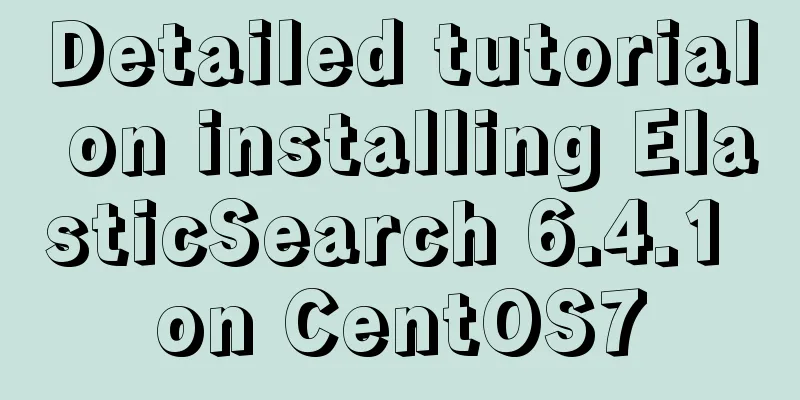Node connects to MySQL and encapsulates its implementation code for adding, deleting, modifying and checking
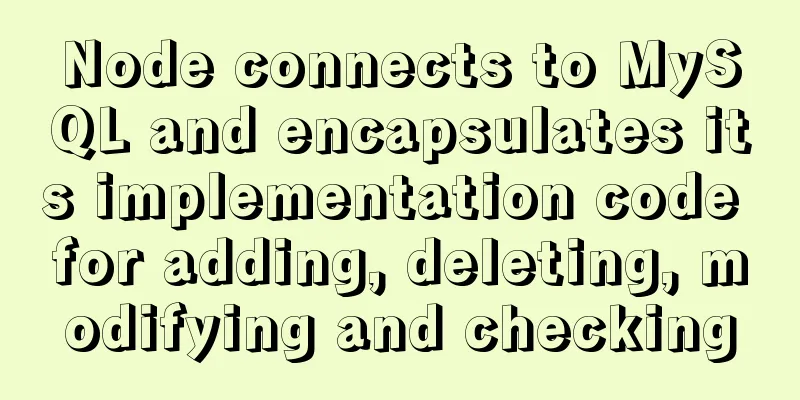
Node connects to MysqlWhen it comes to node, you may think of MOngoDB as a database. Here we will introduce the connection between node and mysql, and share the packaged example code, which can be used directly in project development. Install MySQL modulenpm install mysql Connect to MySQL
const mysql = require('mysql');
let connection = mysql.createConnection({
host : 'localhost',
user : 'root',
password : 'password',
database : 'test'
});
connection.connect(function(err) {
if (err) {
console.error('Connection failed: ' + err.stack);
return;
}
console.log('Connection successful id ' + connection.threadId);
});
Commonly used SQL statementsThe specific usage is not described in detail here, including select, insert, update, delete and other statements. Node operates MysqlQuery
connection.query('SELECT * FROM t_user WHERE username = "whg"', (err, results, fields) => {
if(err){
console.log(err);
}
console.log(results);
})
Add to
connection.query('INSERT INTO t_user(username, pass) VALUES(?, ?)',['whg', '123'], (err, results) => {
if(err){
console.log(err);
}
console.log(results);
})
delete
connection.query('DELETE FROM t_user WHERE id = 1', (err, results) => {
if(err){
console.log(err);
}
console.log(results);
})
renew
connection.query('UPDATE t_user SET pass = "321" WHERE username = "whg"', (err, results) => {
if(err){
console.log(err);
}
console.log(results);
})
End the connection
connection.end(function(err) {
});
connection.destroy();
Both of these are fine, the second one is forced to end. EncapsulationHaving said so much, I feel that the operation is quite simple. In actual development, if we want to make the operation more convenient, let us encapsulate it ourselves and use it. Directly on the code: Packaged code 1. Database configuration file
//Configure the link database parameters module.exports = {
host : 'localhost',
port : 3306, //Port number database : 'nodetest', //Database name user : 'root', //Database username password : '123456' //Database password };
2. Encapsulation and exposure methods
let mysql = require('mysql'); //Introduce the mysql module var databaseConfig = require('./mysql.config'); //Introduce the data in the database configuration module //Exposing the method module.exports = {
query : function (sql, params, callback) {
//You need to create a connection each time you use it, and close the connection after the data operation is completed var connection = mysql.createConnection(databaseConfig);
connection.connect(function(err){
if(err){
console.log('Database connection failed');
throw err;
}
//Start data operation//Pass in three parameters, the first parameter is the sql statement, the second parameter is the data required in the sql statement, and the third parameter is the callback function connection.query( sql, params, function(err,results,fields ){
if(err){
console.log('Data operation failed');
throw err;
}
//Return the queried data to the callback function callback && callback(results, fields);
//results is the result of the data operation, fields is some fields of the database connection //To stop connecting to the database, you must query the statement, otherwise, once this method is called, the connection will be stopped directly and the data operation will fail connection.end(function(err){
if(err){
console.log('Failed to close database connection!');
throw err;
}
});
});
});
}
};
3. Demonstration Example
var db = require('../model/mysql.js');
// Query example db.query('select * from t_user', [],function(result,fields){
console.log('Query results:');
console.log(result);
});
//Add instance var addSql = 'INSERT INTO websites(username,password) VALUES(?,?)';
var addSqlParams =['Mr. Gulu', '666'];
db.query(addSql,addSqlParams,function(result,fields){
console.log('Added successfully')
})
FinishFriends who want to use it can directly copy the two packaged files to the project, change the configuration and use it, which greatly improves development efficiency. This is the end of this article about connecting Node to MySQL and encapsulating its implementation code for adding, deleting, modifying and checking. For more relevant content about connecting Node to MySQL for adding, deleting, modifying and checking, please search for previous articles on 123WORDPRESS.COM or continue to browse the following related articles. I hope everyone will support 123WORDPRESS.COM in the future! You may also be interested in:
|
<<: A collection of information about forms and form submission operations in HTML
>>: CSS realizes corner cutting + border + projection + content background color gradient effect
Recommend
MySQL 5.6.36 Windows x64 version installation tutorial detailed
1. Target environment Windows 7 64-bit 2. Materia...
Sample code on how to implement page caching in vue mobile project
background On mobile devices, caching between pag...
Vue+ssh framework to realize online chat
This article shares the specific code of Vue+ssh ...
Detailed graphic tutorial on how to install the unzipped version of MySQL under Windows 10
MySQL installation is divided into installation v...
Six ways to increase your website speed
1. Replace your .js library file address with the...
Example of implementing dashed border with html2canvas
html2canvas is a library that generates canvas fr...
Introduction to TypeScript basic types
Table of contents 1. Basic types 2. Object Type 2...
Implementation of docker redis5.0 cluster cluster construction
System environment: Ubuntu 16.04LTS This article ...
MySQL series 6 users and authorization
Table of contents Tutorial Series 1. User Managem...
A brief talk about MySQL semi-synchronous replication
Introduction MySQL achieves high availability of ...
Talking about the practical application of html mailto (email)
As we all know, mailto is a very practical HTML ta...
How to use indexes to optimize MySQL ORDER BY statements
Create table & create index create table tbl1...
Example of deploying MySQL on Docker
Table of contents 1 What is container cloud? 2 In...
How to use HTML 5 drag and drop API in Vue
The Drag and Drop API adds draggable elements to ...
How to use Antd's Form component in React to implement form functions
1. Construction components 1. A form must contain...