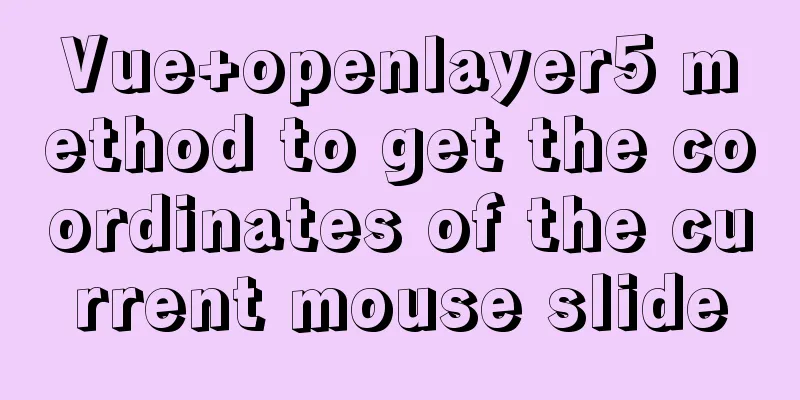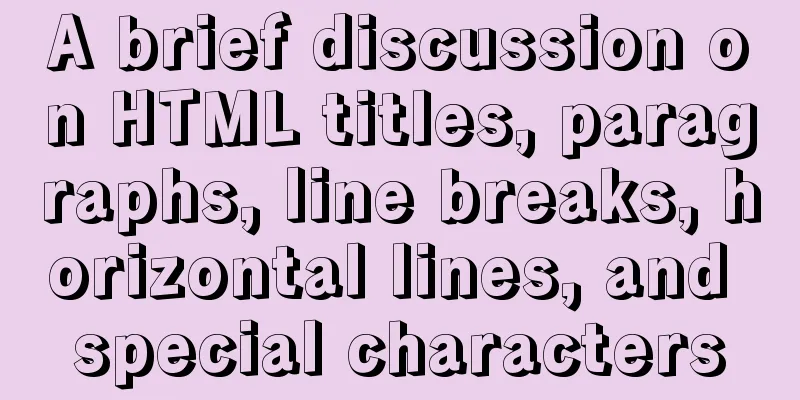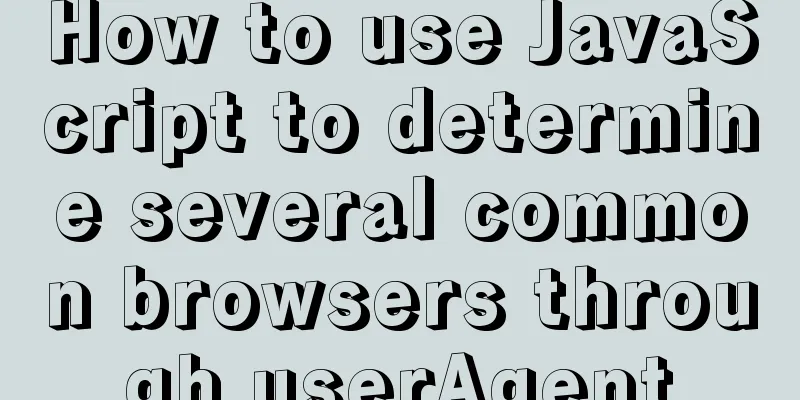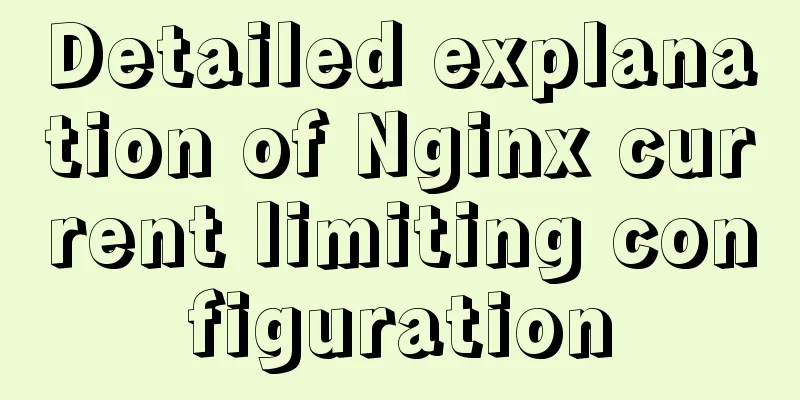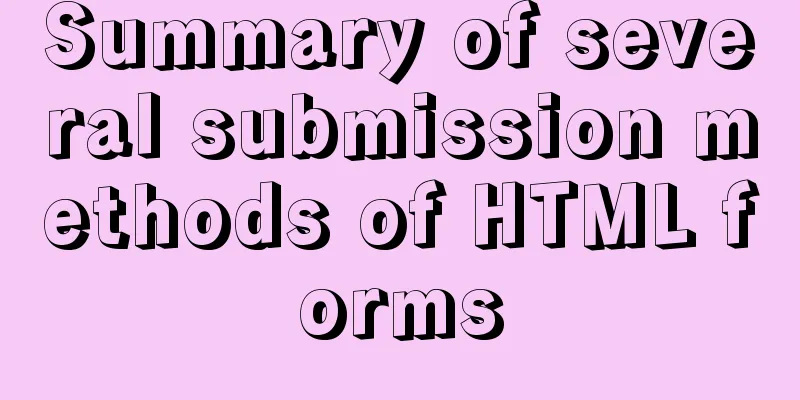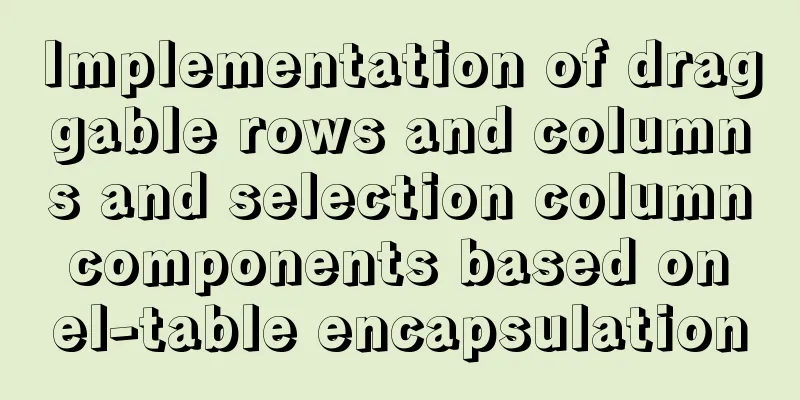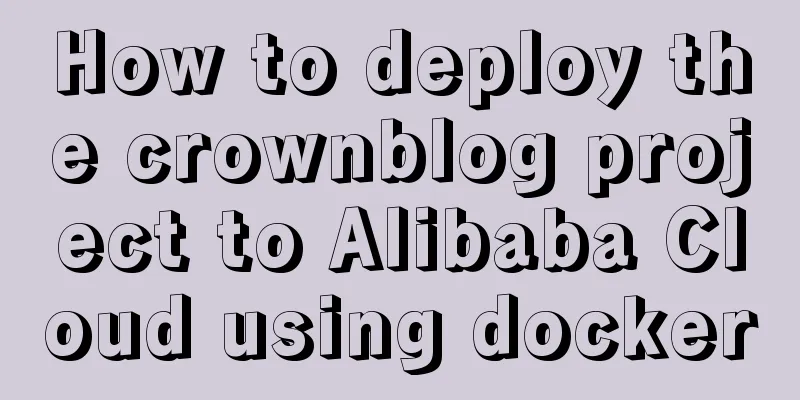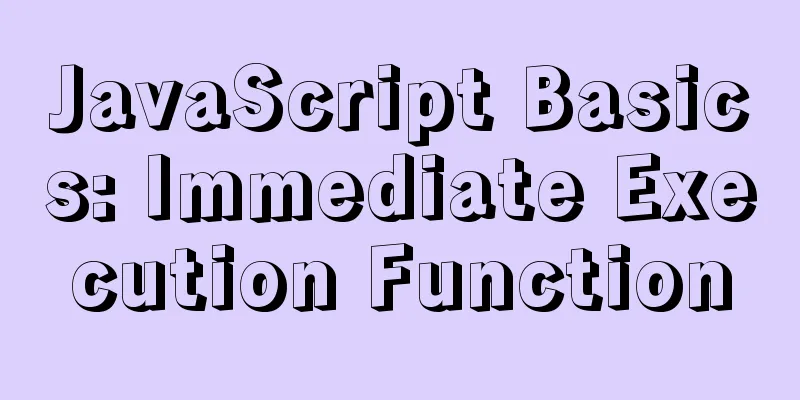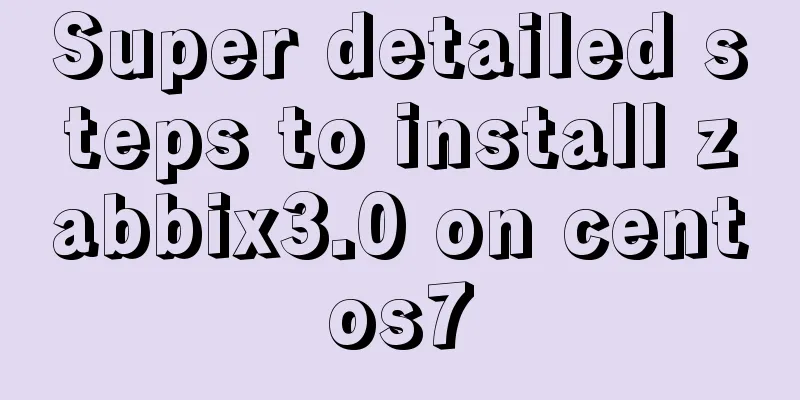Detailed explanation of Javascript closures and applications
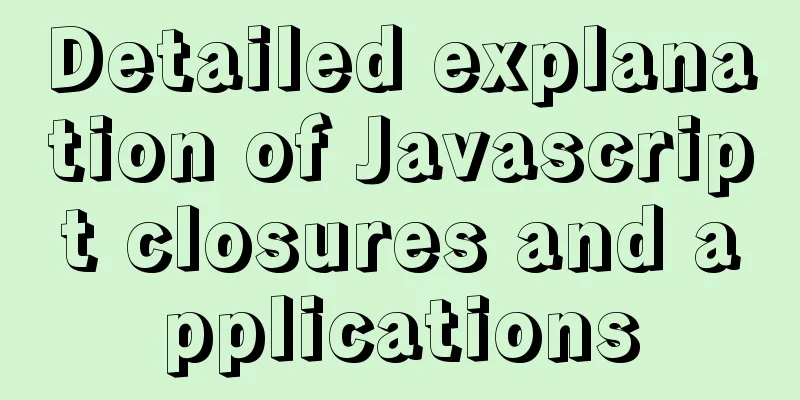
PrefaceJavascript closures are generally difficult to understand during the learning process. This article introduces closures from the aspects of what closures are, common closure examples, closure functions, closure applications and closure problems. I hope it can bring you a deeper understanding. Please point out any inappropriateness. Thank you. 1. What is a closure?A closure is a nested inner (child) function that references data in the parent function's scope, which creates a closure. Key understandings: 1. Nested functions are required to generate closures If the above conditions are not met, closure cannot be generated. The following example illustrates this. 1.1 Closure satisfies conditional code
<script>
function person(){
var name='marshal';
function student(){ //Declare child function console.log(name);//reference the variable name in the parent function scope
}
}
person(); //Function execution, generating closure </script>
1.2 Closure Generation Time
<script>
function person(){
var name='marshal'; //When js executes this line, a closure is generated function student(){ //Declare child function console.log(name); //Reference variable name in parent function scope
}
student(); //Internal function is called in external function }
person(); //Function execution, although the closure condition is met, no closure is generated </script>
Closure generation time: The nested sub-function code block references the data in the parent function scope, and the closure is generated when the context is created before the nested sub-function is executed. Or simply put, when the nested subfunction is executed externally, a closure is generated at this moment.
<script>
function person(){
var name='marshal';
function student(){
console.log(name); //This method contains closure code }
return student;
}
var p=person();//Because the sub-function object is created, the first closure is generated at this time, and the sub-function student is returned to p. Since p does not disappear, the variable name referenced by the sub-function is stored in the memory until p=null is recycled p();//Execute the closure code block of the sub-function and output "marhsal"
p(); //Execute the closure code block of the subfunction for the second time and output "marhsal"
person(); //The second sub-function is created to call the object. At this time, the second closure is generated, but the sub-function student code block is not executed. </script>
2. Common closure examples2.1 Subfunction passed as argument
<script>
function setTimeoutTest(message,time){
setTimeout(function(){
alert(message); //The nested child function references the parent function variable message, generating a closure }, time);
}
setTimeoutTest('prompt message',1000);
</script>
2.2 Counter usage (function return)
<script>
function count(){
var i=1;
function add(){
i++;
console.log(i);
}
return add;
}
var c=count();//Production closure c();//2
c();//3
c();//4
</script>
3. Closure Effect3.1 Closure Effect1) The child function references the variables or functions of the parent function, and the life cycle is extended 2) Its variables or functions always exist, and the values inside the function can be accessed from outside
<script>
function count(){
var i=1;
function add(){
i++;
console.log(i);
}
return add;
}
var c=count();
c();//2
c(); //3 i's life cycle is extended </script>
4. Closure Application4.1 Custom encapsulation js code
External js code out.js implements self-increment and self-decrement (function count(){
var i=1;
function add(){
i++;
console.log(i);
}
function subtract(){
i--
console.log(i);
}
window.count={
add:add,
subtract:subtract
}
})();
Reference out.js code <script src=out.js></script> <script> count.add(); //2 count.subtract(); //1 count.subtract(); //0 </script> 5. Closure Problem5.1 Closures and this
<script>
var name="marshal"; //Create global variables var person={
name:"leo",
getName:function(){ //Return anonymous function return function(){ //Return this.name
return this.name; //Return string }
}
};
alert(person.getName()()); // Output marshal, internal functions cannot directly access external function this
</script>
Workaround
<script>
var name="marshal";
var person = {
name:"leo",
getName:function(){
var that=this; //Save this to another variable that the closure can access return function(){
return that.name;
}
}
};
alert(person.getName()()); //that points to person, not window
</script>
5.2 Memory LeaksWhen using closures, the dependent variable always exists, and the object needs to be dereferenced and set to null to ensure that its memory can be reclaimed when appropriate. This is the end of this article about the detailed explanation of Javascript closures and applications. For more relevant js closures and applications, please search for previous articles on 123WORDPRESS.COM or continue to browse the following related articles. I hope everyone will support 123WORDPRESS.COM in the future! You may also be interested in:
|
<<: Solution to the problem that Ubuntu cannot connect to the Internet in the virtual machine
>>: MySQL Community Server 5.7.19 Installation Guide (Detailed)
Recommend
Summary of javascript date tools
let Utils = { /** * Is it the year of death? * @r...
Solution to span width not being determined in Firefox or IE
Copy code The code is as follows: <html xmlns=...
Description and use of table attributes CellPad, CellSpace and Border in web page production
cellspacing is the distance between cells in the t...
DOCTYPE type detailed introduction
<br />We usually declare DOCTYPE in HTML in ...
MySQL 5.7.17 winx64 installation and configuration method graphic tutorial
Windows installation mysql-5.7.17-winx64.zip meth...
Mysql 5.7.17 winx64 installation tutorial on win7
Software version and platform: MySQL-5.7.17-winx6...
Detailed explanation of Vue's commonly used built-in instructions
<body> <div id="root"> <...
Introduction and tips for using the interactive visualization JS library gojs
Table of contents 1. Introduction to gojs 2. Gojs...
Detailed explanation of permission management commands in Linux (chmod/chown/chgrp/unmask)
Table of contents chmod Example Special attention...
Detailed explanation of the problems and solutions caused by floating elements
1. Problem Multiple floating elements cannot expa...
Detailed explanation of the this pointing problem in JavaScript
Summarize Global environment ➡️ window Normal fun...
Docker FAQ
Docker only maps ports to IPv6 but not to IPv4 St...
img usemap attribute China map link
HTML img tag: defines an image to be introduced in...
Detailed explanation of the principles and usage of MySQL stored procedures
This article uses examples to explain the princip...
A detailed introduction to the netstat command in Linux
Table of contents 1. Introduction 2. Output Infor...