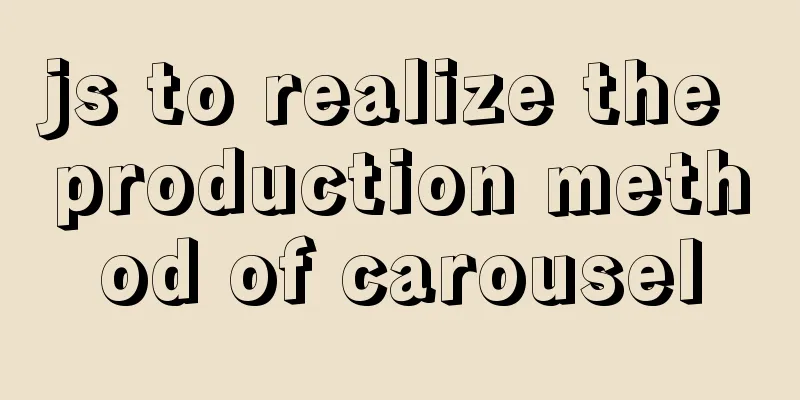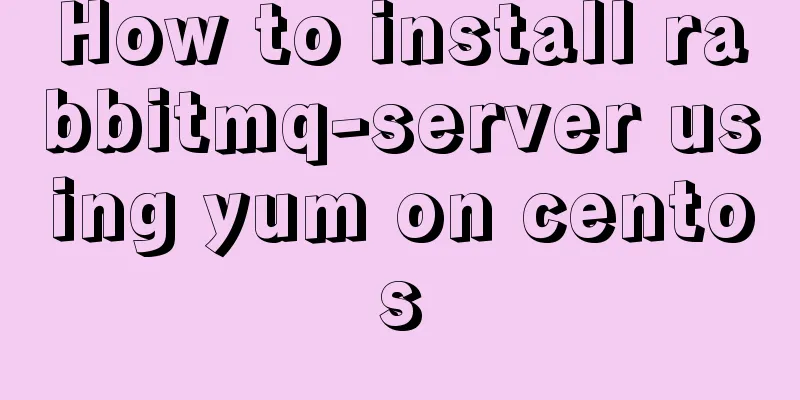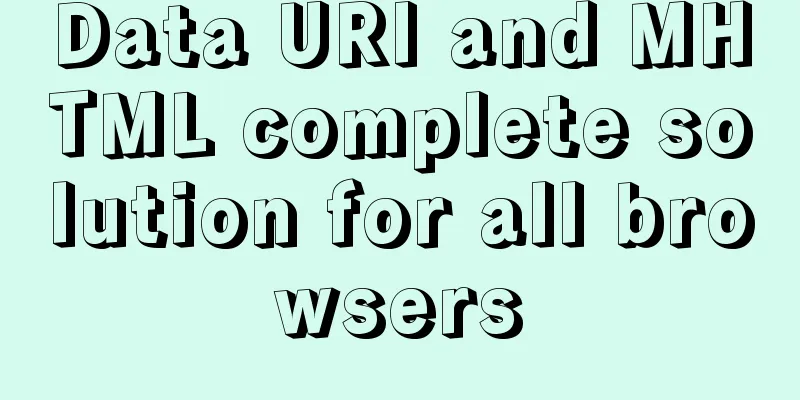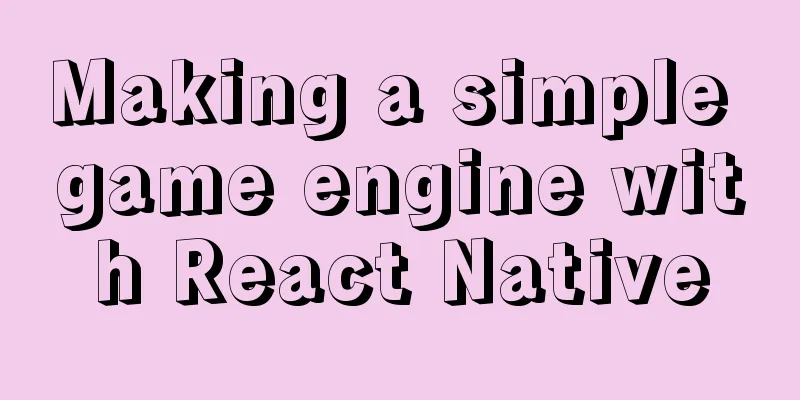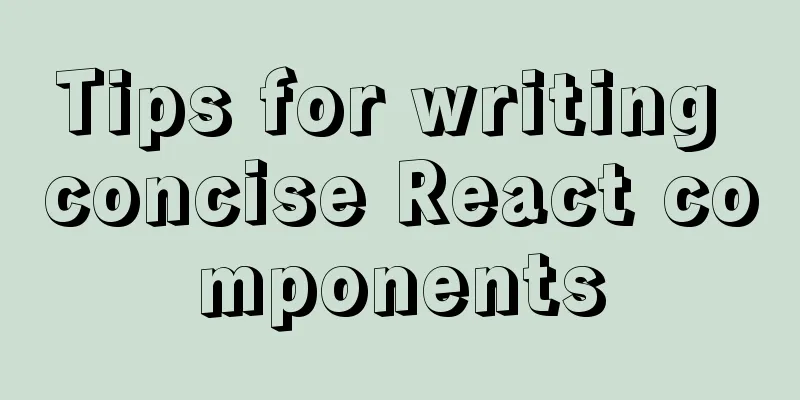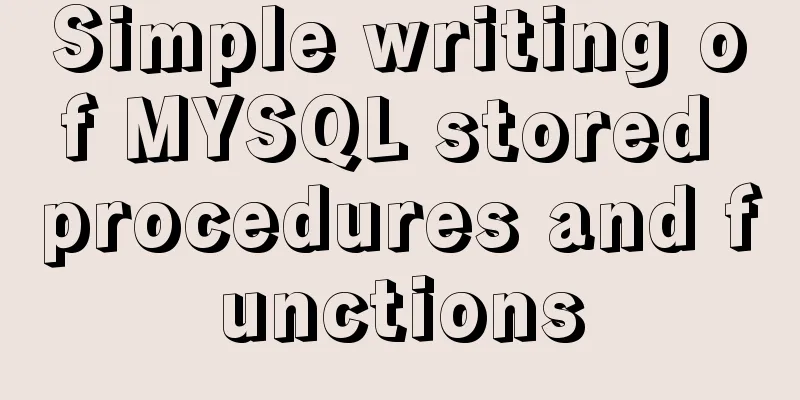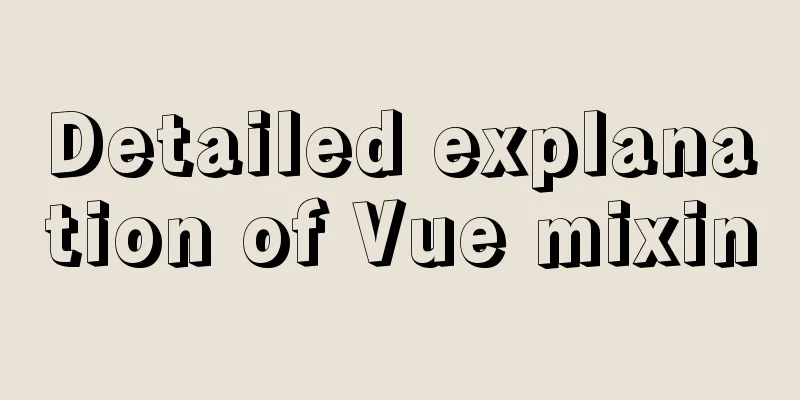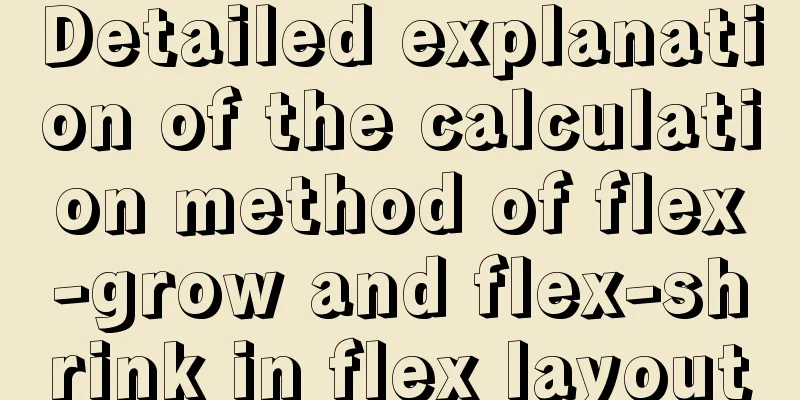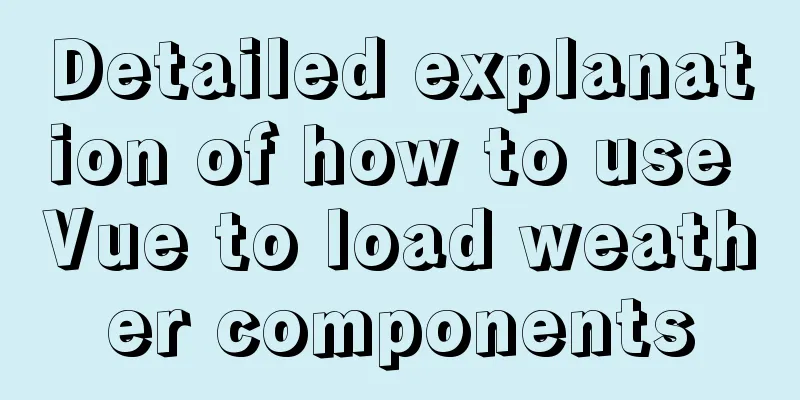Detailed explanation of the problems and solutions caused by floating elements
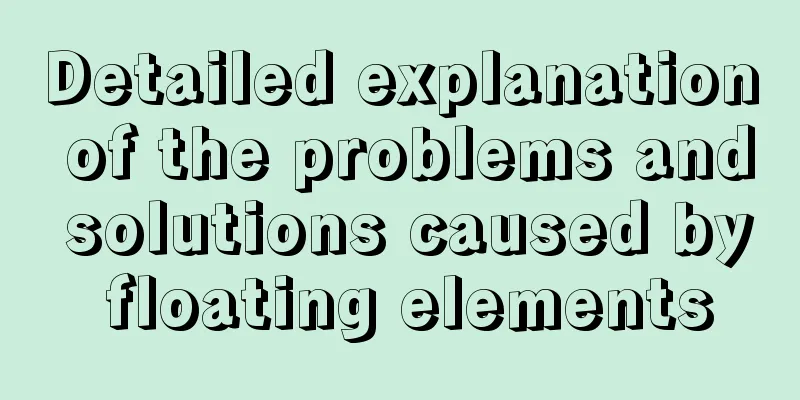
|
1. Problem
2. Solution 1. clear: both Add an element with the attribute clear:both; after the last floated element.
<style>
div.parent>div.fl{
float: left;
width: 200px;
height: 200px;
margin-right: 20px;
border: 1px solid red;
}
.clear{
clear: both;
}
</style>
<div class="parent">
<div class="fl">1</div>
<div class="fl">2</div>
<div class="fl">3</div>
<div class="fl">4</div>
<div class="clear">5</div>
</div>
Add the :after pseudo-element with the clear:both; attribute to the parent element.
<style>
div.parent>div.fl{
float: left;
width: 200px;
height: 200px;
margin-right: 20px;
border: 1px solid red;
}
.clear:after{
content: '';
display: block;
clear: both;
}
</style>
<div class="parent clear">
<div class="fl">1</div>
<div class="fl">2</div>
<div class="fl">3</div>
<div class="fl">4</div>
</div>
Note: Pseudo-elements are inline by default, so when using pseudo-elements, you must set the attribute display: block;. 2. overflow:auto / overflow:hidden
<style>
div.parent{
overflow:auto;
/*overflow: hidden; also works*/
}
div.parent>div.fl{
float: left;
width: 200px;
height: 200px;
margin-right: 20px;
border: 1px solid red;
}
</style>
<div class="parent">
<div class="fl">1</div>
<div class="fl">2</div>
<div class="fl">3</div>
<div class="fl">4</div>
</div>
3. Floating parent elements
<style>
div.parent{
float: left;
}
div.parent>div.fl{
float: left;
width: 200px;
height: 200px;
margin-right: 20px;
border: 1px solid red;
}
</style>
<div class="parent">
<div class="fl">1</div>
<div class="fl">2</div>
<div class="fl">3</div>
<div class="fl">4</div>
</div>
Note: This method is generally not used, as it will cause layout problems for the parent element. This concludes this article on the problems and solutions caused by floating elements. For more information about problems caused by floating elements, please search 123WORDPRESS.COM’s previous articles or continue to browse the related articles below. We hope that everyone will support 123WORDPRESS.COM in the future! |
<<: Three BOM objects in JavaScript
>>: VMware Workstation virtual machine installation operation method
Recommend
Several solutions for forgetting the MySQL password
Solution 1 Completely uninstall and delete all da...
Solution to MySQL error code 1862 your password has expired
The blogger hasn't used MySQL for a month or ...
Solution to the Docker container cannot be stopped and deleted
Find the running container id docker ps Find the ...
Detailed explanation of Vue's self-implementation of dispatch and broadcast (dispatch and broadcast)
Problem to be solved Mainly for cross-level commu...
The implementation process of long pressing to identify QR code in WeChat applet
Preface We all know that the QR codes in official...
Thoughts on copy_{to, from}_user() in the Linux kernel
Table of contents 1. What is copy_{to,from}_user(...
A very detailed explanation of Linux C++ multi-thread synchronization
Table of contents 1. Mutex 1. Initialization of m...
Several ways to implement inheritance in JavaScript
Table of contents Structural inheritance (impleme...
In-depth explanation of various binary object relationships in JavaScript
Table of contents Preface Relationships between v...
The use of mysql unique key in query and related issues
1. Create table statement: CREATE TABLE `employee...
Detailed explanation of HTML page embedding video and JS control switching video example
First, the HTML code to embed the video in the pag...
How to understand semantic HTML structure
I believe everyone knows HTML and CSS, knows the ...
HTML form tag tutorial (5): text field tag
<br />This tag is used to create a multi-lin...
Linux Operation and Maintenance Basic System Disk Management Tutorial
1. Disk partition: 2. fdisk partition If the disk...
A brief discussion on Linux signal mechanism
Table of contents 1. Signal List 1.1. Real-time s...