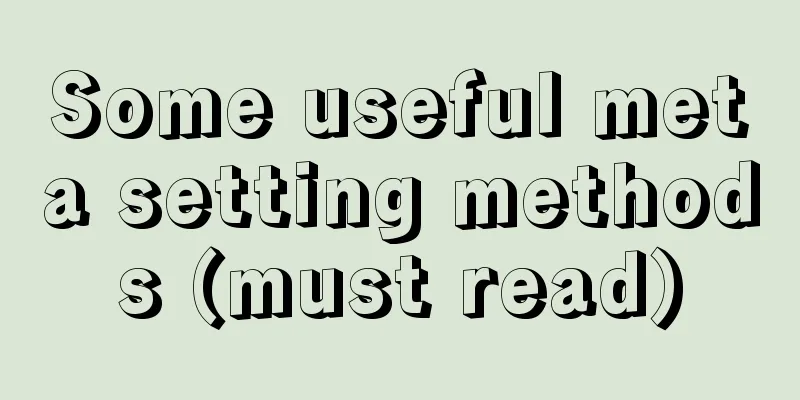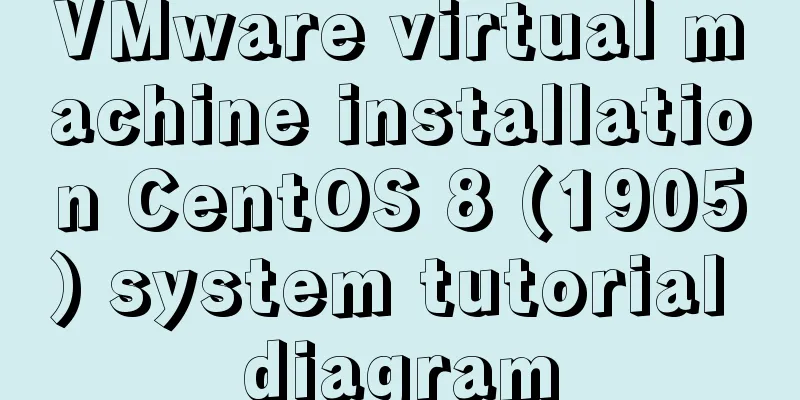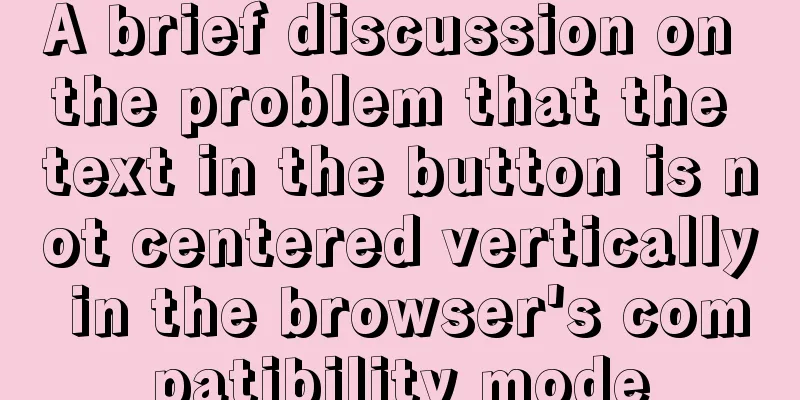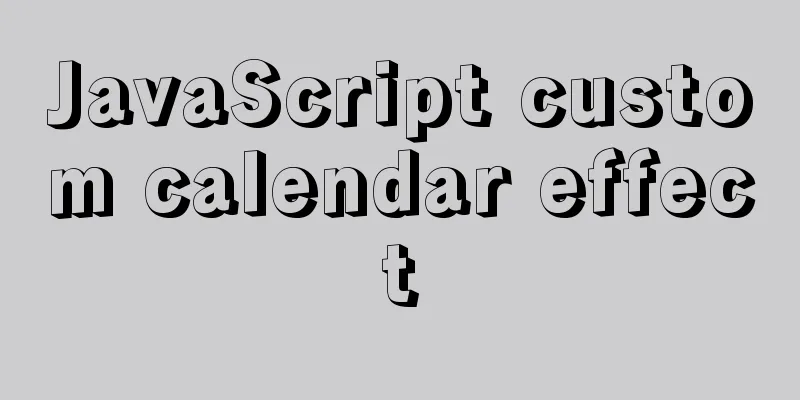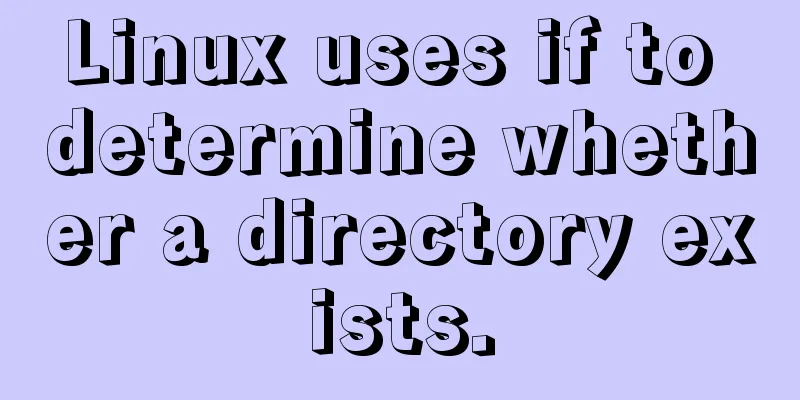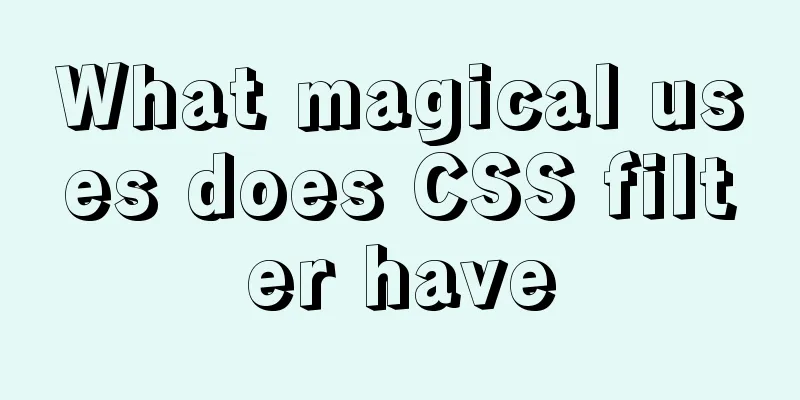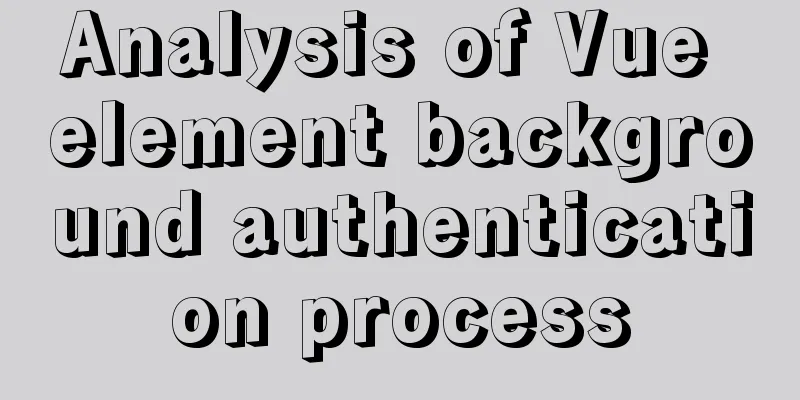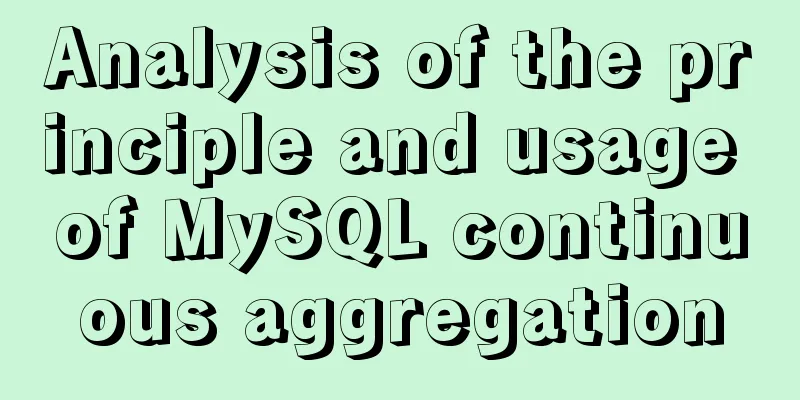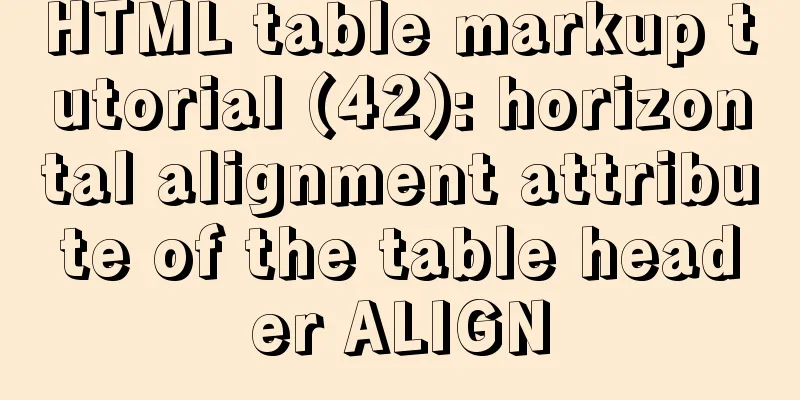js to realize the production method of carousel
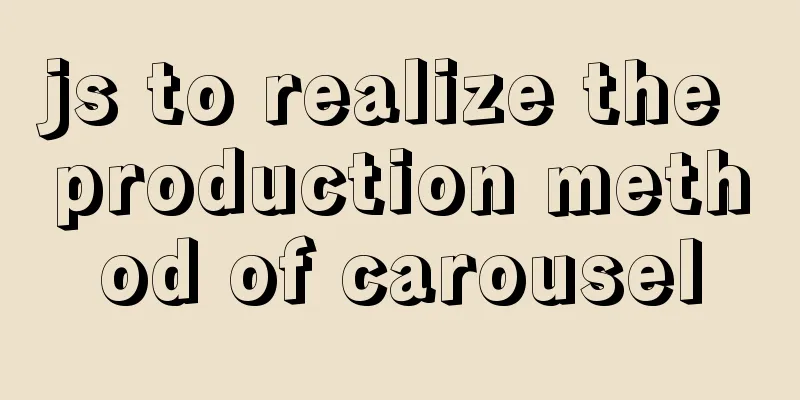
|
This article shares the specific code for js to realize the display of carousel pictures for your reference. The specific content is as follows The effect is as shown in the figure
The code is as follows:
<!DOCTYPE html>
<html>
<head>
<meta charset="utf-8" />
<title></title>
<style type="text/css">
* {
padding: 0;
margin: 0;
}
.container {
position: relative;
width: 600px;
height: 300px;
margin: 30px auto;
overflow: hidden;
}
.left {
display: none;
position: absolute;
top: 50%;
left: -20px;
transform: translateY(-50%);
width:50px;
height: 50px;
border-top-right-radius: 50%;
border-bottom-right-radius: 50%;
background-color: rgba(0,0,0,0.5);
z-index: 999;
}
.left i {
display: block;
margin-top: 10px;
margin-left: 20px;
width: 30px;
height: 30px;
background: url(img/left.png) no-repeat;
background-size: 30px 30px;
}
.right {
display: none;
position: absolute;
top: 50%;
right: -20px;
transform: translateY(-50%);
width:50px;
height: 50px;
border-top-left-radius: 50%;
border-bottom-left-radius: 50%;
background-color: rgba(0,0,0,0.5);
z-index: 999;
}
.right i {
display: block;
margin-top: 10px;
margin-right: 20px;
width: 30px;
height: 30px;
background: url(img/right.png) no-repeat;
background-size: 30px 30px;
}
ul li,ol li {
list-style: none;
}
.picture {
position: absolute;
}
.list {
position: absolute;
bottom: 10px;
left: 10px;
}
.list li {
float: left;
margin-right: 10px;
width: 10px;
height: 10px;
border-radius: 10px;
background-color: rgba(0,0,0,0.5);
cursor: pointer;
}
.list .current {
background-color: #fff;
}
.picture li {
position: absolute;
width: 600px;
height: 300px;
}
img {
width: 100%;
height: 100%;
}
</style>
</head>
<body>
<div class="container">
<span class="left"><i></i></span>
<span class="right"><i></i></span>
<ul class="picture">
<li><img src="img/1.jpg" ></li>
<li><img src="img/2.jpg" ></li>
<li><img src="img/3.jpg" ></li>
<li><img src="img/4.jpg" ></li>
<li><img src="img/5.jpg" ></li>
</ul>
<ol class="list">
</ol>
</div>
<script type="text/javascript">
var picture = document.querySelector('.picture');
var list = document.querySelector('.list');
var num=0;
var circle=0;
for (i=0;i<picture.children.length;i++)
{
// Set the position of the picture picture.children[i].style.left = i*600 + 'px';
// Automatically generate an ordered list var li = document.createElement('li');
li.setAttribute('index',i);
list.appendChild(li);
// Add a click event to li li.addEventListener('click',function () {
for (var i=0;i<list.children.length;i++) {
list.children[i].className = '';
}
this.className = 'current';
var index = this.getAttribute('index');
num = index;
circle = index;
animate(picture,-index*600);
})
}
// Set the class name of the first ol child list.children[0].className = 'current';
var left = document.querySelector('.left');
var right = document.querySelector('.right');
var container = document.querySelector('.container');
// Set the mouse to leave the event container.addEventListener('mouseover',function () {
left.style.display = 'block';
right.style.display = 'block';
clearInterval(timer)
timer = null;
})
container.addEventListener('mouseleave',function () {
left.style.display = 'none';
right.style.display = 'none';
timer = setInterval(function () {
right.click();
},1000);
})
// js animation function function animate (obj, target, callback) {
clearInterval(obj.timer)
obj.timer = setInterval(function () {
var step = (target - obj.offsetLeft)/10;
step = step > 0 ? Math.ceil(step) : Math.floor(step);
if(obj.offsetLeft == target) {
clearInterval(obj.timer);
if (callback) {
callback();
}
}
obj.style.left = obj.offsetLeft + step + 'px';
},15)
}
var first = picture.children[0].cloneNode(true);
picture.appendChild(first);
picture.lastChild.style.left = (picture.children.length-1)*600 + 'px';
//Right click eventright.addEventListener('click',function () {
if (num==picture.children.length-1) {
picture.style.left = 0;
num = 0;
}
num++;
animate(picture,-num*600);
circle ++;
if (circle == list.children.length) {
circle = 0;
}
for (var i = 0;i<list.children.length;i++) {
list.children[i].className = '';
}
list.children[circle].className = 'current';
})
// Left click event left.addEventListener('click',function () {
if (num==0) {
picture.style.left = -(picture.children.length-1)*600 +'px';
num = picture.children.length-1;
}
num--;
animate(picture,-num*600);
circle --;
if (circle < 0) {
circle = list.children.length-1;
}
for (var i = 0;i<list.children.length;i++) {
list.children[i].className = '';
}
list.children[circle].className = 'current';
})
var timer = setInterval(function () {
// Manually call right.click();
},1000);
</script>
</body>
</html>The above is the full content of this article. I hope it will be helpful for everyone’s study. I also hope that everyone will support 123WORDPRESS.COM. You may also be interested in:
|
<<: Two ways to install Python3 on Linux servers
>>: MySQL 8.0.15 installation and configuration graphic tutorial and password change under Linux
Recommend
Solution to the problem of the entire page not being centered when using margin:0 auto in HTML
I wrote a jsp page today. I tried to adjust <di...
How to use MySQL binlog to restore accidentally deleted databases
Table of contents 1 View the current database con...
React uses routing to redirect to the login interface
In the previous article, after configuring the we...
HTML+CSS+JS realizes canvas follows the mouse small circle special effect source code
Effect (source code at the end): accomplish: 1. D...
Nginx reverse proxy to go-fastdfs case explanation
background go-fastdfs is a distributed file syste...
Detailed explanation of mixins in Vue.js
Mixins provide distributed reusable functionality...
Solution to forgetting the root password of MySQL 5.7 and 8.0 database
Note: To crack the root password in MySQL5.7, you...
Detailed explanation of using Alibaba Cloud image repository to build foreign Docker images
Download foreign images using Alibaba Cloud Image...
js implements array flattening
Table of contents How to flatten an array 1. Usin...
Graphic tutorial on configuring nginx file server in windows 10 system
Download the Windows version of Nginx from the Ng...
Swiper.js plugin makes it super easy to implement carousel images
Swiper is a sliding special effects plug-in built...
Summary of MySQL log related knowledge
Table of contents SQL execution order bin log Wha...
Detailed explanation of mysql MGR single-master and multi-master mode switching knowledge points
Main library execution CREATE DATABASE test CHARA...
Dealing with the problem of notes details turning gray on web pages
1. In IE, if relative positioning is used, that is...
Summary of common Nginx techniques and examples
1. Priority of multiple servers For example, if e...