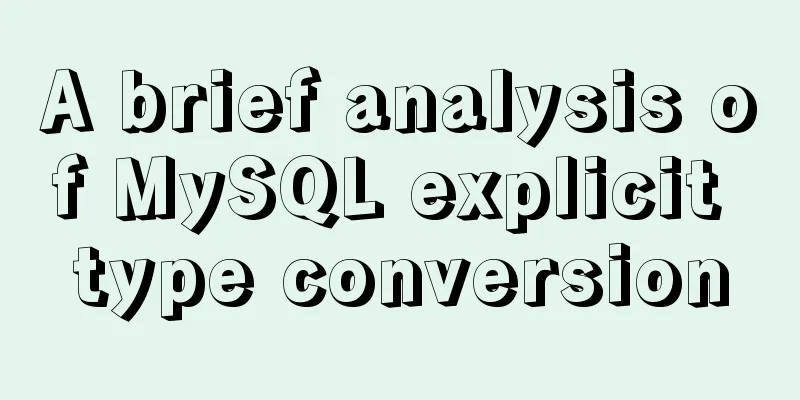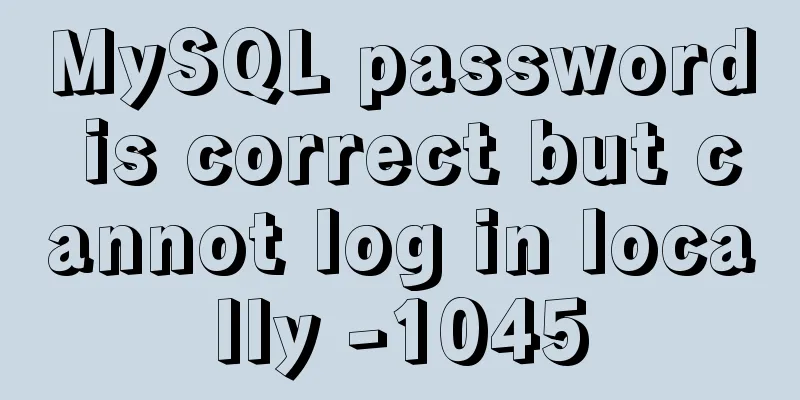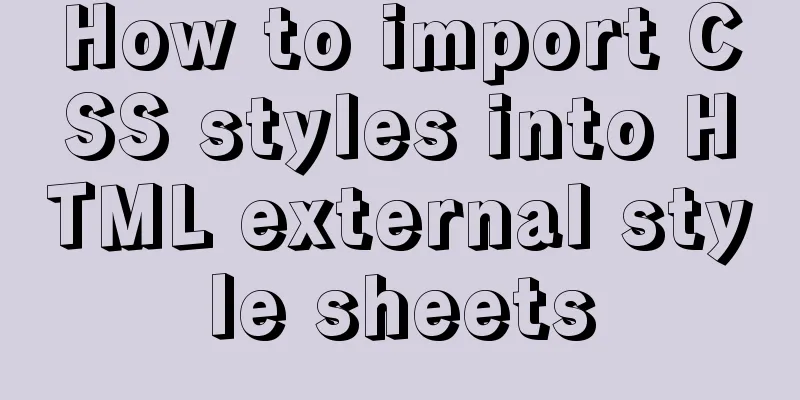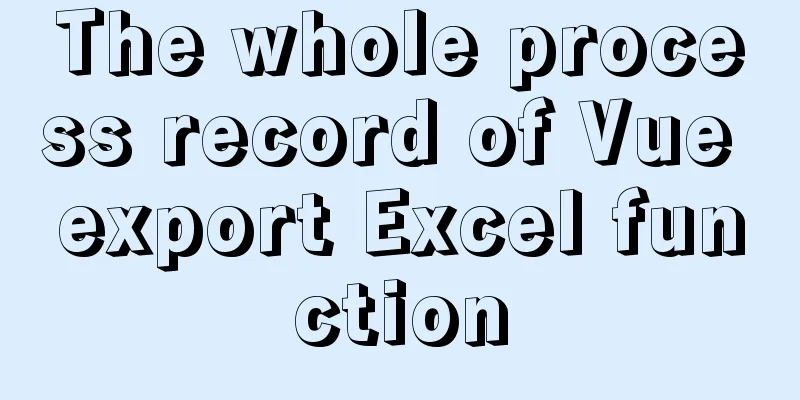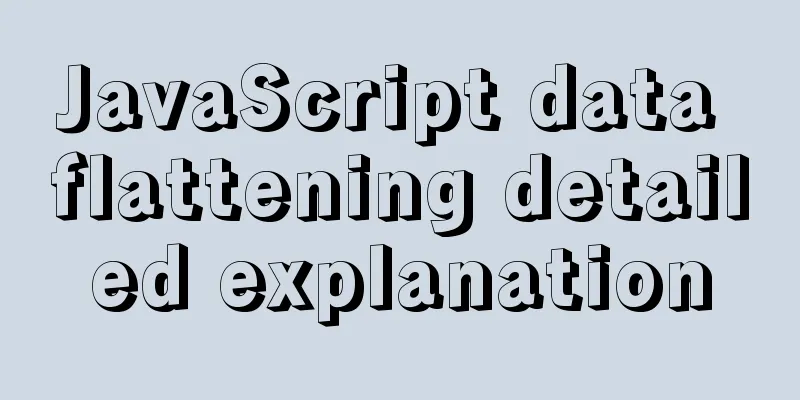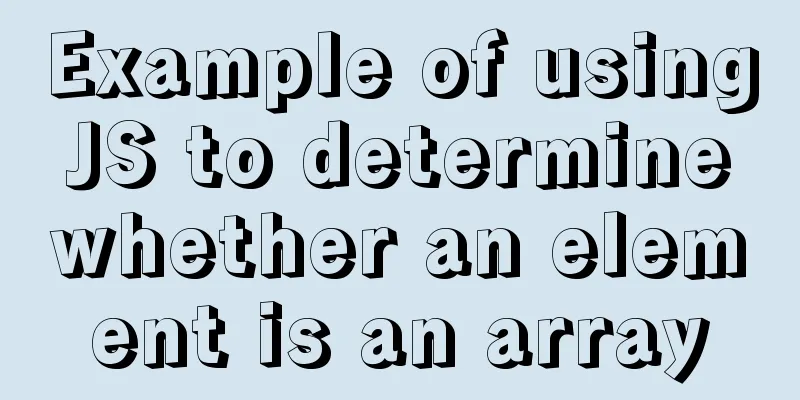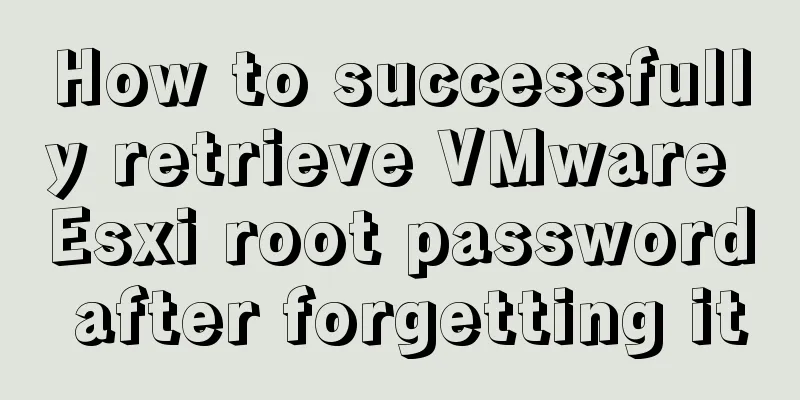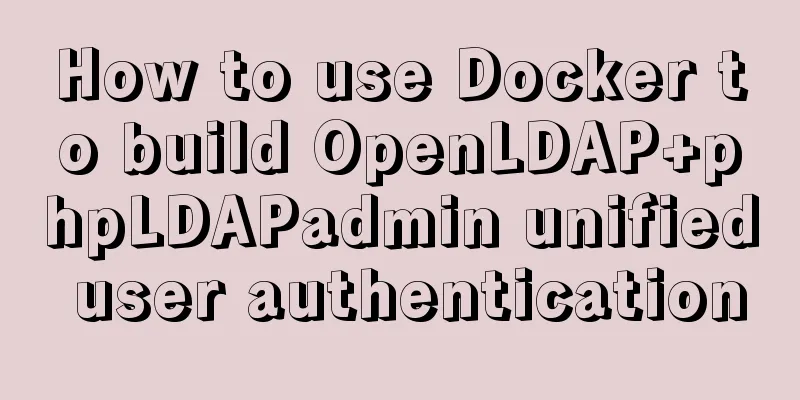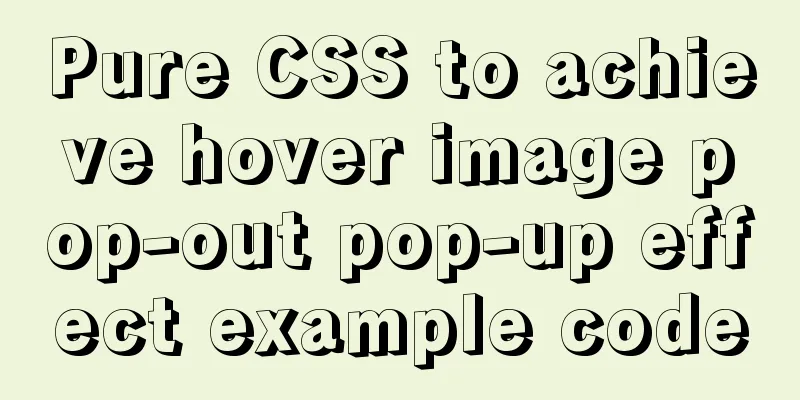A practical record of an accident caused by MySQL startup

|
MySQL` starts with a port being listened to, but the service is not fully started. backgroundWhen MySQL starts, it will initialize the database for the first time. After MySQL is fully started, it will initialize the database for the second time. The first time you initialize the database, use --skip-networking (this option disables MySQL's TCP/IP connection method) to start MySQL for initialization. After initialization is complete, restart MySQL with the --skip-networking option turned off. The second time you initialize the database, you will set the root password. How to determine whether MySQL has been fully startedTry to actively connect to MySQL. A successful connection indicates that the service has been fully started. mysql -hlocalhost -P3306 -uroot ACCIDENTSince the above judgment method uses socket to connect to the database, but the first time only prohibits MySQL's TCP/IP connection method, Therefore, the second database initialization may have been performed before the first database initialization was completed. The second database initialization sets the root password earlier than the first database initialization, which causes the first initialization to fail because it cannot connect to the database. Finally, the TCP/IP connection method was not enabled and the application could not connect to the database. First modificationUse -h127.0.0.1 to connect to the database mysql -h127.0.01 -P3306 -uroot However, since the host of the root user is set to localhost, 127.0.0.1 is not allowed to connect, and the first modification fails. Second revisionwait-for-it.sh 127.0.0.1:3306 --timeout=300 mysql -hlocalhost -P3306 -uroot wait-for-it.sh is used to detect whether 127.0.0.1:3306 is in the listening state. If it is, it means that the first database initialization is completed. Then use localhost to try to connect to the database. Original link: k8scat.com/posts/wait-… SummarizeThis is the end of this article about accidents caused by MySQL startup. For more information about accidents caused by MySQL startup, please search for previous articles on 123WORDPRESS.COM or continue to browse the following related articles. I hope you will support 123WORDPRESS.COM in the future! You may also be interested in:
|
<<: Sitemesh tutorial - page decoration technology principles and applications
>>: HTML uses marquee to achieve text scrolling left and right
Recommend
Analysis of MySQL general query log and slow query log
The logs in MySQL include: error log, binary log,...
Detailed explanation of the role of overflow:hidden (overflow hiding, clearing floats, solving margin collapse)
1. overflow:hidden overflow hidden If overflow:hi...
Detailed explanation and examples of database account password encryption
Detailed explanation and examples of database acc...
HTML page jump and parameter transfer issues
HTML page jump: window.open(url, "", &q...
MySQL Installer Community 5.7.16 installation detailed tutorial
This article records the detailed tutorial of MyS...
A brief discussion on the pitfalls of react useEffect closure
Problem code Look at a closure problem code cause...
Detailed Explanation of JavaScript Framework Design Patterns
Table of contents mvc mvp mvvm The source of Vue ...
Tutorial on using hyperlink tags in XHTML
Hyperlink, also called "link". Hyperlin...
The most complete tutorial on installing centos8.1 with VMware15.5 and the problem of insufficient physical memory
1. Virtual Machine Preparation 1. Create a new vi...
Vue implements adding watermark to uploaded pictures
This article shares the specific implementation c...
Analysis of the principle of Rabbitmq heartbea heartbeat detection mechanism
Preface When using RabbitMQ, if there is no traff...
Native JS to achieve cool paging effect
This article uses an example to share with you a ...
Vue realizes adding watermark to uploaded pictures (upgraded version)
The vue project implements an upgraded version of...
Detailed explanation of HTML table tags (suitable for beginners)
TABLE> <TR> <TD> <TH> <CA...