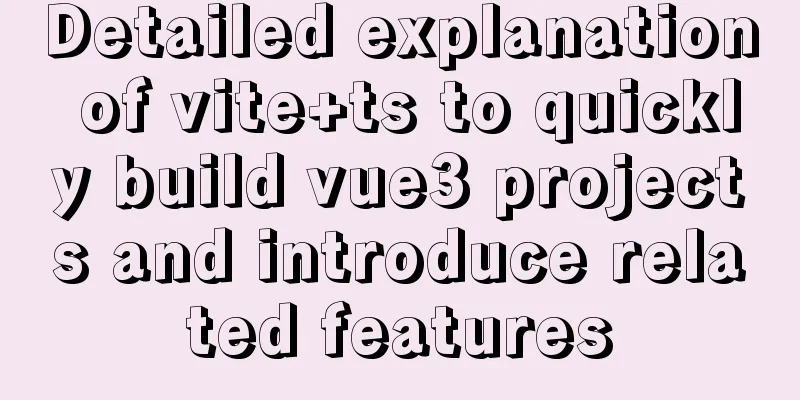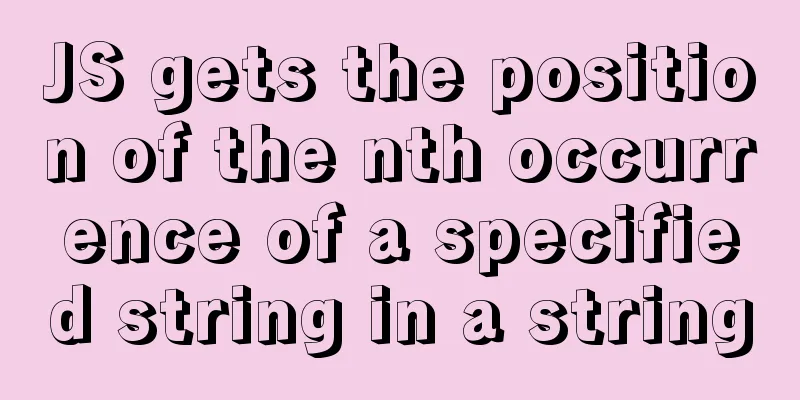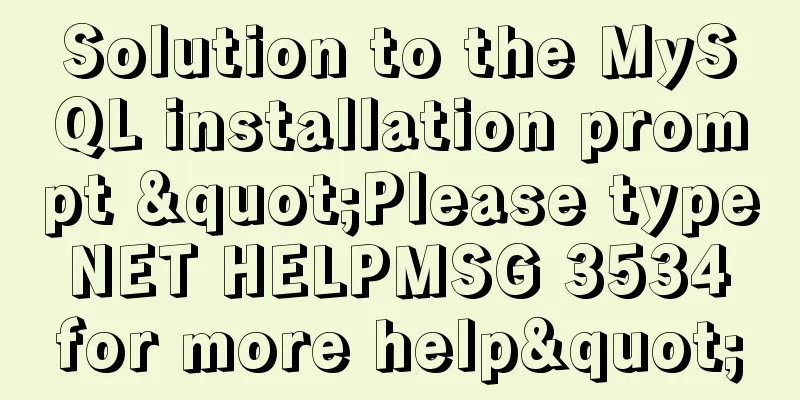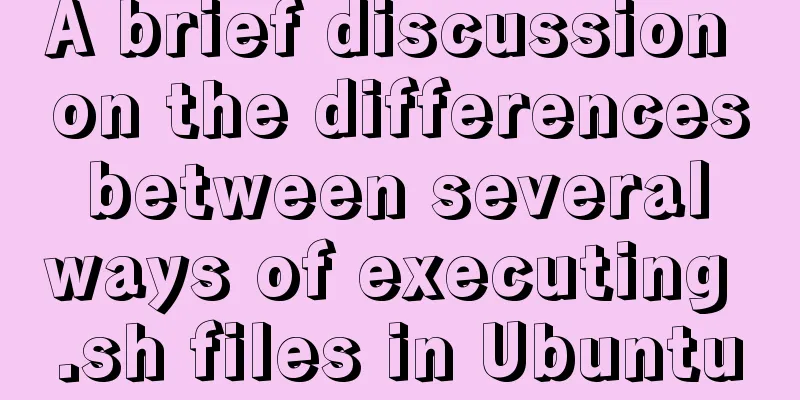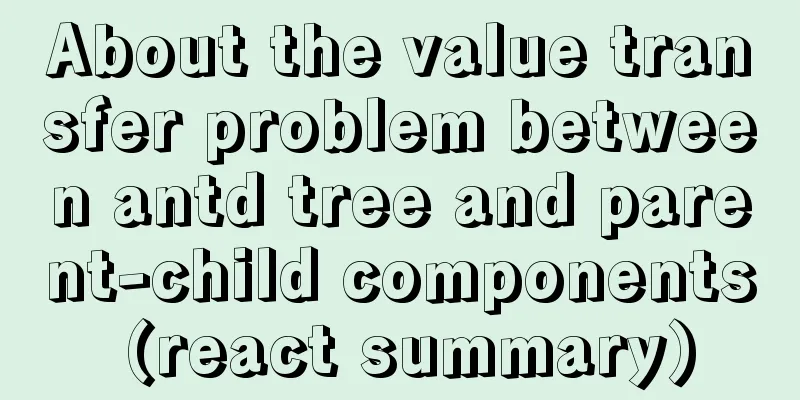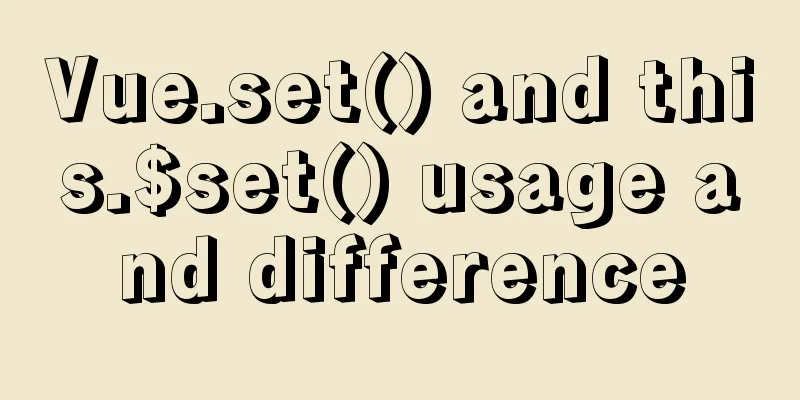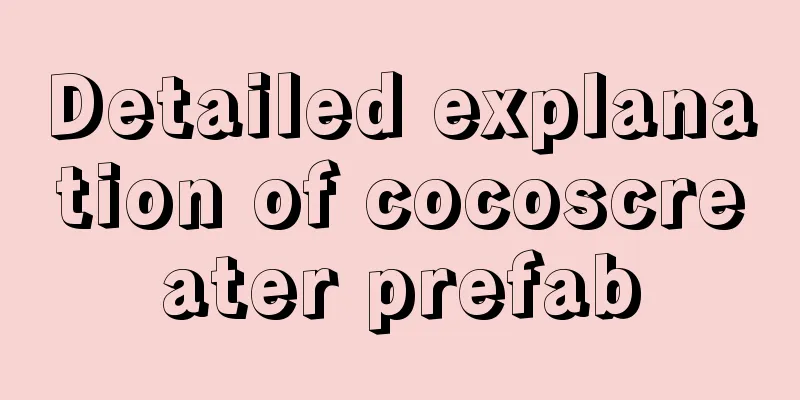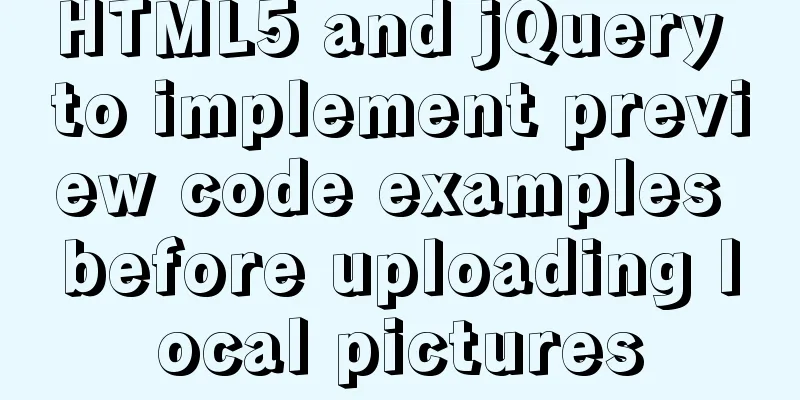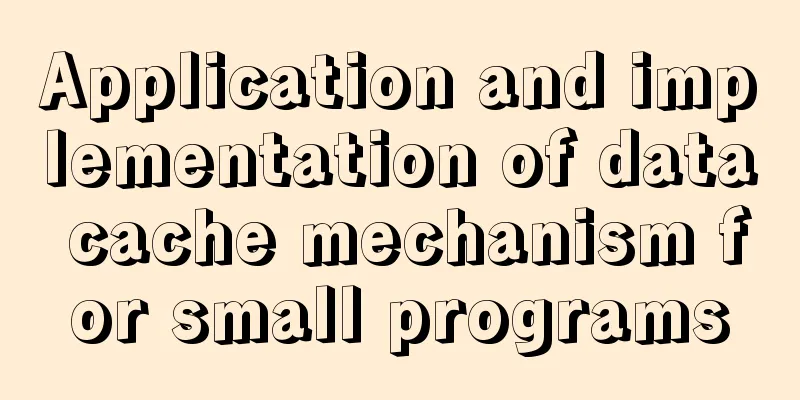Tutorial on using hyperlink tags in XHTML
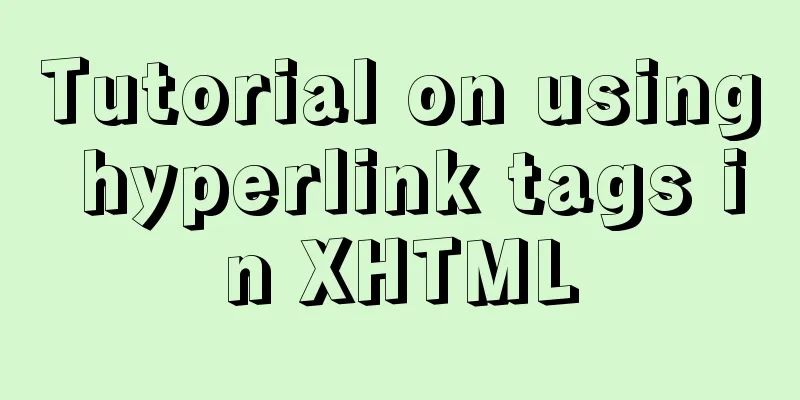
|
XML/HTML CodeCopy content to clipboard
Browser display effect:
Relative web link address: XML/HTML CodeCopy content to clipboard
This example uses a relative address, while the example linked to Baidu above uses an absolute address. Example with added target attribute: XML/HTML CodeCopy content to clipboard
When you click the link again, the browser will enable a new page to open the link address, while the original page window will be retained. Email hyperlink XML/HTML CodeCopy content to clipboard
Clicking this link will enable your default email client to compose an email. Anchor Links XML/HTML CodeCopy content to clipboard
Create a hyperlink to an anchor: XML/HTML CodeCopy content to clipboard
As can be seen from the example, to access an anchor, just add the "#" sign and the name of the anchor after the link address. In the above example, since it links to the anchor of this page, the previous link address is ignored (Note: it is actually the relative address that is ignored, which will not be discussed here). XML/HTML CodeCopy content to clipboard
Of course, the test anchor tag must be present on the www.abc.com page, otherwise it will only link to the www.abc.com page and ignore the anchor tag. |
<<: Understanding and application of JavaScript ES6 destructuring operator
>>: MySQL database implements OLTP benchmark test based on sysbench
Recommend
Detailed steps to install mysql in Win
This article shares the detailed steps of install...
Detailed explanation of building Nginx website server based on centos7 (including configuration of virtual web host)
1. Nginx service foundation Nginx (engine x) is d...
What does the legendary VUE syntax sugar do?
Table of contents 1. What is syntactic sugar? 2. ...
The docker prune command can be used to periodically clean up infrequently used data
Table of contents docker system df docker system ...
Detailed process of using Vscode combined with docker for development
Preface Using Docker and VS Code can optimize the...
How to make your browser talk with JavaScript
Table of contents 1. The simplest example 2. Cust...
Form submission refresh page does not jump source code design
1. Design source code Copy code The code is as fol...
Take you to understand the event scheduler EVENT in MySQL
The event scheduler in MySQL, EVENT, is also call...
Detailed explanation and summary of the use of Linux scheduled task Crontab command
The crontab command is used by Unix and Linux to ...
Detailed explanation of inline-block layout implementation of CSS display attribute
CSS display property Note: If !DOCTYPE is specifi...
Detailed explanation of the JVM series memory model
Table of contents 1. Memory model and runtime dat...
Detailed explanation of the application of meta tags in mobile platform development
Everyone is familiar with the meta tag in desktop...
Causes and solutions for slow MySQL query speed and poor performance
1. What affects database query speed? 1.1 Four fa...
WeChat applet implements search box function
This article example shares the specific code for...
How to make a website look taller and more designed
“How to make a website look high-end? Or more des...