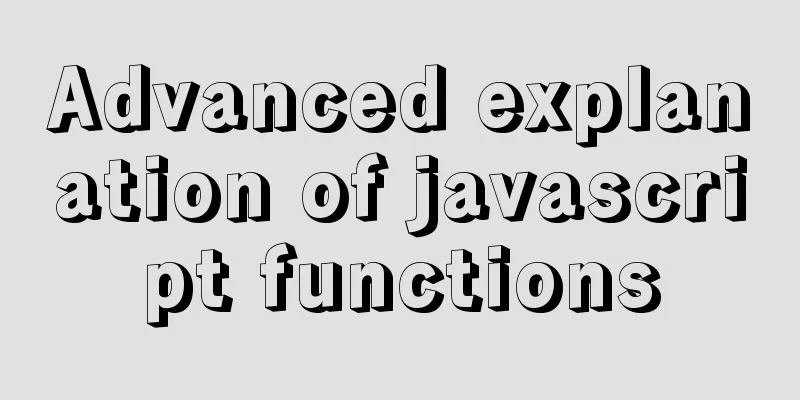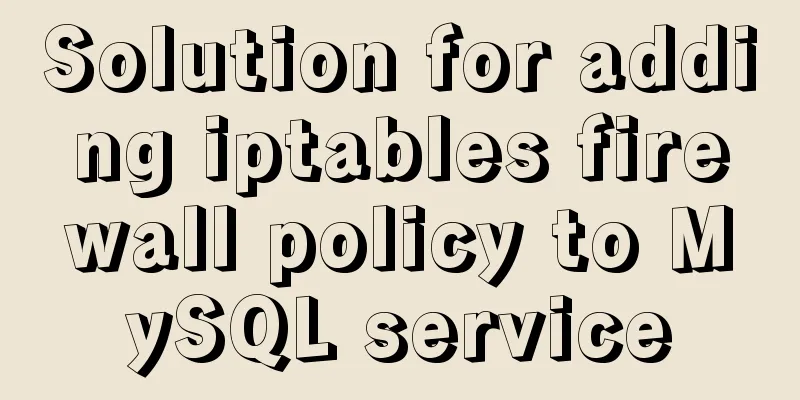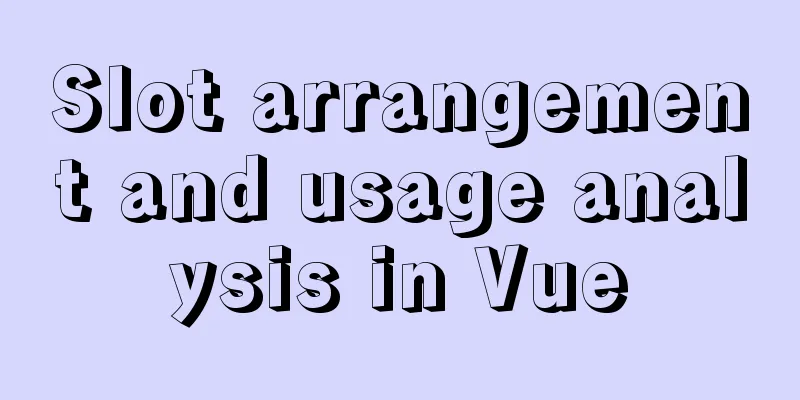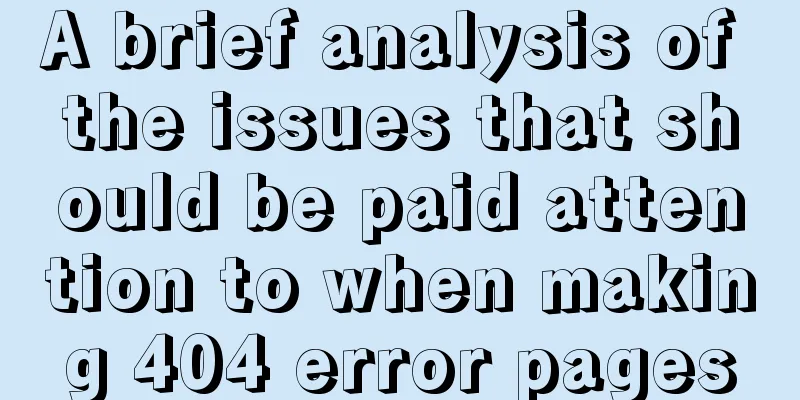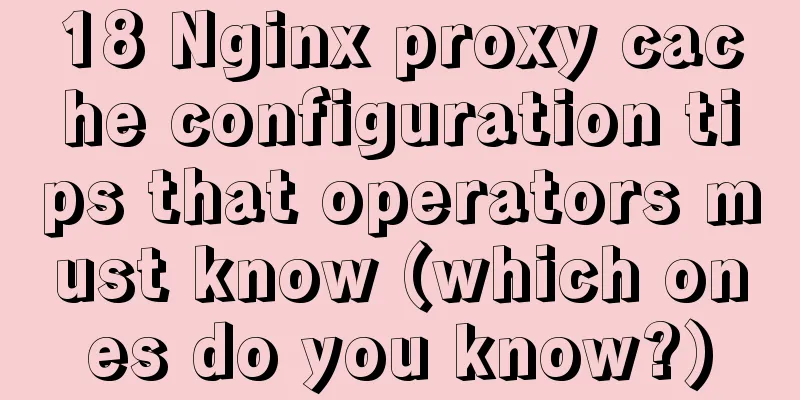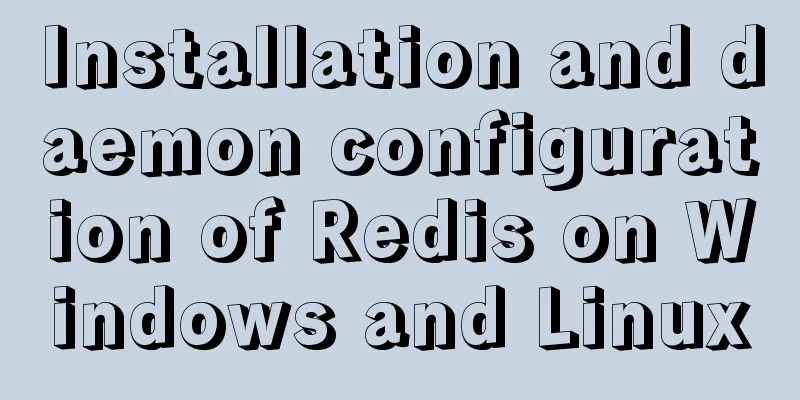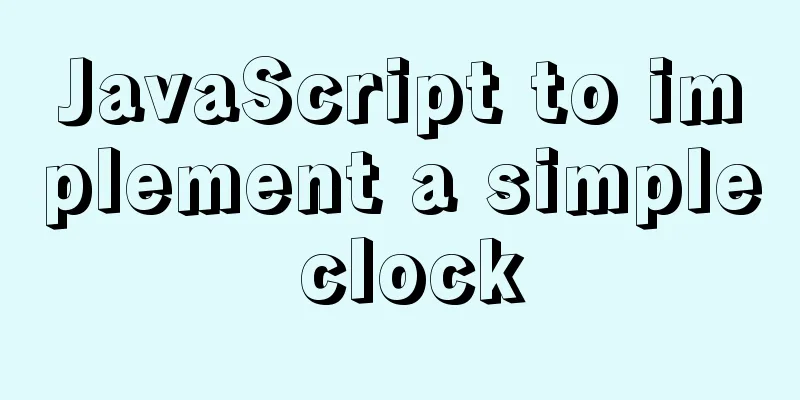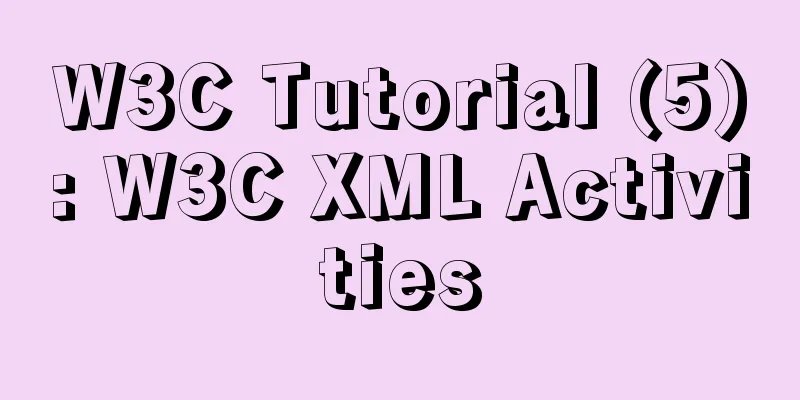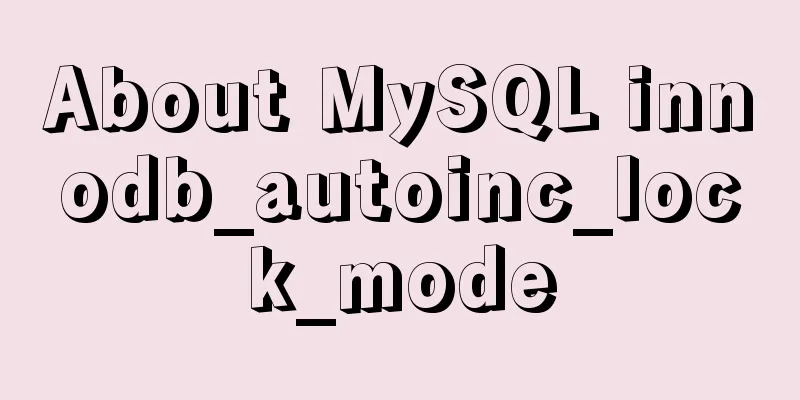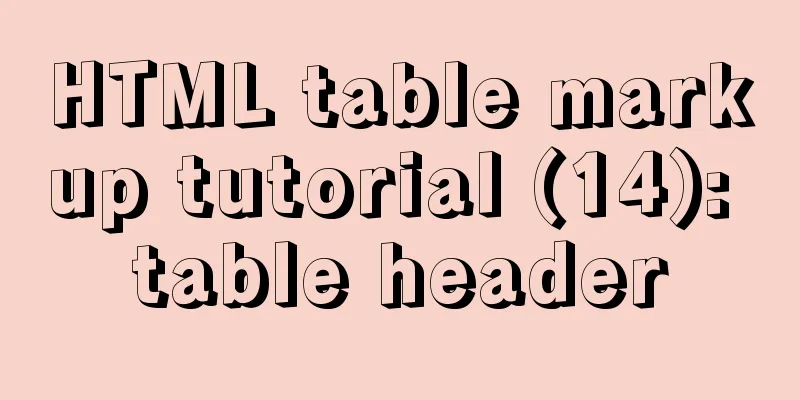Detailed explanation of vite+ts to quickly build vue3 projects and introduce related features
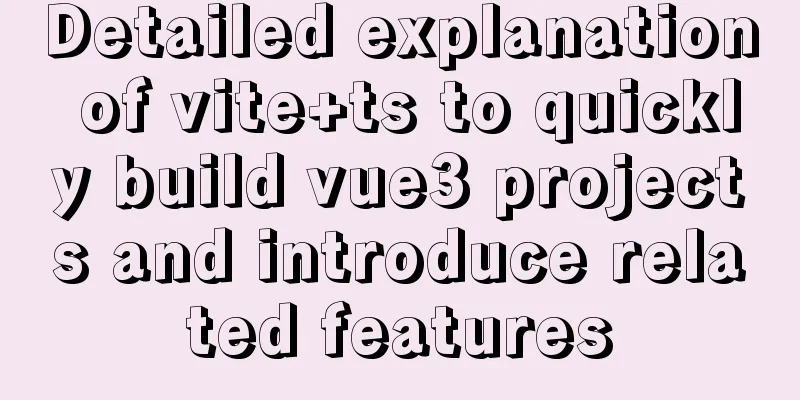
vite You Da recommended the vite tool in the Vue 3.0 beta live broadcast, emphasizing: a non-packaged development server for Vue single-page components, which can run the requested vue file directly in the browser Very novel, this blog uses it to build a vue3 project Vite is a web development and construction tool for modern browsers that implements on-demand compilation based on the native module system ESModule. Rollup-based packaging in production environments
node >= 10.16.0 BuildUse vite to build a project npm init vite-app <project-name> Install typescript, vue-router@next, axios, eslint-plugin-vue, sass and other related plug-ins Configuration vite.config.tsvite.config.ts is equivalent to vue.config.js in @vue-cli project I simply configure this:
import path from 'path'
module.exports = {
alias: {
'/@/': path.resolve(__dirname, './src')
},
optimizeDeps: {
include: ['lodash']
},
proxy: {}
}
RouterCreate a new router folder under src and create index.ts in the folder
import { createRouter, createWebHistory } from 'vue-router'
const routes = [
{
path: '/',
name: 'Home',
component: () => import('/@/views/Home.vue')
},
{
path: '/lifeCycle',
name: 'lifeCycle',
component: () => import('/@/views/LifeCycle.vue')
}
]
export default createRouter({
history: createWebHistory('/krry/'),
routes
})
ts typesCreate a new tsconfig.json in the project root directory and write relevant configuration
{
"compilerOptions": {
...// Other configuration "paths": {
"/@/*": [
"src/*"
]
},
"lib": [
"esnext",
"dom",
"dom.iterable",
"scripthost"
]
},
"include": [
"src/**/*.ts",
"src/**/*.tsx",
"src/**/*.vue",
"src/types/images.d.ts",
"tests/**/*.ts",
"tests/**/*.tsx"
],
"exclude": [
"node_modules"
]
}
Create a new types folder in the src directory, which needs to configure the ts type shims-vue.d.ts
declare module '*.vue' {}
images.d.ts declare module '*.svg' declare module '*.png' declare module '*.jpg' declare module '*.jpeg' declare module '*.gif' declare module '*.bmp' declare module '*.tiff' main.ts
import { createApp } from 'vue'
import router from '/@/router'
import App from '/@/App.vue'
const app = createApp(App)
app.use(router)
app.mount('#app')
Then you can happily write code vue3 knowledge setupIn Vue3, all APIs are integrated with the setup function; it is executed only once, before the lifecycle function, so the current instance this cannot be obtained in the setup function, and this cannot be used to call the methods defined in the Vue2 writing method. It will accept two parameters: props, context
// props - properties received by the component context - context setup(props, context) {
return {
//Data and methods to be bound}
}
propsThe props in the setup function are responsive and will be updated when a new prop is passed in. However, because the props are responsive, ES6 destructuring cannot be used as it will eliminate the responsiveness of the prop. If you need to destructure the prop, you can do this safely by using toRefs in the setup function
import { toRefs } from 'vue'
setup(props) {
const { title } = toRefs(props)
console.log(title.value)
}
context The context exposes three component properties: { attrs, slots, emit } life cycleAccess component lifecycle hooks by prefixing them with "on" Because setup runs around the beforeCreate and created lifecycle hooks, you don't need to define them explicitly. In other words, any code you write in these two hooks should be written directly in the setup function.
setup() {
onMounted(() => {
console.log('component mounted')
})
onUnmounted(() => {
console.log('component uninstall')
})
onUpdated(() => {
console.log('component update')
})
onBeforeUpdate(() => {
console.log('Component will be updated')
})
onActivated(() => {
console.log('keepAlive component activated')
})
onDeactivated(() => {
console.log('keepAlive component is not activated')
})
return {}
}
ref、reactiveref can wrap a common value into responsive data, which is limited to simple values. Internally, the value is wrapped into an object, and then processed through defineProperty. When getting and setting the value, you need to use .value to set it. You can use ref to get the reference of the component, instead of writing this.$refs. reactive processes complex data in a responsive manner. Its return value is a proxy object. When returned in the setup function, the proxy object can be structured using toRefs for easy use in the template. Use as follows:
<template>
<div>
<div>
<ul v-for="ele in eleList" :key="ele.id">
<li>{{ ele.name }}</li>
</ul>
<button @click="addEle">Add</button>
</div>
<div>
<ul v-for="ele in todoList" :key="ele.id">
<li>{{ ele.name }}</li>
</ul>
<button @click="addTodo">Add</button>
</div>
</div>
</template>
<script>
import { ref, reactive, toRefs } from 'vue'
export default {
setup() {
// ref
const eleList = ref([])
function addEle() {
let len = eleList.value.length
eleList.value.push({
id:len,
name: 'ref increment' + len
})
}
// reactive
const dataObj = reactive({
todoList: []
})
function addTodo() {
let len = dataObj.todoList.length
dataObj.todoList.push({
id:len,
name: 'reactive increment' + len
})
}
return {
eleList,
addEle,
addTodo,
...toRefs(dataObj)
}
}
}
</script>
computed、watch
// computed
let sum = computed(() => dataObj.todoList.length + eleList.value.length)
console.log('setup references computed to.value:' + sum.value)
//watch
watch(
eleList,
(curVal, oldVal) => {
console.log('Listener:', curVal, oldVal)
},
{
deep: true
}
)
watchEffectResponsively track the responsive data referenced in the function, and re-execute the function when the responsive data changes const count = ref(0) // When the value of count is modified, the callback will be executed const stop = watchEffect(() => console.log(count.value)) // Stop listening stop() You can also stop monitoring. watchEffect returns a function that can be executed to stop monitoring Same as vue2:
const unwatch = this.$watch('say', curVal => {})
// Stop listening unwatch()
useRoute, useRouter
import {useRoute, useRouter} from 'vue-router'
const route = useRoute() // equivalent to this.$route in vue2
const router = useRouter() // equivalent to this.$router in vue2
route is used to obtain the current route data vuexWhen using useStore to get the store object from vuex, you must use computed to wrap it so that the state in vuex can be modified before it can be responded to in the page.
import { useStore } from 'vuex'
setup(){
const store = useStore() // equivalent to this.$store in vue2
store.dispatch() // dispatch asynchronous tasks through the store object store.commit() // commit to modify store data let category = computed(() => store.state.home.currentCagegory
return { category }
}
This is the end of this article about vite+ts quickly building a vue3 project and introducing related features. For more relevant vite+ts building vue3 content, please search for previous articles on 123WORDPRESS.COM or continue to browse the following related articles. I hope everyone will support 123WORDPRESS.COM in the future! You may also be interested in:
|
<<: Install Python virtual environment in Ubuntu 18.04
>>: How to change the root password of Mysql5.7.10 on MAC
Recommend
CentOS IP connection network implementation process diagram
1. Log in to the system and enter the directory: ...
Let's talk about destructuring in JS ES6
Overview es6 adds a new way to get specified elem...
How to install ROS Noetic in Ubuntu 20.04
Disclaimer: Since the project requires the use of...
Detailed analysis of Vue child components and parent components
Table of contents 1. Parent components and child ...
Docker View the Mount Directory Operation of the Container
Only display Docker container mount directory inf...
Understanding and usage scenarios of ES6 extension operators
Table of contents 1. Replace the apply method, ge...
Tutorial on installing PHP on centos via yum
First, let me introduce how to install PHP on Cen...
Detailed explanation of the use of Teleport in Vue3
Table of contents Purpose of Teleport How Telepor...
How to enable or disable SSH for a specific user or user group in Linux
Due to your company standards, you may only allow...
Can Docker become the next "Linux"?
The Linux operating system has revolutionized the...
VMware15/16 Detailed steps to unlock VMware and install MacOS
VMware version: VMware-workstation-full-16 VMware...
In-depth explanation of binlog in MySQL 8.0
1 Introduction Binary log records SQL statements ...
Detailed explanation of some settings for Table adaptation and overflow
1. Two properties of table reset: ①border-collaps...
Detailed explanation of the solution to the failure of VMware to open the module diskearly
VMWare (Virtual Machine ware) is a "virtual ...
How to split data in MySQL table and database
Table of contents 1. Vertical (longitudinal) slic...