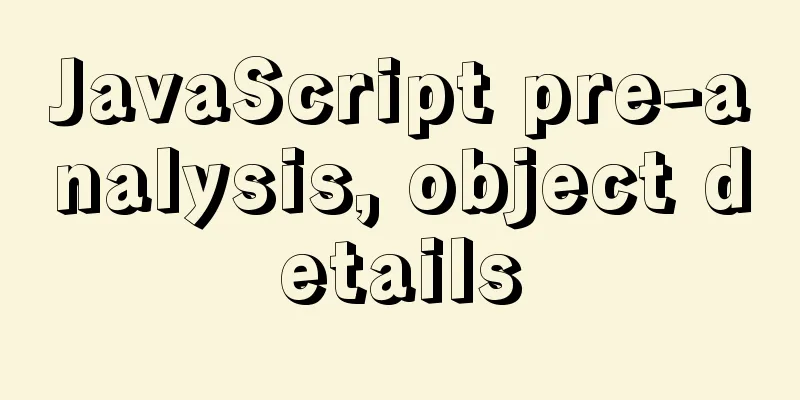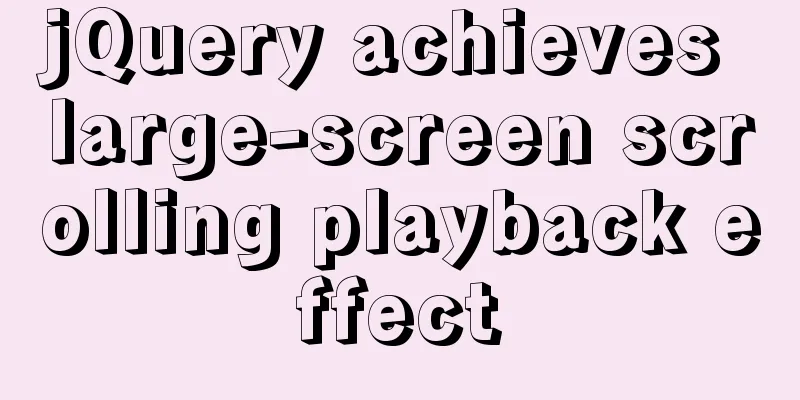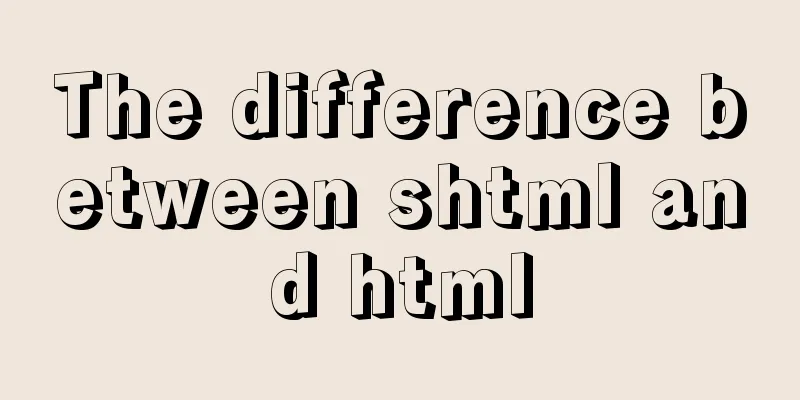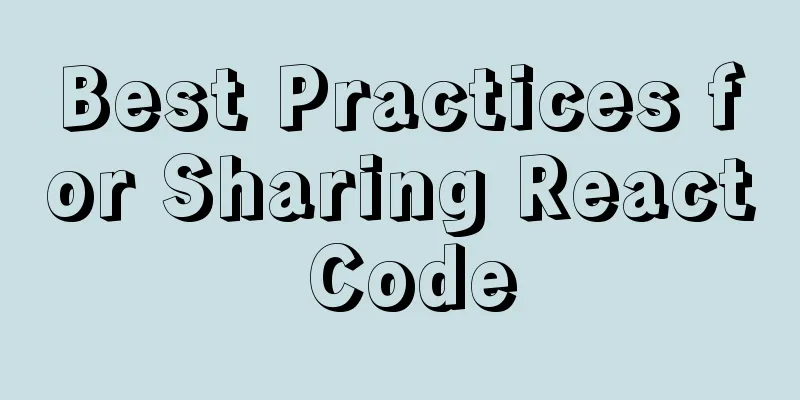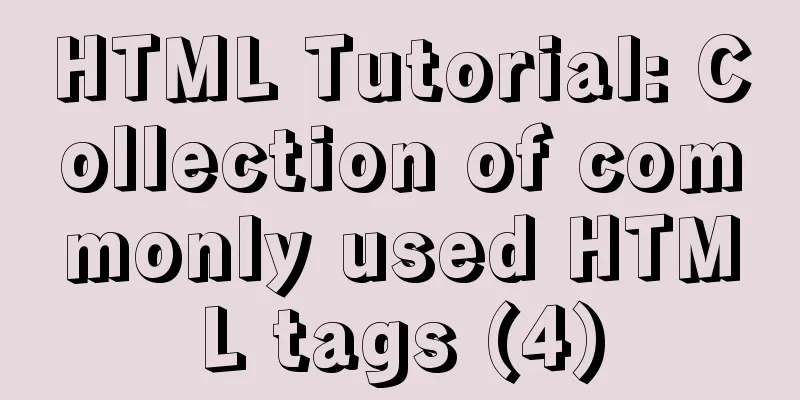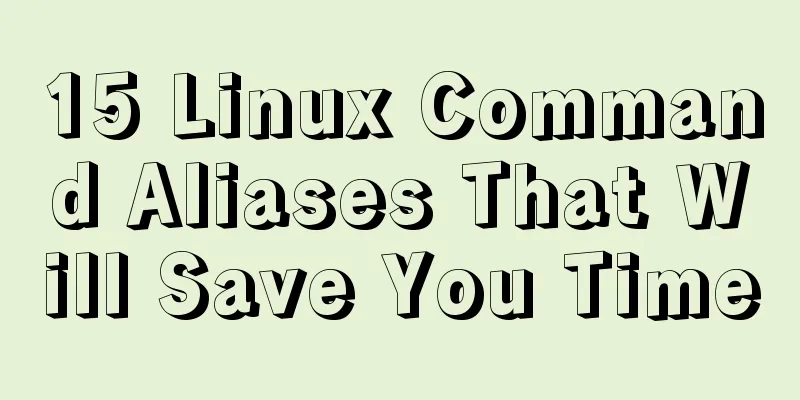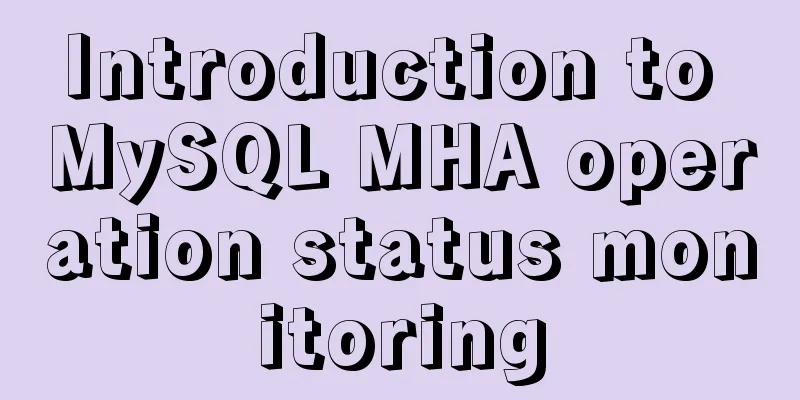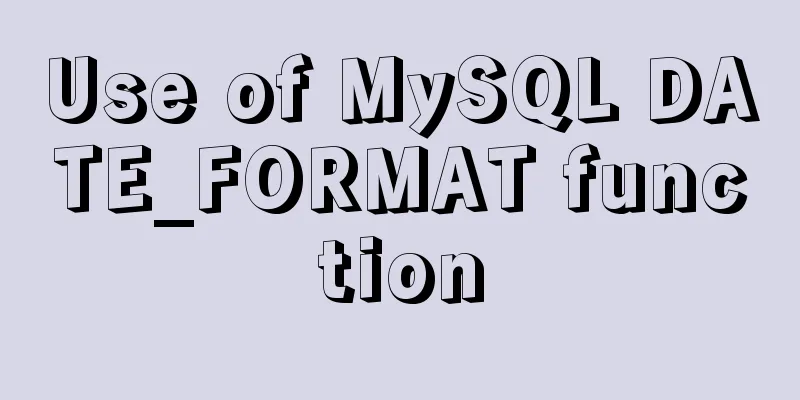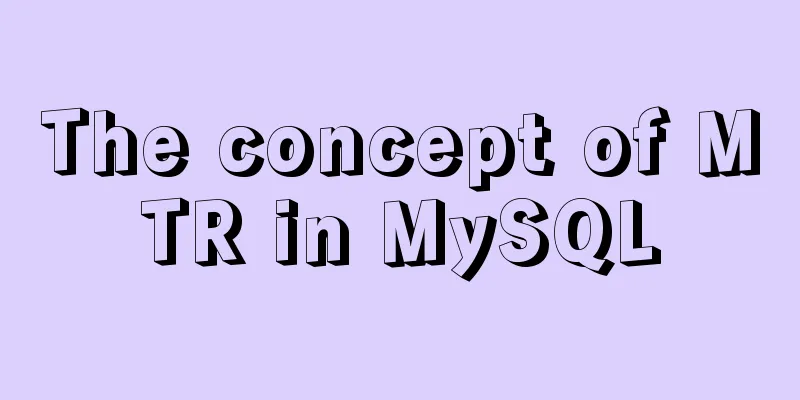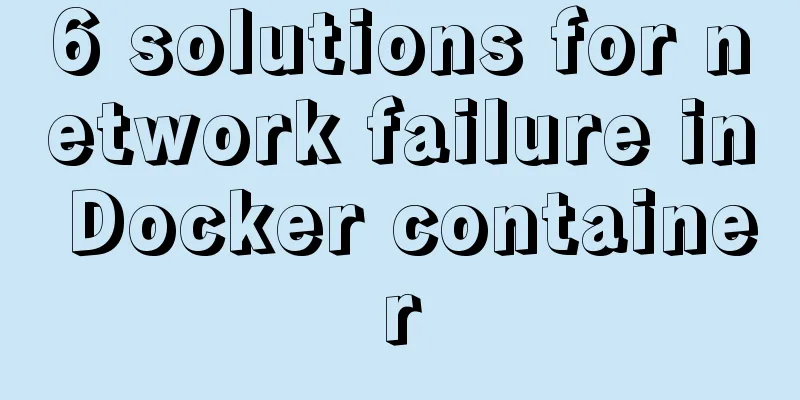Detailed explanation of the solution to the failure of VMware to open the module diskearly
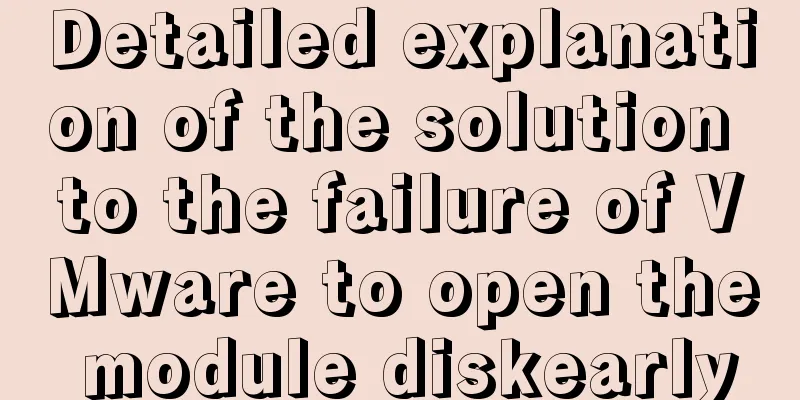
|
VMWare (Virtual Machine ware) is a "virtual PC" software company. Its products allow you to run two or more Windows, DOS, and LINUX systems on one machine at the same time. This is needed when we want to run N systems on one machine. At the same time, VMWare supports directly opening and running on other machines after copying. But sometimes you may encounter this problem "VMware failed to lock the file. Operation failed to open the module diskearly. Failed to start the virtual machine". Here is how to solve this problem.
Tools/Raw Materials VMware virtual machines Methods/Steps 1. First of all, VMware is installed on your computer. Open your virtual machine and you will see the picture shown below. But when you encounter the situation of "VMware lock file failed to open module diskearly operation failed and failed to start the virtual machine", how to solve it?
2. Open the directory where your virtual machine is located (not the VMware installation directory. If you don’t understand, search Baidu or look at the picture below to understand)
3. After that, find the .vmx file in the directory where the virtual machine is located. (As shown below)
4. After finding the file, right-click and choose "Open with Notepad".
5. After opening, search (Ctrl+F for quick search) vmci0.present in the file, and you will see "vmci0.present = "TRUE"".
6. After that, change the "TRUE" in "vmci0.present = "TRUE"" to "FALSE" and save the file.
7. Finally, open the virtual machine again, restart the system, and you can use it normally.
Method/Step 2 1. If the above method does not work or you feel that the above method is too troublesome, you can also directly find the directory where your virtual machine is located (not the VMware installation directory), find the virtual machine system file directory (as shown in the figure below), and enter the folder. Delete the files with the suffix .lck. After that, restart the virtual machine and it will run normally.
The above is the full content of this article. I hope it will be helpful for everyone’s study. I also hope that everyone will support 123WORDPRESS.COM. You may also be interested in:
|
<<: Explanation of the problem of selecting MySQL storage time type
>>: How to debug loader plugin in webpack project
Recommend
Detailed explanation of HTML body tag and commonly used control tags in HTML
1. <body> tag: Used to mark the main body o...
CentOS uses local yum source to build LAMP environment graphic tutorial
This article describes how to use the local yum s...
How to set up Referer in Nginx to prevent image theft
If the server's images are hotlinked by other...
JavaScript implementation of drop-down list
This article example shares the specific code of ...
Detailed explanation of Linux file operation knowledge points
Related system calls for file operations create i...
Several ways to implement inheritance in JavaScript
Table of contents Structural inheritance (impleme...
Implementation of MYSQL (telephone number, ID card) data desensitization
1. Data desensitization explanation In daily deve...
CentOS6.8 Chinese/English environment switching tutorial diagram
1. Introduction People who are not used to Englis...
Detailed process of decompressing and installing mysql5.7.17 zip
1. Download address https://dev.mysql.com/downloa...
Linux forced release of occupied ports and Linux firewall port opening method detailed explanation
When installing nginx, mysql, tomcat and other se...
Detailed explanation of how to implement login function by combining React with Antd's Form component
Table of contents 1. React combined with Antd to ...
About the usage and precautions of promise in javascript (recommended)
1. Promise description Promise is a standard buil...
Vue+ssh framework to realize online chat
This article shares the specific code of Vue+ssh ...
Solution to the problem of mysql master-slave switch canal
After configuring VIP, the error message that app...
How to install mongodb 4.2 using yum on centos8
1. Make a repo file Refer to the official install...