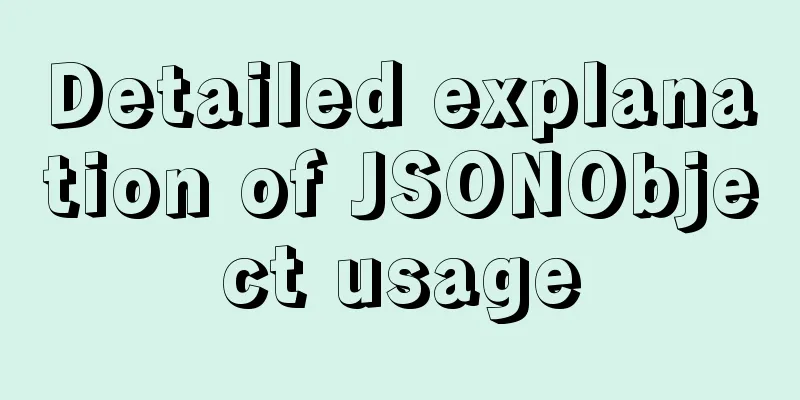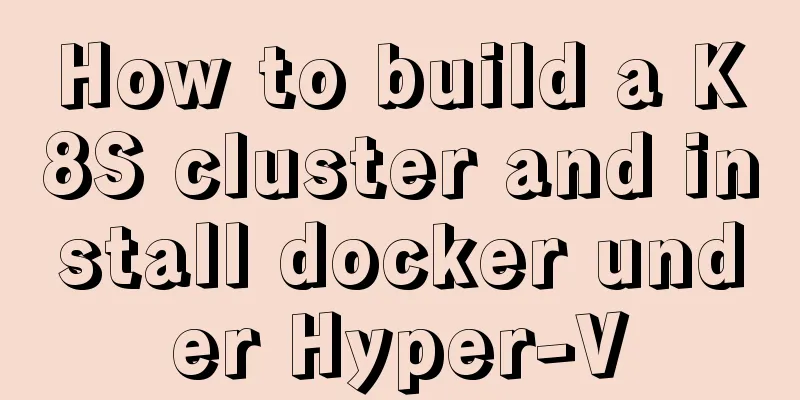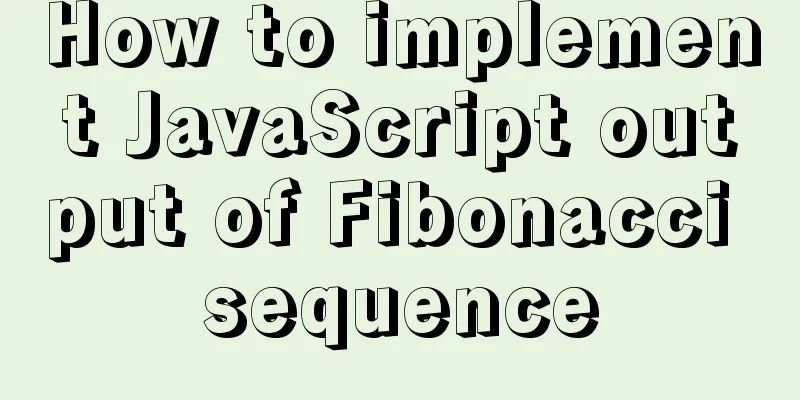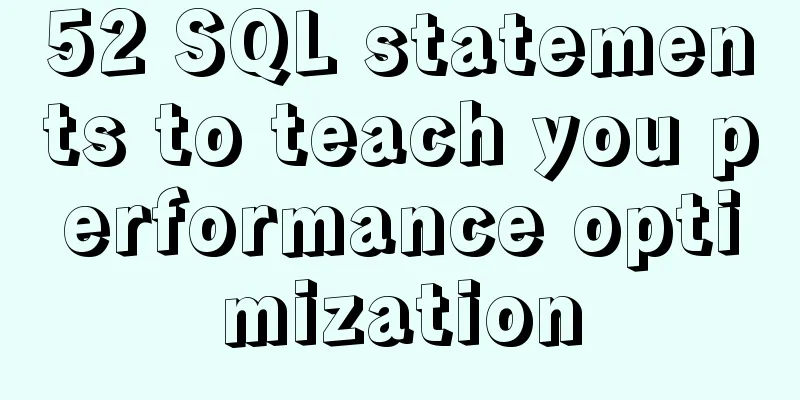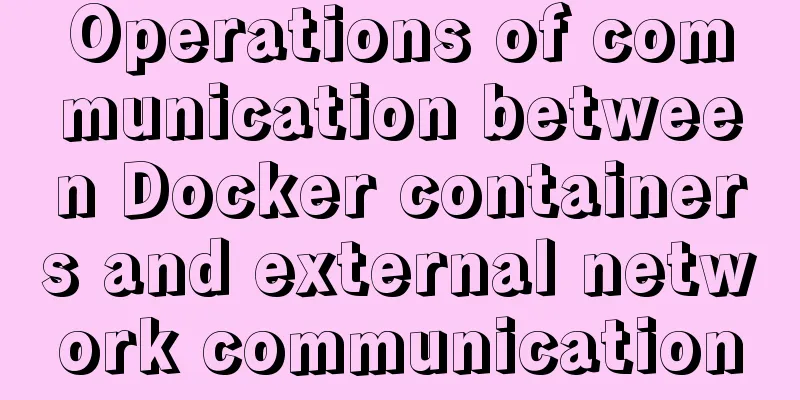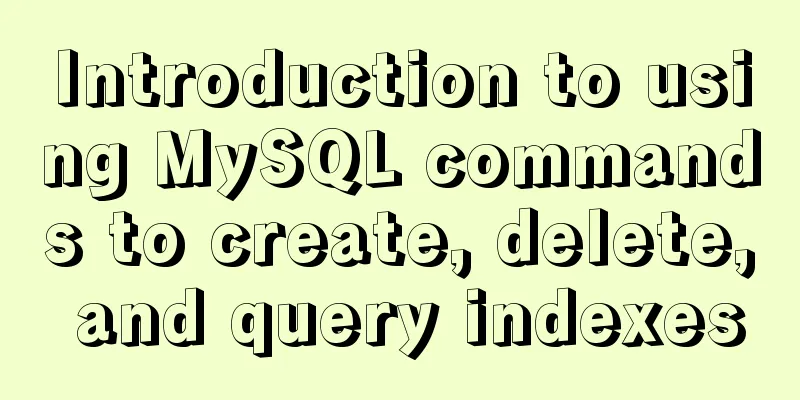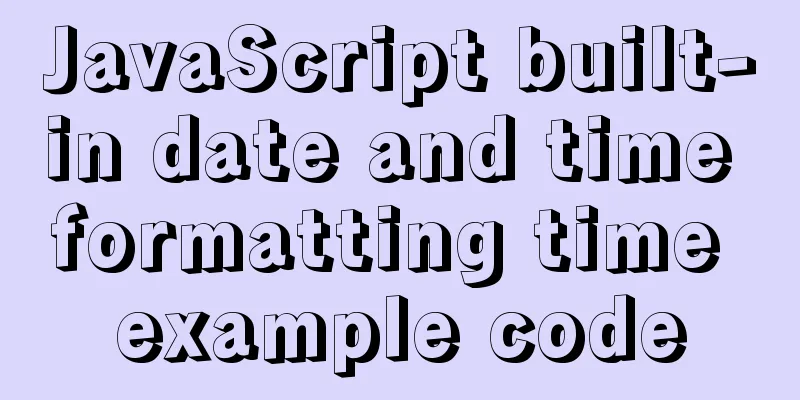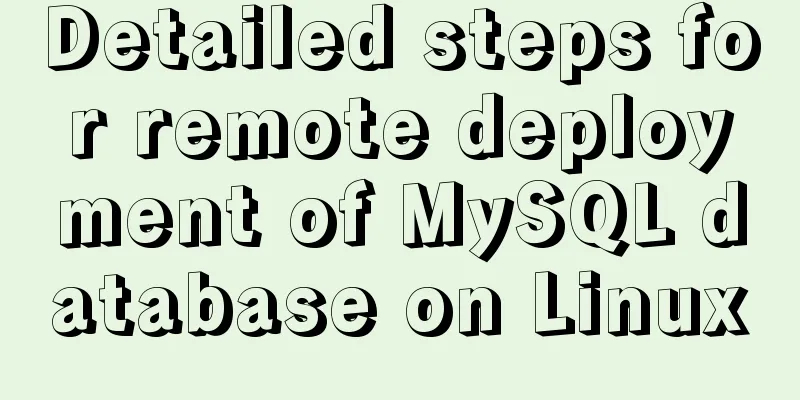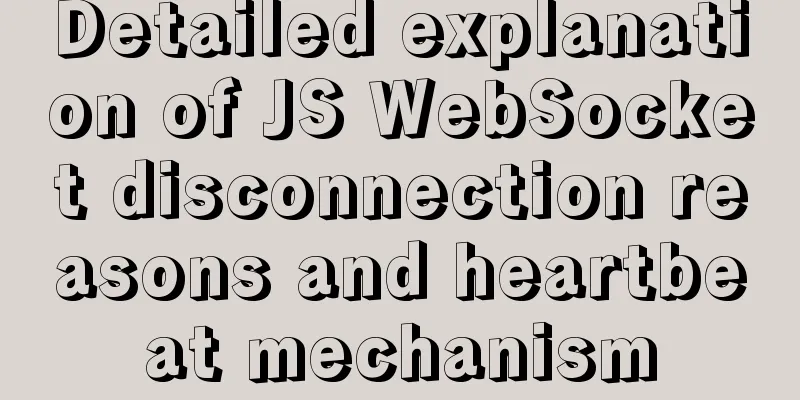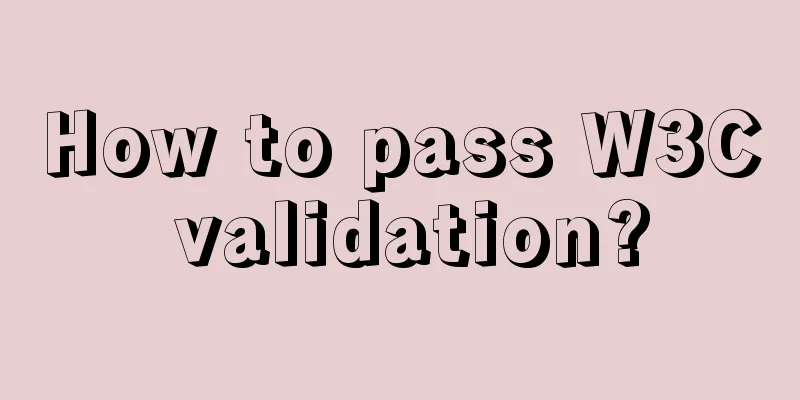CentOS uses local yum source to build LAMP environment graphic tutorial
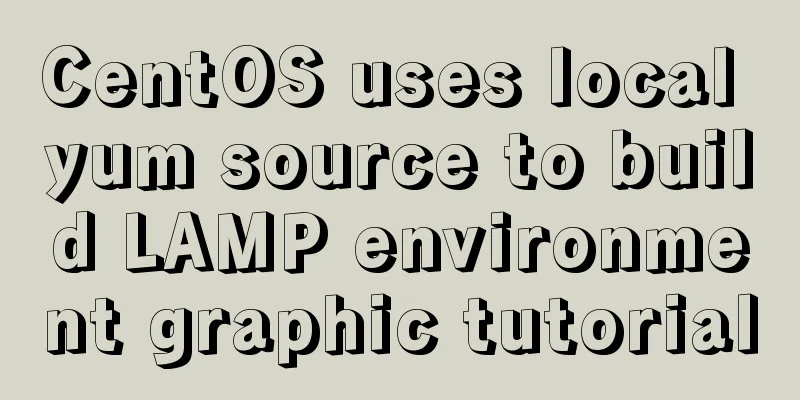
|
This article describes how to use the local yum source to build a LAMP environment on CentOS. Share with you for your reference, the details are as follows: 【Preparation】 Configure the firewall and open port 80 and port 3306 vi /etc/sysconfig/iptables As shown in the figure, add the following two items: -A INPUT -m state --state NEW -m tcp -p tcp --dport 80 -j ACCEPT #Allow port 80 to pass through the firewall -A INPUT -m state --state NEW -m tcp -p tcp --dport 3306 -j ACCEPT #Allow port 3306 to pass through the firewall
Restart the firewall to make the configuration take effect /etc/init.d/iptables restart Turn off SELINUX vi /etc/selinux/config #SELINUX=enforcing #Comment out #SELINUXTYPE=targeted #Comment out SELINUX=disabled #Add :wq! #Save and exit Restart the system shutdown -r now Install Apache Perform the installation yum -y install httpd Start Apache service httpd restart or: /etc/init.d/httpd start After Apache is started , an error message will pop up: Could not reliably determine the server's fully qualifdomain name, using ::1 for ServerName . Solution: vi /etc/httpd/conf/httpd.conf Find Set to start at startup chkconfig httpd on Check the installation access host address as shown in the figure. The installation is successful
Modify Apache configuration vi /etc/httpd/conf/httpd.conf #It is recommended to use ftp tool to make a backup before modifying Modify as follows: ServerTokens OS #Change line 44 to: ServerTokens Prod (Do not display the name of the server operating system when an error page appears) ServerSignature On #Change line 536 to: ServerSignature Off (do not display the Apache version on the error page) Options Indexes FollowSymLinks #Change line 331 to: Options Includes ExecCGI FollowSymLinks (allow the server to execute CGI and SSI, and prohibit directory listing) #AddHandler cgi-script .cgi #Change line 796 to: AddHandler cgi-script .cgi .pl (allows CGI scripts with the extension .pl to run) AllowOverride None #Change line 338 to: AllowOverride All (allow .htaccess) AddDefaultCharset UTF-8 #Change line 759 to: AddDefaultCharset GB2312 (add GB2312 as the default encoding) Options Indexes MultiViews FollowSymLinks #Change line 554 to Options MultiViews FollowSymLinks (do not display the tree directory structure on the browser) DirectoryIndex index.html index.html.var #Change in line 402 to: DirectoryIndexindex.html index.htm Default.html Default.htm index.php Default.phpindex.html.var (set the default homepage file and add index.php) KeepAlive Off #Change line 76 to: KeepAlive On (allow programmatic connection) MaxKeepAliveRequests 100 #Change line 83 to: MaxKeepAliveRequests1000 (increase the number of simultaneous connections) Delete the two default test pages rm -f /etc/httpd/conf.d/welcome.conf /var/www/error/noindex.html Restart Apache service httpd restart or /etc/init.d/httpd restart Installing MySQL Perform the installation yum -y install mysql mysql-server Start MySQL /etc/init.d/mysqld start Set to start at startup chkconfig mysqld on Copy the configuration file (Note: If there is a my.cnf file in the /etc directory by default, just overwrite it) cp /usr/share/mysql/my-medium.cnf /etc/my.cnf Set a password for the root account mysql_secure_installation #Press Enter, enter Y as prompted, enter the password twice, press Enter, and enter Y as prompted. Finally, it will appear: Thanks for using MySQL. Setup completed or mysqladmin -u root password 'password' Allow remote login mysql -u root -p Enter the password and enter the mysql command: GRANT ALL PRIVILEGES ON *.* TO 'root'@'%' IDENTIFIED BY 'password' WITH GRANT OPTION; Exit mysql: Restart MySQL service mysqld restart Installing PHP5 Perform the installation yum -y install php Install PHP components (select the following installation package here, enter Y and press Enter to install) Copy the code as follows: yum install php-mysql php-gd libjpeg* php-imap php-ldap php-odbc php-pear php-xml php-xmlrpc php-mbstring php-mcrypt php-bcmath php-mhash libmcrypt Modify PHP configuration vi /etc/php.ini #It is recommended to use ftp tool to make a backup before modification Modify as follows: date.timezone = PRC #Remove the semicolon in line 946 and change it to date.timezone = PRC Copy the code as follows: : : : : : : : : : : : : : : : : : : : : : : : : : : : : : : : : : : : : : : : : : : : : : : : : : : : : : : : : : : : : : : : : : : : : : : : : : : : : : : : : : : : : : : : : : : : : : : : : : : : : : : : : : : : : : : : : : : : : : : : : : : : : : : : : : : : : : : : : : : : : : : : : : : : : : : : : : : : : : : : : : : : : : : : : : : : : : : : : : : : : : : : : : : : : : : : : : : : : : : : : : : : : : : : : : : : : : : : : : : : : : : : : : : : : : : : : : : : : : : : : : : : : : : : : : : : : : : : expose_php = Off #Disable the display of PHP version information in line 432 magic_quotes_gpc = On #Turn on magic_quotes_gpc in line 745 to prevent SQL injection short_open_tag = On #Support PHP short tags in line 229 open_basedir = .:/tmp/ #Setting in line 380 allows access to the current directory (the directory where the PHP script file is located) and the /tmp/ directory, which can prevent PHP Trojans from crossing sites. If there is a problem with the installation program after the change, you can cancel this line, or directly write the program directory /data/www.osyunwei.com/:/tmp/ Restart MySQL and Apache service mysqld restart service httpd restart (This completes the construction of the LAMP environment with the yum source. We can check the installed versions of each part) Check Apache version httpd -v
Check PHP version php –v
Check MySQL version mysql -V (Note the capitalization)
I hope this article will help you configure your CentOS server. You may also be interested in:
|
<<: TypeScript generic parameter default types and new strict compilation option
Recommend
How to configure NAS on Windows Server 2019
Preface This tutorial installs the latest version...
5 Easy Ways to Free Up Space on Ubuntu
Preface Most people will probably perform this op...
Web designers also need to learn web coding
Often, after a web design is completed, the desig...
How to install docker on Linux system and log in to docker container through ssh
Note: I use Centos to install docker Step 1: Inst...
About Vue virtual dom problem
Table of contents 1. What is virtual dom? 2. Why ...
Use @font-face to implement special characters on web pages (create custom fonts)
A few days ago, I wrote an article about using CS...
Dynamically add tables in HTML_PowerNode Java Academy
Without further ado, I will post the code for you...
Document Object Model (DOM) in JavaScript
Table of contents 1. What is DOM 2. Select elemen...
Summary of basic operations for MySQL beginners
Library Operations Query 1.SHOW DATABASE; ----Que...
Example of implementing text wrapping in html (mixed text and images in html)
1. Text around the image If we use the normal one...
Solution for Nginx installation without generating sbin directory
Error description: 1. After installing Nginx (1.1...
Case analysis of several MySQL update operations
Table of contents Case Study Update account balan...
Linux parted disk partition implementation steps analysis
Compared with fdisk, parted is less used and is m...
How to modify the default storage engine in MySQL
mysql storage engine: The MySQL server adopts a m...
Start nginxssl configuration based on docker
Prerequisites A cloud server (centOS of Alibaba C...