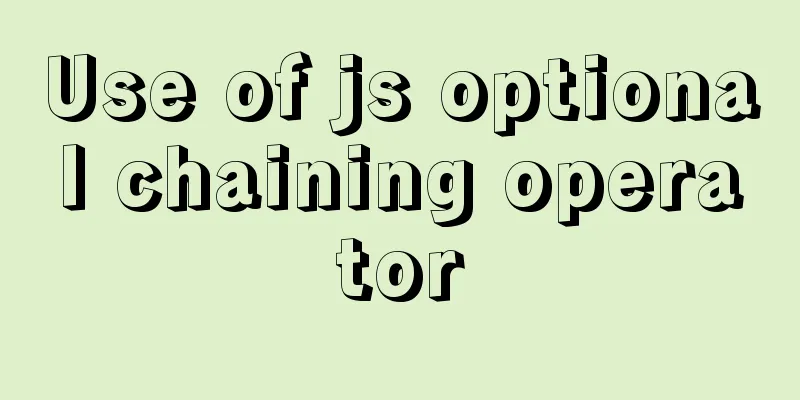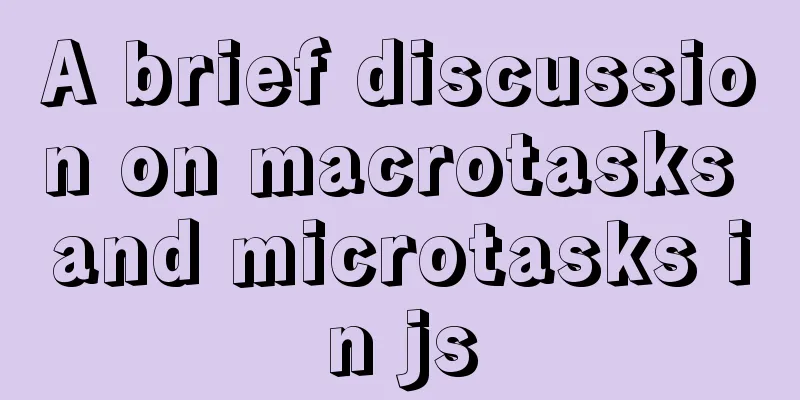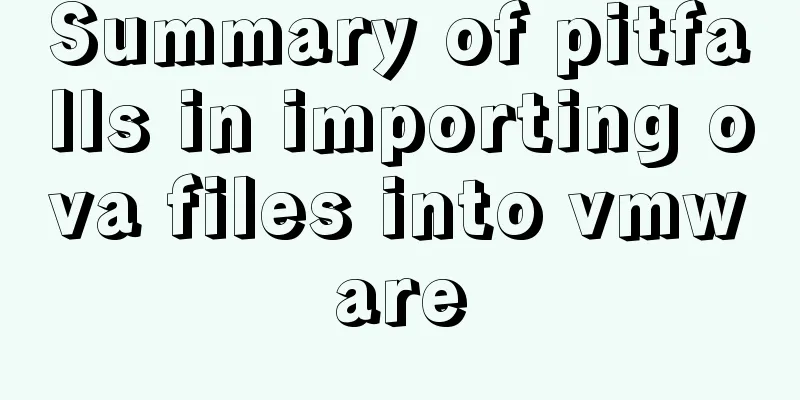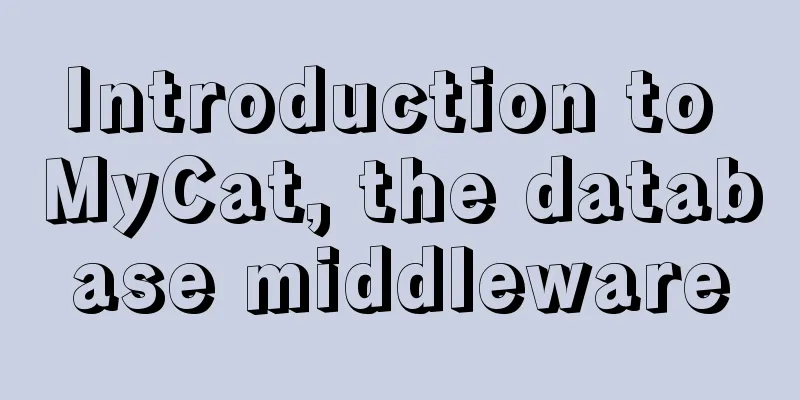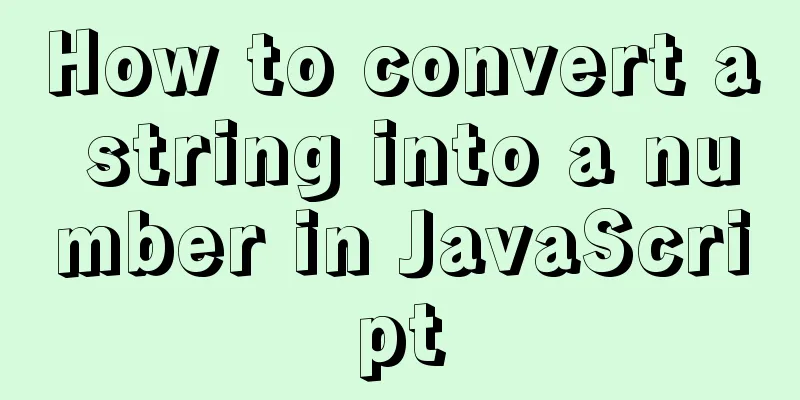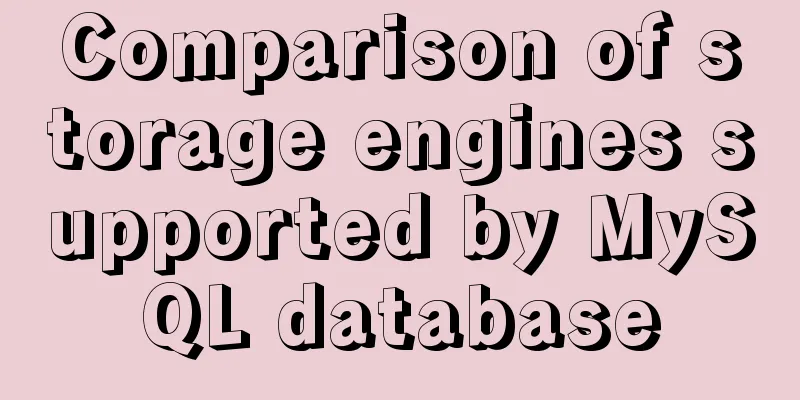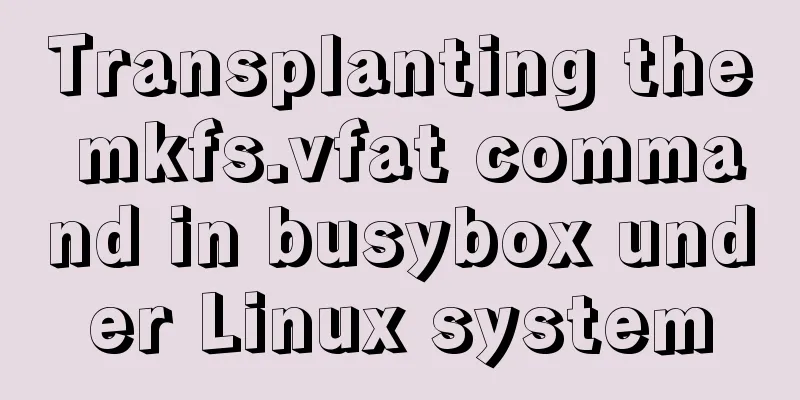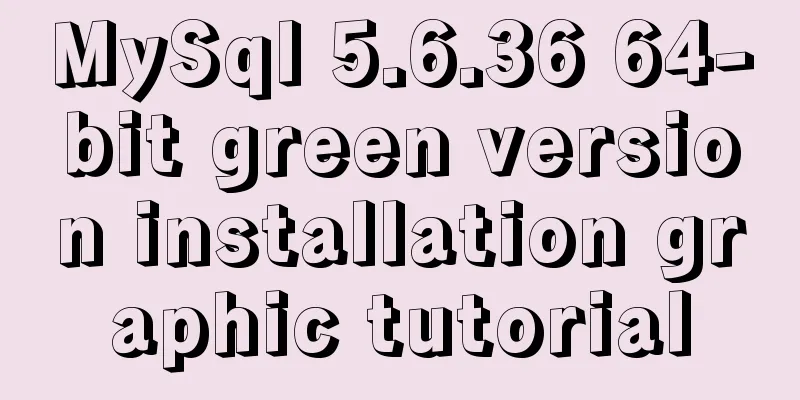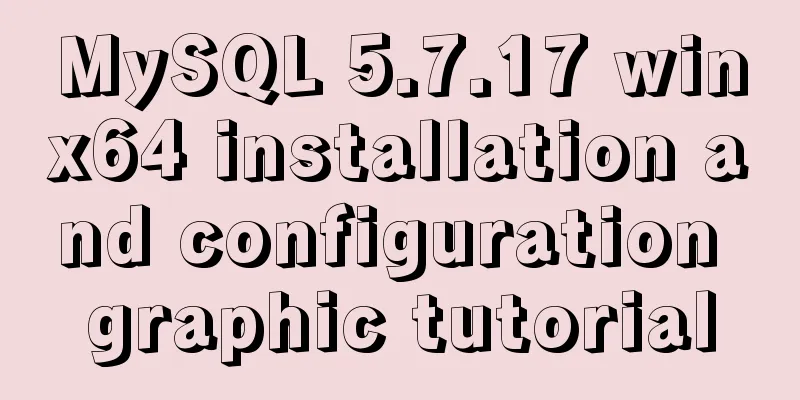Detailed explanation of JSONObject usage
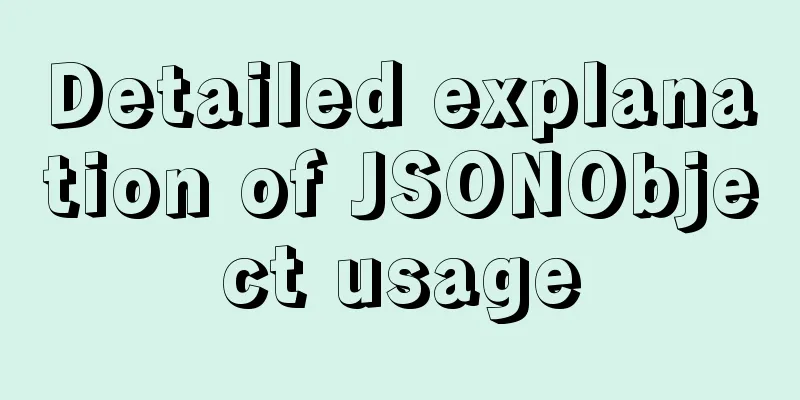
|
JSONObject is just a data structure, which can be understood as a data structure in JSON format ( pom:
<dependency>
<groupId>com.alibaba</groupId>
<artifactId>fastjson</artifactId>
<version>1.2.28</version>
</dependency>1. Generate json data format natively.
JSONObject zhangsan = new JSONObject();
try {
//Add zhangsan.put("name", "张三");
zhangsan.put("age", 18.4);
zhangsan.put("birthday", "1900-20-03");
zhangsan.put("majar", new String[] {"哈哈","嘿嘿"});
zhangsan.put("null", null);
zhangsan.put("house", false);
System.out.println(zhangsan.toString());
} catch (JSONException e) {
e.printStackTrace();
}2. Generated through hashMap data structure
HashMap<String, Object> zhangsan = new HashMap<>();
zhangsan.put("name", "张三");
zhangsan.put("age", 18.4);
zhangsan.put("birthday", "1900-20-03");
zhangsan.put("majar", new String[] {"哈哈","嘿嘿"});
zhangsan.put("null", null);
zhangsan.put("house", false);
System.out.println(new JSONObject(zhangsan).toString());3. Generate through entities
Student student = new Student();
student.setId(1);
student.setAge("20");
student.setName("张三");
//Generate json format System.out.println(JSON.toJSON(student));
//Convert the object to string
String stuString = JSONObject.toJSONString(student);4.Convert JSON string into JSON object
String studentString = "{\"id\":1,\"age\":2,\"name\":\"zhang\"}";
//Convert JSON string into JSON object JSONObject jsonObject1 = JSONObject.parseObject(stuString);
System.out.println(jsonObject1);5. Convert list object to listJson
ArrayList<Student> studentLsit = new ArrayList<>();
Student student1 = new Student();
student1.setId(1);
student1.setAge("20");
student1.setName("asdasdasd");
studentLsit.add(student1);
Student student2 = new Student();
student2.setId(2);
student2.setAge("20");
student2.setName("aaaa:;aaa");
studentLsit.add(student2);
// list to json string String string = JSON.toJSON(studentLsit).toString();
System.out.println(string);
//Convert json string to listJson format JSONArray jsonArray = JSONObject.parseArray(string);
System.out.println(jsonArray);Alibaba's json is very easy to use, and Google's Gson is also good. If you are interested, you can take a look This concludes this article on the detailed usage of JSONObject. I hope it will be helpful for everyone’s study, and I also hope that everyone will support 123WORDPRESS.COM. You may also be interested in:
|
<<: Tutorial on installing mysql5.7.36 database in Linux environment
>>: Use html-webpack-plugin' to generate HTML page plugin in memory
Recommend
Negative distance (empathy) - iterative process of mutual influence
Negative distance refers to empathy. Preface (rai...
JavaScript design pattern chain of responsibility pattern
Table of contents Overview Code Implementation Pa...
Example of how to configure nginx in centos server
Download the secure terminal MobaXterm_Personal F...
Detailed explanation of common methods of Vue development
Table of contents $nextTick() $forceUpdate() $set...
A mobile adaptive web page effect solves the problem of small display page
For work needs, I need to make a mobile phone adap...
How to export and import .sql files under Linux command
This article describes how to export and import ....
A Deep Dive into JavaScript Promises
Table of contents 1. What is Promise? 2. Why is t...
10 Website Usability Tips Everyone Should Know
Let’s not waste any more time and get straight to...
Implementation of nginx worker process loop
After the worker process is started, it will firs...
In-depth explanation of MySQL learning engine, explain and permissions
engine Introduction Innodb engine The Innodb engi...
The difference between div and table in speed, loading, web application, etc.
1: Differences in speed and loading methods The di...
$nextTick explanation that you can understand at a glance
Table of contents 1. Functional description 2. Pa...
Detailed explanation of MySQL multi-table query examples [link query, subquery, etc.]
This article describes MySQL multi-table query wi...
Add a copy code button code to the website code block pre tag
Referring to other more professional blog systems...
jQuery realizes the shuttle box effect
This article example shares the specific code of ...