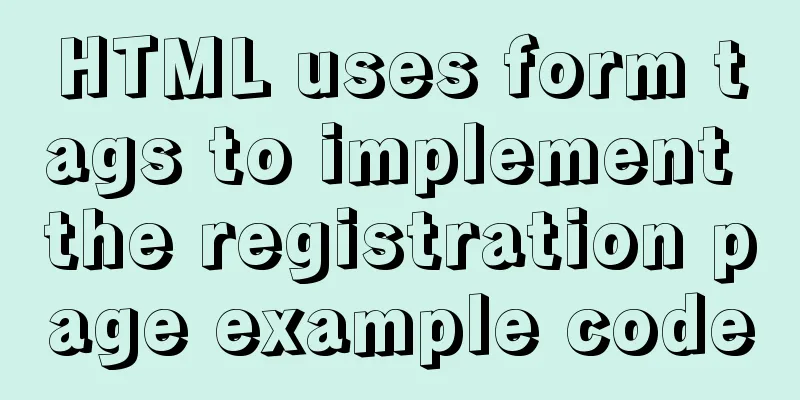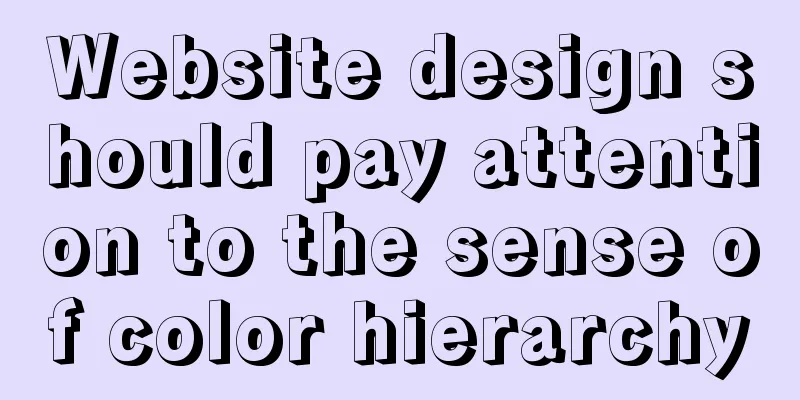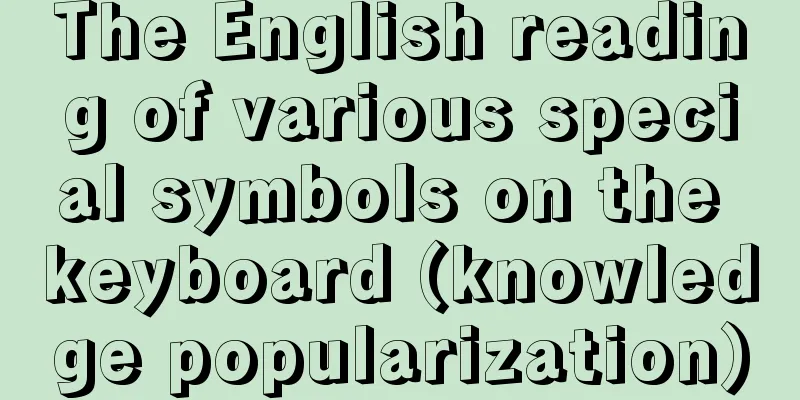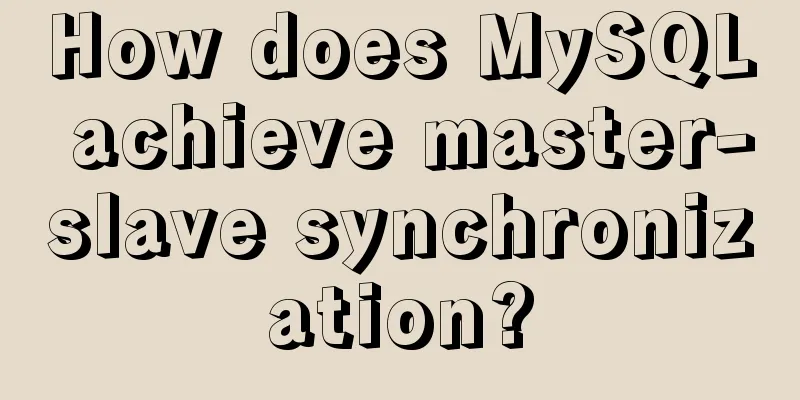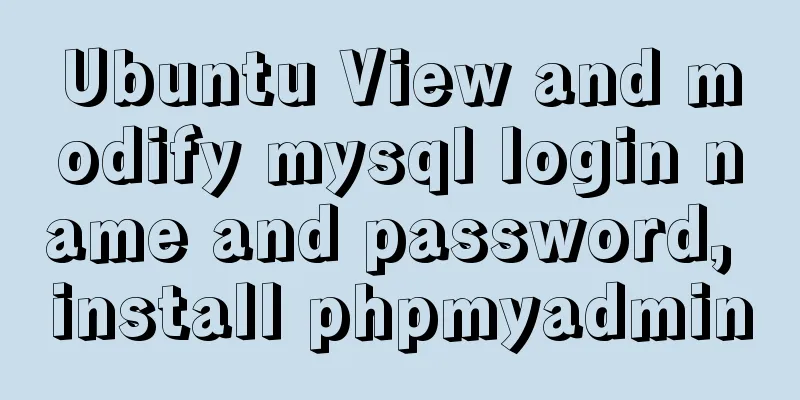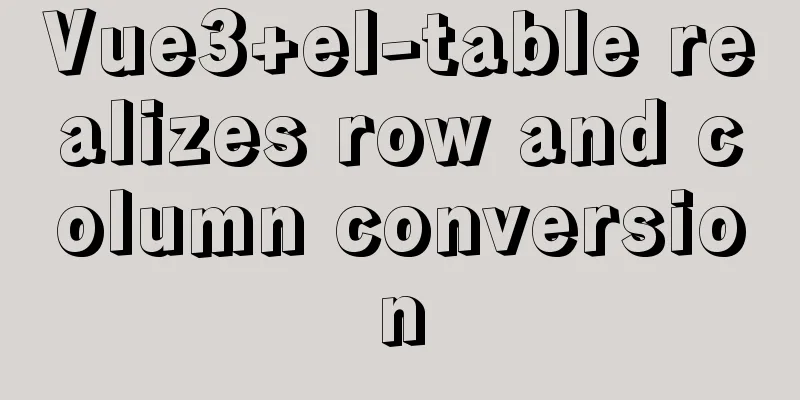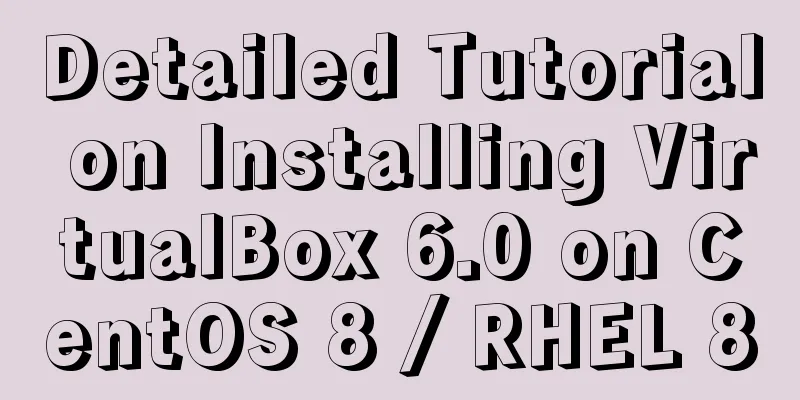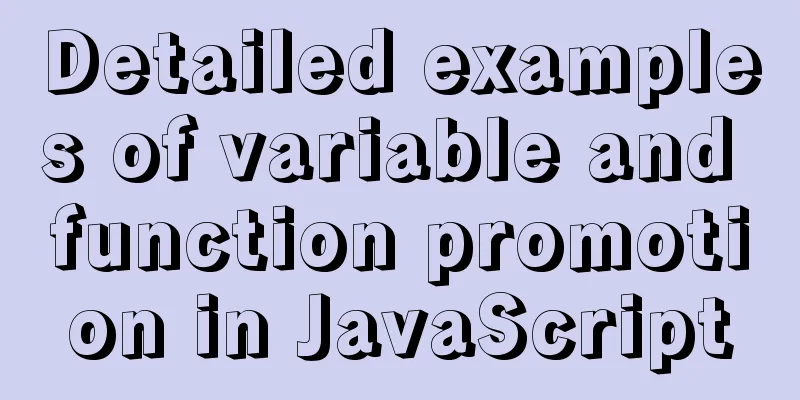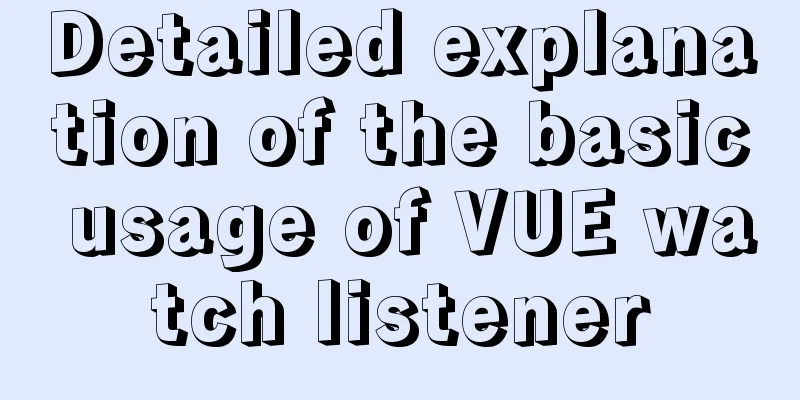Summary of pitfalls in importing ova files into vmware
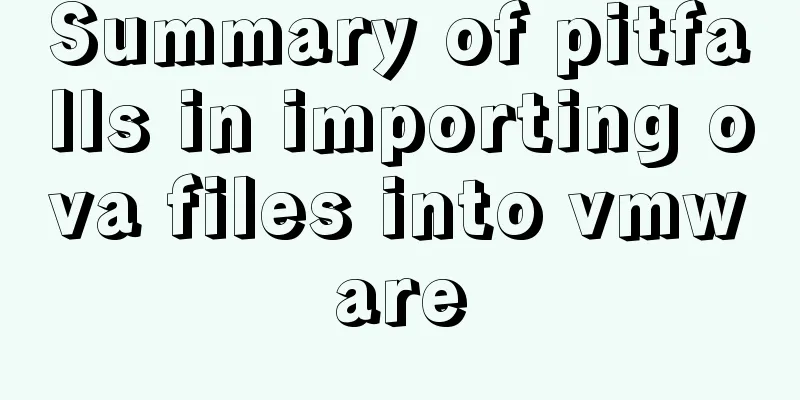
|
Source of the problem As we all know, all network behaviors will generate corresponding network traffic, and all network attack behaviors also have their corresponding traffic characteristics. So, is it possible to analyze what attack behavior it corresponds to based on the traffic characteristics? I used the Vulnhub range environment on the virtual machine to simulate the attack, and then used Wireshark to capture packets and analyze the traffic. Problems Because the vulnhub environment is a virtual machine of the ova file, it needs to be opened with virtualbox, but I have never used vbox, so I wanted to import it into vmware for testing. Soon I encountered the first problem: when I imported the ova file into vmware, an error message appeared. The error is as follows:
I tried to relax the OVF specification and virtual hardware compliance checks, but another error was reported, as follows:
I found a lot of tutorials on the Internet, such as re-downloading vtools, changing the sha1 value of the vmdx file after decompressing the ova file, etc. After trying, I found that none of them worked. After that, I consulted many classmates but still couldn't find an effective solution. Workaround Finally I consulted teacher AJEST and found a solution. I would like to express my gratitude here! Decompress the ova file to get two files with suffixes ovf and vmdx. Use Notepad to open the ovf file and change the following statement to the corresponding vmware version. For example, I use version 15.5, so I change it to <System> <vssd:ElementName>Virtual Hardware Family</vssd:ElementName> <vssd:InstanceID>0</vssd:InstanceID> <vssd:VirtualSystemIdentifier>DC-1</vssd:VirtualSystemIdentifier> <vssd:VirtualSystemType>vmx-15.5</vssd:VirtualSystemType> </System>
After that, import the decompressed ovf file. An error will still be prompted for the first time. Just click Retry. other After solving the above problems, I encountered other problems. I couldn't capture the three-way handshake process between my two virtual machines. The reason was that my virtual machine network was set to host-only mode. In this case, there was no way to capture the virtual machine's packets on the physical host because the corresponding virtual network card would not be generated on the physical host. You just need to change the network card to NAT mode. This is the end of this article about the pitfalls of importing ova files into vmware. For more relevant content about importing ova into vmware, please search for previous articles on 123WORDPRESS.COM or continue to browse the related articles below. I hope you will support 123WORDPRESS.COM in the future! You may also be interested in:
|
<<: Using jQuery to implement the carousel effect
>>: How to use MySQL covering index and table return
Recommend
Detailed method of using goaccess to analyze nginx logs
Recently I want to use goaccess to analyze nginx ...
In-depth explanation of Set and WeakSet collections in ES6
Table of contents Set is a special collection who...
Example of how to set WordPress pseudo-static in Nginx
Quoting Baidu's explanation of pseudo-static:...
Data constraint examples based on MySQL database and introduction to five integrity constraints
In order to prevent non-compliant data from enter...
Generate OpenSSL certificates in Linux environment
1. Environment: CentOS7, Openssl1.1.1k. 2. Concep...
The easiest way to create a new user and grant permissions to MySQL
Create a user: create user 'oukele'@'...
Example of how to configure the MySQL database timeout setting
Table of contents Preface 1. JDBC timeout setting...
How to set the select to be read-only and not editable and the select value to be passable
1. <select style="width:195px" name=&...
How to successfully retrieve VMware Esxi root password after forgetting it
Prepare a CentOS6 installation disk (any version)...
Detailed explanation of how to configure static IP in Centos8
After installing centos 8, the following error wi...
Summary of commonly used operators and functions in MySQL
Let’s build the data table first. use test; creat...
How to permanently change the host name in Linux
If you want to change your host name, you can fol...
Docker installs ClickHouse and initializes data testing
Clickhouse Introduction ClickHouse is a column-or...
Pure CSS3 code to implement a running clock
Operation effectCode Implementation html <div ...
What is COLLATE in MYSQL?
Preface Execute the show create table <tablena...